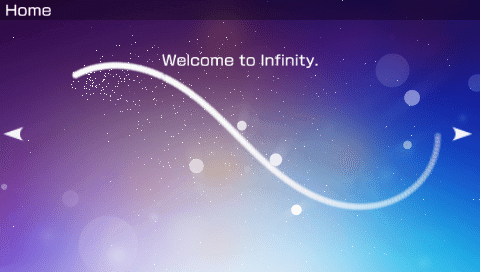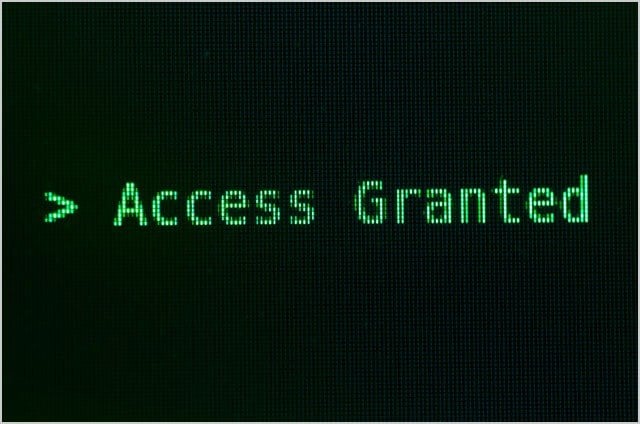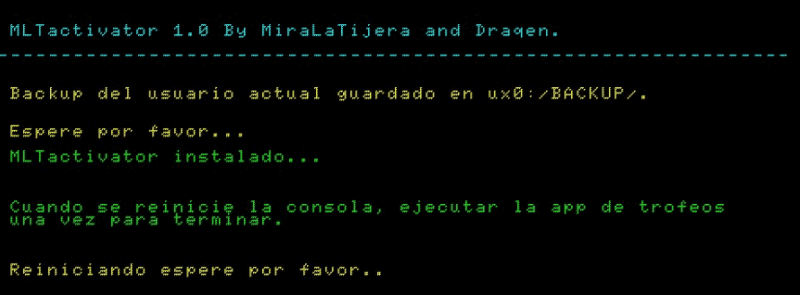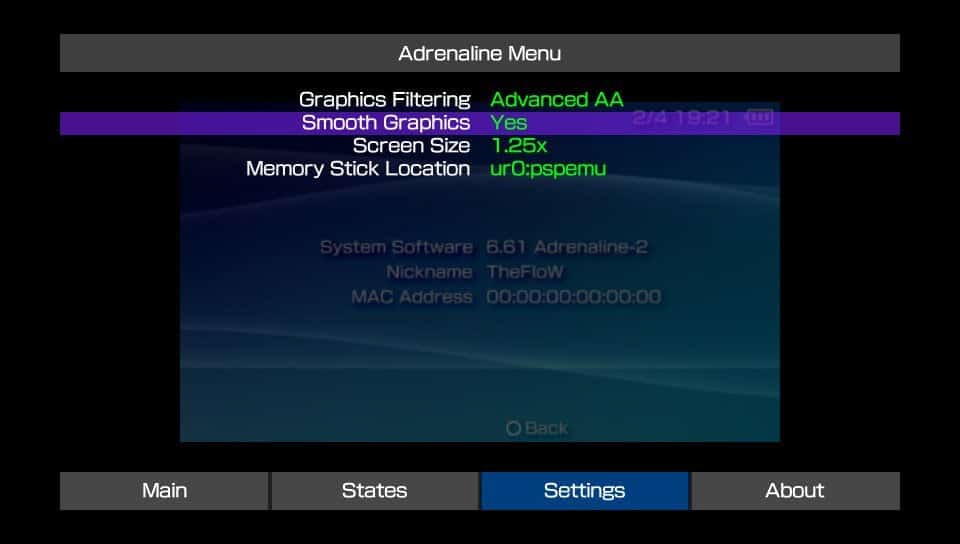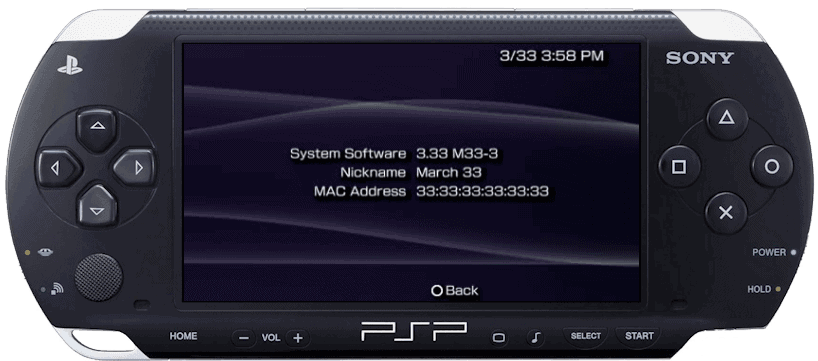PSP: Davee’s Infinity Firmware project in detail
Yesterday, Davee, the creator of the latest major exploit/hack release for the PlayStation Portable, published an explanational article to his hybrid firmware project on his blog. https://twitter.com/DaveeFTW/status/912102828960829440 After more than…