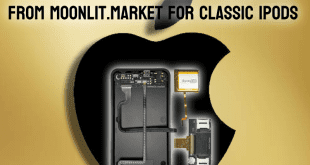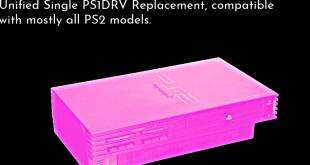While at E3 we came across so many booths with products that looked great. From video game accessories to merchandise for different franchises. Today, we have a plethora of devices and accessories from Dobe-Fomis, whom I met up with at E3. So sit back and read on, because I think you’ll be pleasantly surprised by this company that is still up and coming here in the US. Since I received so much great stuff from them to review, I’m going to just give overall thoughts on each one. You’ll see my individual score of each down at the very bottom.
NES/SNES Controller Converter:
There’s nothing out of the ordinary to be said about this product. I found the converter rather interesting overall. Mainly because Dobe-Fomis is thinking outside of the box and doing things that nobody else has been doing. And if they have, they certainly haven’t made it available to the Western market. What I’m talking about specifically is making a converter that not only converts Super Famicom/Super Nintendo but also standard Famicom controllers. There are more and more of us every day in the West that adopt those older Japanese systems. This is great for those of us who love our Famicom controllers and wanted to be able to use them to play these retro offerings from modern Nintendo. It’s also great for those owners who have a Mini Famicom Classic Edition as their controllers are to scale and unusable for larger hands. This makes it so that you can use a matching controller and not have cramped hands. It’s a much more ergonomic solution.
As far as how it operates, that is the part where nothing is out of the ordinary. This product 100% works as you would expect it to. The build quality is nothing to look down on either. The controllers essentially snap into place. Or maybe snap is the wrong word, but they don’t come out very easily. The ports for the retro controllers are console accurate. They have the same amount of depth and hold that the Famicom and Super Famicom/Super Nintendo have respectively. The cord is nice and long as well. While it doesn’t have an exact length printed on the packaging or mentioned on the instructions, it seems to come in just about 6 feet. This is great because that means that this product is both a converter and an extension cord!
There is an LED light on the top of the product that is on as long as there is a solid connection to the NES, SNES, Famicom, Super Famicom Classic Editions, Wii, Wii U. If the connection breaks accidentally, the light will turn off. This is useful as it’s essentially the same effect as when you’re using a modern system and your controller dies or becomes unplugged and you get a message on your screen.
Last of all, we can talk about the off the wall aspects of this. We can chat about how it supports things that are not mentioned on the outside of the box. Since the Famicom is a 9 pin connection with a trapezoid form factor, it supports other controllers as well. Unfortunately, it gives a wishy-washy statement with regards to the Sega Genesis controllers. On one side of the instructions, it said that Sega Genesis controllers don’t work. On the other side of the instructions, it said that not all of the Genesis controllers will work. I didn’t test any Genesis controllers but don’t buy this assuming that they will work. My guess is that none of them will and maybe it is something lost in translation.
But what will work that isn’t Nintendo made is the Chinese only Subor controllers. Back before the video game ban, you could find this game console that played Famicom games and had its own Famicom style controllers that featured 4 face buttons! The likelihood of any of you having this controller is probably slim to nill. But it is still worth bringing up as these products are clearly more than meets the eye.
Switch/Wii/Wii U Lan Adapter :
It’s worth stating that there are indeed two versions of this. There is the 100Mbps and a 1000Mbps model. It really comes down to what your internet connection speed is to let you know which one is going to help you the best. If you have a slower internet connection, there is no reason to pay more for the 1000Mbps model.
This product has some conflicting specs to it, but I think I have pieced it together. It says on their Amazon page that it supports 3.0. On their website, it says that it works for the Nintendo Switch and any device that supports USB 2.0. Now don’t quote me here, but I believe that the 3.0 is technically supported for the Switch, but Nintendo hasn’t enabled it yet. So Dobe-Fomis is just stating that it could work up to 3.0, but there isn’t any support for that yet. Furthermore, they’re reassuring that it still works on your 2.0 ports.
Having said that, this device has full support for the Wii, the Wii U, and the Nintendo Switch. Most of you will most likely be using it for your Nintendo Switch though. If you do use it for your Switch, it won’t be one of those nice form factors that blend in with your Switch. This is a product designed to work across multiple Nintendo consoles, so it just keeps one style across all of them. But at least this color matches the black that is on your dock.
The build quality here is fine, there is nothing amazing about it. It will work and most not likely come apart, especially because once you’ve plugged it in, that’s it. It’s not a terribly long cord, so you still need to have an ethernet cable that can reach the port on the side of the converter. I would say at best, this whole product is 10″ long, so if you’re going out to buy an ethernet cord, remove the length of this product from the equation and measure the distance between your Switch and your router. That is going to give you the best results overall.
I basically tested the most rigorous games that I had which were Splatoon 2 and Mario Kart 8 Deluxe. While I didn’t seem to experience any lag during gameplay, I feel like the wait times between gameplay were not that much shorter than using wifi. Now I know that those of you who buy this most likley are buying it because you don’t have a wifi router and only have a standard router. If that’s the case, I think this is a brilliant product. If you just don’t want to use wifi with your Switch because you think it will improve your speed to have it corded, maybe this isn’t for you. I suppose it depends on your sheer distance away from the wifi access point.
6 in 1 Fighting Stick:
So let’s start off by mentioning all of the consoles and products that it works with. On their website, it’s listed under the PS4 section. However on the front of the box they have mentions that it also works on Switch, PS3, XBOX One, XBOX 360, PC, and Android. I think it is simply delightful that it has that much compatibility. It’s like a one stop shop in terms of arcade sticks. So when they list it as a 6 in 1, it’s actually more than that. Although, according to the instructions, they’re not all as simple as plug and play.
As with the other accessories thus far, the build quality of this product is supreme. First off, you’ll notice that the arcade stick doesn’t slide around on the tabletop as it features big,wide rubber feet. On the bottom of it you’ll also find an ergonomic empty space for your hand so that you may carry the arcade stick with you. There is a nice compartment at the backmost wall of the arcade stick. It houses the USB cord for the device. The USB cord itself is extremely long at 10 feet. It’s also a very hearty, thick cord at that. There is a USB port on the left side of this accessory. It is for helping your fight stick sync up with the 360/XBOX One/PS4. The USB port on the side is definitely nice and snug. All of the buttons are labeled appropriately too. The best of all here is that there are extra buttons like home, turbo, L3, R3, and a Start/Options button.
I think that the most interesting thing about this product is that the instructions for it are technically less than some of the smaller accessories for instance. This one just lists how to connect both wired and wirelessly. Then it has the standard disclaimers and that’s it. But the instructions don’t go through every console, they just use one console as an example. Which is insufficient because you clearly connect the arcade stick to the XBOX One differently than you do the PS4. They gave the PS4 as the example and it works for me. They did not give an XBOX One instruction set, so I couldn’t get it to work. So either it’s not the same instructions, or something is wrong. I would’ve loved a troubleshooting section in the instructions.
So clearly a downside is that you have to know what you’re doing to make this work on all of the compatible scenarios. Then you essentially have to memorize those scenarios. For instance, it doesn’t even mention how to connect it to an Android phone. Does it need an OTG cord? If that’s the case, shouldn’t it also then work on other phone OS’s? Their website doesn’t really mention any Q&A or anything either. It’s the biggest, best product they have and you basically have to fumble through it to make it work. It works like a charm with the PS3 though, just plug it in and it just works.
Original PS4 USB Hub:
USB Wired Controller Converter for Switch:
Here at Hackinformer, we’ve reviewed a lot of converters like this for Switch. It supports them, so naturally, companies make them. They all operate the same, plug it into a USB port, plug the corded PS4 (or whichever) controller into the USB port on the end of the converter, navigate with the Joy-Cons to the controller screen, connect the PS4 controller. It’s so simple, you’re generally only doing 30 seconds of work. So how does this one from Dobe-Fomis stack up against the others?
Well, let’s start with compatibility because some don’t have great compatibility. This thing supports PS3, PS4, PC (X-Input), XBOX 360, XBOX One and Wii U controllers. There is a lot that is great about this converter. I’m not saying that it’s the best one around, but it has what other ones don’t; Bluetooth support. So when we’re talking about compatibility, this lets you use controllers that are Bluetooth connected. This means the PS4 and XBOX One controllers that you’re most likely using right now could be synced to the wired converter. There is a button on the bottom that helps with this syncing.
The build quality of this product is actually better than I thought it would be. It’s all one solid piece and the cord is nice and flexible and isn’t firm, plasticy tubing like other foreign products. The Bluetooth button on the bottom is large enough to be noticeable in the dark and has a nice click to it. There is also an LED indicator light to assist with syncing up Bluetooth devices. And lastly, the USB port on the side of it holds very well. There is no need to fear your controller coming unplugged accidentally.
The downside is that it has a cord involved with it. I would love to see them improve the form factor to be more like the competition. The other guys have a stick form factor so that it is all one piece. I know that it makes it hard to press the Bluetooth sync button on the bottom though. It would be easier for it to just be a stick shape and if nothing is plugged into the USB port on the end of it, then it just automatically searches in Bluetooth mode. Hopefully, they sell enough of these to warrant making improvements to the body and operations of the device.
XBOX One Infrared Remote:
NES Wired Controller with Home Button:
Let’s start out with talking about the elephant in the room with NES Classic controllers, the length. We all know that Nintendo released the NES Classic Edition back in like 2016 with a 3-foot cord, not really ideal. But the obvious reason was that the reset button on the console had to be pressed to return to the game menu, so they keep you closer. The same went with the re-release of it this summer. They didn’t give us anymore length, so they keep us close to the console.
Well, the product here from Dobe-Fomis solves, first of all, the length issue. This product clocks in at what appears to be 6 feet long. This means you can be twice the distance away and while it still may not reach the couch, maybe you don’t have to sit so close and strain your eyes. Or if you’re someone that loves to have that sweet 8-bit soundtrack blaring from your speakers, hopefully, you can enjoy it from a little further away!
The other aspect that they added to this controller was the much needed home button. Clearly, Nintendo didn’t add it because then it wouldn’t match the form factor. But they didn’t even give us a button combination to return to the home screen! So here is Dobe-Fomis doing god’s work to make certain we don’t have to get up and walk over the 6 feet every time that we want to save or change games. It works as it should when you press it, it quickly subdues the game that you’re in and returns to the home screen!
Now let’s delve into the overall shape of the controller. Dobe-Fomis got the form factor correct as the product seems to be about equal in size and shape. But besides the obvious inclusion of the home button, we have one other change that they made in the design. They, for some reason, skewed the B and A buttons, they are now at an angle. I dislike this very much as someone who has memorized the feel of the controller. I’m used to my fingers going straight left and right, not at an angle. I realized the purpose of it, but I feel that there should just be 2 different versions of this product.
When you press said face buttons and D-Pad, they feel just right! The controller has sort of a hollow sound to it when you’re pressing the B and A buttons. Something that they could easily dampen if they wanted to, but it’s nothing detrimental. I think my favorite thing about the controller is that the select, start, and home buttons are the true rubbery buttons that the original NES controller had! I think that this is something that all third-party companies should focus on, I love those rubbery little buttons! So all in all, the build quality is pretty great. I would say that to date, aside from the skewed B and A buttons, this is the realest feeling 3rd party controllers. Best of all, it feels like it will last like Nintendo’s controllers do.
With regards to the gameplay, I was truly impressed. I thought, “Sure, this thing feels good, so the gameplay will probably hella lag.” Clearly I was wrong, this might just stay might primary corded controller when my batteries die on my wireless controllers. There was just no lag that was noticeable, although I can never find proper timing in NES fighting games, so I can’t judge those too well. One last interesting piece of knowledge is that the instructions inside mention what the outside does not, you can set turbo for your buttons! If you get one, read over the instructions and set turbo and win everything!
Click any of the below links to visit the product pages:
- NES/SNES Controller Converter
- Switch/Wii/Wii U Lan Adapter
- 6 in 1 Fighting Stick
- Original PS4 USB Hub
- USB Wired Controller Converter for Switch
- XBOX One Infrared Remote
- NES Wired Controller with Home Button
- The Whole Dobe-Fomis Website
If you like the author’s work, follow him on Twitter @V1RACY and don’t forget to enter the weekly giveaways!
And as always, stay tuned here on Hackinformer.com for so much more and follow us on Twitter @Hackinformer
 Hackinformer Your device needs to transform, we are here to inform
Hackinformer Your device needs to transform, we are here to inform