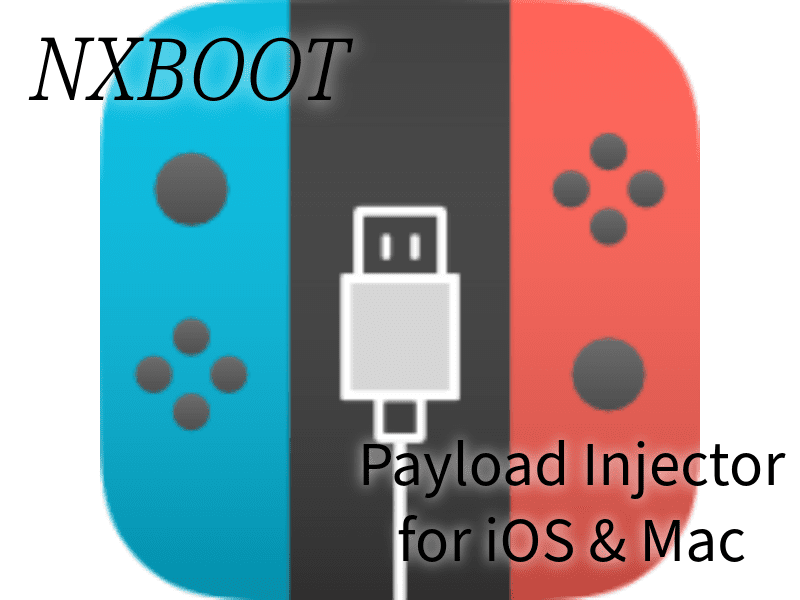Android has payload injectors for getting your Switch into RCM, but iOS and Mac didn’t *really* have an option. There was NXBoot in the past, but it stopped getting support and updates and the amount of jailbroken iOS users was smaller than today. Not to mention that there are non-jailbreak methods of using it too. So let’s discuss everything that there is to discuss about NXBoot for iOS and Mac!
Description:
Prerequisites:
- An iPhone or iPad running iOS 9.x minimum
- A jailbreak or TrollStore is required.
- An OTG cable on one side and lightning on the other.
Changelog:
- Add support for rootless jailbreak
- Add TrollStore support
- Add support for iOS 9, now supports iOS 9 to 17
- Reworked user interface with new payload editor
- Dark mode on iOS 12+
- Importing via the share sheet is now much more intuitive
- Remove coreboot/CBFS support, community opted for Hekate 6 instead
- Version 0.3.0 was a private beta and version 0.3.1 contains bug fixes only.
How to Install:
For those jailbroken, add the following repository to your package manager to install NXBoot:
https://mologie.github.io/repo/
Add to Sileo / Add to Zebra / Add to Cydia
Users of TrollStore install NXBoot as IPA:
Download NXBoot for TrollStore (v0.3.2)
TrollStore or AppSync Unified are required. Attempting to otherwise sideload NXBoot will render it non-functional. Please read the FAQ for more information.
Those using AppSync Unified can also NXBoot as IPA:
Download NXBoot for TrollStore (v0.3.2)
TrollStore or AppSync Unified are required. Attempting to otherwise sideload NXBoot will render it non-functional. Please read the FAQ for more information.
A command-line tool is available for macOS:
Download Command-Line Tool for macOS (v0.3.2)
The command-line tool requires macOS 10.11 or later. It runs natively on Apple Silicon and is notarized. Run ./nxboot -h for usage info.
iOS: The command line tool is available at /usr/bin/nxboot when the NXBoot app .deb package is installed. It requires iOS 9 or later.