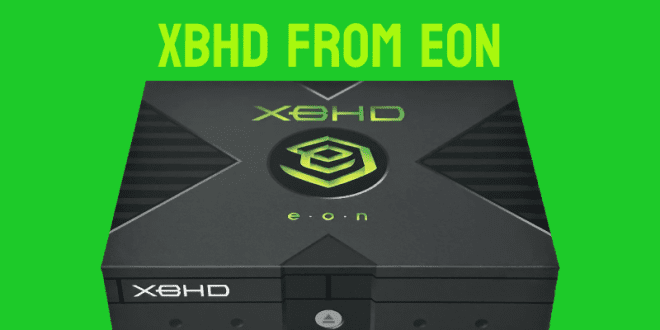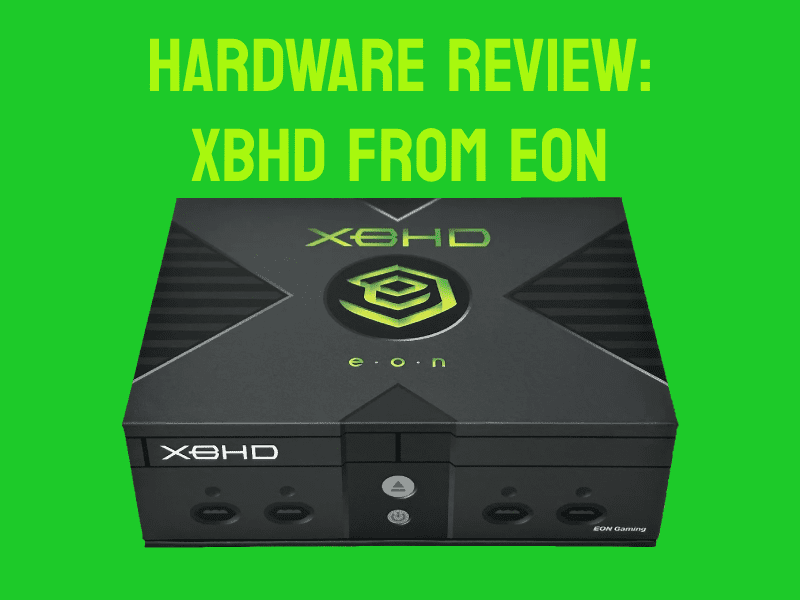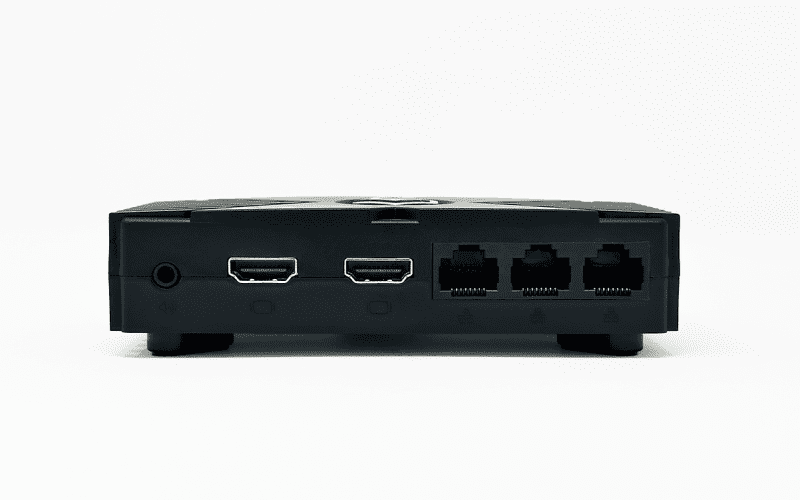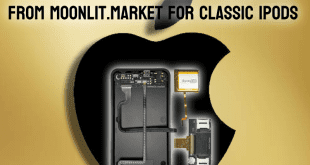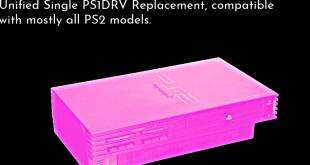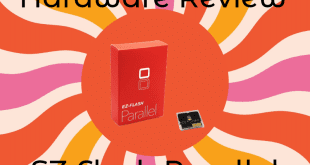Today we’re going back to the early 2000’s to the days of The Rock introducing a console and looking tough while doing it. The console I’m talking about? The Microsoft Xbox, which is now affectionately known as the OG Xbox. We’re covering EON’s newest product for it, the XBHD. Let’s do it!
Description:
“The XBHD is the new flagship plug-and-play adapter in EON’s catalog of high-end HD devices. This revolutionary Xbox adapter is the ultimate solution for getting the most out of your Xbox console with no mods or external power required.
When connected to the original Xbox, the XBHD translates the component video signal into HD laglessly, outputting at 480i, 480p, 720p and even 1080i. This video signal is also accessible via two separate HD outputs allowing for dual streaming video for greater setup possibilities. The XBHD also simplifies LAN party connections by expanding the Xbox’s one available ethernet port to three, allowing four total systems to link seamlessly, no router required. Additionally, the XBHD provides a direct line to crisp audio through its 3.5mm Mini TOSLINK jack.
Designed with aesthetics in mind, the XBHD attaches itself perfectly into the original Xbox while mimicking the look of the console itself. The adapter comes in a custom designed box that faithfully represents the console, with fitted foam inserts and a magnetic closure that secures it safely inside.
Enjoy playing the entire Xbox library on original hardware with better visuals and functionality than ever before.”
Features:
- No mods required
- No external power required
- Provides the best visual signal possible on original hardware
- Losslessly translates the component video to HD
- 480i, 480p, 720p, and 1080i compatible
- Lagless input – controller inputs appear on screen instantly
- HD video out ports for simultaneous video streaming
- 3.5mm MiniTOSLINK jack
- 3 Ethernet ports for simplified LAN experience
- Custom designed plug that matches original Xbox aesthetic
Unboxing:
XBHD Pros:
- Plug & Play. It really is just that easy. I think some people want more of a reason to hate on the XBHD just because of it’s price point. Unfortunately this point and others are going to make it a difficult case to hate on the product itself for anything other than the price. So the fact that you can plug the device straight into the back of your Xbox and it just works is grand. There’s no power required of it like the Pound Xbox HD Link, for example. Furthermore, you don’t have to do any or pay for any hardmodding like you would for the MakeMhz. So if we’re comparing simplicity, this one is better than the powered solutions and hands down more simpler than an HDMI installation. Best of all, you don’t have to worry about if it will work in a particular model iteration of Xbox. It works in all of them including ones that have been RAM and CPU upgraded. Nothing negatively affects them.
- LAN. Local area network play was, at its time, just as common as online play is now. You could all pay for having online services and be far away, but nothing was more gnarly than everyone bringing snacks and drinks and playing Halo 2 to the early morning hours. LAN was also the way that eSports started, because having competitions that you could set up right then and there and not have to worry about internet connectivity is simply so much easier. Not to mention that the amount of multiplayer games that supported System Link were nearly 150 so there was plenty of content to play together in person. That makes spending time with the people that you enjoy that much more enticing because you had even more that you could do with them creating memories. Of course, you had to own a router at the time, and that did put a kink in the whole ordeal. You’d have to forgo getting another game just to convince your mom to get a router for your room. So maybe you pick up Halo 2 and then a router and you and friends play religiously for years on end.
Fast forward to now and you deserve to still have what precious little free time you have spent playing nostalgic games with your friends. You deserve to keep making memories as an adult while simultaneously remembering old ones. You get to have your heart warmed feeling stress free times with your buds. This device simply lets you do that with the simplicity of a modern day console. With the same ease you have of hardlining your console to your 1gbit speed optical internet and getting online, you only have to hard line their consoles to yours. Who knows, you may already own the extra consoles and TV’s and have a perma-setup now that you have expendable income, space of your own, and the price of consoles and TV’s being so cheap. This nostalgia is yours in one package.
- HDMI’s. On the XBHD, you’re going to notice that it has two HDMI ports on it. There are a few different scenarios for it. Dual screens when playing four players on one console is the most likely reason that people who don’t stream will use it. Gone are the days of four humans crowding on a couch or two on a couch, two on the floor. Now you can have people spread out much more across the room or in a more comfortable scenario. This means you could introduce your kids to Halo 2 on their own couch and own TV and then you and your best friend that you married plays with you on your couch. You’re all still out to get one another, but you get to feel a little younger and make memories with the people in your own home playing classic games.
If you’re someone who streams, you could play alone and then stream content through the second HDMI port. It’s something that is thoroughly intriguing to me personally. But we can also continue the nostalgia scenario we discussed in the LAN topic. How about four 35+ year old gamers having a LAN party together in their free time and/or getting family members in on the mix. And now you can do this all while streaming using the extra HDMI port since other dudes already have their own screens. This works really well and is far less boxes and cords behind your Xbox. Setting up LAN and streaming is just incredibly easy with the XBHD. Even more so, these LAN competitions are now even easier to stream at conventions.
- Build Quality. Going around the whole XBHD now so that you can know everything that we haven’t already discussed and sturdiness! First, it looks like a miniature Xbox, that’s totes adorbs and EON gets one thousand kudos’ from me for it. On the bottom of the XBHD are feet in the corners, same as the main XBOX. The feet are just there to bridge the gap so that there is no way to press down on it and have the device come out or hurt the ports on the back of your Xbox. Although, most Xboxes I see are only $20, so you could just get a new one! (Btw, I find it super funny that an EON XBHD costs the same price as 8-10 OG Xboxes!). The outside shell of the device is made of some sturdy plastic as well, my guess is that it’s the same plastic that their other devices are made up of. Those devices have been on the market and in people’s hands for years now and still are going strong, so I expect the same here. The build quality alone is points for this being nothing less than $100. Finally, as far as accoutrements, on the top of the device there is the EON logo and their symbol on top of transparent green plastic. And guess what…IT GLOWS WHEN THE CONSOLE IS TURNED ON. I let out a verbal squee when I saw it. The only downside is that it’s a white LED under it, so the plastic looks a bit more seafoam green than Xbox green. Hopefully they can install green LEDs in the future to kick it up a notch.
Now we can get onto talking about the ports on the backside from left to right. See the above picture if you want to follow along. The far left has a 3.5mm minitosslink jack. You can plug a minitoslink or a 3.5mm audio jack into it. It supports both allowing you to set it up in any surround sound or compatible TV to get even more robust audio options. And it works the very instant that you power on the device. It doesn’t take a moment to start working like the video signal showing up on your TV within 3 seconds of the console starting.
Next, you have the aforementioned two HDMI ports. They hold the cords quite nicely and they’re not impossible to push into in the first place. It’s a nice balance of being easy to work with but also strong enough to keep hold once the cord is in. To the right of that are the three network/ethernet jacks for System Link. These work the way that you would expect since network ports always hold the cords as normal until you engage the latch release.
Finally, I want to mention plugging in and removing the EON XBHD. When it came to the GBHD on Gamecube, it was really crunchy in the beginning. They had you plugging it into two ports on the back of the Gamecube simultaneously and the two ports were differently shaped, so it felt very snug. This time they want you to insert their device into two ports that are not the same shape and one is very tiny, so I was afraid that there wouldn’t be any tolerance to it and I would risk snapping off the network plug inside of the ethernet port of my Xbox. Luckily, I took it slowly upon first installation, just in case. However, if you actually align it against the inside edge of the ethernet port first and then pivot it towards the video port, it will work very well. Removing it from the Xbox is also easy with a little bit of force. It doesn’t just pop right out of the device, and you wouldn’t want it to! One last note, if you watched my unboxing video, you’ll hear me complain that the metal plug for the video port was a bit curved instead of straight as it should be. Once I installed it into the Xbox, it straightened that part out. So don’t stress if yours arrives that way!
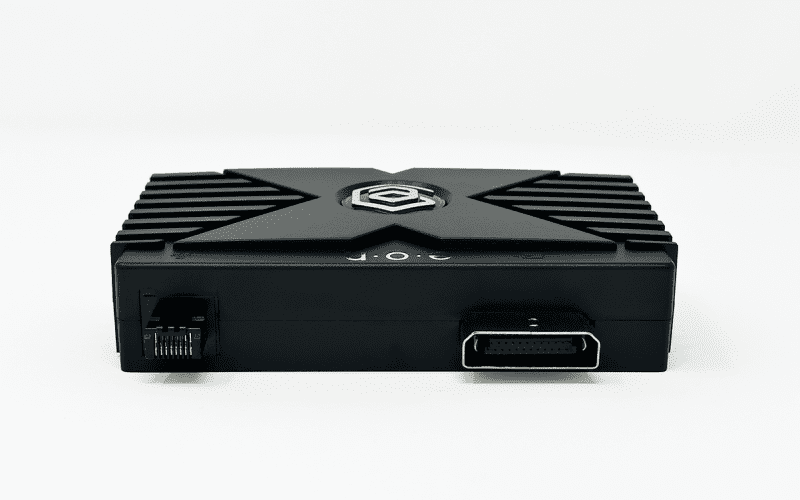
- Video Output. Finally to the topic that you’ve all be wondering about. Let me start by saying that I put a comparison video just below this topic. This device simply existing and in a day and age of streaming means that you can enjoy Xbox games that are not supported under backwards compatibility in HD. Furthermore, you get the added benefit of easily streaming or playing with friends in this day and age, when Microsoft won’t support you there. As far as EON supporting us, it’s worth noting that as of now, it seems they only plan to support NTSC models of the Xbox. Only time will tell if this changes, ala their N64 HDMI solution, the Super 64 which also received a PAL iteration. Furthermore, while there were not many Japanese Xbox’s sold, I do wonder if this works in one of those!
Anyway, I digress–let’s talk about what I see when I use it. I first have to start by prefacing everything I’m about to say with some context and a quick personal story. I only use the standard composite cable when I’m modding an Xbox and just quickly need to hook it up to my teeny TV. A long time ago, over 10 years ago, I found the Xbox Component HD pack at a “Christian” thrift store and it said it was $8. I snatched it up and acted like everything was totally normal and bought it and walked out. At that time it was considered quite sought after and valuable. I plugged it in and you could immediately see a difference and I never went back to composite.
Years later (during the pandemic), I had a need to upgrade to HDMI, but I’m a purist (and a cheap ass) and didn’t want to mod the Xbox to have HDMI. So I talked to Pound and they gave me their HDLink adapter to review. It looked about the same as the component pack and it was easier to plug in, but it had the annoyance of powering it as well. So I then eventually reached out to Chimeric systems to review their HDMI solution that didn’t have to be powered to be used. This made me even happier because it’s one less thing to wire up. Upon seeing it, it too looked about as good as the $8 Component HD pack.
Flash forward to the XBHD from EON. It touts itself as being an HD solution for the Xbox, but it doesn’t advertise itself as any better visually than what the others can do. So, before even plugging it in, I can tell you that it’s going to do the same amount of work as the Component HD pack. To reference the marketing points, it supports 480i, 480p, 720p, and 1080i. However, if you watched my video, it distinctly mentions not enabling 480i or 1080i. Which I find interesting to say the least. Why would they tell you one thing to get you to buy it and then tell you something totally different once you’ve bought it?
Well that’s because most HDTVs available display in progressive. The kicker though is that if there is an interlaced signal, it converts it to progressive. So by setting these to progressive in the first place, you save a little bit of lag off of your gameplay experience. So, their marketing isn’t correct, you can do that, but you won’t necessarily have quite as good of a time. Or if you have a Sony Vega CRT flat panel and HDMI like I have, you can enable all 4 video modes and your TV will support them all.
In the video below, I compare all three of the others versus the XBHD using the highest video quality that the test game supports. The test games will be Doom 3 since it tops out at 480p, Soul Calibur 2 that tops out at 720p, and Atari Anthology that tops out at 1080i. Now, the one thing you need to know about most HDMI capture cards is the distinct lack of recording interlaced, so the one thing I’ll tell you that most YouTubers haven’t is the fact that their footage is converted to progressive. So, the footage for 1080i will look like what you’d see on an HDTV. If you have a Sony Vega or some other CRT with HDMI, it may not appear the same for you.
For those who are just wondering which one of these many products I would choose, well, honestly I like my $8 official Xbox Component pack. If all you’re wanting is a solution to look better and you don’t care about all of the other attributes, I recommend finding the cheapest thing. The Component pack was the most affordable at the time and it yields just as good output. However, you can’t find those brand new, and you want something you can buy brand new and probably outputs HDMI. And of those, I’d leapfrog over the Pound and go right for the Chimeric Systems one. Here’s my review on that so you can see if it’s worth it to you.
XBHD Cons:
- Settings Button. If you’ve used EON products in the back, more often than not, you’ll see a button that you can press or activate with a remote. That option is fully gone on this remote. You’ll just have to take what they’re supplying you with and deal with it. This does inherently bring down the value you’re getting when you’re paying $190 for this product. If they had kept it in, I could help them argue the necessity of it being this much money. I’m guessing that they left it out to save them money because no reviewers mentioned finding much use in it. But if they had kept it in, they likely could’ve avoided their initial fiasco of something visually being wrong on their first wave of units. The user could’ve simply fixed it on their own, even if they had to follow a quick guide posted on the EON website and on socials to fix it. People wouldn’t feel short changed and felt like they wasted time as they waited for their unit to get sent back and then another shipped to them in its place. Or if they started having a USB-port on the side to let us update the firmware at home. Either way, the XBHD is very locked down.
- Visual Downsides. I had already made the case before as to what I enjoyed about the visuals, we do need to talk very quickly about what isn’t great about it. And it ties into what I was just talking about in terms of being able to adjust video quality. The first model of these that went out to reviewers and early adopters of the XBHD was largely too dark in darker games. This time around they have netted us a brighter visual fidelity in most environments of any given game. And to their credit, they have done so without causing brighter scenes to become washed out. However, you may find that you’ll still have issues in really dark areas. There were really only a couple of games that I personally noticed that in, furthermore, everyone’s eyesight is different. So since the amount of games that are negatively impacted by the newer XBHD are so few, I went into the individual game settings and fixed those certain games. I did not change my TV settings for the fact that if I change my TV’s settings then it will impact every other game that looks fine already.
Also, be aware that with my current setup, I could not get the XBHD to display any of the 1080i games on my screen, nor capture device. It’s really not that big of a deal because there are only 7 games out of all 988 (which is less than 1%) that present in 1080i. I don’t personally have an interest in any of them except 1. However, I want to say that the Chimeric also has issues displaying them. The only HDMI device that I have found that displays and captures 1080i signal properly is the Pound HD Link for Xbox. The official Component HD pack also displays 1080i properly. But just be aware that it still isn’t a perfect product, and who knows, maybe your HDTV can display it properly using an XBHD.
- Design. I’m not too keen on the long hanging off of the backside look. I would’ve loved something that snapped onto the back vertically. It would’ve only added an inch or two and could’ve been as wide as they needed on the back, up to the edge of the fan. They could still have had the same ports along the bottom too and put a physical foot underneath it to add even more support. Don’t get me wrong, everything works and it works great, and I understand it is adorable and looks like a little Xbox. However, if your Xbox is in an entertainment center with limited space because the thing is already a monster in size, this means you may have to rearrange your setup just to accommodate the now longer deeper length Xbox.
Overall Thoughts:
This new version of the device is clearly improved over the previous iteration. I never reviewed the first one, but I watched hours of people using it in different ways. This one just works out of the box and does everything as promised. However, I may be one of the only people who will use the networking/LAN party feature. Honestly, I think they need to chop this down to $139.99 and remove the extra LAN abilities. Conversely, they could supply both and let people buy which one works best for them. (UPDATE: They’ve brought the price down to $149.99, so maybe that interests you!)
Another idea would be keeping the two HDMI and also leaving one ethernet port for pass through. There are still people who want to connect with their own purchased router. Anyone who has an Xbox uses it for LAN purposes likely already has the hardware necessary for it. What everyone else with this much expendable income is looking for is an option for great looking HDMI. They’re just wanting it to play and look good or stream, so keep the two ports!
 Hackinformer Your device needs to transform, we are here to inform
Hackinformer Your device needs to transform, we are here to inform