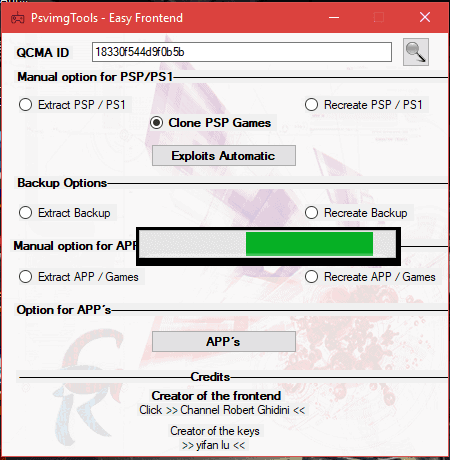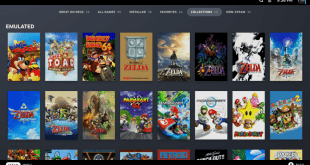MRGhidini updated his Psvimgtools-Easy-Frontend with another great function. The frontend can now clone your PSP Game bubbles which allow you to create as many Homebrew Bubbles your Memory Card can fit with just one game.
If you want to create some Clone Bubbles it’s really easy. All you need is a PSP Game for your Vita, Psvimgtools-Easy-Frontend and QCMA.
1. Download the latest version of Psvimgtools-Easy-Frontend and launch QCMA
2. Extract Psvimgtools-Easy-Frontend and launch the .exe
3. Click on the Magnifying Glass to search for your QCMA ID. If it’s the wrong one you can also manually enter it.
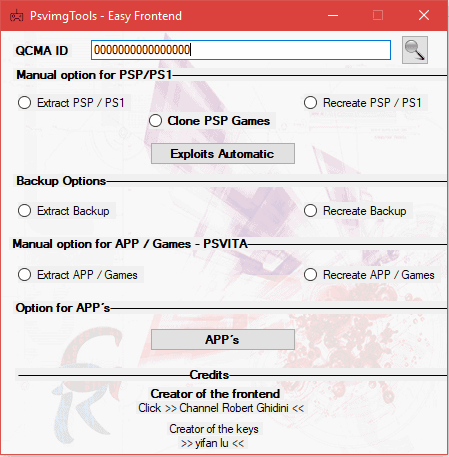
4. Next just press on “Clone PSP Games”. It will open a window where you can choose the PSP Game you want to clone. Just select the Game you want to clone and press on “Ok” to continue.
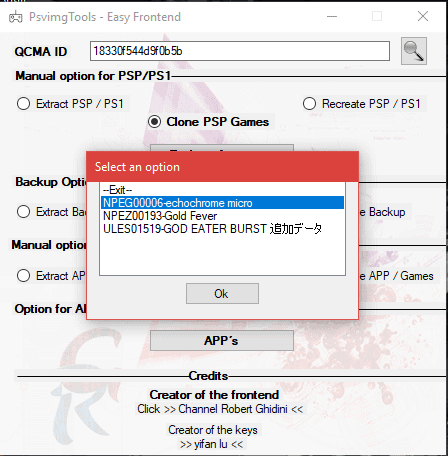
6. If you see this then the cloning Process is done and you can start injecting Homebrew to your newly cloned bubble
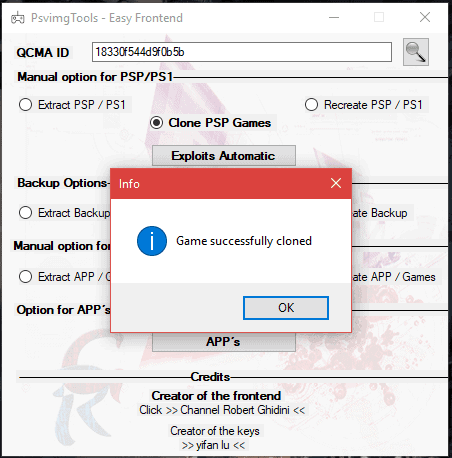
If you want to inject homebrew into your newly created Bubble just follow this now:
1. Press on “Exploits Automatic” and choose the cloned bubble you want to inject this into
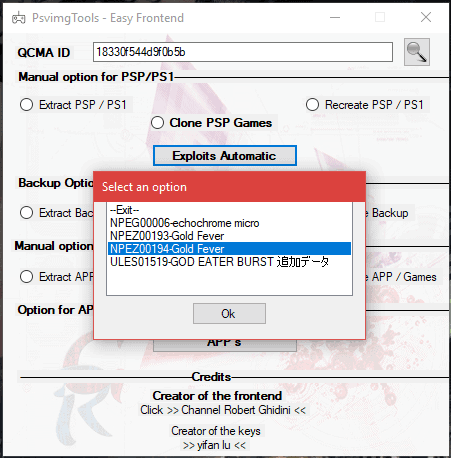
2. Next, choose the Homebrew you want to inject into the cloned bubble and then press “Ok”
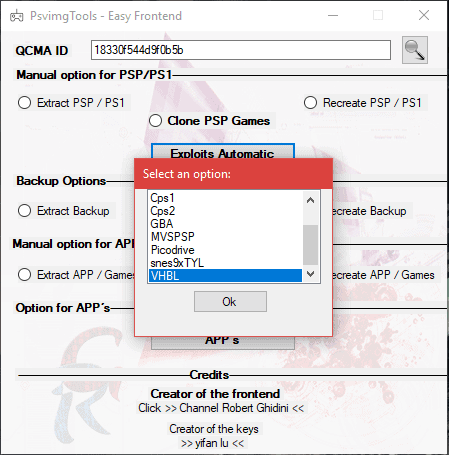
3. Now wait until you see this Screen. It’s finished now and you can copy the cloned homebrew bubble back to your PSVita.
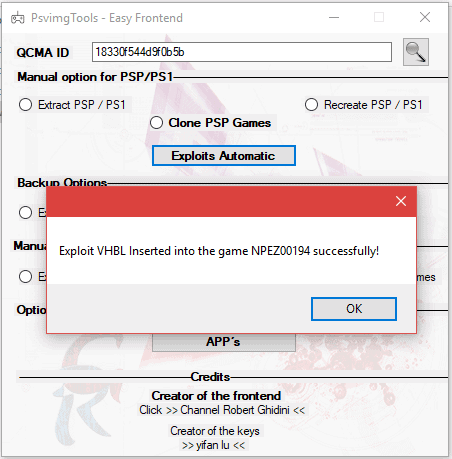
Thanks to this Frontend people can easily use PSP Homebrew and also some native hacks on Firmware over 3.60. I hope that we will find out, even more, things we can edit with this tool so that people without Henkaku can do even more.
Source: MRGhidini Github
 Hackinformer Your device needs to transform, we are here to inform
Hackinformer Your device needs to transform, we are here to inform