It’s been a week now since qwikrazor87 released his very useful game2vhbl plug-in for TN-V and it has made it very easy to have homebrew again on TN-V, but are you still having problems with PS1 games?
If you are having this problem launching PS1 games with this plug-in and TN-V. This beta version of game2vhbl plugin will be the best one to use in my opinion for PS1 games, emulators and homebrew. Now, this version of game2vhbl only likes FBOOT.PBP files.
So either use pspfiler to change the ones you have in it now or use vitaftp, just make sure you change EBOOT.PBP to FBOOT.PBP for all your PS1 games, emulators and homebrew.
With this beta version, you still have to turn the plug-in off, if you want to play your ISO/CSO and back on if you want to play your PS1 games, emulators and homebrew.
Download: Beta game2vhbl
 Hackinformer Your device needs to transform, we are here to inform
Hackinformer Your device needs to transform, we are here to inform
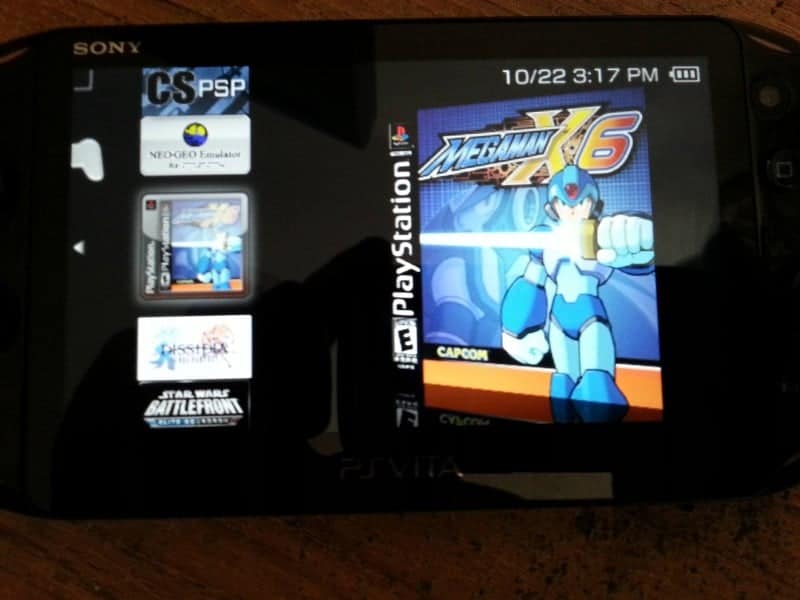
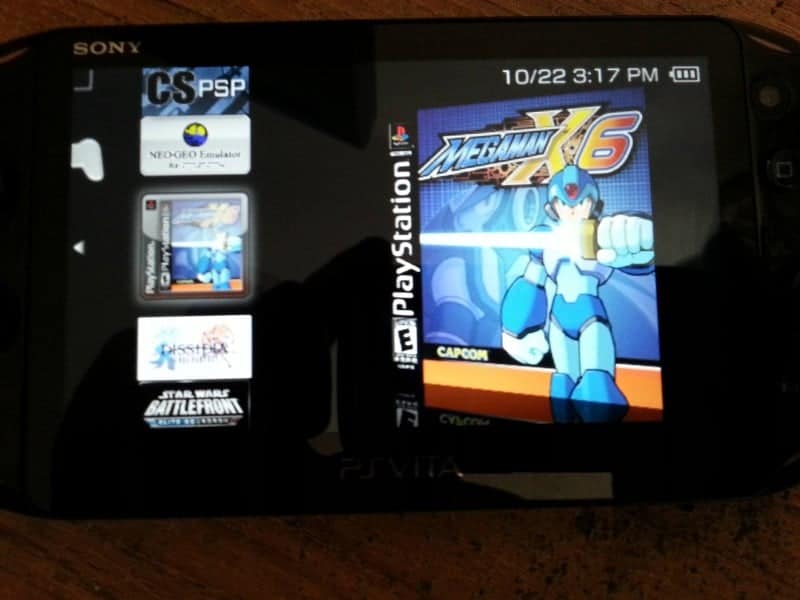
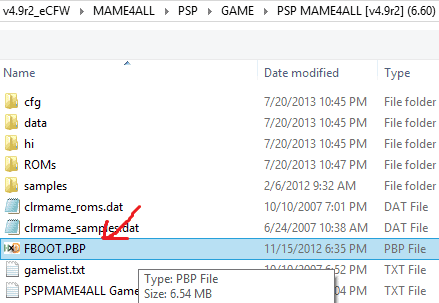
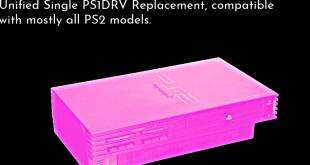



It does work, I’ve gotta admit. But PSOne emulation seems pretty rough on my Playstation TV, with slowdown and sound issues. This is going to take a little more smoothing out before it’s ready for prime time.
What I wanna know is whether or not this will make it easier to run homebrew emulators on the PSTV. Most of them lock up my system even with the EBOOT file renamed.
Chrono Cross -> Infinite BlackScreen at boot
Xenogears -> Infinite BlackScreen at boot
Grandia -> Infinite BlackScreen at boot
The Legend of Dragoon -> Infinite BlackScreen at boot
CT Special Force 3 -> Works perfectly (Full speed with sound)
Game with MultiDisc aren’t supported yet ?
yes, you just have to make the eboot yourself..
http://hackinformer.com/2014/10/03/tutorial-how-to-convert-psx-games-into-eboots-for-psone-loader/