We have a quick news flash for World of Final Fantasy and the new patch that got released.
Update:
It seems that some users have found a way to get the patches working on it.
Here are the steps, also make sure rincheat and amp plugin are disabled.
Uninstall WOFF, if it says error restart your vita, rerun henkaku and uninstall should work
Download PCSE00880 and PCSE00880_patch and PCSE00880_addc
Before transferring to your vita, transfer all the contents of PCSE00880_patch to PCSE00880 folder and overwrite when prompted.
Transfer PCSE00880 with overwritten files and PCSE00880_addc to your vita.
Put PCSE00880 to ux0:mai
Put PCSE00880_addc to ux0: addcont_mai and rename folder to PCSE00880
Launch maidump tool and install game from game folder
Once installed change the mode to 5 (DLC and plugin)
Close maidump tool and re-launch it, and you will see that the DLC was moved.
Start the game and it should work.
If you are like me, you are excited for World of Final Fantasy’s release this week! Expect a review from me sometime this week on the Vita and PS4 Version. That being said we have some things to go over. If you are a FW3.60 Vita user and planning on getting both the PS4 and Vita version here is a few things you need to know.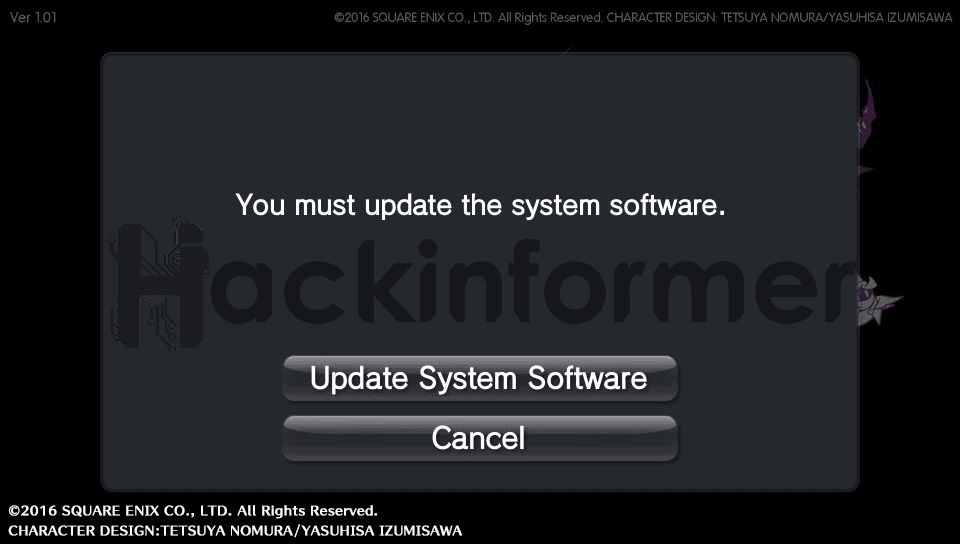
- The Day one patch just hit for World of Final Fantasy just hit moments ago.
- The game itself runs just fine post patch on a 3.60 Vita.
- If you are planning on running Cross-Save between your Vita with FW3.60 and the PS4 game, you may run into a couple issues.
- The Day one patch does not enable voice data on the Vita game. It is safe to assume the voice data will be Day one DLC.
- The “Day one” Voucher DLC is now redeemable and enables JPN Voices in the game (make sure to have ~700 MB free). However, English Voices are still nowhere to be found after patch and voucher DLC redemption. This leads me to believe it will be still Day one DLC, but once PSN updates.
- The “Downloadable Content” option within the game’s main menu to also redirects you to update your system software. I am guessing they wired the game to access the DLC store if you are on FW 3.61.
- Downloadable Content cannot be accessed at all with a FW 3.60 Vita. Several tests have been ran here and it is not a local problem. Henkaku also does not solve this.
You may not want to do this especially if you are using your main account, but it’s the only option at the moment. The option is you need to run Henkaku and Sign into PSN before playing the game. This will spoof the 3.61 requirements and allow cross saving to work.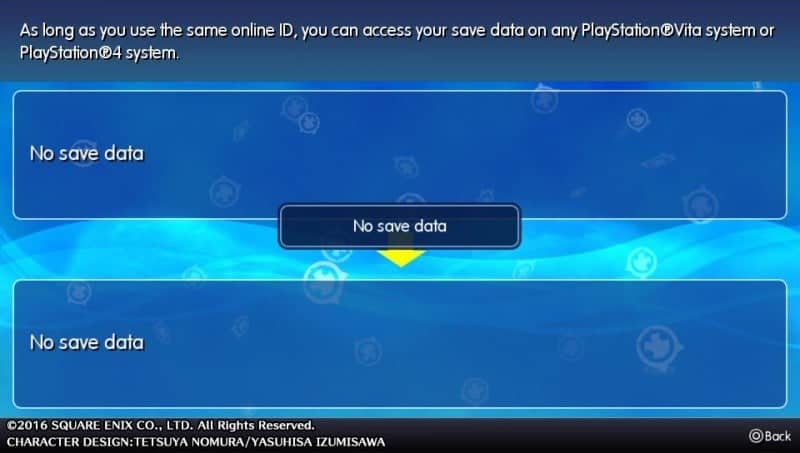
However, two things to this. 1)If you have the DLC already on the Vita, it will run just fine in-game. 2)You can do the Henkaku FW spoof to access this menu in-game. Regardless, it seems the “Downloadable Content” is locked by normal means. The only solution, at the moment, is to enable Henkaku and sign in using your primary PSN account to access it.

In addition to this (seventh item on the list), just tested, it looks like ALL DLC content is blocked with a FW 3.60 vita and the game. The DLC connect cannot be accessed by any means. You will be prompted by this error, so you have to use Henkaku.

I ran the retail copy of the game myself several times and installed the DLC several times on my FW 3.60 Vita, even through using Henkaku. I am greeted by this error every single time. It seems the game update blocks all DLC unless you update to FW 3.61 (FW spoofing does not get around this at the moment). However, on my FW 3.61 vita, I can run all the content no problem despite the same items are on both devices.
It seems Sony (and Square) have stepped their game up and are beginning to force updating in other ways. There may be more nasty features within this patch, which may require updating to FW3.61 but that all it ask me for now. So using HENkaku to get around them, works for now and if there is, we will report on it.
Official patch notes are as below, for those who are curious

Until then, enjoy your adventuring in the wonderful world of Final Fantasy.
Mgs2master2 out!
 Hackinformer Your device needs to transform, we are here to inform
Hackinformer Your device needs to transform, we are here to inform
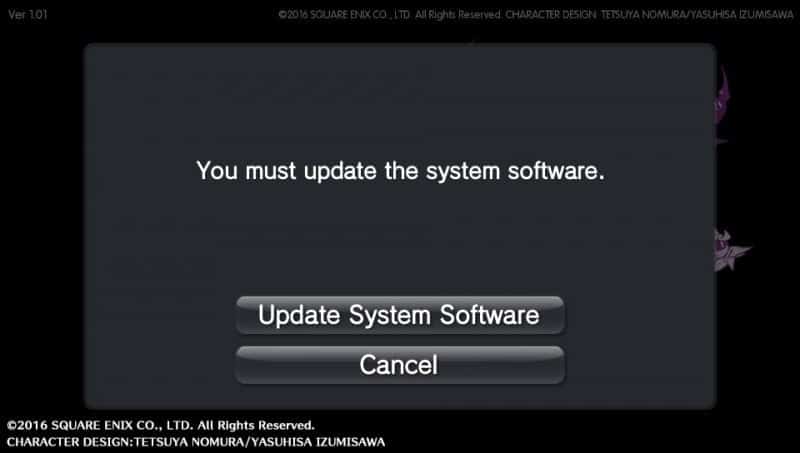

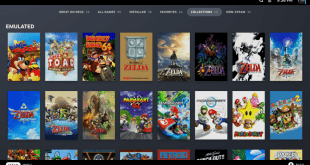

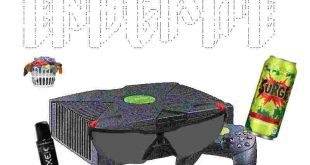
Can I have JAPAN voice with 3.60 vita (not any other DLCs, only the voucher JPN voice DLC)?
Whether it is 1.01 or 1.0 I dont care. Just need some voice…
I’m sure somebody will release some decrypted voice files from the Japanese game which you can then put in the /patch/ folder.
Hi,
I’m new to Henkaku and ran into this issue on my PSTV. Could you clarify what you mean by running Henkaku first and signing in before running the game? Do you mean reinstalling Henkaku, signing into PSN, and then running the game? Thanks
If you’re running Henkaku, PSN spoofing is done automatically.
But this doesn’t matter because, according to the article, you can’t access the DLC on without being on 3.61.
My dumped WOFF won’t let me apply the patch I downloaded so it constantly tells me to update the app and won’t let sign in to cross save.
I don’t know, sorry. I don’t even own the game.
I updated the post looks like someone was able to get passed it but I haven’t tested it.
install patch and dlc all working sweet as with above instructions chur
Game doesn’t need 3.61 for anything. It simply does a check for PSn access before launching DLC. Simply enable HENkaku and the game works. Been playing from my cart all day but once PSN access is blocked say bye bye to DLC and voice overs.
Post has been updated to reflect the method. Also, you need a cart in your method. The method listed above is different.
Where I can download the dumped WOFF?
I don’t know if you can’t have Amphetamin, you can have Better Amphetamin installed when installing and using the game.
I know this is a month after the update came out, but something I’d like to clarify – is this doable on the digital, bought-from-PSN version of the game? Or do I need to buy the physical, cartridge version to be able to get the patches working on Henkaku? Thanks in advance!