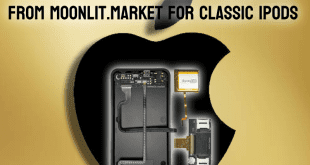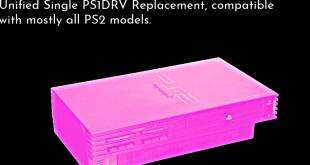The Ps4 app with remote play just got updated and now the older version doesn’t work any more. Well your in luck today, as XDA member twisted89 has updated the remote play apk file that will let you put the Remote Play app on to any Android smartphones and tablets with KitKat (4.4).
 You can check a list of tested compatible handsets and tablets here at xda-developers.
You can check a list of tested compatible handsets and tablets here at xda-developers.
Now this is a Port of the Official PS4 Remote Play App for Android. The mod consists of a single APK file that can be installed on any device that meets the requirements below. A Flashable Zip is also available and adds the Remote Play Icon under the “Connect to PS4” tab in the PlayStation App and the DualShockManager App to systems apps.
Features:
- Root Check/APK Signature Check Disabled.
- Connection Speed Check Removed.
- Wifi Check Removed.
- XML/JAR Dependencies Removed.
- Downgraded Minimum Required SDK to 4.0.
- Native controller Support for Dualshock and Nvidia Shield (Beta) – Dualshock Instructions below.
Requirements:
- Android 4.0+
Instructions:
- Download APK.
- Copy to device and install or use the adb command “adb install <apk>” from your PC.
- Done!
DualShock Bluetooth Setup Instructions:
- Download and Install Sixaxis Controller
- Follow in-app instructions for pairing your controller.
- In the sixaxis app preferences ensure ‘Enable Gamepad’ is checked under ‘Gamepad Settings’
- Edit mappings in the sixaxis app so that x = A, circle = B, square = X, triangle = Y
- Load up remote play app and play!
Known Issues:
When using a controller some of the buttons may be mapped incorrectly
Latest Downloads:
RemotePlayPortV1.3.2.apk
RemotePlayPortITBV1.3.2.apk (Invisible touch buttons)
Dropbox
RemotePlayPortV1.3.2.apk
RemotePlayPortITBV1.3.2.apk (Invisible touch buttons)
Stock version with only root check patched
Dropbox
RemotePlayPort_Rooted.apk
Native USB dualshock 4 support
A couple of things to note for this release:
- There is a popup on launching the application that asks for permissions to access the usb device, you must click ok for the controller to work.
- You must have the Dualshock 4 controller connected when launching the remote play app, it will not be detected if you connect it after launching remote play.
Older files..
RemotePlayPortV1.4_Beta_Native.apk
RemotePlayPortITBV1.4_Beta_Native.apk
RemotePlayPortV1.0.0.apk
RemotePlayPortITBV1.0.apk (Invisible Touch Buttons)
RemotePlayInstallerV1.0.0.zip
PayPal:
Donations can be made at this website tmacdev.com
Thanks to:
@doudou_fr @Hymanator @Piddau
Contributors
twisted89
If you still have problems with the DS4 try this..
Create a Secondary PSN Account on your PS4 and log in.
Sing in to the Remote Play App with the Secondary PSN Account.
In the Remote Play App go to Settings > Change PS4 to Connect To.
When Connecting via the Internet click on Skip and use the code in PS4 > Remote Play Connection Setting > Add Device(Still on you Secondary PSN Account)
Once connected, disconnect.
Now in your PS4 sing out of your Secondary PSN Account and sing into your Primary PSN Account.
Go back to the Remote Play App and sing out of your Secondary PSN Account and sign in to your Primary PSN Account.
In the Main Remote Play App Screen tap on Next to connect.
Done!!! Have fun!!!
Source: Twist3d89
 Hackinformer Your device needs to transform, we are here to inform
Hackinformer Your device needs to transform, we are here to inform