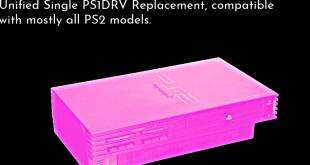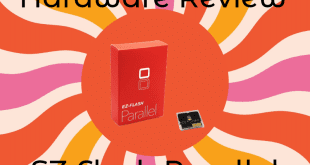Nowadays trying to get your hands on an unpatched Nintendo Switch unit is very hard to come by, unless you bought your system around when it was first launched or before June of 2018.
There are actually two ways to find out if your Switch is patched. The sure-fire way is by sending a payload to the unit once the system is in rcm mode with the homebrew pc program Tegra gui, If you see the Hekate screen pops up then that means your system is unpatched! Another way you can find out is by following a database of serial numbers which is dedicated to letting you know whether your console is patched by a certain range of numbers.
This can all be confusing to the average individual especially if they never use the Tegra gui, or have trouble understanding the serial number data sheet that is on some websites.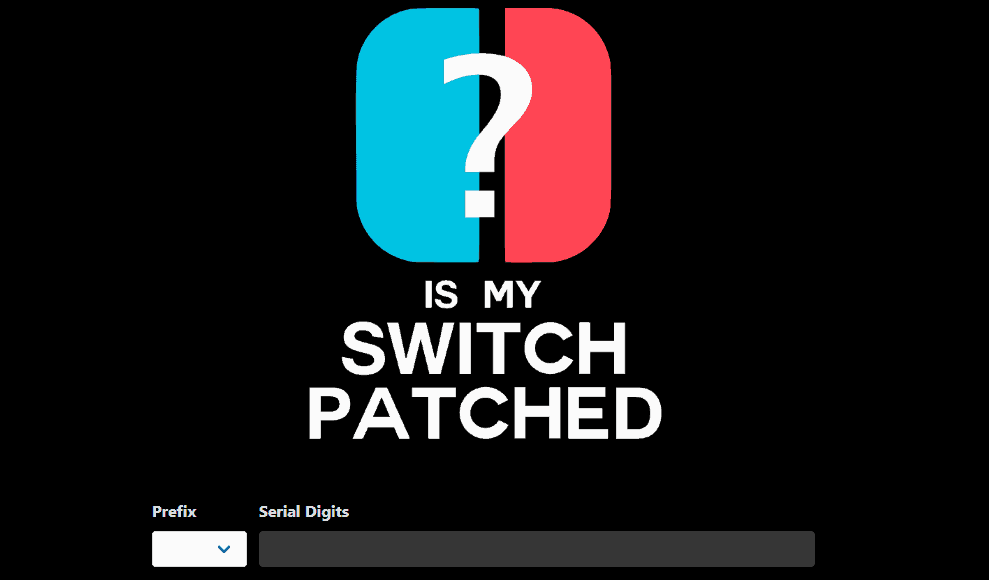
Well here comes an easy website called (is your switch patched) that will tell you whether or not your system is patched, all you have to do is select the prefix of your switch first three letters which can be XAW, XAW4, XAWJ and so on followed by six numbers after the prefix. Once done the site will tell you if your system is patched or not. I tried it myself and it seems to be pretty on point. This could be very helpful if you are going out hunting for an unpatched unit and could basically look up and verify the serial number before purchasing
All serial numbers are data that was gathered by the homebrew community at GBATEMP. If you interested in this tool give it a try and let us know @hackinformer if this helps you on your search to land an unpatched unit.
There is also a similar app available for the android that is called switchscan, you can grab that here.
https://m.apkpure.com/switchscan/kuakeman.com.switchScan/download-apk-info
 Hackinformer Your device needs to transform, we are here to inform
Hackinformer Your device needs to transform, we are here to inform