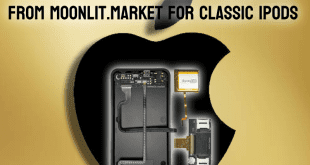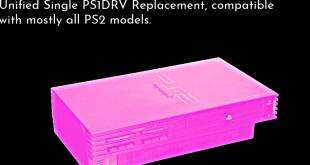Earlier this month, Apple hosted its WWDC 2017. We reported on the whole thing, which you can read here. But more specifically, they talked about the new iOS 11 and what we can expect of it when it releases in the Fall. They simultaneously released their first beta that day, but now have officially dropped the next beta.
First off let’s focus on what changes are in the newest iteration of the iOS 11 pre-release:
- Various Bug Fixes (from iOS 11 Beta 1)
- Show Recents in Dock (This is enabled by going to General then Multitasking. This will let you enable or disable the “Show Recents” option in the iPad dock. When it’s disabled, it will only show your docked apps, not docked plus recently used apps)
- Do Not Disturb While Driving (Apple introduced new Do Not Disturb While Driving options within the Settings app and now Do Not Disturb While Driving is enabled as well)
- Voice Dictiation (Added support for Hindi Dictation)
- Control Center (There’s now an option to disable Control Center within apps. You can still access it on the Home menu. Also, now the Bluetooth acts differently in Control Center and works like the Wi-Fi option meaning it disconnects from connected devices instead of turning it off entirely)
- Safari (Within the Settings app, under the Safari section thats located within Advanced, there’s a newer option to turn on experimental features. Features like Web Animations, WebGPU, Constant Properties, CSS Spring Animations and others)
- Files app (There’s now a new “Save to Files” Share Sheet option. It is for saving pictures, documents, and other applicable files to the Files app. While using the Save to Files function, you’ll see a menu show up for you to choose the location you’d like. This replaces Add to iCloud Drive)
- Lock Screen (You’ll now have a new blurred animation when you swipe down from the top of the screen to pull up the Lock Screen/Notification Center or the opposite when you pull it up to expose the Home menu again)
- Uploading Changes (Document upload providers OneDrive, Box, PDF Expert, and other apps are now visiable as Locations in the Files app, but as of right now are not using the actual iOS 11 file extensions)
This current version of iOS 11 is only available to developers as of this writing. Apple announced that they will make it available to the public at the end of June. Be aware, if you’re interested in it, even though it’s public, it will still be a beta. In fact, this new update has new bugs like a strange and unexpected pop when restarting either of the iPhone 7 devices and an SOS notification that is sent out even if the alert is ended by the user.
Stay tuned here on Hackinformer.com for all things Apple and follow us on Twitter @Hackinformer
 Hackinformer Your device needs to transform, we are here to inform
Hackinformer Your device needs to transform, we are here to inform