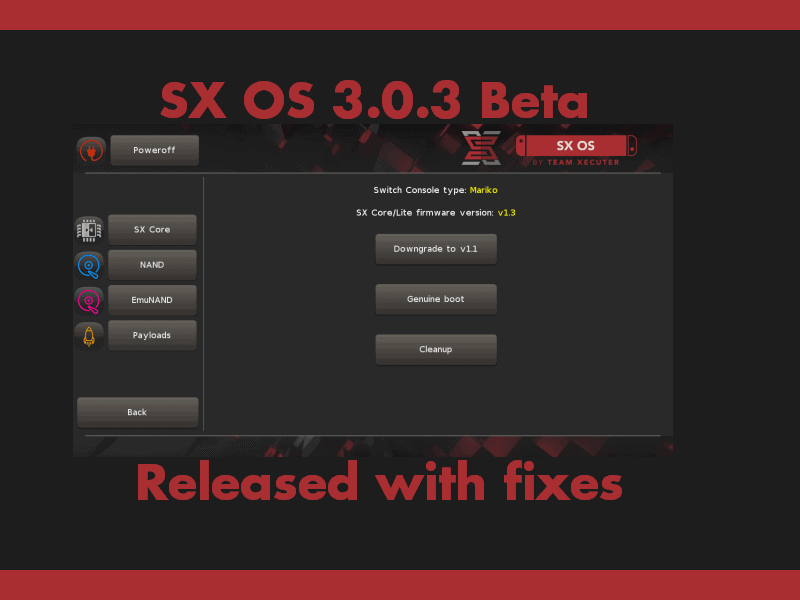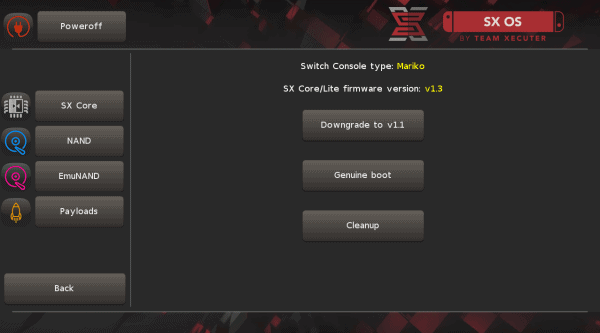Now with a total of four products for the Switch under their belt, Team Xecuter has a lot on their hands. The newest products SX Lite and SX Core, for the Lite and Mariko models respectively, need some attention too. This new SX OS addresses some issues. Let’s take a look together.
Note from Team Xecuter:
‘We are back with a minor (yet important!) update for SX OS, as well as a PC utility for updating your SX Core/Lite firmware over USB. The latter is required for people who ran tools that were not designed for their Switch console. One example is the popular `Choi Du Jour NX`, which people use to upgrade/downgrade their firmware. This tool was designed for classic erista/rcm consoles, and as such is dangerous to use on Mariko consoles.’
3.0.3 Changelog:
- ‘SX Core/Lite firmware v1.3
SX Core/Lite users will be prompted to install a firmware update upon first launch of SX OS 3.0.3. This is a mandatory update that improves the stability of SX Core/Lite. It also adds hardening against accidental bricks that were caused by running tools designed for Erista/RCM consoles on. People who are unable to run SX OS v3.0.3 because they bricked their consoles are advised to run the standalone USB updater application. - New functionality added to SX Core menu
The SX Core menu in the SX OS boot menu has been enriched with some new functionality for advanced users:- Cleanup:
Will remove any trace of SX Core/Lite on your NAND. - Genuine Boot:
Boot straight into original firmware without going through the typical SX OS bootchain. This is *different* from using the regular boot original firmware functionality, for example you won’t be protected from getting your fuses burnt. Only use when you know what you are doing!
- Cleanup:
- Minor stability improvements
You know the drill! Under the hood we’re always changing things, to increase both stability and performance of your beloved SX OS.‘
Where to Buy:
The best current place to buy in the US, and generally has sales pretty often is from Mod3DSCard’s site. If you need an SX Core or SX Lite, their site may have some. But in the US, they’re a bit harder to find.
Instructions for first-time users of the SX Pro/SX Gear dongles:
- Download the latest SX OS beta boot.dat file from xecuter’s website,
- Insert your Switch’s microSD card into your computer.
- Drag and drop boot.dat file to the microSD card. If you have an old boot.dat file, let this overwrite it. If you’re a new SX OS user, this just sits on the root.
- Return your microSD card to your Switch and use it how you always have.
- Boot the system using the SX Pro dongle or the payload injection method as you always have.
Instructions for current users of the dongles:
- Go into the photo album app while using your current SX OS.
- Once inside, user the R1 button to go all of the ways to the furthest right options menu.
- The final option at the bottom should be to update SX OS.
- Follow the prompts to update.