This trick will allow you to write to the Vita fileystem (except RO partitions, e.g: vs0)
Preparing your E-Mail app
To prepare your e-mail app so that it accepts the following methode, you need to once again use the eml trick and send yourself an email with the follwing file writer.eml via thunderbird for example. You should see a camera symbol. Touch it and DO NOT click OK on the appearing Error Message but simply close the e-mail app completely! Re-open the E-mail App and set up your mail account again.
How to write a file to the Vita
To write a file to the Vita filesystem you need to create a new e-mail on your PC and set the path you want the file to be installed as subject.
The actual file you want to write needs to be renamed to #0 (without any file-ending) and set as attachment. Send it to your Vita!
And if everything did work you should see a camera symbol. Touch it and DO NOT click OK on the appearing Error Message but simply close the e-mail app completely!
Note: If the path is incorrect you will recieve a different error.
PSTV Whitelist Patch
Following the basic steps from above try writing this file, list_launch_vita.dat to..
ur0:game/launch/list_launch_vita.dat
..to bypass the PSTV whitelist limitation by Sony and make most games launchable!
A list of compatible games and detailed tutorials for all resulting tricks will follow soon! 🙂
Source & Credits: http://hackinformer.com/forum/thread-475.html
 Hackinformer Your device needs to transform, we are here to inform
Hackinformer Your device needs to transform, we are here to inform
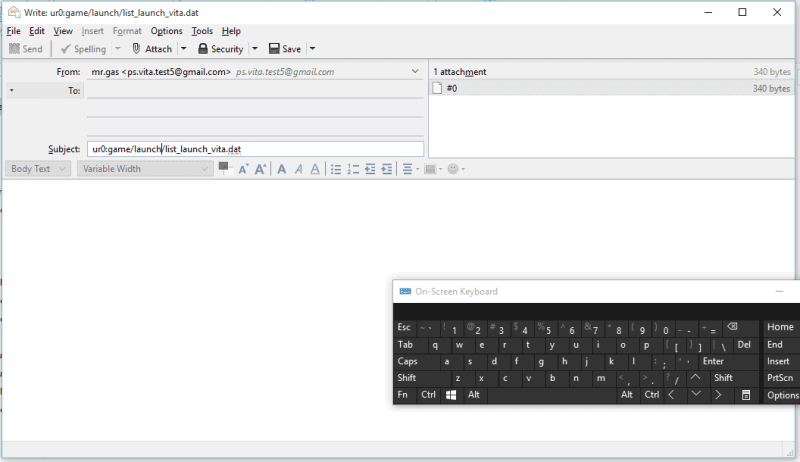
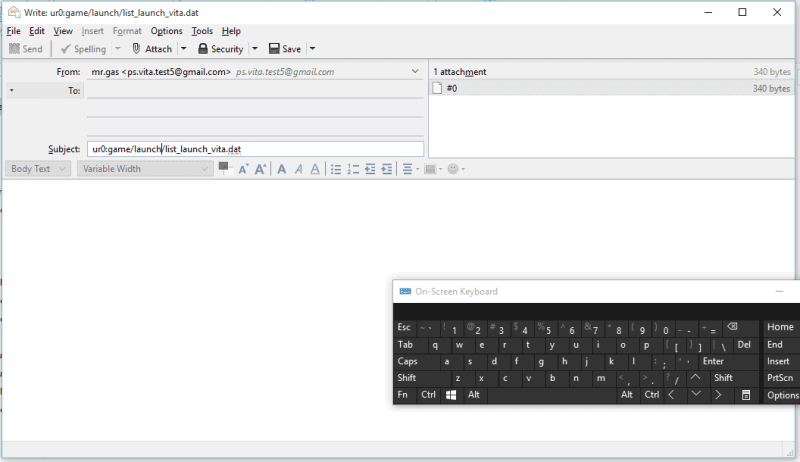
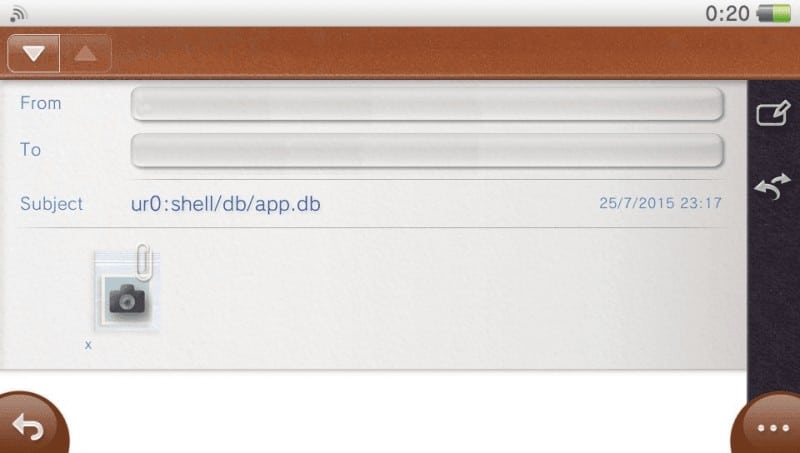
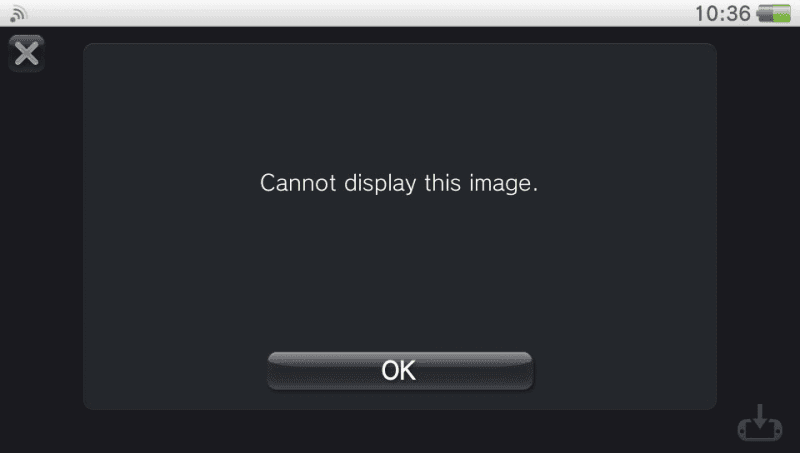
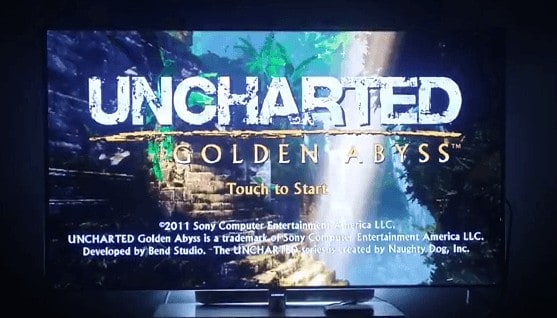
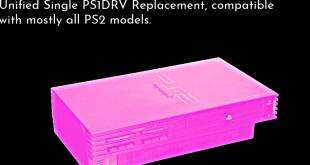



OMG! FINALLY! The homebrew developers always amaze me. Thanks!
is it ok to update to latest firmware and still use this.
(Currently on 3.51 and don’t care for homebrews)
sure. but it will be patched after that we are pretty sure
Followed the instructions but I’m getting a C2-15413-4 error trying to lauch Uncharted cart on 3.20 PSTV. Tried rebuilding db but no dice.
OK, got it to work but noticed the following,
1. Renaming to ‘x’ didn’t work, I had to use ‘#0’ to get it to show as camera icon.
2. I needed to put a ‘.’ at the end of the subject line ie. ur0:game/launch/list_launch_vita.dat.
3. After clicking the attachment, instead of an error it simply changed the attachment name to ‘done’ and that was it. After closing the email app I was able to launch Uncharted.
4. I couldn’t actually play due to the ‘Touch to Start’ retardedness.
Yeah, if you’ll notice there is a dot at the end in the tutorial
There’s no dot in the tutorial above in either the image or the text.
If I switch regions on my vita tv, will it keep this hack or would I need to do it again?
You will need to do it again as resetting the pstv is like getting a brand new system
Hey thanks man, your extra instructions worked for me.
Dracula X Chronicles still doesn’t work, hopefully there will be a fix for that soon.
Thanks for the info.
Can I update the PSVita TV to the latest firmware and then use this exploit?
this exploit does work on the latest vita update
Looks like Taiko V still doesn’t work, but I can play PhotoKano Kiss & Ninja Gaiden 1 just fine. (I think those two were restricted.)
Great! … Though now I’ve just noticed 95% of my games are already compatible. Eagerly waiting for the other new tricks to come.
I can confirm gravity rush, and uncharted works. Tetris Unlimited does not work even with the exploit
Holy crap it works. Holy crap WipEout 2048 on TV. Holy moly. Thanks everyone.
Need to know how Ys: Memories in Celceta works with this!
Emailing that first file to myself to “Prepare my email” for this, just gives me a “This file is not compatible with this system”. i’m on 3.52. Is there something I’m doing wrong?
yep same here, glad im not the only one.
Same issue here, can’t get a camera icon.
Having the same exact problem.
Same with me, nothing i try will work its just the paperclip icon i even tried with thunderbird but same results. (i dont like external email clients anyway) my vita tv is 3.52 so it might be patched out.
AHA found out the issue, you have to actually OPEN UP the .eml file in thunderbird it sort of does it all for you
for all who don’t know how to send eml to mail
Open writer.eml with Thunderbird
Go to Message -> Edit as new Message (Ctrl + E)
Enter your email and send to device
Also for adding attachment in email (when added right click on it and rename)
easy Smile
The big question is can you get the Netflix app to work with this.
YES! Yes it does 😀
Hope it’s alright to ask this here but I’m really curious is there a home brew solution for playing ps1 originals in full screen on the vita tv? One that doesn’t require downgrading. I’ve been on the straight and narrow for so long i didn’t even think about cfw so i updated mine right after i bought it. i thought a feature like that would be possible on ofw and i was pissed to find out that it wasn’t.
I’d be grateful for any help. And again sorry if this is the wrong place to ask.
white JPN vita TV/US account user here! Cannot get this working at all. Everything I try yields the same result. NO camera icon, just a ‘?’ and it says file not compatible. Any help for this ?
You need to install Mozilla Thunderbird, set up your e-mail account (another, than on your playstation tv e-mail app). Than you need to right-click on file writer.eml and open the file with Thunderbird. Than press ctrl+E and send in to your another e-mail address that set up on your playstation vita system. After that you’ll see camera icon and after you close app your account settings in your e-mail client on ps tv will erased (you need to set up again your profile to the next step).
You need to do the email reset trick here. http://hackinformer.com/PlayStationGuide/PSV/tutorials/how_to_fix_questionmark_bug_for_mailhax.html
Thanks! Now I can finally get some more use out of my PS TV. I decided to give Uncharted: Golden Abyss a go and made a little video to show you guys just how playable the game is on PS TV: https://www.youtube.com/watch?v=A6TggxyGalI
I keep trying with my touch my katamri and i keep getting error (C2-15413-4) does this mean it just does not work?
How do we get said games on to the vita tv now though? It won’t let me access uncharted or any games on the ps store still. Do I have to buy the physical content?
no, you just did something wrong, this exploit allows you to play vita games from physical and digital.
I did everything right, I got all the correct camera icons etc, and can even download the games that I previously couldn’t including netflix, but they won’t work for some reason. Keeps saying not compatible with vita tv
I’m also on 3.52, do I have to be on 3.51 for this to work?
Buy the game through the web-based PS store, then look at your download list through the store app on the Vita. You should be able to download Uncharted that way.
Does this not work with digital games? I’ve followed everything to a T and cannot get any digital games to work. I tried gravity rush, monster bag, unit 13. Nothing will work.
Does the patch is permanently applied to Vita TV? If I turn off the system, do I have to open email and touch the icon again to play the game? Dynasty Warrior is working, by the way.
I got it to work only to realize that none of the games I wanna play works with it. Hyperdimension Neptunia Re;Birth1 and then the psp-versions of FF 1, 2, 3, 4
I’m hoping this will let me get PS3 remote play onto it (I can’t believe they left it off) and Netflix in the UK.
Will done everyone.
Do you need to set up an exactly new e-mail for this? I have Thunderbird installed now and got both files. Does Gravity Rush not work or will it be able to?
Does IA/VT Colorful work with this hack? 🙂
IA/VT works on the Vita TV without the hack.
Thank you, found you via Kotaku
Finally I can use the games I bought on PSTV, Hopelly Sony don’t do anything about it or adds support.
it’s not like they want to kill the Playstation TV right right!?
Would I need the PS4 controller if I wanted play Uncharted: Golden Abyss?
No.. just use the ds3 analog sticks.
Amazing! I just played Wipeout 2048 on a PSTV. It was beautiful and ran flawlessly. (Okay, maybe it is running a bit slower? I only guess that because I actually won the first race easily, while on vita, I usually find myself careening all over the track for the first few races, before I get back into a groove.) Why on earth would Sony leave that out of the PSTV library??? For other titles, maybe licensing issues, but they own this one…
Does it work with Danganronpa Another Episode?
What can i do if don’t have a PC??
It helps but you should be able to do the with gmail app..
Wow awesome!! Works great! Tested gravity rush and strangers wrath both work perfect ! Terraria did not work.
How do I make this permanently stay ? When I turned off my PSTV I had to redo the steps. My dad really wants to play but I’m doubt he’ll go through the trouble every time he wants to play .
Any news on whether the hack is permanent, or only temporary as two users above expressed concerns?
It’s not fully permanent, like if you rebuild the database it wipes it out, but I have had no problems with turning the system off and on.
You need to do the email reset trick here. http://hackinformer.com/PlayStationGuide/PSV/tutorials/how_to_fix_questionmark_bug_for_mailhax.html
For anyone having problems with the email not showing a camera image do the email reset trick here.. http://hackinformer.com/PlayStationGuide/PSV/tutorials/how_to_fix_questionmark_bug_for_mailhax.html
After playing around with it for a while, I got it to work. Awesome, totally awesome! Thank you for creating this patch in the first place, and thank you to the people who posted the info about Thunderbird. I doubt I would have gotten it to work without that.
A big part of the reason why I bought a PSTV is because I wanted to play Uncharted on a big screen. Pissed me off when I found out it wasn’t supported. Oh well, I can play it now and Sony can suck my balls!!!
Great!!!! Sorry i cant speak english, But confirm test ok mortal kombat an App netflix 🙂
Ok I did everything right as far as I can tell but after installing Netflix and starting it, I get an error message. I’m on 3.52. Any ideas?
The attachment always says “done” instead of “#0” even though I named it “#0”. I already did the writer.eml successfully
The attachment always says “done” instead of “#0” even though I named it “#0”. I already did the writer.eml successfully. Anyone know how to fix this?
how do i create a fake picture file with the 2nd file?
ps tv deserves a hack
Greentreehub, I believe it is supposed to read “done” after successful deployment. Issue for me is that I get a “CR” error after I launch Netflix and other “blacklisted” after the hack. Anyone else experiencing this?
i’m on 3.52 ofw. I couldn’t load the games like Uncharted, little big planet, MGS3 HD. giving error. what to do?
Oddworld: Munch’s Oddysee works but sometimes it gives me an error and the pstv shuts down.(sorry for my bad english)
Check this link for anyone still having problems. They email you the relevant files.
http://wololo.net/talk/pstv_whitelist/
I have a question since this is a email hack i have not heard of before, what can i do with this is the question, how can i do this after the instructions. is games free on the playstation store now or can it get packages off the internet, im on 3.52 btw waiting for the ark.
Any word on whether it will work with 3.55?
Found a reddit thread that confirms the update breaks this hack. A shame, now I have to remember to never update my PSTV ever again. Heard about a tool called Vita Update Blocker that may still allow some PSN access which I’ll look into myself.
http://hackinformer.com/2015/09/30/ps-vita-firmware-3-55-released-patches-fail-mail-tricks-and-more/#comment-7836
Netflix work ok!! for me in my PSTV with charles proxy trick, blacklist servers sony an enjoy the movies!!, sorry my english
i have 3.55 email appk dont close and cant log agine cus email app remember last login dont work on 3.55 i waste my money for game and psvita tv and cant play even in ffx hd 🙁
Does anyone here know how to put downloaded PSX games (Eboot.pbp files) on PS TV? Running 3.52, did the e-mail thingy, update blocker, but all games show up as damaged when I try to transfer them…Any help would be appreciated.
Try using wifiler instead of vitaftp in Ark or TN-V as it does a great job. You could also use QCMA and psp game save and make a folder in it for your PS1 games. then transfer them via QCMA/CAMA.
http://www.mediafire.com/download/h6dnxt2on50awd3/WiFile_Transfer_eCFW.rar
Okay, downloaded and installed the Wifiler. Tried putting a game in there, but still shows a damaged file. Maybe I’m doing something wrong? Do I have to rename the map of the game to something specific, or something?
Then I downloaded the QCMA, but can’t get that to work, though…It’s a map with a lot of file extentions I’ve never seen before, can’t even find a decent program to open it. Any idea how I can fix that?
Are you using TN-V and the game2VHBL plugin? If so TN-V like Fboots with it. http://hackinformer.com/2015/10/22/quick-fix-for-ps1-games-game2vhbl-plug-in-for-tn-v/
Not using any of that at the moment. Tried looking up info on how to install, but it all seems very complicated… I thought that with the e-maill hack, you didn’t need any of those things? Or am I very wrong about this? Been using the normal Assistent Content Manager thus far.
Well with the email hack you do need a game to use as a base. The pboot trick is a lot easier to do then the rebirth bubble, so that is one of the main reason you can get the ps1 games to work as the rebirth bubble and the pboot trick are only for psp games. Also the email trick only works on FW 3.52. Use our guide to help you install TN-V or Ark on the psvita so you can play PS1 games. http://hackinformer.com/PlayStationGuide/
So, if I understand this correctly, I have to get the World Of Pool game from the PS Store before I can get Ark or TN-V to work?
Which is a problem, since I can’t get on there without updating Firmware, even with the vitablocker on. ..
No you don’t, you just need a psp game that you can email the pboot too. If you have a PS3 you can still use vita update blocker on it to get your psp games or demos on the vita without updating it.
http://hackinformer.com/PlayStationGuide/PSV/tutorials/how_to_install_ark_bubble_without_exploitgame.html
Tried it with the Ape Quest game thingy, but keep getting error C2-15413-4.
Seems like the Ark thing is in the background when I’m on the launch screen, though.
I just did wrongly.
I updated it, then I saw that info. I tried ti the steps but I don’t think I could do it.
My PlayStation TV is on C3-12049-6 version.
I am out, isn’t I? Any suggestions? Solutions to I be able to download the PSP, PS1 AND PS2 games?
Thank you
and without fail I always get a “?” file and I’m following all the steps. I’m at 3.52 Phat Vita. help? >,<
My base game has been Loco Roco Midnight then I switched to that pool game for the US.
hey i just got my ps vita today and its version 3.52 right so i tried the email thing with the camera thing etc.. and it works problem is for me to access the store it forces me to update ?? what doi do?
Do you have a ps3? If not find someone with a PS3 and here how you do it.
http://hackinformer.com/2015/10/29/tutorial-activate-vitaplaystation-tv-lower-firmware/