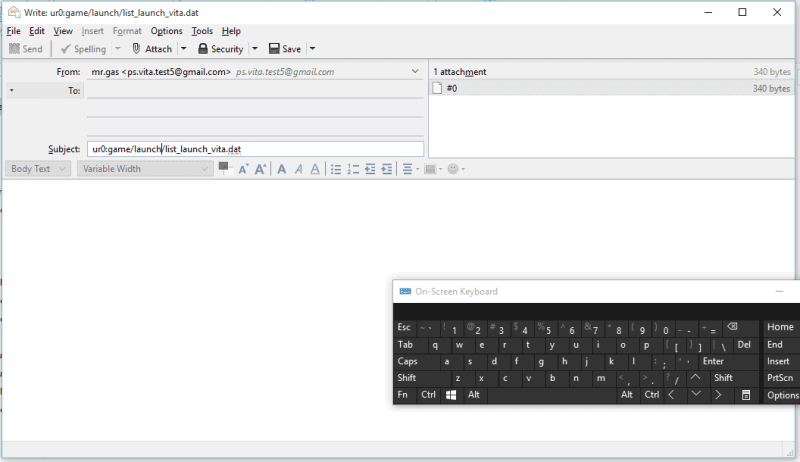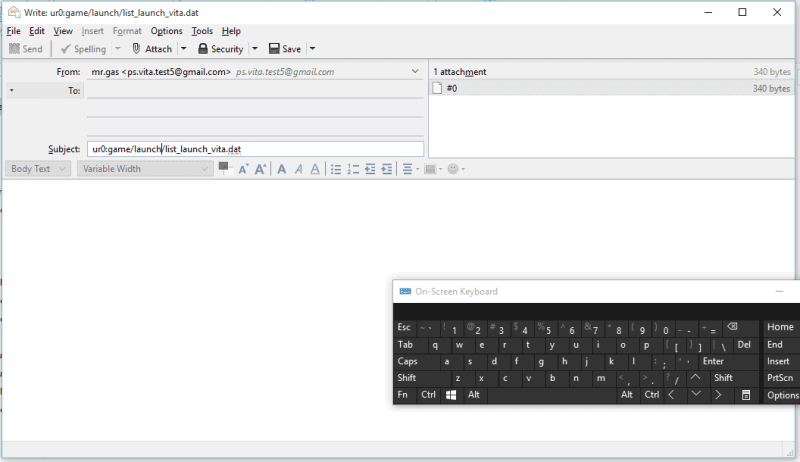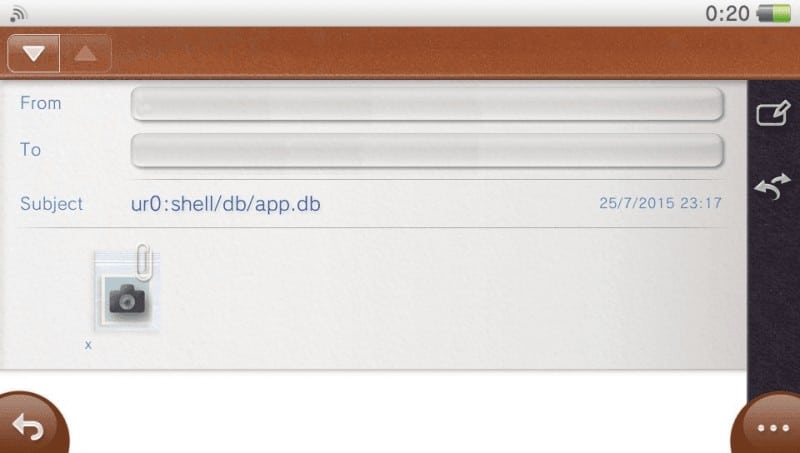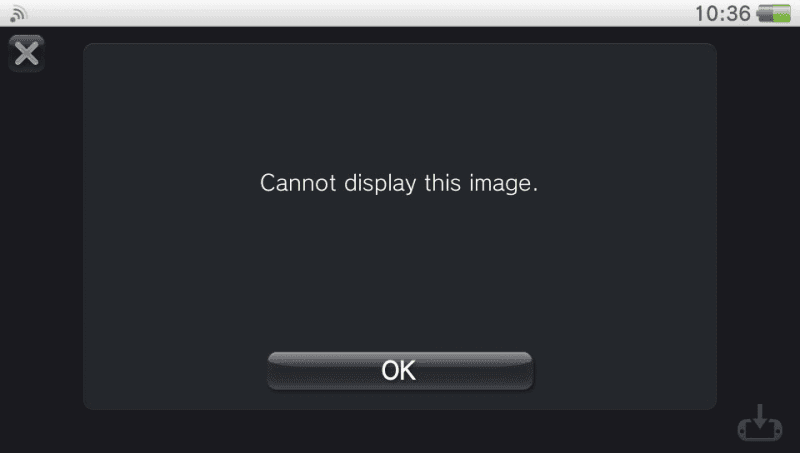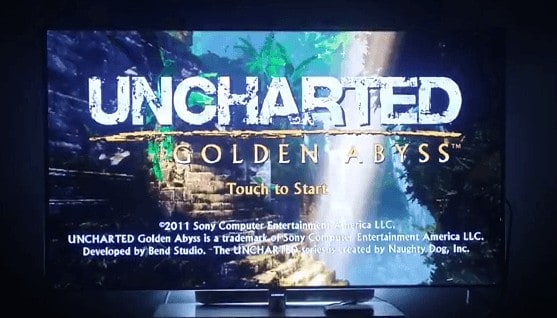This trick will allow you to write to the Vita fileystem (except RO partitions, e.g: vs0)
Preparing your E-Mail app
To prepare your e-mail app so that it accepts the following methode, you need to once again use the eml trick and send yourself an email with the follwing file writer.eml via thunderbird for example. You should see a camera symbol. Touch it and DO NOT click OK on the appearing Error Message but simply close the e-mail app completely! Re-open the E-mail App and set up your mail account again.
How to write a file to the Vita
To write a file to the Vita filesystem you need to create a new e-mail on your PC and set the path you want the file to be installed as subject.
The actual file you want to write needs to be renamed to #0 (without any file-ending) and set as attachment. Send it to your Vita!
And if everything did work you should see a camera symbol. Touch it and DO NOT click OK on the appearing Error Message but simply close the e-mail app completely!
Note: If the path is incorrect you will recieve a different error.
PSTV Whitelist Patch
Following the basic steps from above try writing this file, list_launch_vita.dat to..
ur0:game/launch/list_launch_vita.dat
..to bypass the PSTV whitelist limitation by Sony and make most games launchable!
A list of compatible games and detailed tutorials for all resulting tricks will follow soon! 🙂
Source & Credits: http://hackinformer.com/forum/thread-475.html