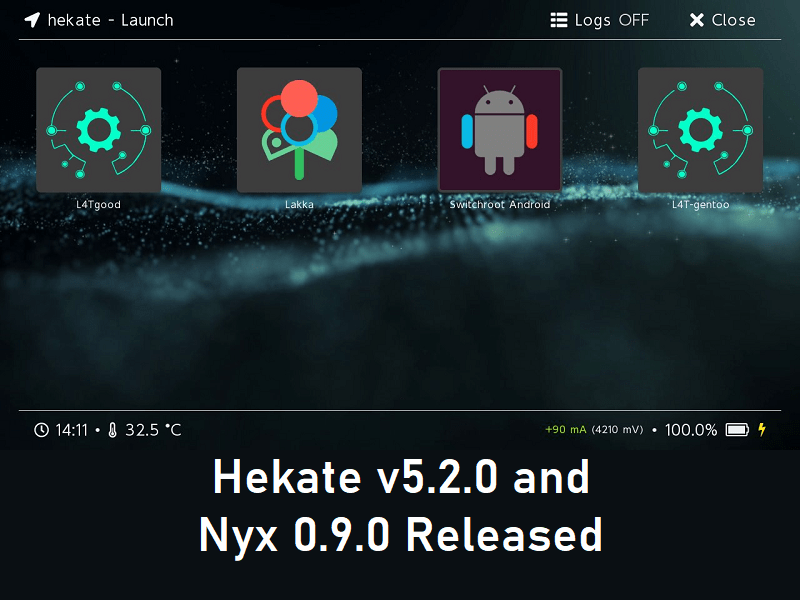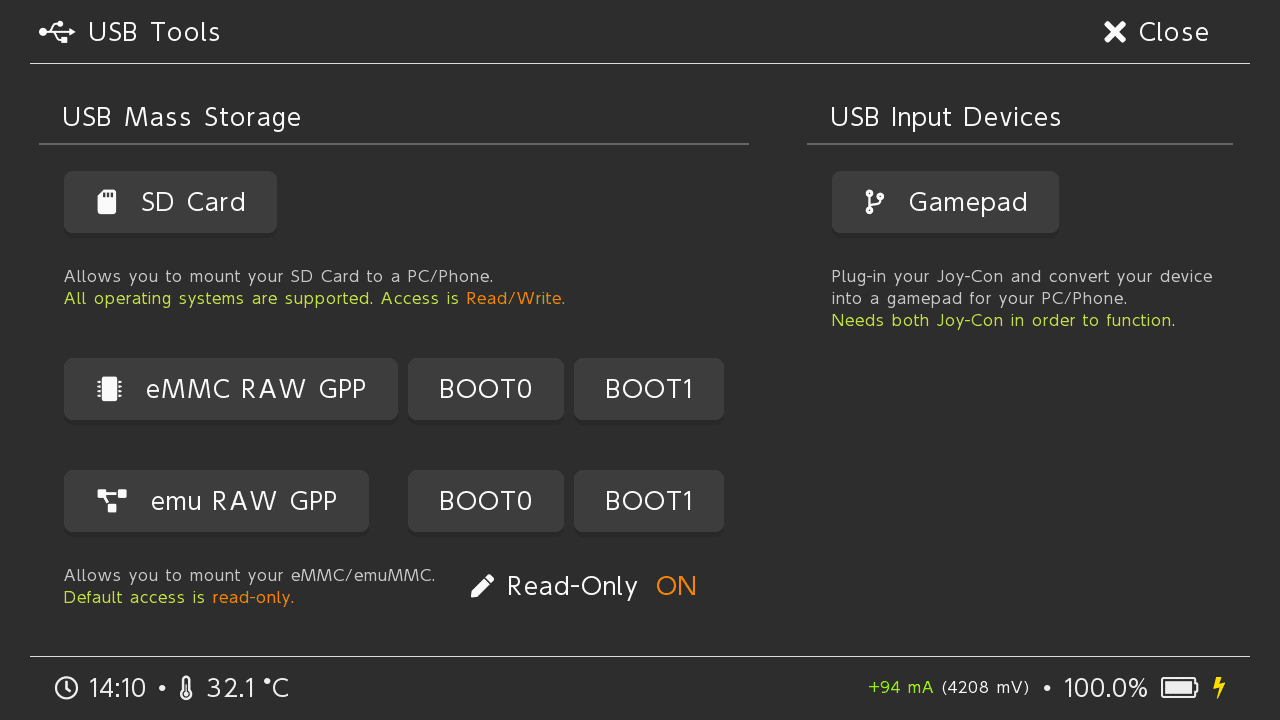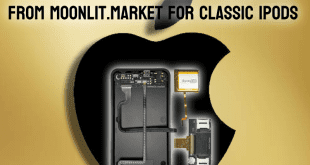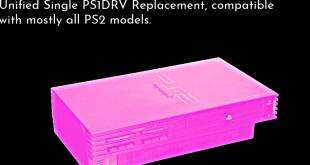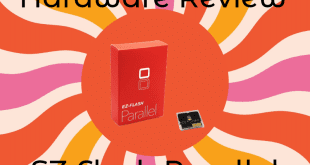We’re back again talking about another Hekate and Nyx release. And just like that, we have another revision of both hekate and NYX. You want to know what Hekate is? We’ll cover that. Already know what it is and wonder what it does this time? We got you. Any other questions? Let us know in the comments below. Let’s dig in!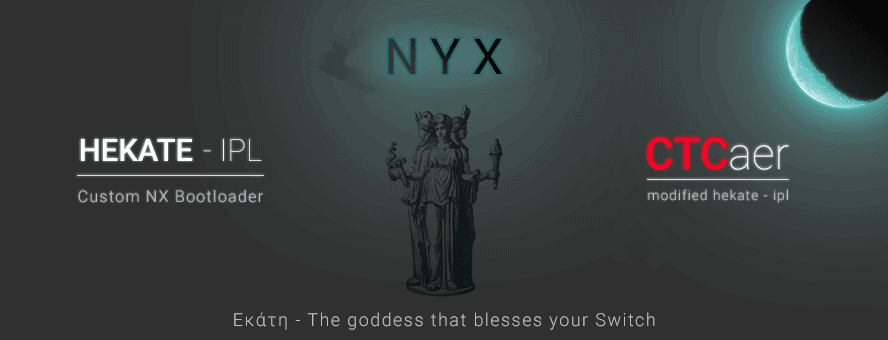
So, what is Hekate anyhow:
For those of you who have been living under a rock or are like me and use an SX Pro device, here’s the skinny. Hekate is a custom firmware for the Switch that is free. But that’s not all, the GitHub more accurately lists it as a “Custom Nintendo Switch bootloader, firmware patcher, and more.” If you have been following it and you want to know what’s new or if you’re new and you want to know what Hekate 5.2 will get you, we have you covered.
Hekate Changelog:
- Updated, improved and faster SDMMC driver
Faster and proper than before
Full error checking
Reinits to lower bus speed if failure
Supports 1-bit mode (you will get a warning in Nyx if that’s the case) - Updated Display Interface driver
Initializes based on display panel
Checks if already initialized and deinits first
Adds Window D and Cursor Window support - Add boot time emuMMC selection
Using the emupath key in a boot entry will load the selected emuMMC.
This can also be forced by using the correct boot cfg storage bit and writing the path at the emummc path offset. Check readme for these.
The format is: emupath=emuMMC/RAW1, emupath=emuMMC/SD00, etc. (ONLY works with ones created by hekate, as it depends on the raw_based/file_based files that have emuMMC info). - Check for HOS FS driver supporting SD card format
It disallows booting if SD card is exFAT and HOS uses the FAT32-only driver.
Without that you would boot into a black screen before. - Add emummcforce key
Forces emuMMC and disallows booting if emummc.ini is not found or emuMMC is disabled - Add exosphere.ini parsing and CAL0 blanking support
Users are discouraged to enable that Atmosphere feature, as it is not yet validated as safe because of caching
exosphere.ini prodinfo keys are parsed during boot and applied automatically.
Users can choose to override them with cal0blank and cal0writesys hekate ini boot entry keys.
The value of these (0 or 1) will be applied on top exosphere.ini value and will effectively override it. - Disallow Auto NOGC in stock
Users can still force it with kip1patch=nogc - Add EKS support
- Improve KIP1 patching
- Add Interrupts handler driver
- New upgraded gpio driver with full configuration support
- Exception handling that allows your to always continue
- Fix Minerva emc table corruption
- Countless other fixes and additions!! Check commit log if you want to learn more.
- emuMMC
- File based now uses FastFS with speeds almost as fast as RAW
- Updated, improved and faster SDMMC driver
- Retries on lower bus speeds if failure and works even in 1-bit mode
NYX Changelog:
- USB Driver and Tools
Check below for added features
(Keep in mind that if anything goes wrong or you get stuck during a USB op, you can press both volume buttons to bail out.) - USB Mass Storage
It supports SD Card, eMMC and currently selected emuMMC
eMMC and emuMMC are read-only by default - USB Gamepad emulation (Joy-Con)
This new usb feature will allow you to use Joy-Con as a free gamepad on a PC.
Can be paired with tools like x360ce to enable support to all games. - SD Card Partition Manager
Allows you to select up to 2 emuMMC + Linux + Android.
Any combo is allowed, even if you just want to repartition it back to one FAT partition.
The procedure is automatic on selecting sizes and offsets.
The tool is also able to backup your SD Card into Ramdisk and then get restored, if the total used size is less than 1GB. If you have more files than that, you will be asked to copy your files to your PC via UMS.
It also allows you to flash L4T Linux images and Android Twrp images.
The Flash Android can be also used to reboot into Twrp if a file to flash is not found. - Joy-Con Support
It acts as a virtual mouse fallback for users with broken touch screens
Cursor Movement: Left Stick. Click:A/ZL/ZR. Close/Back: B. Log screen: – or + - Home Screen Selection support
You can now choose in Nyx Options between 4 modes:
-Main menu: Default main menu
-All Configs: Merges Launch and More Configs as long as there are enough empty slots
-Launch: Uses Launch screen as home screen
-More configs: Uses More configs screen as home screen
All of them support customized background bmp - Fix Archive Bits v3
The new version automatically fixes everything, without the need of 2 options
It’s extremely fast, because now only changes what needs to be changed. Even if user has thousands of folders
Supports huge mods or texture packs that are split on FAT32.
(As long as the folder name has a 3 char extension. Exanmple: zelda_hd_textures.hts) - Add Color Theme support for highlighted text
You can choose in Nyx Options - Fuses Info is now HW & Fuses info
Adds Display panel, Touch panel, DRAM Chips and SoC Chip info - Add SD / eMMC RAW read benchmark
Find it in SD Card or eMMC info - Allow eMMC restoring for smaller or bigger backups
Useful for >32GB eMMC mods. You will get a warn about it.
If you don’t fit the eMMc modding description, then your backup is corrupt. - Add simple emuMMC backup
It supports all sized partition based emuMMC
For now it can only backup the first 0xE0 partition that it finds - Additional emuMMC changes
–Allow partition selection when creating a raw partition based emuMMC
-Clear partition start when creating RAW Partition based emuMMC
-Refresh emuMMC status window when creating a new emuMMC to reflect the new info - Touch panel tuning calibration
Allows you to fix any issue with touch in Nyx and HOS.
It will also check your panel for HW issues before proceeding.
If an issue is found, the calibration will stop to avoid a bug in the touch firmware. - Add Window D as Log screen window
Can be shown by pressing – or + on Joy-Con
Screenshot function will also save that screen to SD
Additional changes:
- Add Joy-Con Bluetooth pairing info dump. Used in L4T Android/Linux.
- Add Update Reboot 2 Payload option
It automatically updates reboot_payload.bin if fss0 is used. - Disallow eMMC operations when battery is low to protect from sudden shut off
- Add SD error report info in SD Card info
- Add Ramdisk support
- Add primitive eMMC BIS support
- Add Time offset config. This is manually done for now. In a later version, the offset will be parsed from HOS.
- Fix hanging when parsing non HOS GPT in eMMC info
- Fix a long standing heap corruption issue that would hang Nyx
- eMMC Backup/Restore Verification config is now moved to Nyx config (nyx.ini)
- Fix Battery Charger and Fuel Gauge infos showing wrong values for some stats
- Allow screenshots only every 2s and add capture effect
- Decrease Idle power drain
- Countless other fixes and additions!! Check commit log if you want to learn more.
Where to Download:
If you’re needing to get your hands on this now, you can download it from here! There are also perfect instructions and notes for installation.
 Hackinformer Your device needs to transform, we are here to inform
Hackinformer Your device needs to transform, we are here to inform