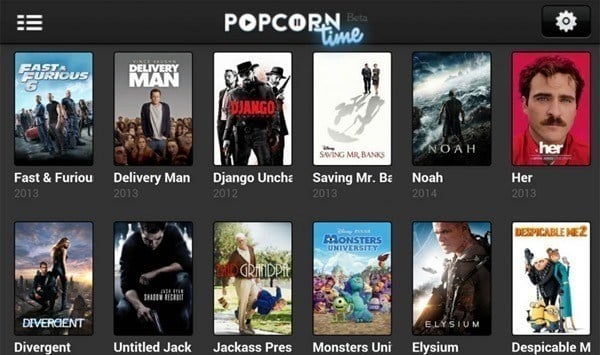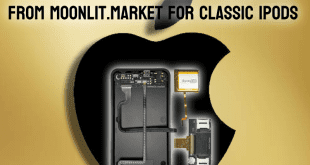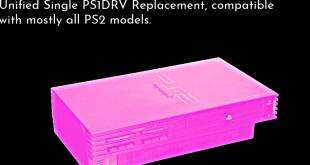Hello everyone, it’s Riddle43 back again to share with you 7 media apps that will make your GameStick even more useful for your living room. You can find these Apps on the Google play store or Google Play Store alternatives here at the android-market
As we all know this app is a very easy to use app but does require a subscription but does offer a ton of a content at the tip of your fingers. On the GameStick it works well even with the controllers or mouse.
Can be found on the Play store.
2. Popcorn Time beta 
This app is working based on torrent, so if nobody is seeding the movie, there might be no new movie resources for a long time, but does offer a wide aray of movies and TV. Think of it like a poor man’s Netflix. The app does requrie you to download what your planing to watch and gets high quality copies so some files may be large so beaware of the size and your available storage space.
Google it.
3. VLC Media Player

This app is still in beta and has a few kinks but over all works quite well. It will play just about anything you throw at it which is a nice ability and saves the trouble of using multiple players to watch different files.
Can be found on the Play store.
4.MX Player 

Now this is my favorite app to watch videos it plays all formats even .mkv and is very user friendly. It will scan your stick and sd card and can also handle network streams. An all around good app.
Can be found on the Play store.
5. Kodi (formerly XBMC)
![20141119_051646[1]](http://hackinformer.com/wp-content/uploads/2014/11/20141119_0516461-300x225.jpg)
Now this is an app that really does it all music, videos, app lancher and has a large support community to help with any trouble you may find. This is also a good program to set up as your launcher it does it all and very customizable.
Can be found at http://kodi.tv/download/#devbuilds you want the Android Beta: ARM version
6. DoggCatcher![]()

Doggcatcher is a paid app for podcasts with a lot of options plays very well and alows you to search for more within the app. I will warn there is a bit of a learning curve but once you get the hang of it it works very well. it will play rss, audio, and video as well as scrape itunes.
Can be found on the Play store.
7. GameStick Media Player 
This one is the preinstalled app from Playjam for the GameStick and works very well. It will play video, music, and photos off the internal, external, and connected HDD and best of all its already there though only down fall is it only will work with the controller no mouse so it can be a drag to go through a long list of files.
So there you have it 7 more ways this little stick can make you never want to leave your couch, oh and I left Google Play Music out just because I’m sure all of you know of it and its use.
Hope you found this helpful and happy viewing. Any questions feel free to ask here or on my Twitter @Riddle43
 Hackinformer Your device needs to transform, we are here to inform
Hackinformer Your device needs to transform, we are here to inform