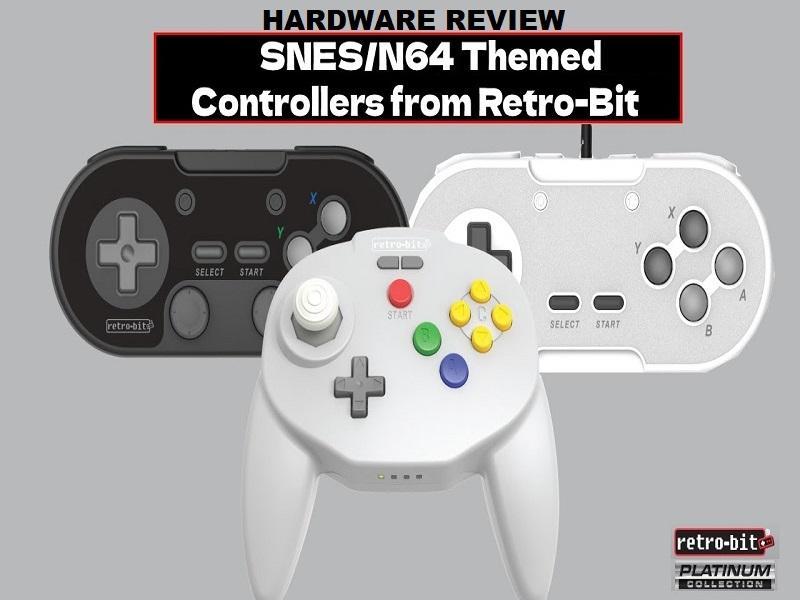Do we have some actual competitors to the 8BitDo SN30 and SN30 Pro controllers? Do we have a true contender for the best wireless N64 controller to date? Maybe we have some actual USB retro controllers worth a damn versus some controllers cranked out of a foreign factory for pennies. These are some serious questions, that require explaining. Since there’s a lot to cover, I’m going to attempt to be as brief and as thorough as possible.
Unboxing Video:
LEGACY16 WIRED USB CONTROLLER SECTION
Description:
‘Retro-Bit’s Platinum Series of controllers is dedicated to classic retro gaming and features ultimate versatility for any gaming genre. Modeled after the SNES® controller, The Legacy16 USB® port controller features a classic feel but reengineered to accommodate Home and Screenshot buttons, additional ZL and ZR shoulder buttons, and a 10 Ft cable. This high-quality controller is built with D-input and X-input support to play fluently on Switch, Steam®, PC/Mac®, and Raspberry Pi allowing you to truly experience a modern way of retro gaming with a legacy of a controller. ‘
Features:
-
‘Compatible with Steam, PC/Mac, Raspberry Pi, and Switch
-
10ft/3m cable length
-
Includes ZL and ZR shoulder buttons
-
Features Home and Screenshot buttons’
Pros:
- Cord. I don’t have to talk in-depth about this too much. I’m simply in love with the 10-foot cord on this controller! I just know that the controller gods are smiling down upon me with this one. I love how I can plug this into my Switch and sit across the room and not have to slump over to be closer.
- Colors. This controller shares the same color options as the wireless Legacy16. See more on that down below. I’m a serious fan of their design choices.
- Comfort. The ergonomics of this is different than that of the wireless version. The major differentiation here is that the thumbsticks are not present. That allows for a lower profile controller in this wired controller. In fact, upon comparison, it seems that there is no real difference in thickness between this and an OEM SNES controller. The major difference is just how Nintendo’s official offering has rounded bottoms under the D-Pad and face buttons. Retro-Bit opted to fill that in, but maybe it was for more room for components within.
- Compatibility. I don’t have too many PC games, honestly. I’m not a PC gamer and my PC likely wouldn’t be able to run newer games anyhow. Having said that, I did test this on a SNES emulator on my PC. I loaded ROMs for the games that I own. After testing different games I found the play to be fantastic. More on that in the wireless controller review.I also tested it with my friend’s Android phone and a USB-C to USB-A adapter. It works, I feel the issues I ran into were because of the adapter. I’ve never used Android before and it seems to run mostly all SNES ROMs that he loaded for me fine. I would think the adapter was maybe bottlenecking the signal? It ran fine, but very rarely the button press didn’t register in time.I tested this with the Switch, as you already know. This is where I will likely use the controller the most after my review. It was the most logical place for me to play as I leave my OG Switch docked at all times. So, the real purpose for me is the SNES games that Nintendo gives you for free. I can sit on my couch, play SNES games in HD, and use a modern controller to do so. I really love the nostalgia factor married with modern comforts.Finally, I tested it on my OG Raspberry Pi, it had no issues as you would expect. Raspberry Pis just love USB controllers and treats them right! I’ll talk about how the buttons feel in the wireless controller section.
- Cost. Okay, so all of my “Pros” were C words for some reason! But anywho… The wired Legacy16 USB controller comes in at a price point of $20. Not too shabby considering how solid the controller is, how responsive it is, how “normal” it feels, the extra buttons it has, and how elegant it looks. The nearest offering from another competitor is Cirka *eye roll* and it’s $8 cheaper, but has none of those things and only works on SNES. The next one up is our next controller just below this one. So, I think that that’s saying something about Retro-Bit and their affordability. EXPAND ON COST and how it compares to similar offerings.

NOTE: All remaining “Pros” and “Cons” will be the same as the wireless controller. Any point that I feel is the same for both controllers will be underlined.
Cons:
- Use Case. I can’t think of too many instances in which the average gamer will want to buy this. It comes featured with a 10-foot cord and can be used on Switch and PC. But even with those main marketing appeals, the logic stops there. There won’t be too many casual Switch gamers getting this to use on their SNES games with their Nintendo online subscription. Hardcore SNES players will likely not be playing these games on their Switch. If so, they’re likely using the official Nintendo wireless SNES controller.There also will not likely be too many casual PC gamers (if that’s even a thing) that will be getting this. Without having thumbsticks, it really doesn’t have many purposes. Long-time emulation enthusiasts likely already have a controller of choice by now. It’d really maybe only be newer, younger emulation enthusiasts and maybe someone who wants to start playing 2D Steam games. It simply doesn’t make sense that there are extra shoulder buttons but no thumbsticks. How many games out there use 4 shoulder buttons but don’t use thumbsticks.
- Cord. This kind of ties into what I was praising the controller for and the previous con about the use case. With this controller having such a long cord, you find yourself more encumbered when transporting it. It’s not ideal to have to try to wrap up or organize and head out the door. I was going to say that this controller might be used over at a friend’s house for couch co-op of some kind on the Switch, but having such a long cord is going to be more of a hassle. The long cord is a double-edged sword.
Purchase Link:
Multiple retailers and both color options.
LEGACY16 WIRELESS CONTROLLER SECTION
Description:
‘Modeled after the SNES® controller, The Legacy16 2.4GHz wireless controller features a classic feel but reengineered to accommodate Home and Screenshot buttons, additional ZL and ZR shoulder buttons, and includes SNES and USB® receivers. This high-quality controller is built with D-input and X-input support to play fluently on Switch, and other USB-enabled devices allowing you to truly experience a modern way of retro gaming with a legacy of a controller. ‘
Features:
-
‘Compatible with SNES, Switch, and most USB devices
-
Includes SNES and USB 2.4 GHz receivers
-
Additional ZL and ZR shoulder buttons
-
Features Home and Screenshot buttons
-
Additional macros for versatile gameplay’
Pros:
- Compatibility. This controller can be used on original hardware, which is what I use it for. It can also be used on clone hardware. I tested this with the Super Retro Trio 3+. It worked like a charm. It has a USB adapter already to make it work on a PC. I know that some of you already have SNES to USB adapters in your PC. Maybe you can’t be bothered to unplug the adapter. But I wouldn’t really recommend plugging the SNES wireless receiver into your PC.Using the dedicated USB wireless dongle will keep your latency even lower. It also means that you can use this device on the Nintendo Switch and a Raspberry Pi. Hilariously, I had to use my OG Raspberry Pi to test this claim. Wouldn’t you know it, it worked! The only issues I had were from the emulation itself and stutters, etc. But it’s definitely cool to have the option to use thumbsticks for older games on PC or Raspberry Pi.
- Ergonomics. If you’ve ever felt an SN30 from 8BitDo, you’ll already know the feeling of this controller. Not to say it’s a one-to-one knockoff. But that the thumbsticks and the trigger buttons all feel about the same. I think it’s because you want to have a controller that people see and would rather save money on because they appear the same. I’ll go so far as to even say that the triggers and thumbsticks do feel the same to me. The difference here is that the plastics used maybe look a little bit lesser in quality. But I can go without fit and finish as long as the overall feel is right.That’s not where the similarities end either. They most certainly go into the weight of the controller. If I had a kitchen scale that could weigh ounces or grams, I’d find out if they were similar or not. Obviously, the internals will not be the same, so neither will the weights. But a competitor will try to stay within the same weight parameters so as to feel like they’re the same.All in all, the best parts of this are the parts that seek to be the same as 8BitDo’s offering. I feel that you can reach everything and it clocks in at a comfortable weight. This feels like a good controller for playing for extended amounts of time. And I mean that for no matter what game on whatever hardware. It’s a solid option.
- Colors. The Legacy16 controllers come in exactly two colors as of the time of writing this article. There is an Onyx color, which is the wireless one that I received. There is also a “Classic Gray” color available. Look, Classic Gray, is definitely a lighter gray then what Nintendo originally offered. But it still looks classy as hell when you’re holding it. The buttons are a dark grey on either controller color. If you buy the onyx controller, then the ABXY print is printed in 4 different colors. If you buy Classic Gray, you’ll have gray print of ABXY. They look really good and I have a feeling that more colors might be available in the future if you all support Retro-Bit and buy some of these.
- Wireless. This controller is definitely a 2.4Ghz wireless connectivity. That’s right, like the old-school third-party wireless controllers. Some of you would argue that this is better and more stable than Bluetooth. It’s likely true if you’re playing old-school games. Newer games are likely better over Bluetooth, Which is why every single company uses Bluetooth controllers for their consoles now. Kudos to Retro-Bit for implementing a solution that has less chance of interference and has lower latency. It’s also likely less expensive to make overall. If you’re wondering how it plays over wireless, it plays very well. Do I think that there is latency? Yes, it’s unavoidable. But is there enough for a difference for play? No. All of this is the same for the Tribute64, so I won’t bring that up in that section.I honestly had to play Super Mario World on original hardware to make sure nothing feels different. I was fearful that there might be some phantom button presses or random directional drifting. However, I honestly couldn’t find anything wrong with it. I’d say it feels identical to using an OEM Nintendo controller. The major difference is the fact that it feels lighter as there isn’t a cord coming off the front of it. But once you get used to the difference, it’s grand. It will be my go-to controller for taking to expos and cons for playing versus titles on Switch or SNES.Connecting it in the first place is super easy by the way. First, I’d recommend following the firmware update instructions that are on their site. Get it up to date as it helps with compatibility and fixes for the controller. When you go to sync it up on SNES, it’s incredibly simple. It’s like 1 step instructions. Press the start button on the controller for syncing. With the SNES or PC on, press the sync button on the receiver. It didn’t seem to take any longer than pairing Bluetooth devices with a receiver.
- Longevity. Battery life is beautiful on this little guy! I don’t know how long it actually lasts, because I play in bits and pieces whenever I have a free chance to do so. But they’ve rated it at 10-15 hours. I like it because I only had to charge it once during all of my testings. That is a stark difference over the PS4. I have to charge the PS4 controller I own twice a week at least.The other really fantastic thing that I love about this controller is the USB-C port! It’s like they’ve heard my prayers and finally started including this port in modern third-party controllers. It makes charging the controller so much flippin’ easier. Not to mention you really don’t risk turning your microUSB cord upside down or scratching up the plastic as you turn it back and forth. What a nice touch that only adds to the longevity of the controller. Both inside and out!
- Price. This is where the Retro-Bit controller has the most edge over the 8BitDo offerings. You can find this controller for $30 or less most times! And it works on so many more devices right out of the box. I don’t need to explain to everyone that the similar offering from 8BitDo is around the same price, but only works on SNES and clone systems. It does not connect to the PC or Switch without buying their dedicated USB dongle for another $20. Or buying a SNES to USB adapter. Either way, the price is right and it feels fantastic for that price and works on more things.
Cons:
- Ergonomics 2. I don’t want you to look at this and think that I’m backtracking. I actually want to bring up something here that is my largest complaint. It’s the extra triggers and thumbsticks. I feel that Retro-Bit needs to have a version of this wireless controller without the extra triggers and thumbsticks. 8BitDo has one, it only makes sense. I really think we should all have options. Diversifying options is great for consumers.For $5 less, I would gladly buy a wireless Retro-Bit controller with standard triggers and no thumbsticks. I would think there are people out there who don’t need extra bells and whistles (or distractions) and just want a wireless SNES controller for their original hardware. Or at least a wireless version of the standard Legacy16 wired controller, but for SNES.
- D-Pad. I mentioned this in the video, but I really think the D-Pad is strange. Sure the texture is correct. And yes, it’s the shape of a plus. It’s also admittedly complete with the dip in the center. But those aren’t my complaints. I’m referring to the part that I still haven’t gotten used to even after all of this time. That’s the lack of arrows at the end of each direction on the D-Pad. It’s strange to me to have it be a textured surface on 100% of the D-Pad. I’m extremely used to having the small little triangle at the end with the smoothed surface within it. In fact, it makes me feel like I’m not playing correctly.
Purchase Link:
Scroll down to wireless controller, multiple retailers and both color options.
TRIBUTE64 WIRELESS CONTROLLER SECTION
Description:
‘The Tribute64 2.4GHz Wireless Controller is part of Retro-Bit®’s Platinum Series of controllers dedicated to classic retro gaming consoles. Designed for use on the N64®’ and USB®’ enabled devices, it features ultimate versatility for any gaming genre. Built with an analog stick utilizing the highest grade in quality, a wide and ergonomic design to boost your gaming experience, and an ample button layout with additional functions for USB devices, players will enjoy long hours of classic retro gameplay. Built-in rumble and a memory card port will make you experience immersive wireless gaming right at your fingertips!’
Features:
-
‘Compatible with Nintendo 64®, Switch, and USB-enabled devices
-
N64 and USB receivers
-
Sensitive, accurate, and high-quality analog stick
-
Ergonomic design for comfort and extended gameplay
-
Ample button layout with additional functions for use with USB devices
-
Dual Z shoulder pads for maximum grip
-
Built-in rumble Pak and memory card port
*Receivers update via Micro-USB® (Not Included)
**Rumble feature and memory card port may not be available on all games’
Pros:
- Battery Life. Let’s quickly get this one out of the way. I wanted to start with this because I couldn’t find any information on it. What you have to remember that the controller itself has built in rumble. I thought for sure that was going to gobble up battery. I had figured it would take off about half of the battery life. If you don’t have rumble turned off, more on that later, you’ll find battery life closer to the wireless Tribute64.If you have the rumble turned on, no matter the console it’s connected to, will be closer to 8-10 hours. I was able to notice this because I had to charge it more often than the Legacy16. At the end of the day, I found that I cared more about the memory pack and no rumble. Most games have saves required and I wanted as much battery as I could get.
- Compatibility. The Tribute64 comes with a USB receiver as well as an N64 receiver. You’ll be happy to know that the controller itself isn’t bogged down by having a memory card port on the back to add extra size/weight. The receiver itself comes complete with a port for the memory card. I only had official N64 memory cards, so I don’t know how well it does with third-party memory paks.It works on PC and Mac as well. I mainly stayed in Retroarch loading up the Mupen64plus core. I tested the few ROMs for the handful of games that I enjoy and got the same results as that of the N64 hardware! We’ll talk about the syncing of it onto PC in the next section.I didn’t test this one on my friend’s Android phone, because it couldn’t run N64 games. But I’m supposing it’s very likely to work. I don’t want to go all in on this and give you confidence. If you want to use it for Android with an OTG or a USB-C to USB-A adapter, research first. Surely someone on the interwebs has an answer for you.
I was very excited to use this controller on the Nintendo Switch. I wanted to play the newly added Nintendo 64 games with it. The “Expansion Pak” portion of Nintendo’s online service seems like a scam to me, but whatever. At least now I have a reason to play it. I’d recommend picking this up over the offering from Nintendo. This one works on everything that the Nintendo one does, but also on original hardware. And it’s much less expensive!
- Syncing. The simplicity of syncing up this controller is just the same as that of the Legacy16 wireless controller. Before you get into syncing it up, see if there is a firmware update for the controller or receiver. Once you’re updated, plug the receiver into port 1. Once the N64 is powered on, press the sync button on the receiver and then Start on the controller.Unfortunately, because of how the N64 is made you can only use rumble OR a memory pack. So even though the Tribute64 has built-in rumble, it doesn’t work alongside the memory pack. You’ll have to choose which one that you want to do for a game beforehand. There is a switch on the wireless receiver that lets you toggle between memory pack and rumble. If you want your memory pack to be used, you’ll move the switch to M and if you want rumble, move it to R. You can change it in-game if you’d like. To do so, unplug the receiver, and move the switch. Once you plug the receiver back in, it will apply the change.The controller syncs the same way on the Switch as on the N64. Once you have it synced, it automatically recognizes the controller as a Nintendo Switch Pro Controller. I’m guessing all of this is also true of the Legacy16 controller too. Not all controllers can be remapped like the official Pro controller. The Tribute64 wireless controller can be remapped though! So if you want to use this for your favorite Switch game, you can. The bottom line here is that it just works. What a great feeling!
Lastly, for those who want them, on the back of the controller, you’ll find a list of the macros. This is so that you can change controller modes on the fly. I didn’t mess with them myself as I was searching for the closest feel to original hardware as I could (hello, All-Star mode!). But if you’re on different computer types or operating systems or certain games, that macro list being handy is likely a godsend.
- Comfort. This is hard to explain. Because it’s an incredibly different feeling from the OEM N64 controllers. It’s only really explainable if you’ve used the wired Tribute64 controller before. They’ve already made one large quality of life improvement over the wired one. Such as my biggest point of contention with it, which was D-Pad placement. I understand why they did it, but I still absolutely had a hard time with that. This fixes it by moving it from dead center to an inch to the left.A few other fixes were made overall. If you had a USB Tribute64 before, be aware that now you’ve got proper Start and Select buttons. One other change that they made that I very much appreciate/enjoy/love/didn’t know I needed was an extension on the two back most triggers. It’s easier for a trigger pull and your fingers don’t have to stay resting up on top of the controller. I also think they did something to the handles? I can’t quite tell, I think maybe they puffed them out a bit more to make your hands sit a bit further out.The 4 triggers in the back needed no adjustment, they are beautifully spaced apart. The A, B, and C buttons are positioned just so so that you’re not accidentally pressing the wrong button. However, I can only speak for myself with average-sized hands. If you’ve got larger hands, your mileage may vary.

The thumbstick still feels impeccable, snapping right back to the middle. Oh, and I love the top of the thumbstick. The grip of it reminds one of a Gamecube thumbstick, which is the best thumbstick that has ever thumbsticked! And yes, the thumbstick stays within its bounds, other third party controllers’ thumbsticks seem to be way wrong. I don’t have a way to test the gate on this, but I did watch the pre-order stream. It was shown that it’s much closer to OEM than other wireless controllers. I also feel that it plays the same as the official OEM.Finally, the weight of it with a battery inside doesn’t feel bad at all. I was thinking that my wrists and hands would become fatigued after extended gameplay. On the contrary, the experience was so fun and played so good, I forgot I was using a wireless controller. You can play using the Retro-Bit wireless while charging them. For those wondering, this controller also has a USB-C port on the top.
- Colors. This is the part that I love talking about the most when it comes to hardware! Having individuality or having a color that sparks nostalgia is what gaming is all about. You’ll find a few different color options with the Tribute64. This controller also comes in a Classic Gray, which definitely matches the original N64 gray.You’ll be happy to know that there is a black controller with gray print/accents aptly called Ultra Edition. This is a reference to the Ultra 64 and its color scheme. The Ultra 64 was essentially the prototype N64 that we never got. I didn’t receive that one for review, since it was pre-order only, but it’s obvious in pictures that it looks gorgeous. If you didn’t get one in time, maybe you can find one from a reseller????Lastly, there is also a transparent purple color. I didn’t receive one of those for review, and even if I did, I don’t have a grape console to compare it to. If you buy the transparent purple controller to match your grape N64, let us know the results down in the comments!
Cons:
- Colors. At the time of writing this, there are three color options. I’m guessing that that means they’re destined to have more down the road. But that may never come to fruition. The wired versions of the Tribute64 have more color options and may be a better solution if you don’t need wireless.
- Receiver. I detest how large the receiver is. There should be an option for those who want a receiver that is horizontal at the very least. I’d love to gladly spend $10 on an adapter that is horizontal simply because I know that I’m never going to have anyone play N64 with me. And in the unlikely chance that I do, I’ll still have the vertical adapter that comes with the controller. There are very many retro gamers out there that are just like me. They want a wireless controller, they hate the tall and ugly receiver, and they’ll never have anyone play co-op N64 with them.
Purchase Link:
Multiple retailers and color options.