Since the release of HENkaku all kinds of things are popping up and today XYZ has released IDU setting for the PSVita. If you don’t know what the IDU setting are, you probably never seen or played with a Kiosk PSVita. A Kiosk unit is used at retailers so you get a hands-on feel for it and Kiosk units also come with quite a few neat functions.
https://youtu.be/bf4KDZNCPpg
Now using IDU you will be able to use these settings…
+ PKG installer
+ IDU SETTINGS
+ native x/o swap
+ content downloader
+ no initial setup
+ no check for lower firmware with CMA
– 5 minute auto shutdown
Here is Freakler showing this Kiosk unit and how to disable/unlock demo mode.
Now I would be very careful when using this on your PSVita as you could risk damaging it as you can see in this tweet from @notzecoxao
https://twitter.com/notzecoxao/status/766052015621476352
I don’t know if he was able to fix it, so I would be very careful using this mode on your PSVita or even the PSTV. I wouldn’t even recommend trying it on a PSTV at all, as I’ve never seen them have a Kiosk unit or mode and if it’s not there or doesn’t work, you could damage the PSTV. Also if you are not careful it could update you to FW3.61, so keep it offline. Now if you still want to give it a try here what xyzz had to say about this release.
I’ve read somewhere that IDU mode auto updates on boot so keep that in mind (use offline henkaku/filter wifi/don’t allow internet access/etc)
This app allows you to convert retail Vita to DEMO MODE and DEMO MODE to retail. It should be functionally equivalent to the “CEX to IDU Utility” game cart, except that it only works when you have HENkaku activated, of course.
Download: idu-mode.vpk
Download: with icon IDU setting vpk
:How to get the Package Installer to show up on PSVita
You can find pkg files here for the package installer. If your PSVita is auto rebooting after 5mins when installing a package just do this.
- Turn off your Vita completely
- Connect the powercable -> the vita should start into DemoMode
- Deactivate the DemoMode by pressing and holding L + R + UP + START for 5 seconds
- Press the Power Button to standby your Vita and wait till the blue led is completely off
- Disconnect the cable and wake up your Vita
You should now be able to use it as long as you want just like a normal one.
If you would like to block demo mode from auto updating you can make an opendns account and add http://dau01.psp2.update.playstation.net . But it will still update games and apps. Thanks for the tip @ScarredTroll
Quick Update: It seems to works fine just fine on the PSTV..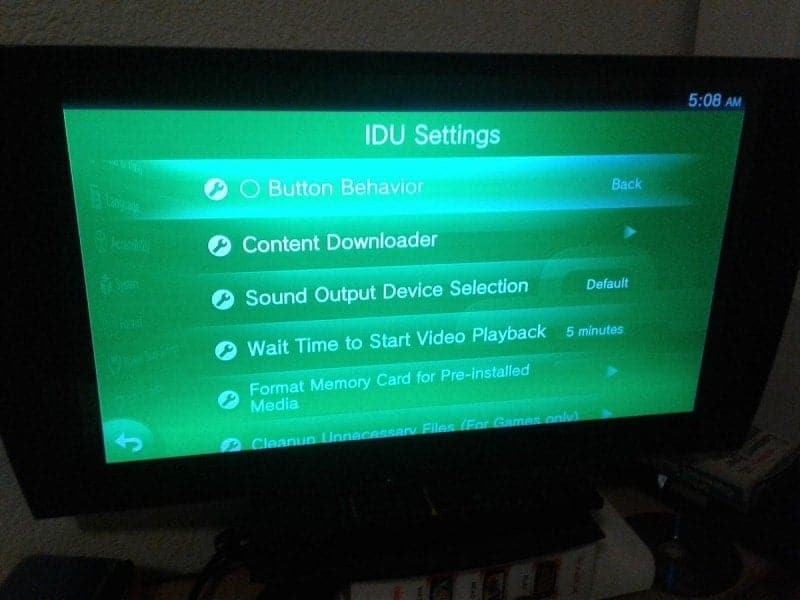
 Hackinformer Your device needs to transform, we are here to inform
Hackinformer Your device needs to transform, we are here to inform
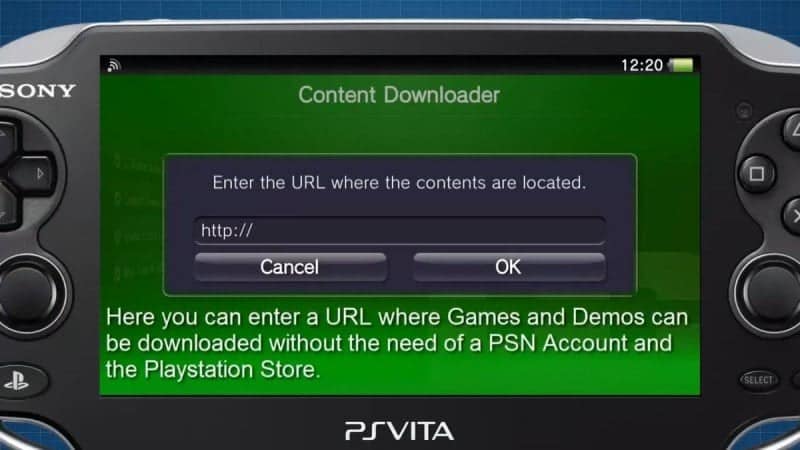
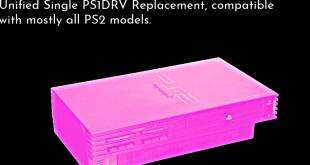



Yes it is extremely easy to autoupdate vita to 3.61… Happened to me by accident. Oh well time to buy a new console.