After the Z3 was announced we where all hoping that some one would get the PS4 Remote Play feature to work on any Android device. It’s the feature that allows you to use your Xperia Device as a Second Screen for the PlayStation 4 anytime and anywhere. Well it didn’t take long as XperiaPlaystation was able to port and figured out the necessary files needed to get remote play to work on any Android Devices with Version 4.0 (Ice Cream Sandwich). So now we all can get Remote Play on our Android devices, since Sony has released the PS Remote Play APP.
So here are the requirements:
1. CWM (ClockWorkMod) Recovery
2. The flashable zip I created
3. PS APP (Download Link will be given below)
4. Common Sense and a wee bit of patience.
So here we go:
Instructions:
Download the Flashable Zip from this link:
https://www.mediafire.com/?5xjqaxipkfc4bsz
And this specific PlayStation APK from here:
http://www.mediafire.com/download/zv…stationapp.apk
Copy them to your Phone.
Enter CWM Recovery.
Flash the ZIP.
Wipe Cache and Dalvik Cache.
Reboot.
Then install the PS App normally.
After you install the App, when you go to the “Connect to PS4” Tab, you will notice that there will be a small logo for Remote Play which isn’t there normally. Screenshot is given below:

http://www.mediafire.com/view/z3mgmo…5-11-59-44.png
Then, when you press on it, this is what it will say:

http://www.mediafire.com/view/11d1zt…5-11-59-48.png
So it should work when the app is here. But this is what you will need to get the app running.
When the app comes. It might be incompatible at first but with a port or some changes to the build.prop. We’ll be able to get Remote Play Running on your Android Device.
A NOTICE FOR XPERIA Z1 USERS ONLY.
When the “PS Remote Play App” comes, if Play Store says it’s incompatible, this build.prop( link given below) might make it compatible for the Xperia Z1.
Here is the build.prop: https://www.mediafire.com/?2x6hr5fcovvlbot
Copy this build.prop to your system folder using a root exploring app and set permisssions to 0644
Souce: xda-developer
 Hackinformer Your device needs to transform, we are here to inform
Hackinformer Your device needs to transform, we are here to inform



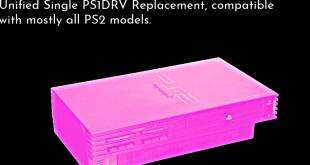



So I have installed cwm on my galaxy tab 2.0, I go to recovery menu and press the option to install zip from sd card. I have then erased both the cashes and rebooted…. I then installed the apk, when I go to the remote play icon it directs me to the play store to dowmload the app???? Any help would be greatly appreciated
i have the same problem 🙁
Hi got the app to launch and it shows the Remote Play app but when I open it, it shows error 88001003.
Using Xperia Z2 on 4.4.2 rooted
Hi
I have an xperia z2 , just made the last update. I tried to install the remote play app , but I get this notification : the app is not available in your country !
any solution ?
thx