As you maybe know the Vita has a 4GB emmc chip for the System. The PS Vita 2000 has a 1GB extra partition for use as memory card but this partition is also somewhat present on 1000 Vitas. It’s basically the ur0 partition. On the Vita 1k this Partition is a whopping 2,5Gb big while on 2k Vitas its only 1,5gb since 1gb is used for the internal Memory Card and only around 70mb of ur0 is used.
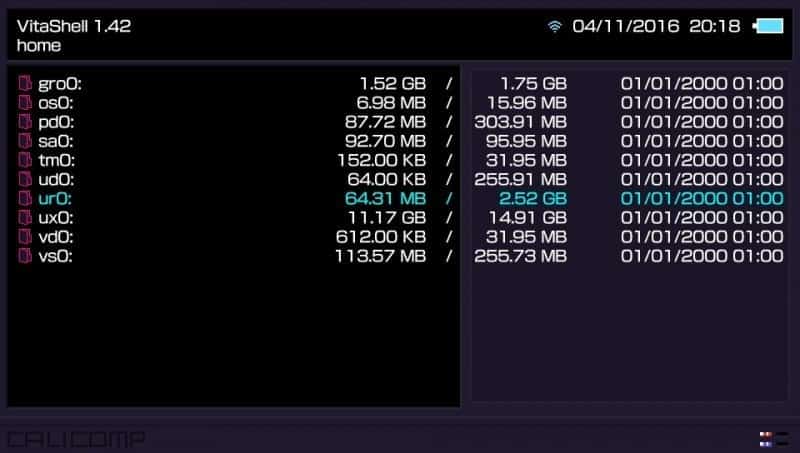
So basically we can just put all of our Homebrews into ur0 and even some games :D. We could just do this manually which would include copying the Homebrew to ur0, then changing the information in app.db and when everything is finished delete the old files. But thanks to Developer Lupo511 we don’t have to do this. His Homebrew Application Storage Manager does exactly this job for you. Be aware though that not every game will work, some will crash and you won’t be able to use the save your data. But this is perfect for Homebrew. So without further talking lets get right into copying our Homebrew to ur0 😉
Requirements:
Vita on 3.60 with HENkaku
Application Storage Manager
Any Homebrew you want to copy to ur0
1. Copy Application Storage Manager to your PSVitas internal Memory via FTP and install the .vpk file.
2. Open up Storage Application Manager
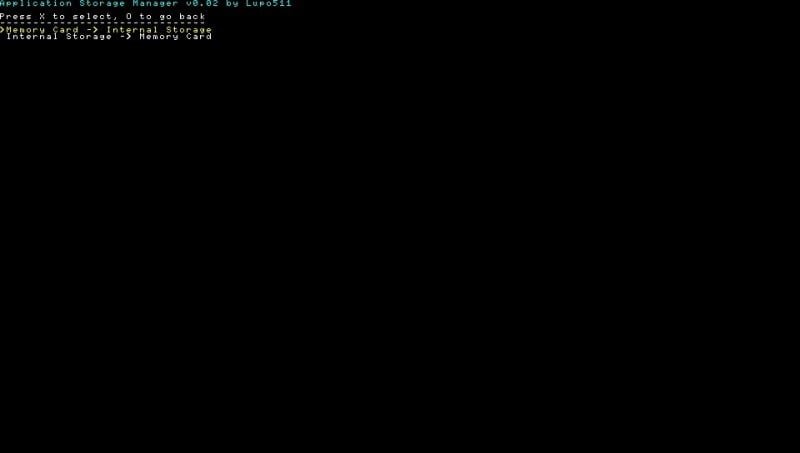
3. Select Memory Card -> Internal Storage
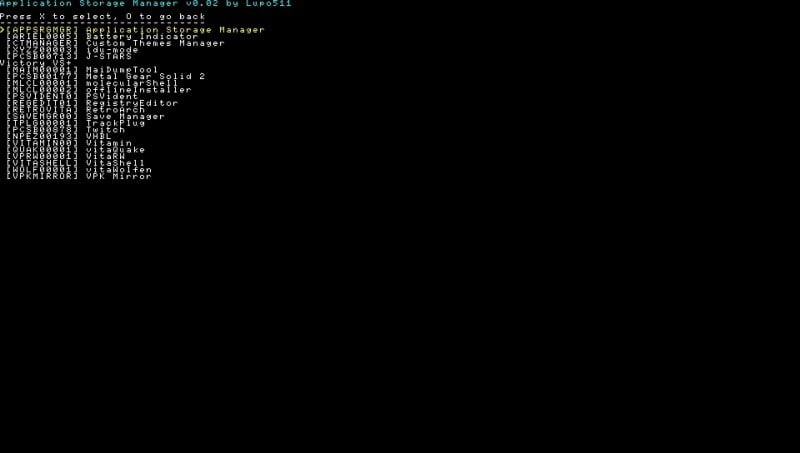
4. Now select the Homebrew you want to copy to Internal Storage. I’m gonna use idu-mode. Just press x to install 😀
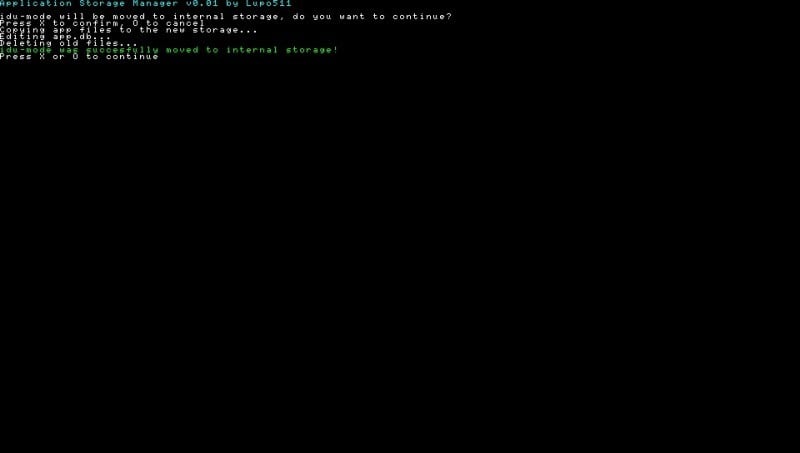
5. This is it. The installation is done. Now if you want to use the Homebrew you will have to reboot your Vita for the modified App.db to be loaded 😀
IF you got the following Error while trying to install Homebrew to Internal Storage you will have to open Vitashell and create the folder app in ur0 manually. This will be fixed automatically with the next version but for now this is the only way to fix it if you get this error
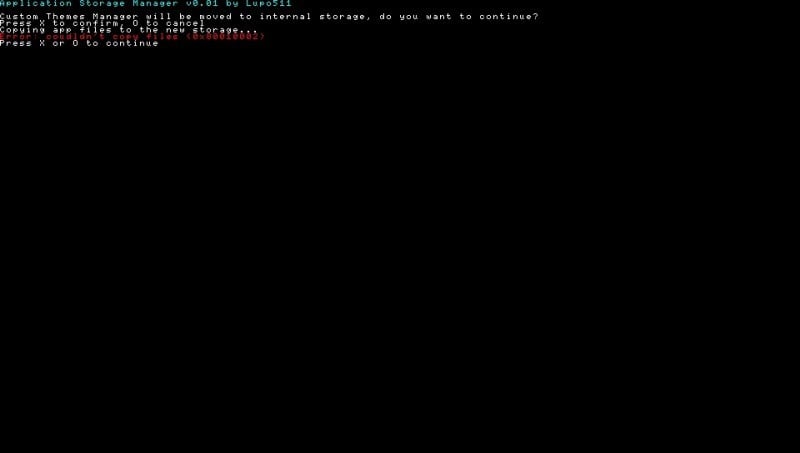
It’s always great to see how much the Vita Scene is booming since the release of HENkaku and pretty much daily some ne fixes to Homebrews are made or thy are updated to give even more functionality. I’m curious to see what we will get next as Homebrew for our Vita. Maybe even an experimental N64 Emulator 😉
 Hackinformer Your device needs to transform, we are here to inform
Hackinformer Your device needs to transform, we are here to inform
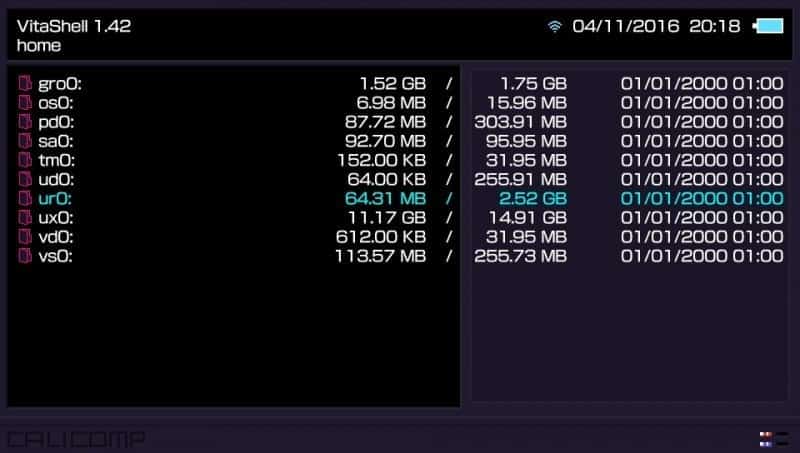

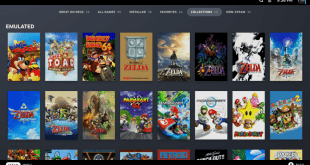

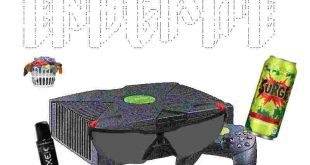
So what is the point ? :p I don’t understand…you earn some more free space?
Why didn’t Sony allow the end user to use this in the first place? To try and profit off their failed Vita memory card format?
Is a CEO just really bored when coming up with a new handheld and is all like “Well let’s just throw together some proprietary android like device and see what happens.” and you get Sony’s track record with handhelds?
So where do the folders go in uro,I can’t find them
I got it
Nice place to store some NES ROMs!
This article needs a Title!!!
Woops. Not sure why but the title seems to have broken while doing a post update. It’s fixed now 🙂
So you could put all your ROMs in that space and still have access to them from RetroArch? Hm. Food for thought.
thanks, i got the error where in ur0: and what do i name the folder thanks for the help
Hey Guys Thanks for the work
I moved Molecular Shell, Offline Installer and Other Hacks to Internal memory just to see and it created errors in Henkaku activation so dont try this at home
So what did you do, in order to fix it?