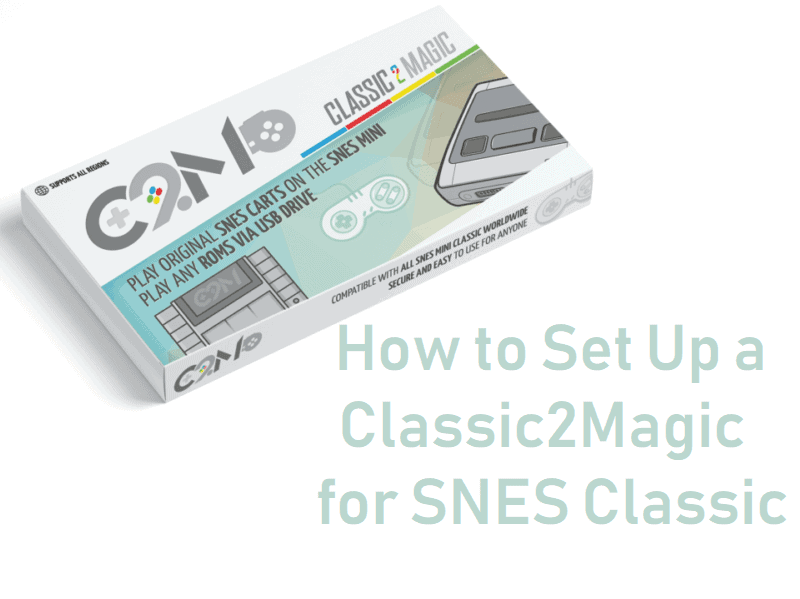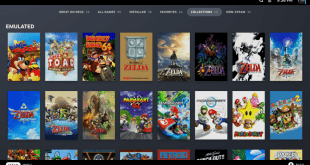Recently we reviewed the Classic2Magic. It received a generally good review from us. If you’d like to read that article, click here. If you already have one and are just now discovering that there are no instructions in the box, don’t worry. You’ve definitely come to the right place!
Files You Need:
Instructions:
- So, first of all, you’ll plug your SNES Classic/Super Famicom Classic or NES Classic/Famicom Classic as depicted in the Connection Layout picture down below. You will not plug it in the power supply until after step 5 though.
- Format a USB storage device of your choice to Fat32. There is no minimum capacity, but I would recommend nothing less than 1GB.
- Now extract the contents of the two zip files into the root (base) of the USB device.
- Once the contents are on the USB, I recommend safely ejecting the USB instead of just plucking it out of your computer.
- Now plug it into the USB slot on the front of the C2M. Make certain that it is firmly seated.
- Now you can plug in the power supply.
- The green LED light will begin slowly blinking.
- This is where things get a little tricky, but it’s easy if you just read this step closely. While the green light is blinking, hold the reset switch, now while still holding reset turn on the power switch, then 5 seconds later you can let go of the reset switch.
- If your TV is on, you’ll see a blank screen. This just means that the files are working away for the next five minutes or so. As long as your green LED light is blinking, you’ll know it’s still making progress. For instance, the first level of installation is indicated by one flash. The second level will be two flashes, the third level will be three flashes, and the fourth level will be four flashes.
- After that, you will indeed start to see some on-screen text. Eventually, you’ll be brought to your new NES/SNES Classic menu screen.
- And that’s it! To add a cart, just power off the device and pop in a game. Then when you power it on, your game will be ready to play!
If you would like further details, an entire manual is available here.
If you haven’t purchased one yet and would like to, click here, here, here, here, here, here, or here!
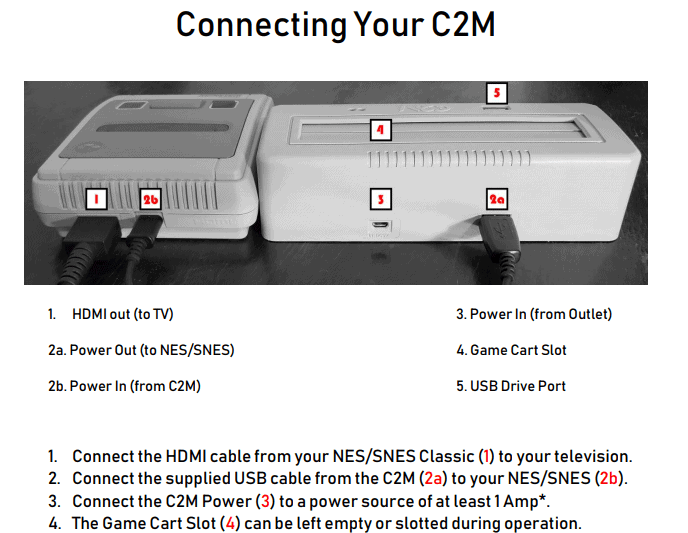
If you like the author’s work, follow him on Twitter @V1RACY and don’t forget to enter the weekly giveaways!
And as always, stay tuned here on Hackinformer.com for so much more and follow us on Twitter @Hackinformer
 Hackinformer Your device needs to transform, we are here to inform
Hackinformer Your device needs to transform, we are here to inform