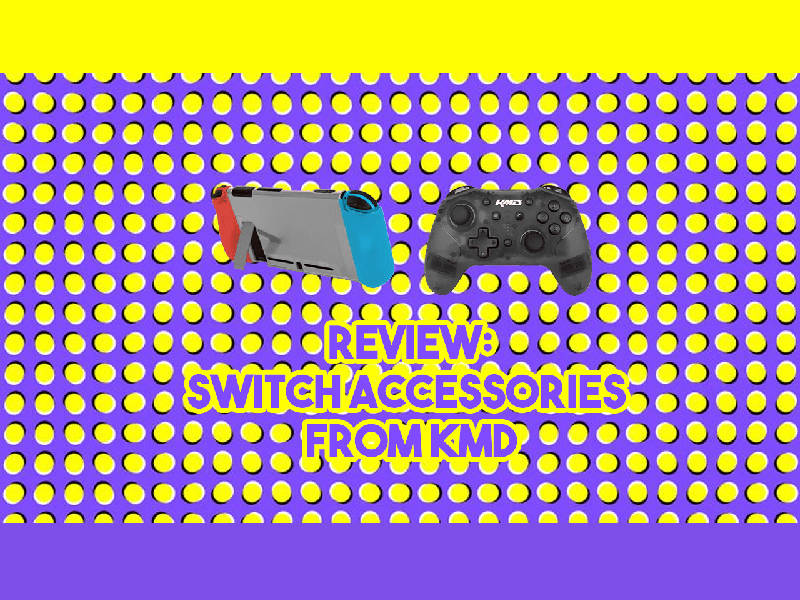This review we’ve got today is for all of you Switch lovers out there. Whether you’re a three year anniversary owner (such as myself) or a new owner, you’ll find something here. We’re covering the gamut here from Switch, to Switch Lite, to the Switch dock itself. I think you’re going to find something that you either need or just want pretty badly. So let’s “switch” over to the actual review now and see what all KMD sent over to us for review!
All KMD Review Products Being Unboxed:
Wireless Pro Controller (Black/Red)
Features/Description:
‘Go wireless and enhance your gaming using Bluetooth® technology on the KMD Wireless Pro Controller for the Nintendo Switch®. Perform all your skilled maneuvers with a connection that reaches up to 50ft and gameplay that lasts over 20 hours on a full charge! The ergonomic design supports any gamer looking to level-up their gaming experience with rumble feedback and a gyroscope for full-motion control to provide ultimate accuracy in your gameplay.
- Compatible with Nintendo Switch®
- Wireless Bluetooth® technology
- Features rumble feedback & a gyroscope for full motion support
- Add Turbo functionality to multiple buttons/triggers by the press of a button
- Includes USB-C® charging cable
- 600mAh Li-Ion Battery’
Pros:
- Simple syncing. This is thanks to Nintendo primarily, but syncing was a snap. But luckily it just recognizes as an official pro controller, so there isn’t any fighting that has to happen. Other companies have had one off issues with their controllers in the past that I’ve reviewed. I think that syncing is something that should be judged for these products. Is it simple, does it disconnect quickly, etc. Luckily, this stayed connected and had no interruptions.
- Lag. If there was any, it truly wasn’t discernable. I tested it on Tetris 99, Mutant Mudds, Mario Kart 8 Deluxe, and even rhythm games. For those wondering, I have Stepmania running on my Switch and if you want to run it on yours, here’s a link to the tutorial. But I digress, the wireless functionality worked up from all of the way across my living room. I would estimate that at about 30 feet. Any further away from it than that it could potentially not work, I didn’t have a way to test it. It’s not like you could see everything you needed to see on the screen at say, 50 feet away.
- Full vibration support. You’d think that having vibration would be a standard in controllers. But that simply isn’t always the case. In controllers that are $30 and under, you’ll find that sometimes they ditch certain features they deem to be unnecessary in order to keep the cost down. Vibration motors are usually one of them or they use cheap ones that sound like a jet engine. KMD opted to have them in their controllers and thankfully it’s a peaceful buzz.
- Gyroscope. Thank the heavens that more third party companies have a gyroscope in their controllers. Usually, those controllers are more expensive. Remember when I said controllers valued at $30 or less usually drop features. Gyroscope is usually one of the first to go. But if you’re wanting anyone to take your Pro controller alternative seriously, you need gyroscopes inside. This is because Mario Kart 8 Deluxe is still one of the best selling games on the system and you need to cater to that crowd too. As far as how well it works, I did a comparison back and forth with my official Pro controller. I’d say it’s either exactly the same or so close that I couldn’t notice a difference. Candidly, I never use the gyroscope, so I’m unsure what to look out for. But I was able to get first place on 100cc with the motion controls on. So I’d say that this works pretty decently.
- Affordable. As I’ve come to mention in the last two points, this controller retails for $30. Maybe you can find it on sale for less than that, but $30 is still a great price. Even when the official Pro controller is on sale, it’s still double the cost of this controller. There are reasons for Nintendo’s price point and obviously this controller doesn’t have everything (more on that in the cons). But for the price, maybe you can excuse those shortcomings.
- Build Quality. Oh man, I love this part because I get to talk about how breakable the item feels. First, let’s start with the buttons. Surprisingly, while not identical, the face buttons feel almost the same as pressing a Pro controller face button. D-Pad is great at detecting which direction you’re pressing and doesn’t have sharp corners. And because of how it’s built, you can do some nice rolls in fighting games. The shoulder buttons also come close to the official Pro controller. We’ll talk about the thumbsticks a little later. The minus, plus, screenshot, and home buttons are all there and spread out nicely. Furthermore, the matte finish on the controller closely matches that of Nintendo’s offerings, so I really love it.
Now as far as trying to hurt this thing, I really did put it through the wringer. I “accidentally” sat on it as one does from time to time with controllers. I dropped it down my wooden staircase. I tried to twist it in my hands too. Let me tell you, NONE of that hurt this thing. I was incredibly surprised that I couldn’t find any noticeable scratches from the stair fall. I also would’ve thought the twisting would’ve stripped some screws out of their holes. However, it was stronger than I was and didn’t budge. Kudo to KMD for a quality build! - Turbo. If you’ve read my reviews, you know I don’t care about turbo. But for those of you who do, I can confirm that it works as it should. It’s simple enough to activate and deactivate. The button is between the right stick and D-Pad. It may sound like a strange place for it, but if you accidentally press it, nothing will happen if it isn’t activated.
- USB-C. Unlike other third-party manufacturers in 2020, KMD decided to include USB-C. Using microUSB would’ve been the cheap way out of it as a lot of companies do. It’s 2020 and every manufacturer should be on the USB-C train. It’s another feature that you can’t omit if you’re promoting your controller as a Pro controller alternative. KMD knows what they’re doing here. Furthermore, they could’ve left it at that, but they didn’t stop there. They added the actual USB-C cord so that you can charge it. Again, they didn’t have to, they could’ve let you charge it with your Switch charger, but they’re bringing their all to the table here.
- Color options. I personally prefer the transparent red. You can see more of the inside of the controller. The transparent black looks much more like the official Pro controller from Nintendo. However, neither of the blacks of them seem to be transparent enough for my taste. So in this instance, I’m glad KMD chose to include another color.
Cons:
- NFC. NFC is missing from this Pro controller alternative. I’m sort of surprised here as they included everything else under the sun. I’m uncertain if you have to pay Nintendo a licensing fee to be able to read their amiibo. If so, I understand the choice. If not, I’m perplexed because NFC readers have to be a dime a dozen anymore. It’s not a huge loss for me and you can still use your Joycon on the Switch to read amiibo. However, it’s a slight inconvenience to get up and walk over to the Switch to scan the amiibo.
- Waking. Cannot wake the system up with the home button. Sorry guys. You have to turn on the Switch first and then sit down and power on the controller. That’s just the way it is for whatever reason.
- Battery life. While not terrible, it is half the mAh of the official Pro controller from Nintendo. The price should’ve been a dead giveaway. They list the 600mAh life as a feature, but truly if it’s under 1000 in the year 2020, it’s falling a bit behind. Think about it, the lower the battery life, the more charges you have to do. The more charges you have to do the sooner the battery will ultimately die. I can’t imagine it’s an evil plan to get you to buy more controllers from them. I think it’s just an effort to save money and make the controller affordable to you.
- Thumbsticks. They’re in need of a touch more resistance. It’s incredibly easy to push them to the edges. While not unusable on Mario Kart, you’ll have to get used to these sticks if you’re coming from the official Pro controller. They do work just fine in other games like platformers and fighters and such. But, I play too many racing games for me to not notice it. I hope their next version has a tiny bit more resistance.
Purchase Link(s):
Click here to buy the transparent black controller.
Click here to buy the transparent red controller.
Multi-USB Port Adapter
Features/Description:
‘Battle it out on the Switch with the Multi-USB® Port Adapter by KMD® and extend your gaming to up to 4 players! Play to your limits while it charges your devices and provides extra stability to your Switch dock.
- Enables use for up to 4 USB® port controllers
- Attaches to Switch dock and provides extra stability
- Easy-to-use by just clicking onto dock
- Charges all connected devices at once’
Pros:
- More ports. Instead of having the lonely USB 3.0 port inside and the two on the outside, now you can have more ports! This means you’ll be gaining three more ports by having this. The one inside, the extra one outside, and the four on the front. So, how does it feel to have six USB ports? Imagine charging all of your controllers at once and then powering them all off so they have full charge. Then you can just slowly burn through those controllers over the span of a month or more?
- Front-facing. The beauty about this design over what Nintendo gave us is the front-facing USB ports. If you’re in the need to have four wired controllers plugged in at the same time, you can do that. Let’s say you want to have a couple of those Gamecube controller adapter boxes plugged in so you can have 8 players on Gamecube controllers, you can do that with this as well. Then you’ll have all of your controllers coming out the front of the console.
- Simple. It’s unintrusive and is made of the same looking plastic as the Switch dock. This means to the untrained eye, it belongs and doesn’t feature any large KMD logo on the front.
- Cost. At only $18 the cost is absolutely right. Sure, you could buy or use an already purchased USB hub, but this one is a permanent addition to your Switch. It will always be there, and it’s built like a brick house. This is the perfect cost for a place that has gaming parties, or a frat house, or maybe just a house with a family who plays party games.
Cons:
- USB 3.0. This adapter plugs into one of the USB ports on the side. It doesn’t reach to the door and plug into the USB 3.o. But what if it did? Well, the USB ports are all standard USB 2.x and not 3.0 so I would say that that’s a missed opportunity. They could’ve had the USB plug come out of the other end of the device and plug into the USB 3.0 and make the four ports be 3.0. This could potentially help reduce lag from the wired controllers and give us more 3.0 ports. Since Nintendo only gave us one.
- Tight. They’re pretty close to each other. I would’ve preferred them being further apart, spanning the front of the device. Not all male USB plugs are made the same and I ran into an instance where I couldn’t use one since it was too fat. The easy remedy? Make them have a one inch space in between.
Purchase Link(s):
Click here to buy this now.
Dual Game Grip
Features/Description:
‘Enjoy your Nintendo Switch® on the go with the KMD Dual Game Grip. Travel light and enjoy portable gameplay with this ergonomic and high-quality grip. Whether docked or on-the-go, get easy access to all your Switch’s inputs. With extra game storage, you’ll have enough for two additional games without a carrying case!
- Dockable and protective hard-shell case
- Ultimately soft and comfortable grip
- Storage space for two additional games for light travel
- Full access to your kickstand, power volume, charge port, and headphones
- Easily snaps on and off for quick removal’
Pros:
- Colors. While I only received one color variant, there are others. There is a Smoke Black color and also a Frost Gray color. These are all one universal color unlike the one that I was sent for review. This one is clear around the body of the Switch and Neon Red and Blue like the original release colors of the Switch. If you’re like me with a custom color (red in my instance), none of these may fair well for you. But if you want a grip that has the following positives, it may be worth settling for at least a solid color.
- Comfort. I’m not sure what the grip material is made of. Presumably some TPU type material. Nevertheless, it feels absolutely godlike. What is even better than the touch is the actual way it feels as you play. The grip is really great with my adult hands and the fingers land in a comfortable place.
- Fit. It fits incredibly well. You put the top half of your standard Switch into it first and then the bottom half snaps in after it. Once it’s on, it does not come off. Luckily, if you want it to come off, no problem, just reverse it out of the grip.
- Build Quality. Look, I don’t know how the TPU type grips are attached to the clear shell, but they’re seriously not coming off. I twisted and tugged while no Switch was in it and this stuff is solid. I will say that I don’t know how long the grips will stay connected to the clear shell. My guess is that it will be staying that way for quite some time. I didn’t want to test sitting on it as I’m sure it has some give, but I can’t imagine it can withstand 180 pounds of pressure. Last of all the clear shell is also relatively scratch resistant to things you might keep in your pocket with a Switch. You know, things like your keys, coins, or earbuds.
- Cost. It’s only $15 y’all! There’s clear cases out there more expensive than that. This grip is not only a grip, but also has a clear plastic shell to protect the body of your Switch! Now, I’m definitely a sucker for this product as you can tell. But again, $15 gets you the aforementioned features and these last two attributions as well.
- Storage. It’s genius! It’s storing the games in the extra space created by having a grip! You can store up to two game carts in each grip. That means if you count the one in the Switch already, you can have five physical games with you in rotation. So if you’re not into carrying cases and storing carts in them, this has you covered as a sort of all in one solution.
- Simplicity. It’s pretty darn easy to slide the Joycon out and popping in/out carts from the storage in the grip.
Cons:
- Dock. This can’t be docked, plain and simple. If you want a Switch grip or Switch shell that can be docked, this is not it. The cost will be pricier for the ones that do. Maybe settle for this one for a time until it’s finally dead. At which time you can save the extra cash to finally afford a more feature-rich Switch grip that can be docked. This is more for those of you who primarily use the Switch as a handheld gaming device.
Purchase Link(s):
Click here to buy this now.
Foldable Charge Stand
Features/Description:
‘Charge and dock your Nintendo Switch® Lite on the go with this compact and foldable dock by KMD®. Compatible with both Switch and Switch Lite, the Switch Lite Folding Charge Dock makes traveling easy and playtime longer.
- Compatible with Nintendo Switch® and Switch Lite
- Folds for easy portability’
Pros:
- Compact. It folds to be incredibly small. Like the size of a Motorola Razor. This means you can take it in your pocket with you, assuming it doesn’t fit in your Switch case. Which, by the way, it does indeed fit into my Switch case. I’m using the Satisfye SwitchCase that I reviewed in the past. You can read more about that here. It truly is foldable and it is sturdy as all get out.
- USB-C. The plug on the charging stand is, of course, USB-C so that you can connect your Switch to it. But I’m not talking about that. I’m talking about how they could’ve put a microUSB port on the side, but they didn’t. They included a USB-C port on the side to make it compatible with your other Switch charge cords.
- Compatibility. This product works as advertised with both the Switch and the Switch Lite. Not much more to say about that. I just wanted to give them credit for this. It’s great that it was made with both of them in mind.
- Strong. Another point for KMD is in terms of the stand’s strength. It’s low and small and thus has a low center of gravity. This means that you don’t have to be concerned that it will buckle under the weight of the standard Switch. Or that the larger Switch is so heavy that it will fall off the left or the right side of the stand. This stand is now the way I charge my Switch next to my bed every night after gaming.
Cons:
- USB Cord. This, unfortunately, does not come with a USB cord. I knew that it wasn’t going to come with a power brick. But I certainly thought there would at least be a three-foot USB cord inside. This now leaves you with a serious dilemma. Do you buy another power brick or do you unplugging the brick from your dock every time you travel. Or maybe…you skip this altogether and buying a portable stand with a brick.
Purchase Link(s):
Click here to buy this now.
Wired Pro Controller (Black Color)
Features/Description:
‘Enjoy your favorite games with KMD®’s ergonomic design and 4 face button layout. This wired controller for the Switch that includes a 6-foot cable, turbo function for the quickest rapid fire, and two precision-tuned analog sticks. Compatible with Nintendo Switch®, PC/Mac® and Steam®, enhance your gameplay on either platform!
- Compatible with Nintendo Switch®, PC/Mac® and Steam®
- 6-foot cable
- Turbo functionality
- 2 precision-tuned analog sticks for complete control
- Ergonomic design and 4 face button layout’
Pros (FYI-A fair amount is the same as the wireless ones):
- Cord. The cord that it comes featured with is TEN. FEET. LONG. That is all.
- Lag. If you thought that the wireless controllers didn’t have any lag, this definitely doesn’t. You might think that since the cord is so long that that might add a layer of latency, but I couldn’t find it. You’ll usually notice it a lot in shooting games and fighters but I couldn’t find it in the games that I used it with. I think you’ll be happy if you prefer wired controllers, you’ll like this one.
- Full vibration support. You’d think that having vibration would be a standard in controllers. But that simply isn’t always the case. In controllers that are $30 and under, you’ll find that sometimes they ditch certain features they deem to be unnecessary in order to keep the cost down. Vibration motors are usually one of them or they use cheap ones that sound like a jet engine. KMD opted to have them in their controllers and thankfully it’s a peaceful buzz.
- Gyroscope. Thank the heavens that more third party companies have a gyroscope in their controllers. Usually, those controllers are more expensive. Remember when I said controllers valued at $30 or less usually drop features. Gyroscope is usually one of the first to go. But if you’re wanting anyone to take your Pro controller alternative seriously, you need gyroscopes inside. This is because Mario Kart 8 Deluxe is still one of the best selling games on the system and you need to cater to that crowd too. As far as how well it works, I did a comparison back and forth with my official Pro controller. I’d say it’s either exactly the same or so close that I couldn’t notice a difference. Candidly, I never use the gyroscope, so I’m unsure what to look out for. But I was able to get first place on 100cc with the motion controls on. So I’d say that this works pretty decently.
- Affordable. As I’ve come to mention in the last two points, this controller retails for under $30 at $20. Maybe you can find it on sale for less than that, but $20 is still a great price. Even when the official Pro controller is on sale, it’s still double the cost of this controller. There are reasons for Nintendo’s price point and obviously this controller doesn’t have everything (more on that in the cons). But for the price, maybe you can excuse those shortcomings.
- Build Quality. Oh man, I love this part because I get to talk about how breakable the item feels. First, let’s start with the buttons. Surprisingly, while not identical, the face buttons feel almost the same as pressing a Pro controller face button. D-Pad is great at detecting which direction you’re pressing and doesn’t have sharp corners. And because of how it’s built, you can do some nice rolls in fighting games. The shoulder buttons also come close to the official Pro controller. We’ll talk about the thumbsticks a little later. The minus, plus, screenshot, and home buttons are all there and spread out nicely. Furthermore, the matte finish on the controller closely matches that of Nintendo’s offerings, so I really love it.
Now as far as trying to hurt this thing, I really did put it through the wringer. I “accidentally” sat on it as one does from time to time with controllers. I dropped it down my wooden staircase. I tried to twist it in my hands too. Let me tell you, NONE of that hurt this thing. I was incredibly surprised that I couldn’t find any noticeable scratches from the stair fall. I also would’ve thought the twisting would’ve stripped some screws out of their holes. However, it was stronger than I was and didn’t budge. Kudo to KMD for a quality build! - Turbo. If you’ve read my reviews, you know I don’t care about turbo. But for those of you who do, I can confirm that it works as it should. It’s simple enough to activate and deactivate. The button is between the right stick and D-Pad. It may sound like a strange place for it, but if you accidentally press it, nothing will happen if it isn’t activated.
- Weight. Sometimes when you have a cord on the controller, you’ll feel tethered down. You’ll feel as though the controller has a weight at the top of it. While the controller’s cord is sturdy and thick, it doesn’t seem to add any real additional weight. You’ll find that since so much of it lies on the floor that it takes the burden off of the controller. Short cords pulled taught to reach your couch do have that strain because you just want to reach your couch and 6 feet is barely long enough. Be thankful for this incredibly long cord.
Cons (Again, almost all are the same):
- NFC. NFC is missing from this Pro controller alternative. I’m sort of surprised here as they included everything else under the sun. I’m uncertain if you have to pay Nintendo a licensing fee to be able to read their amiibo. If so, I understand the choice. If not, I’m perplexed because NFC readers have to be a dime a dozen anymore. It’s not a huge loss for me and you can still use your Joycon on the Switch to read amiibo. However, it’s a slight inconvenience to get up and walk over to the Switch to scan the amiibo.
- Waking. Cannot wake the system up with the home button. Sorry guys. You have to turn on the Switch first and then sit down and power on the controller. That’s just the way it is for whatever reason.
- Thumbsticks. They’re in need of a touch more resistance. It’s incredibly easy to push them to the edges. While not unusable on Mario Kart, you’ll have to get used to these sticks if you’re coming from the official Pro controller. They do work just fine in other games like platformers and fighters and such. But, I play too many racing games for me to not notice it. I hope their next version has a tiny bit more resistance.
Purchase Link(s):
This is the only one that I can’t find being sold anywhere online other than the wholesale supplier, Innex. If you’re interested in buying 12 of these in one fell swoop, then click here. If not, I’ll update this article when I’ve found an online seller. I would say that for $10 more, it’s not worth waiting, just buy the wireless version that I talked about at the beginning of this review.
Overall Thoughts:
Most of these products are pretty darn great! Even the ones that are unique to KMD are fantastic. I’m not saying that everything is 100% perfect. At the end of the day, it’s up to you if you really need any of these products. But honestly, in a highly competitive world of Pro controller alternatives, KMD brings their A-game. In regards to everything that they came up with themselves, the price is right and the cons are few and far between. They’re probably worth your cash.
If you like the author’s work, follow him on Twitter @V1RACY and don’t forget to enter the weekly giveaways!
And as always, stay tuned here on Hackinformer.com for so much more and follow us on Twitter @Hackinformer