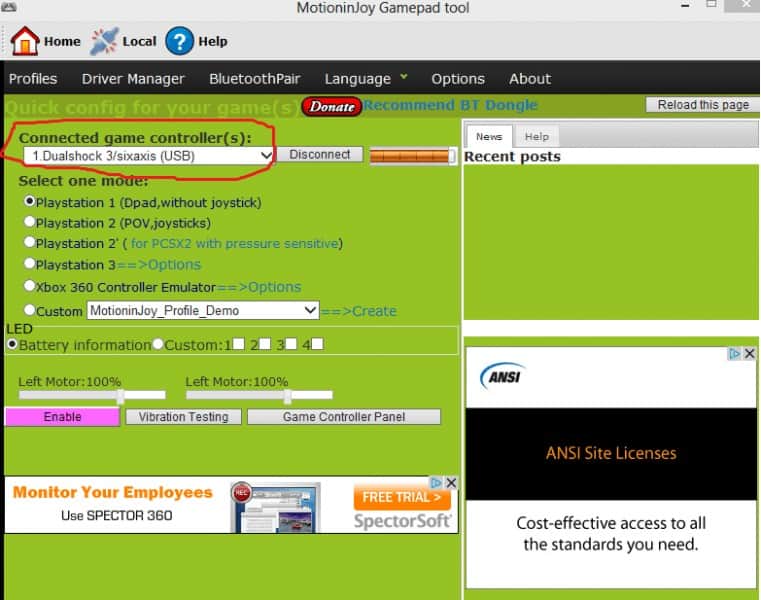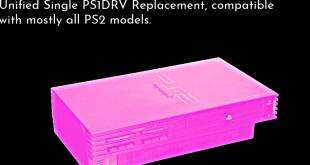Do you play a lot of PC games? Not really a fan of the third party generic controllers or the Xbox 360 controller for the PC. Would you like to use your PlayStation 3 controller on your PC? Now there is a great program out there Called Motioninjoy and it does all the work for you
What does Motioninjoy do it load’s the drivers for your PlayStation 3 controller and it can mimic an Xbox 360 controller so on various games like Tomb Raider. You do not even need to configure the buttons all you have to do is set Motioninjoy to mimic an xbox360 controller and it will. So when you go ahead and start up the game it already knows that you have your controller plugged in which is the PlayStation 3 controller. There is one thing that is little confusing a games tell you to hit the x
button and you hit it and it was the wrong button. “Duh X is square emulating 360 controllers”. It can happen a few time but you get use to it real quick.
Step one download the software and install it on your PC..it works on Windows 8 too. ===> Motioninjoy.
Step 2: Run the Motioninjoy software and then plug in your PS3 controller. You will see it plugged in at the top of the software.
It does have other setting like PS1, 2 and even custom setting you can setup for your favorite game. It even has Bluetooth pairing. Driver manager will load your usb Bluetooth and PS3 controller(s). It has so many different options and you can even play with the PS3 BD remote PS3 move, and PS3 wireless keyboard… So for anybody out there that would really like to use a PlayStation 3 controller’s on the PC this is some great software. So go check them out..http://www.motioninjoy.com
 Hackinformer Your device needs to transform, we are here to inform
Hackinformer Your device needs to transform, we are here to inform