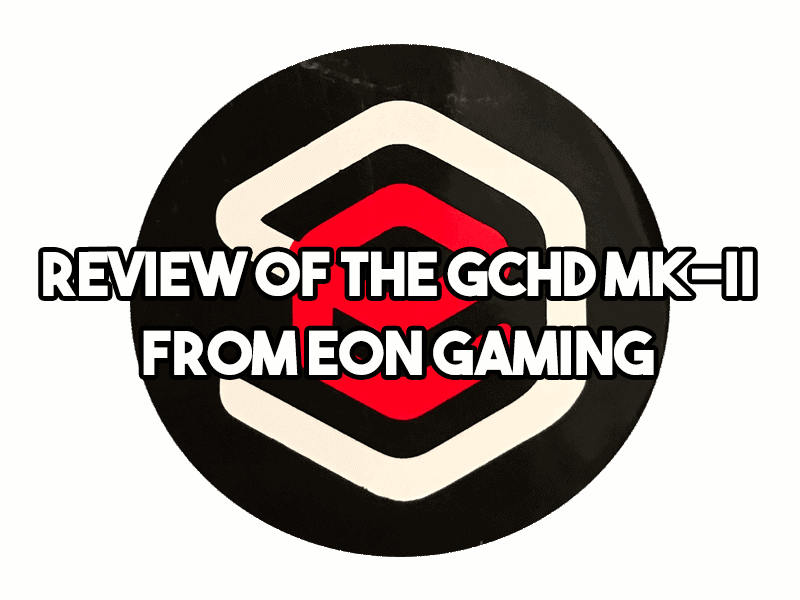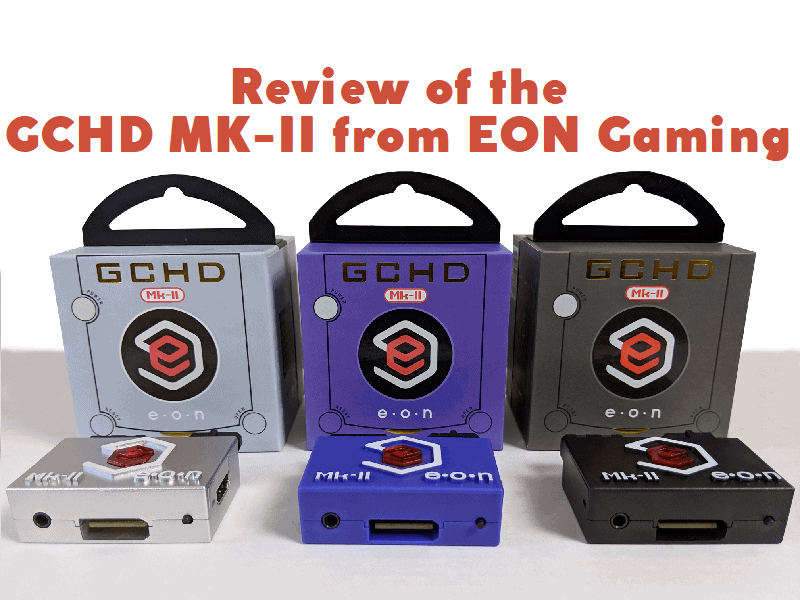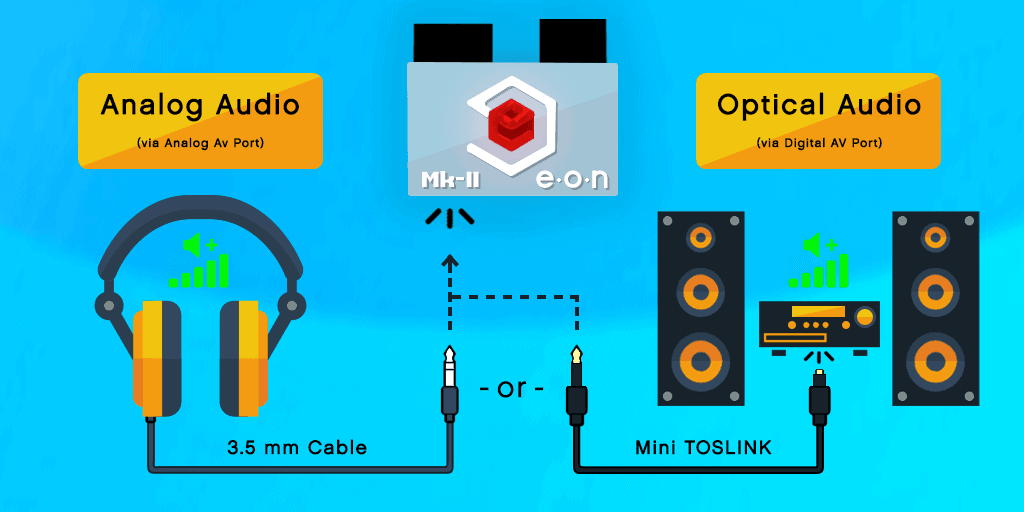Just a few weeks back EON Gaming let us in on a little secret; that they were making a more advanced version of their GCHD! If you’d like to read the original release information, click here. The GCHD is an adapter for certain models of Gamecube to let them have HDMI out at the highest native resolution. So it’s coming back now, better than before, but what are all of the changes? Are they all for the good of the retro scene and do they function as advertised? These are all questions I think you’d love to have answered before you drop any serious money on it, so let’s talk it over!
Features:
⦁’GCHD Mk-II was a collaboration between EON and acclaimed retro gaming modder, Dan Kunz
⦁ No Mod’s required, Plug and Play GameCube HDMI Adapter
⦁ Utilizes Custom EON GCvideo firmware
⦁ Allows for the highest native resolution on real GameCube Hardware through the digital AV port
⦁ Compatible on NTSC, NTSC-J, and PAL consoles
⦁ NTSC: 240p, 480i, 480p
⦁ PAL: 288p, 576i, 576p
⦁ Custom designed plug modeled after the original GameCube Component Cables
⦁ Redesigned plugs made from Ballistic Nylon for maximum durability with minimal added weight
⦁ Taps into both the analog and digital ports, both for added versatility and stability
⦁ New Wii Component / Wii SCART port supports YPbPr and RGB outputs
⦁ New 3.5mm Aux / Mini TOSLINK port supporting both analog and digital audio
⦁ Using a 3.5mm aux cable/headphones provides analog audio straight from the GameCubes analog AV port
⦁ Using a Mini TOSLINK cable provides optical digital audio straight from the GameCubes digital AV port
⦁ Lagless input – controller inputs appear on screen instantly
⦁ Professional grade construction using top quality chips and boards, including gold plated pins
⦁ Fully customizable experience using the IR on screen menu (Universal Remote Required)
⦁ 3 New Colors: Indigo, Silver, Black’
Announcement Trailer:
Unboxing Video:
Build Quality:
The last time I reviewed the product I said this about it. “Now, if you actually look at the device, you’ll find it’s damn strong. The plastic they use is ultra sturdy and can’t be bent and isn’t squishy.” The same is so true about this new device from EON. They have a device that even if you step on it doesn’t seem to have any give to it. So it was off to a good start. I was afraid to test that if I struck it while it was plugged in if it would break away from the Gamecube, but I doubt that anything would truly happen.
The product feels ever so slightly heavier than its older brother. It has some new bits to it internally, so that would explain that. No worries though, it’s nothing that would fall out of the back of your Gamecube, it’s not that heavy. Additionally, getting it to snap into the back of your Gamecube is the same as the previous model. You sort of have to listen for a click or feel it pop nicely into place if you’re doing it right. Just give it a little wiggle after you think it’s in place. If it doesn’t budge, you’re good.
There are new ports. If you watched the video you’ll see me go through all of it. The video new port that I mentioned was for Wii Component also does Wii SCART. This is useful as you can have RGB out. The great thing about this is that the Component cable was more popular towards the end of the CRT lifecycle. So you have a lot of flat glass CRTs that supported component and look fantastic. So if you have your HDMI going out to your HDTV and your Wii component cable going out to an older Sony Trinitron, you’re getting two of the best outputs possible!
The new circular port next to it is obviously so that you have audio out separate from the HDMI. This is extremely useful for a lot of purposes. I would assume the main one being people who are taking PC monitors with them and their Gamecubes. Now they can have speakers plugged in since some PC monitors do not support audio through HDMI. The port can also be used with mini Toslink cables as well to obtain digital audio out. Or if you’re just looking for a quiet experience, you can pop some headphones in and enjoy your audio that way. All of these ports have great build quality. They certainly feel great when you plug your cords in and hold onto the cords tightly.
Last of all is the size. The difference between the first model and this model is barely different, if different at all. The great thing that I noticed is that, while it protrudes from the back of the system, it doesn’t come out any further than the Gamecube handle. I think this is worth mentioning because it does look like it’s a big object, but in reality, it adds so additional bulk to the back of the Gamecube. Keeping this device even more appealing in terms of its build.
Video Compatibility/Issues:
HDMI seems to be a smidge lighter while the component output seems to clock in a little bit darker. It’s a negligible difference, but if you’re looking for it you might see it. I only discovered it by having both my HDMI and Component plugged into the TV. Then I paused the game and toggled back and forth between the inputs. It may have everything to do with how the TV displays, I’m uncertain as I only have the one TV that has both inputs. So maybe like, I don’t know, two people will ever care about that. But it is technically worth mentioning.
That is really the only difference that I could find between the two. Also, it’s worth bringing up that you will always have to enable Progressive Scan for the games that require it as it has to be done manually. But if you do, it will output in Progressive scan through both outputs! I didn’t think that it would at first, but then I realized that it’s not like the Gamecube can send Progressive Scan to one output and not the other simultaneously.
Anyway, I figured I’d start out with some quick gameplay footage of the HDMI of Soul Calibur II that I pulled as it has fully animated cutscenes, crisp menus, and fast in-game movements. I think it has the perfect trifecta of each so you can see them. (Don’t worry, I will be adding more gameplay as the week goes on, I can gladly take requests.) I no longer have a component capture card as I logically thought I would never need one again. This proves to me I was wrong, and I’ll get one again for future reviews. But just know that I could barely notice a difference between them really. If you’re someone that doesn’t have an HDTV but has a great, component based CRT, this is also a great alternative to the expensive and hard to find Gamecube component cables.
Examining the Features:
Let’s just go through all of the features really quickly. We’re only going to talk about the features that are testable. Things like the fact you can choose one of three colors isn’t really a feature so much as it is an option. Also, I can’t test things like the fact that it’s made of Ballistic Nylon. I’m just going to chalk that up to them telling the truth.
First off, it talks about the product being plug and play. That there is nothing additional that you have to do. This is very true, you literally pop it into the back of your Gamecube, plug the cord into it and your TV and turn it on. Now, the caveat about this model is that if you also want to set up a mini TOSLINK set up, and additional monitor, you’re going to be doing some extra work. But it is still plug and play. The only time you’ll have to worry about programming anything is if you want to mess around with the video settings of the GCHD with a universal remote. But that’s not a requirement and that’s on you.
Next, I’ll talk about a couple of features rolled into one. The feature list mentions that it uses a custom firmware for it. It also mentions that there is a fully customizable experience for the device. That is what I was just mentioning actually, it’s built into the GCHD and you can use the universal remote to toggle anything in the menu. There are definitely plenty of settings or it will let you reset everything back to default if you hate what you’ve done. It’s fun to go in and see what does what and it’s impossible to break anything, so test some stuff out! The custom firmware is a modified version of the GCVideo. I don’t have another device that uses the standard version of GCVideo, so I couldn’t pinpoint the differences. But there have to be more options since this MK-II has more options and ports.
The next feature is just that it allows for the highest resolution on an actual Gamecube as long as you have an AV port. This is true of this model as well as the original model. Nothing new to see here, but it works great. The feature following that is that this works on all major regions of Gamecube DOL-001. This means NTSC-U, NTSC-J, and PAL respectively. I don’t have a Gamecube from any other region than my own. So I can’t report how well the MK-II performs on those other systems. My guess is that they wouldn’t tout it as a feature and risk closing their doors because dozens of countries buy the product and can’t use it.
Next feature on the list is the fact that it can output 240p, 480i, 480p on the NTSC models. And on PAL Gamecubes it can output 288p, 576i, 576p. As I said, I can’t, unfortunately, test the PAL consoles, but I can speak for an NTSC console. The GCHD MK-II most definitely can output all of the way up to 480p and 480i (it’s all a matter of if your TV supports interlaced). So I would again wager that the PAL systems can do their 576p and 576i (as long as their TV supports interlaced).
After that, the following feature mentions that it taps into both of the back ports for added versatility and stability. Now, on the previous model GCHD, both ports were plugged into, but only one was used. The second port that was plugged into was the standard AV port and this was the stability part. It kept your GCHD from running the risk of coming out or getting bumped out. But now you don’t just have the standard AV port being used for stability, you have it passing through for audio and such. It’s a great leap forward for this product!
The most advertised feature of this product is that there is now a secondary output for video, as we talked about before. It definitely works, that’s not a question. But it mentions that it can output in both YPbPr and Wii SCART. I can at least confirm that if you use the Wii component cables on that port, you can achieve that YPbPr. It shows up automatically in the corner of my screen when the Gamecube gets put into Progressive Scan mode. If you use simple Wii composite cables, you’ll be stuck with a lesser picture and no YPbPr support. I can’t test the SCART aspect, sadly. If anyone reading this has a SCART connector and can test it. We’ll gladly put your findings into our article, just let us know in the comments.
We can talk about the next few features all in one. The basic gist is that now with the audio jack, you can do more. You have the new 3.5mm headphone jack on the side of the device now. This enables you to use headphones, surround sound, and Mini TOSLINK for either surround sound or direct input into your TV. We’ve already covered this previously, and it works just fine. I couldn’t find anything personally wrong with the headphones, they sound great.
The surround sound also works and sound proper. I’m not certain if very many Gamecube games had surround sound features in them. But I couldn’t find anything wrong with what I was hearing either. I couldn’t test the Mini TOSLINK as my surround sound and I don’t have an optical audio input on my TV. That was the only thing that I couldn’t test. But I would bet that it works just fine, maybe better than 3.5mm male to RCA like what I use for my older surround sound.
And lastly, the most important feature (in my book) is the lagless input. A little bit of education goes into this feature. Normally, if you use converters of HDMI you have to have them think and that thinking means that it adds maybe a single frame of delay. It’s not enough to impede major play, but it’s still noticeable and annoying. This converter doesn’t really do that, I’m not a scientist or an engineer or technician, so I’m not certain what goes into it to make it lagless. All that I know is that if you press A on your controller in your hand, the game does the A action simultaneously and it’s so smooth and great. A lot of time and effort had to have gone into this and I thank them for not settling for less just to make a quick buck.
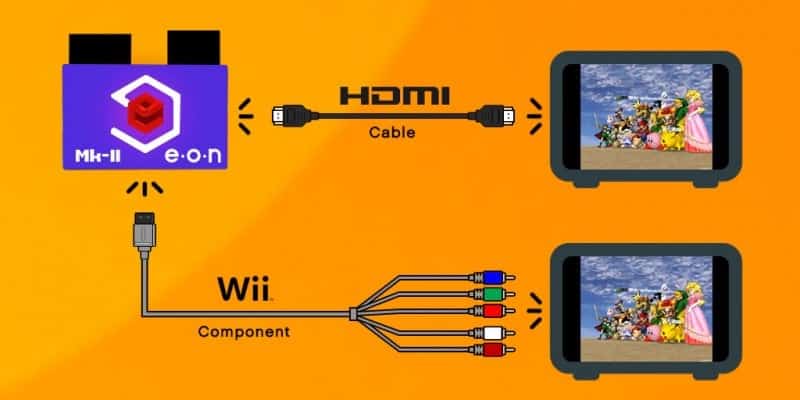
Final Thoughts:
I think the main point I wanted to get across is that if you already have an original model GCHD, you can pass over this one. Who knows, there may be a future revision with more attributes and features over this one. I would think that if you already had one and wanted dual outputs, you could just buy an HDMI splitter and be set for a whole lot cheaper. But if you really wanted this, you could sell your current GCHD for at least half the price and then only spend half the price on the MK-II.
If you’re a new customer and you’re wondering if you should go with this or find a used original GCHD, consider the following. It all comes down to whether or not you need all of the features that we just covered. We know that every advertised feature works and they work well. We know that there are little to know faults to this thing (at least as far as my testing is concerned). So if you need at least half of the features mentioned above, I would get this thing. If you’re just someone who plays single player Gamecube games and doesn’t do couch co-op or puts on any competitive events such as tournaments, you can probably opt for buying the original GCHD.
Listen, this thing does a lot and it does all of it well. It makes the price point a lot more logical compared to its previous iteration. They clearly heard everyone’s woes about having to pay that value and thought that all they were getting was HDMI out with some customizable features. So they upped the ante and gave a reason for the price and they’re releasing it after Smash Bros. Ultimate comes out so that if you’d rather play Ultimate, you can. But if you’d rather go back in time with some of your old high school buddies and do so in style. This thing has definitely got you covered and you can choose a matching color too! It is a must purchase if you own a DOL-001 model Gamecube. It just is.
If you’re wanting one, don’t hesitate, click here to head over to Castlemania Games. Be aware they still have the first model at the same price (as of the time of this article).
Maybe you’d rather buy from Pink Gorilla Games, click here if so. Be aware they still have the first model at the same price (as of the time of this article).
If you like the author’s work, follow him on Twitter @V1RACY and don’t forget to enter the weekly giveaways!
And as always, stay tuned here on Hackinformer.com for so much more and follow us on Twitter @Hackinformer