Devonomame120‘s Vita Homebrew Browser just got the needed update to version 0.82! This store app is very useful and constantly gets updated with emulators, apps and utilities thanks to Rinnegatamante’s VitaDB project. All downloaded files are installed directly to the Vita’s livearea, eliminating the need for a pc completely.
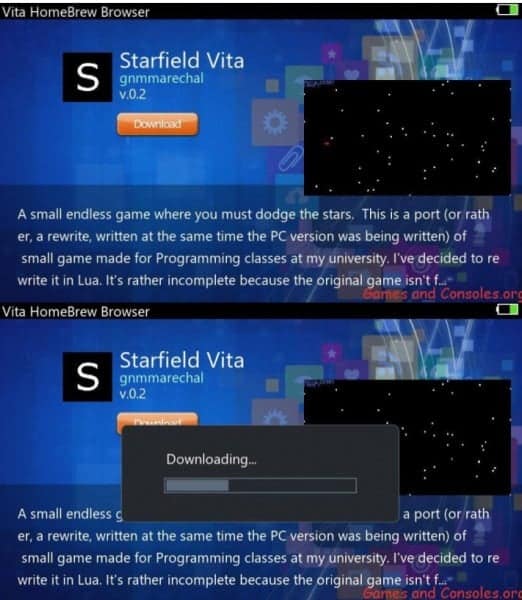
The previous version which was 0.81 was plagued with network errors and crashes due to TLS support for certain vita firmwares. This update seems to fix said problem. The update currently supports henkaku firmwares 3.60/3.65/3.67/3.68!
https://twitter.com/devnoname120/status/1018089404005519360
Notes:
– Make sure that you are connected to a WiFi network before launching them.
– The first start up of the application can take a long time (up to 2 minutes depending on the speed of your connection). Be patient, even if it seems stuck, you just need to wait!
– Homebrews that require an additional data folder are not yet supported.
Coming soon:
– More information on homebrew and in the download window.
– Image Browser.
– Launch of the fastest application (due to multi-threaded background downloads.)
– Plugin support!
– Ability to cancel a download / installation.
– Update and control of applications.
– Greater stability.
– Opensource release! I want this to become a community project.
Changes:
V0.82- Support for TLS 1.2 (fixes network error when downloading from binary.com)
Download
Source: github.com

