Ever Since the flow released 3.65 enso, there have been lots of tools making its rounds on the homebrew scene. Providing easier tools making the transition to 3.60 enso to 3.65 enso a lot smoother, when installing 3.65 enso it is told to disable all plugins including the plugin that assigns the Sd2vita to Ux0 or Ur0 or wherever location you have your Sd2vita assigned to.
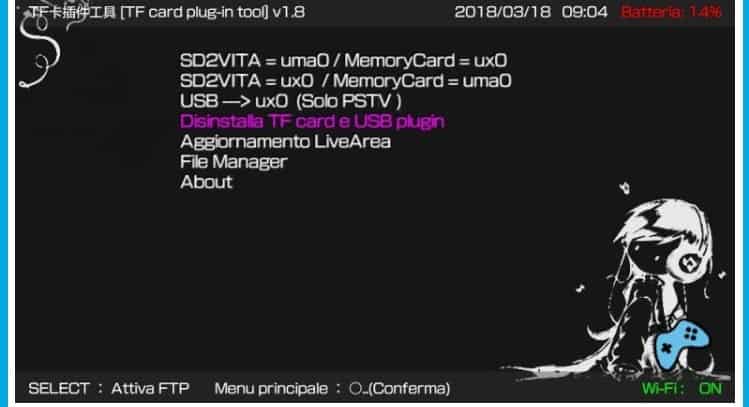
I myself stumbled on to problems trying to get my card working again after the install. A Japanese developer by the name of Yizhi gai has released a tool to make the job easier once you updated to 3.65 enso. The tool is simple and straightforward saving you the headache of getting your micro sd card to work, also this tool installs the updated games plugin for 3.65 enso and the extra line in the config file.
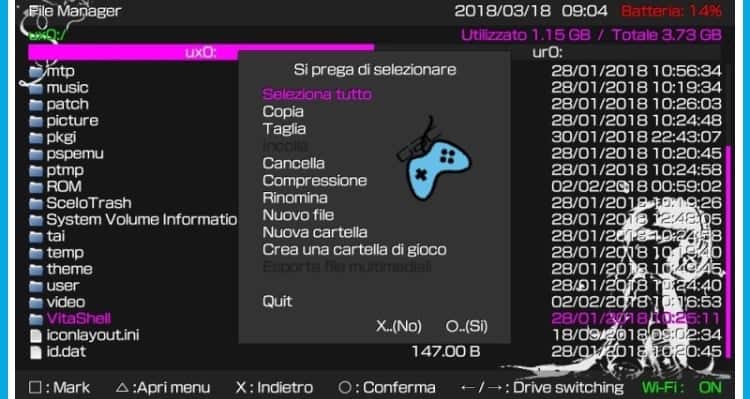
To use this tool you must, of course, have 3.65 enso installed and also in my case a sony vita memory card. I went the fresh route which it, I will put in details at the bottom of my post. Once you install the TF plugin, you will see three options to choose from. The first option is to have the sd2vita read from the udma0 location, the second option is the ux0 location, and the last one is to use a USB flash drive on the PSTV. After you pick the option you want, the system will reboot and your micro sd card will be working again! If you interested in trying out this tool, you can get the link at the bottom of the post. A big thanks to developer Yizhi gai for this great tool.
Download: TF plugin
Starting from fresh tutorial:
1. If you haven’t already installed the latest vitashell.
2. backup your micro sd card, also backup vita shell with content manager.I manage to skip this step personally since I backed up my sd card. But back it up with content manager just in case. Do not format your sd card!!
3. Uninstall 3.60 enso thru the app , Restore the vita to factory settings.
4. Run henkaku in the browser, once you get molecular shell install. FTP the TF plugin and 3.65 enso.
5.Install 3.65 enso and after that run the TF plugin.
6.Run the TF plugin and choose the second option to have your card read from uX0, reboot and your sd2vita will be readable again with everything on it just the way you left it.

