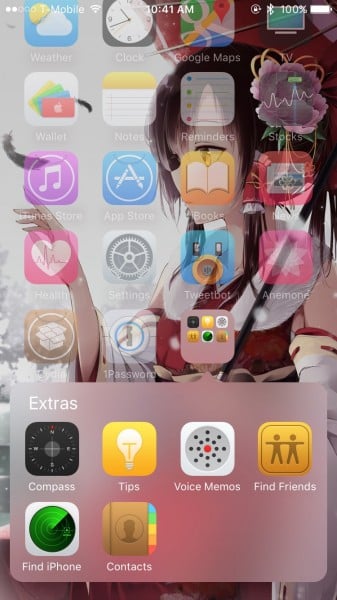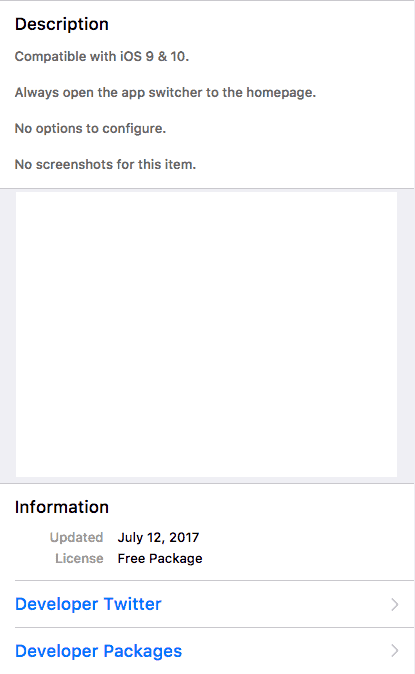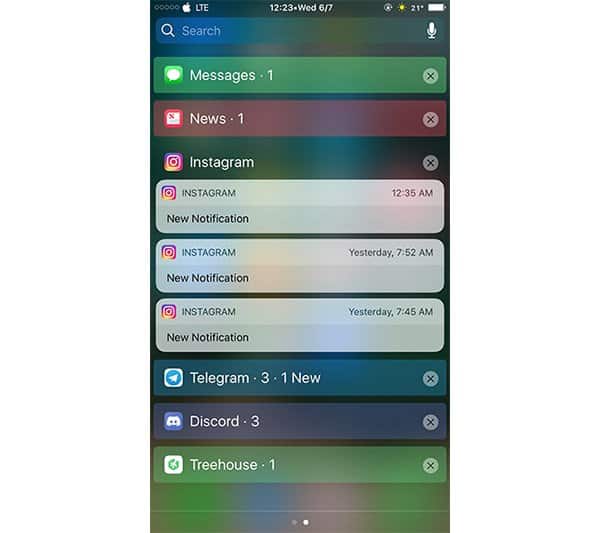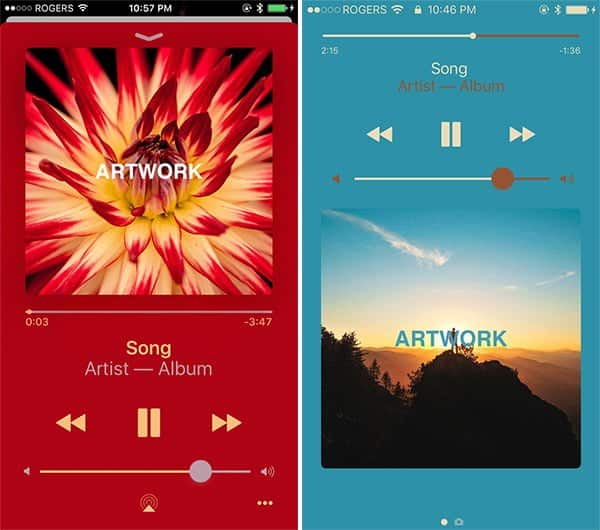In this time of waiting for the 10.3 iOS jailbreak or even a jailbreak for the iOS 11 beta, we have to fill our time with hacks and tweaks on the current available iOS 10 jailbreak. I figured that each week we could bring you all some of the newest, hottest tweaks available for iOS 10. To clarify, this doesn’t mean that the tweaks won’t be compatible for our brothers and sisters on lower firmware jailbreaks, it just means that will at least work on iOS10 and that will be our focal point for these weekly roundups.
Like I was saying, there is still no word on a 10.3 jailbreak (other than the one that the Yalu team is presumably has tucked away for safe keeping). However, there is an iOS 11 jailbreak potentially coming. We reported on it a few weeks back, if you want to read it, simply click here.
NotificationTester (via BigBoss Repo/Free)
The first tweak this week worth mentioning is the NotificationTester. It’s essentially for those of us who need to be able to see how their tweaked notifications are going to look but do not want to wait until we get texts or notices from apps. In other words, if you have installed tweaks from Cydia that might change the colors or behaviors of notifications, this tweak will send you some fake notifications so that you can see how the colors or behaviors of said other tweaks look or work. Pretty smart.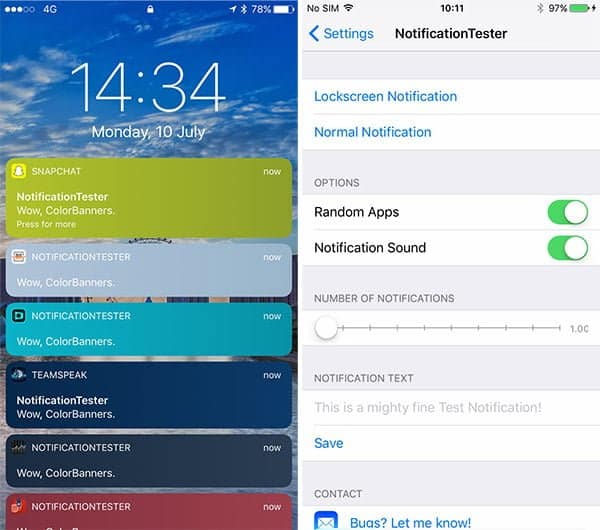
ClassicFolders 2 (via BigBoss Repo/$1.99)
This tweak is for the nostalgics in the group. It’s for those of us who have had an iPhone since way back and have been jailbreaking ever since. This tweak is called ClassicFolders 2 and what it does is it brings the iOS 6 folder style to iOS 10. And it looks and works nice as hell. Kudos to the developer.
HomeSwitcher (via BigBoss Repo/Free)
HomeSwitcher is a simple but interesting tweak nonetheless. What you have here is a tweak that will let you always show the Home screen when you open the task switcher. This is a stark contrast to opening up the task switcher and it will default to whichever app you’re currently on. The idea is to get you to the Home screen faster than usual.
ControlCenter XI (via BigBoss Repo/$1.50)
With this tweak, it operates as the title indicates. You have a Control Center on iOS 11 that ups the ante as it were. It changes the look and the functions to be more robust and just overall easier to use. But now, you too can have this Control Center on iOS 10. There’s really not much more explaining needed if you watched Apple’s WWDC 2017 and saw them demo it. If not, I have a link here for you from when we reported on it last month.
GIFRoll (via ModMyI/Free)
GIFRoll man! If you do not have it, you’re going to want it after I explain to you what it does. GIFRoll takes yet another iOS 11 feature, GIFs in iMessages, and brings it to you right now on your iOS 10 iMessages. And it’s just that simple! So many of us already send memes and photos and stickers in iMessages, GIFs were only a matter of time. If you do not currently have the ModMyI repo, no problem, there are 2 repos for it. If one of these do not work, simply try the other. Remember to move any quotes. “http://modmyi.com/repo” or “http://apt.modmyi.com”
NCLink 10(via BigBoss Repo/$1.99)
Notification Center can be kind of a mess sometimes. This is more true if you have nothing but nonstop notifications hitting you from all sides. So, NCLink 10 brings us a function to help clean all of that mess up. How does it do that, you may ask. The answer is that NCLink 10 groups the notifications together by app. This way you can maybe only have 5 notifications on a screen. And then you can tap on one, and it will show all individual notifications for that. It’s smart thinking.
DummyPass (via BigBoss Repo/Free)
Sometimes tweaks come along and we aren’t certain that we would ever need that tweak. Most of the time they prove us wrong and sometimes they don’t. This one will simply have to be your call though. So what DummyPass does is switches all of the numbers around on the passcode screen. So what will matter is the physical location of the buttons and not the numbers whenever you put in your code. So if your pass code is 123456, you would press the buttons where 123456 would normally be, but the numbers showing up inside those circles will be different. It’s supposed to help thwart theives from watching you input your code.
ColorFlow 3 (via BigBoss Repo/$1.99)
The last tweak this week is something that will give your iPhone or iPad a bit of color by turning its lock screen, Music app or Spotify interface the same color as the album art for the track that is currently playing. Don’t get me wrong, I like the default iOS music screens as much as the next guy, but this is a simply beautful idea that is bound to make the non-jailbreakers jealous.
If you’re on iOS 10.0.x or 10.1.1 with an iPhone 7 or 7 Plus and you want instructions on how to jailbreak, click here.
If you’re on iOS 10.2 with an iPhone 6 or 6 Plus and you want instructions on how to jailbreak, click here.
Stay tuned here on Hackinformer.com for all things Apple and follow us on Twitter @Hackinformer