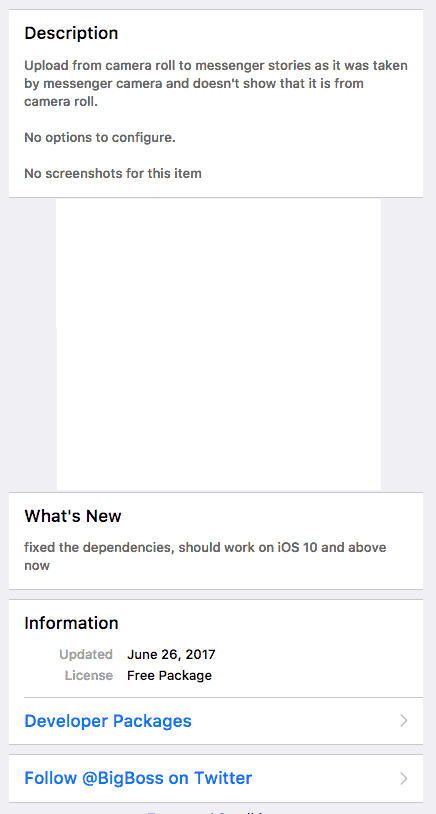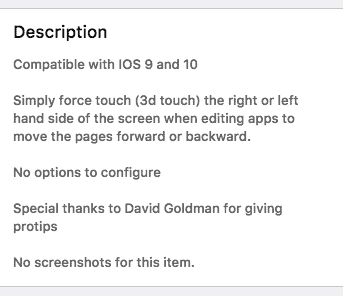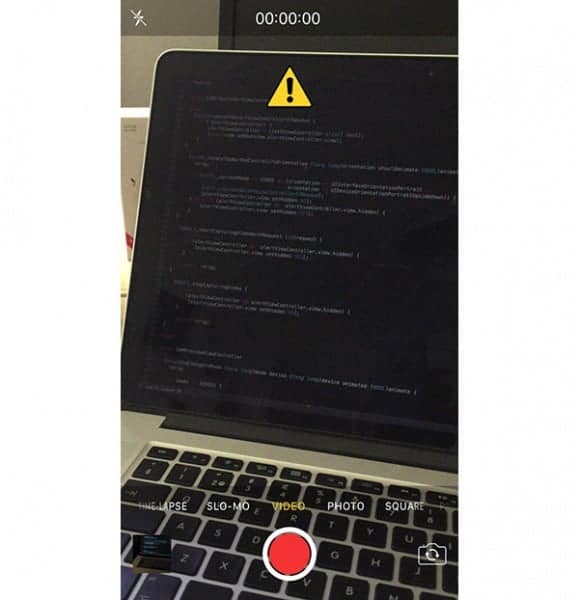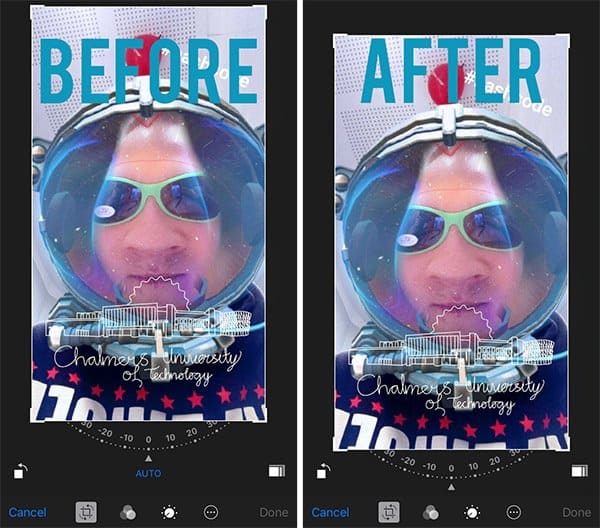Each and every week we have been bringing you some of the week’s best new tweaks for those of you running a jailbroken phone on iOS10.This doesn’t mean that the tweaks won’t be compatible on lower or higher iOS (you’ll probably have to do a bit of research to find out) it just means that will at least work on iOS10 and that will be our focal point for these weekly roundups.
There’s still no word on a 10.3 jailbreak (other than the one that the Yalu team is hiding away) nor the impending iOS 11 jailbreak (if it is indeed going to come). You can read about that topic by clicking here. Otherwise, today’s lists of tweaks are more than normal. Usually, we provide you with a list comprised of both paid and free tweaks, at a total of 8. This week we really had so many tweaks to bring up that we felt it best to simply split the articles into two. One with paid tweaks and the other with paid tweaks. To read the other article, click here. If not, the free tweaks are listed below!
QuietWhilePlaying (via BigBoss Repo/Free)
If you’re like me, you jailbreak your phone because the vanilla Apple experience is very robust and well thought out, but never quite enough. We jailbreak for tweaks like the first one in our list of free jailbreaks, QuietWhilePlaying. In a nutshell we listen to music and it constantly gets interrupted by the sound of our text messages. This is so ethat we know we have a text, of course. But I don’t need that personally, and if you don’t either, then get this tweak! It will let you listen to music with absolutely no sound interruptions.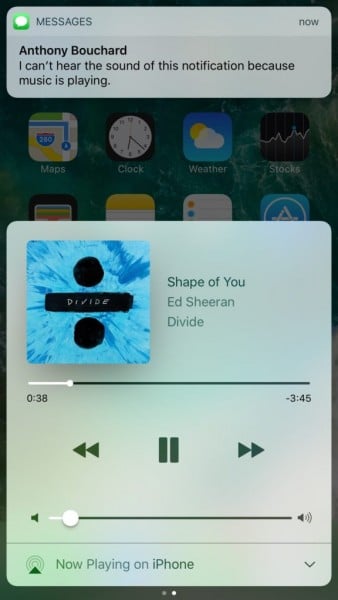
MessengerStoriesUpload (via BigBoss Repo/Free)
The next tweak in the list of the free tweaks gives us a feature that we didn’t know that we wanted. It gives us the ability to upload videos that are within our Camera Roll straight to Facebook’s Messenger Stories. Furthermore, it won’t stamp it as being uploaded from within the camera roll. Which gives the end user the thought that you uploaded it straight from the Messenger app when really, you may have edited it. But who cares, as far as they know, you’re a master of recording!
forceForward (via BigBoss Repo/Free)
This one is definitely neat, I’m still trying to figure out who it’s really designed for though. Currently on your Home screen, to get between pages you simply flick left to go to pages on the left and swipe right to go to the pages to the right. It’s a simple enough feature. However, forceForward makes it so that you can further use your 3D Touch screen (if you have one of those) and changes how you move between pages. In forceForward, you force touch the left-hand side of the screen to go to the left pages and force touch the right-hand side to go to the right pages.
VerticalVideoSyndrome 2 (via BigBoss Repo/Free)
This is a basic tweak that takes minimal explaining. You know those videos that you watch that are in portrait mode and you wonder why they didn’t just rotate their phone right quick? I don’t know the answer, maybe they forgot? But this tweak will remind people when they go to record a video that they’re doing it in portrait mode so they know they’re about to do something goofy.
TimeMover Lite (via BigBoss Repo/Free)
We had already reported on the full version of this tweak in the past. It lets you move the time around on your lockscreen to fit your fancy. You can, like in the picture, even angle it differently as well. The only thing that makes the tweak “Lite” is just that you have a limited run with it before the developer asks for any of your money. Something that I think all paid for tweaks should do because you may very well end up not liking the tweak.
BetterPhotoCrop (via BigBoss Repo/Free)
For a company that is trying to push themselves heavily into the photography business, Apple sure misses the mark sometimes. For instance, when cropping a photo from the top currently you may find yourself pulling down the Notification Center. Why would they put the picture up so dang high on the screen knowing that the Notification Center can be pulled down?! Anyway, this tweak fixes the issue. As you can see in the picture, it pulls it down just low enough that you won’t trigger the NC but also gives you room enough still to manipulate the image easily.
If you’re on iOS 10.0.x or 10.1.1 with an iPhone 7 or 7 Plus and you want instructions on how to jailbreak, click here.
If you’re on iOS 10.2 with an iPhone 6 or 6 Plus and you want instructions on how to jailbreak, click here.
Stay tuned here on Hackinformer.com for all things Switch and follow us on Twitter @Hackinformer