If you’re a tinker at heart like me, you’re always restless and looking to do some crazy “tech stuff”, no matter what the location or situation. Well me being, me, I was sitting idle at college for about 3 lectures with nothing to do, bored out of music and playing games I decided to go looking for ways to run Python on my phone.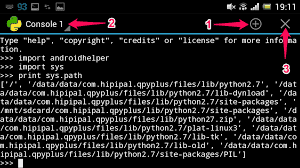
After burning through a couple ports and stuff like QPython and a couple other interpreters on the play store, I came across the holy grail, “Termux”, bare-bones Linux environment, it has all that you need, git, latest python and tons of Linux utilities.

As Termux puts it, Termux is:
- Secure, you have OpenSSH and you can securely connect to remote servers.
- Loaded, with options like Bash/fish/Zsh, nano/Emacs/vim, not to forget we’ve also got access to curl and rsync.
- Apt, get it? Termux has APT package management so you can install a lot of common packages you might know from Debian and Ubuntu
- Up-to-date, latest versions of Perl, Python, Ruby, and Node.js are always maintained and available through pkg
- Lastly, adaptive, with full keyboard and mouse support built in, all you need to do is cast to an external display and hook up some classic mouse and keyboard input for the big screen
To set it up, first you need to download termux, its a free app so no biggie there, head on over to termux.com, and pick a download method to your liking.
Once that’s done, fire up Termux and read what the greeting screen says, you can now directly start with using apt to get the packages you want, or use some termux specific scripts to setup termux like a normal Linux distribution.
For more help/resources/documentation, head over to github.com/termux/
Hope you enjoyed this post and I helped you in one way or another, I hope to be back with more quality content soon.
Demolasher36, signing out for now
