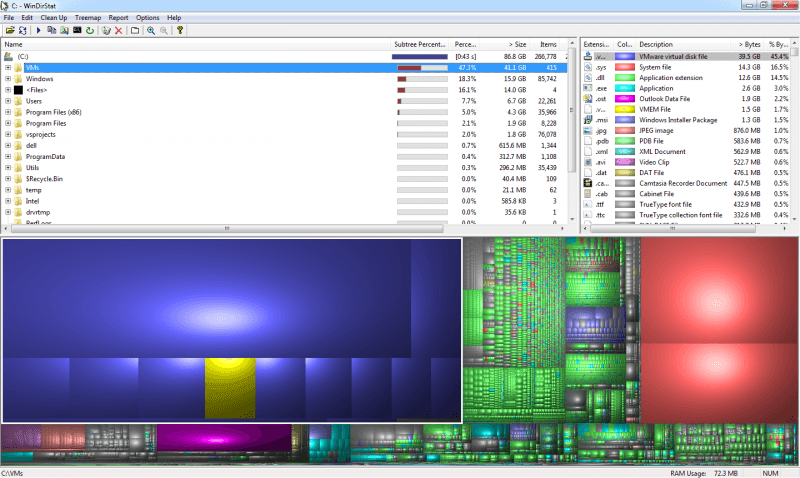We’ve all had that time when we suddenly notice all bars going red on our disk drives/partitions, honestly it’s one of the most frustrating and sad things to happen. Most of all, when you think that all of the files are needed and still useful but you might never even open them again. ‘ WinDirStat ‘, can swoop in for the save here, ‘Windows Directory Statistics’ in full, this app is based on the famous ‘KDE KDirStat’. This program works in a really efficient way, sorting directories and files by size first and uses three different types of views to represent data in an organised form.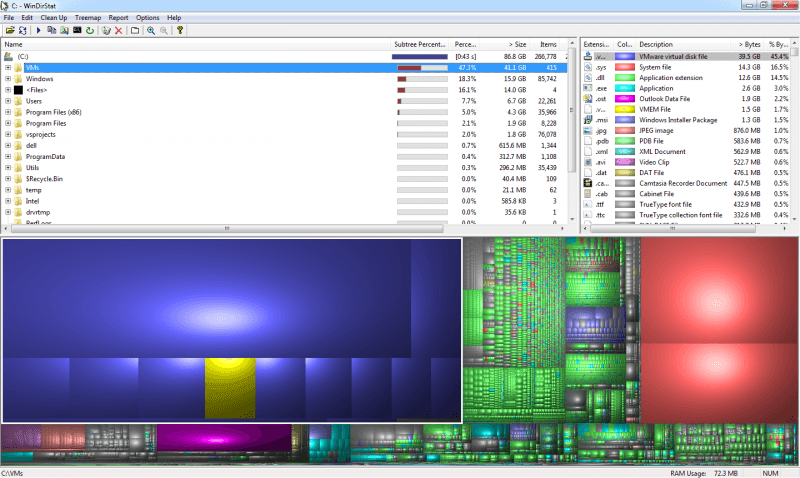
On startup, it reads the whole directory tree once and then presents it in three useful views:
The directory list, which resembles the tree view of the Windows Explorer but is sorted by file/subtree size.
The treemap, which shows the whole contents of the directory tree straight away.
The extension list, which serves as a legend and shows statistics about the file types.
The color-coded graphical representation will also enable you to know what file types are taking up the most space and then allow you to decide what to delete.
Overall this can help you when getting low on disk space, and save you the hassle of manually check what’s eating your disk up.
Hope you liked ‘ WinDirStat ‘.
Check them out over here .
Also, if you need it for Linux, You can install KDirStat and Disk Inventory X or GrandPerspective for Mac users.
Demolasher36 signing out for now…