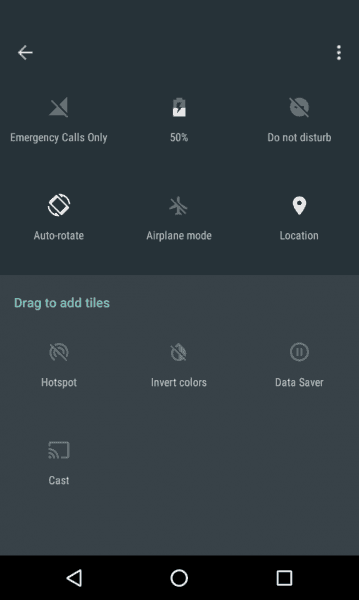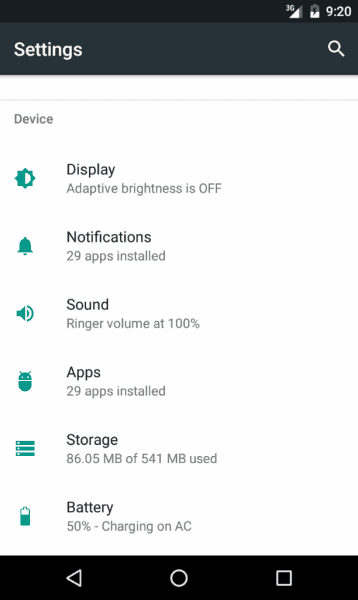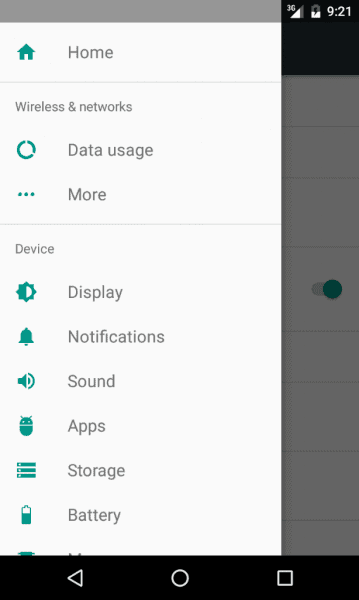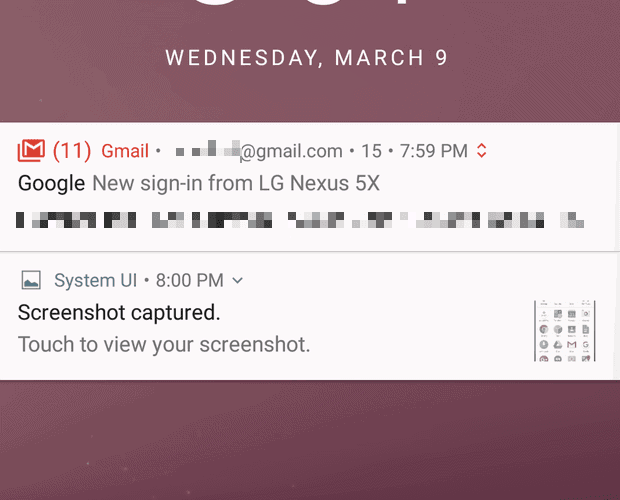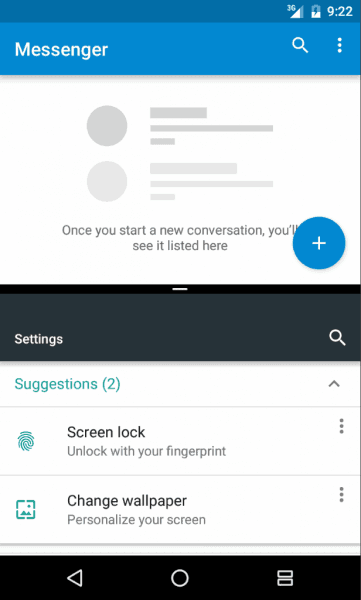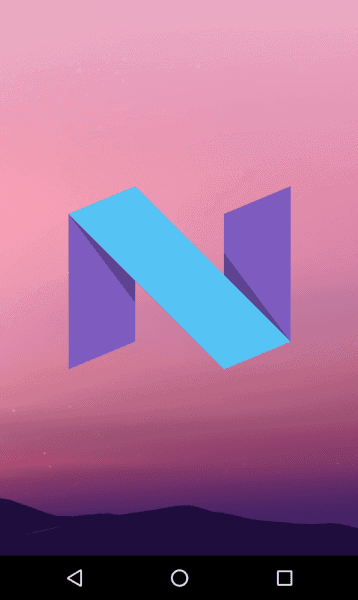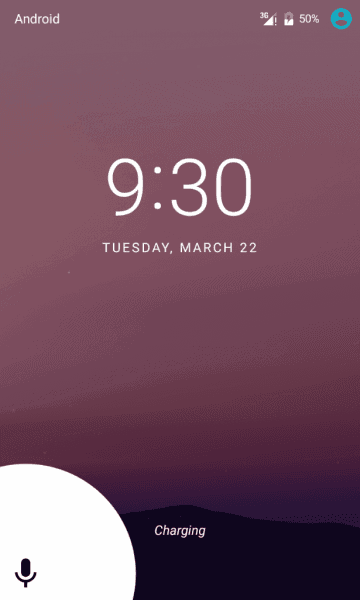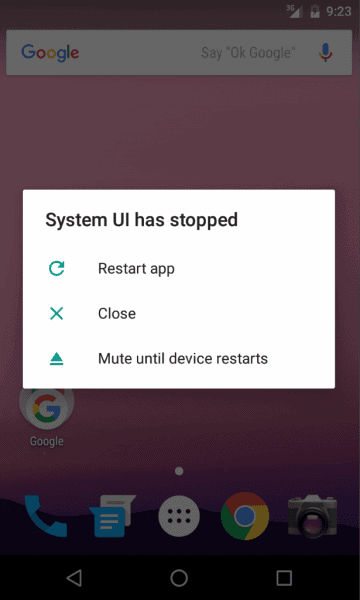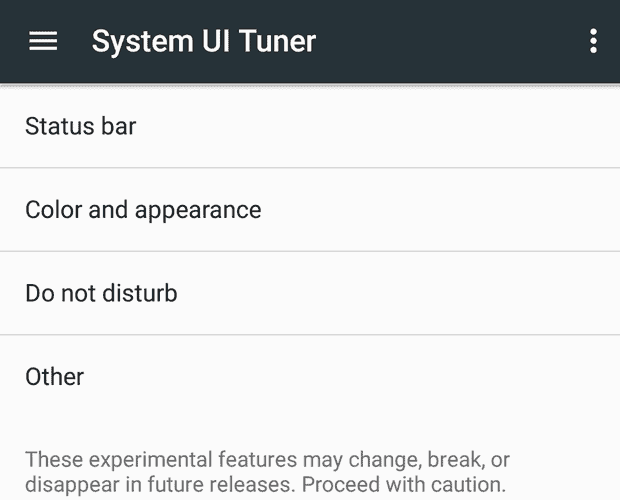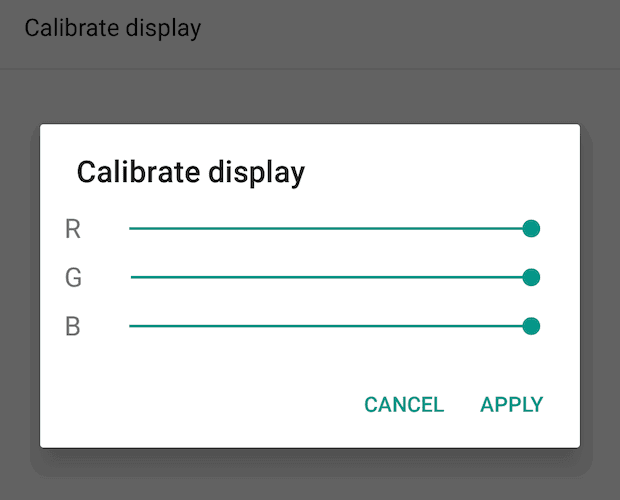So the release of a full-fledged Android N might just be around the corner, a developer preview has been released.. and it is sweet. Google finally heard the cries of all the android users and has given each of them consideration. We have lined up almost all of the visual overhauls that google made to Android’s UI.
 Android N : What’s New
Android N : What’s New
So, first of all, we’re greeted with our same old home screen, as far as the rumors go, the app drawer is still here and, in my opinion, it’s for the good. But this is just a developer preview and is subject to heavy changes..
When you pull down the notification bar.. the next thing you notice is the best change of them all.. A Quick-Quicksettings.. Yes.. Like the good old JB 4.1 days.. The catch is it is also coupled with a fully paginated quick settings view.
Pressing the down arrow takes you to this..
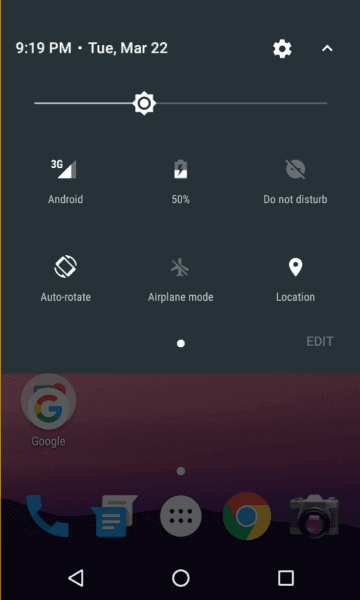
Also.. see the white dot in the center of the bottom part? It’s a page indicator.. so the excess settings go to other pages (hint-hint, OEM quick settings)..
- Editable Quicksettings.. Google realised it and finally you can rearrange all the tiles like you want.. Pressing the edit button will take you to this view

- As we’ve seen in the years.. screen sizes increased to whopping amounts and it wasn’t utilised in the best of ways.. So the settings app got an overhaul and I’d say it made it very informative .. utilising blank spaces below listview items to give a glimpse of what’s going on …

Also, a new little addition to the settings app was a sidebar.. like a quick way to jump around to other sections of settings from within one section.

- Another new addition was made to the Notifications, For most new apps now you can answer individual e-mails and messages right from the notification drawer.. Also coupled with individual actions like deleting/archiving and favorite-ing single threads or chats.

courtesy: Greenbot - Next up is quite the controversial change or feature I’d say.. Where few people will consider it as a gimmick and the others as productivity.. its the famous and infamous Multi-Window/Split-Window As of now.. without any tinkering you can run two apps at once in Split-View but with some changes through shell commands a hidden FreeForm mode can be used that allows usage of multiple windows at Once.. but it’s not even near perfect or practical.. This is the Split-View which also smoothly resizes.. like butter.

- Next up is the new Logo. It’s a Stylized ‘Letter N’

- Then there were minor changes made to the Recent Apps view.. where now the cards have been made larger and show more content, and the app that you pressed the recent button in will now be moved to the very bottom, because, duh, you pressed the recent apps to change to a different app.

- Next is the replacement of the Call and camera on the lock screen with a voice search slider instead… but I’m suspecting this to be a thing in the emulator preview only, anyway its cool.

- And the last one is the new ANR (App Not Responding) Handling.. Most of us have had that when due to some incompatibility with app versions, a certain app would keep crashing indefinitely and you would have to use safe mode or factory reset your device. This has mostly happened with System UI, Google Play Services and Android Core Apps for me.. So this new ANR handling system allows you to mute an app’s ANR notifications until a reboot.. allowing you to suppress it..

- System UI Tuner is an additional setting added for the tweakers out there.. it is activated by holding the settings gear icon in the QuickSettings for a few seconds.. I’m not sure if that’ll appear in the final release.. It allows you to also calibrate display colours


courtesy: Greenbot
We aren’t sure that this is all .. as more features might be added or removed in the final release..
Also, there were a couple new wallpapers added which we found on Anonfiles
Here’s the link if you would like to download them :- Download
So that was Android N Features Roundup, hope you enjoyed my post and are excited about the final release..
Demolasher36 signing out..


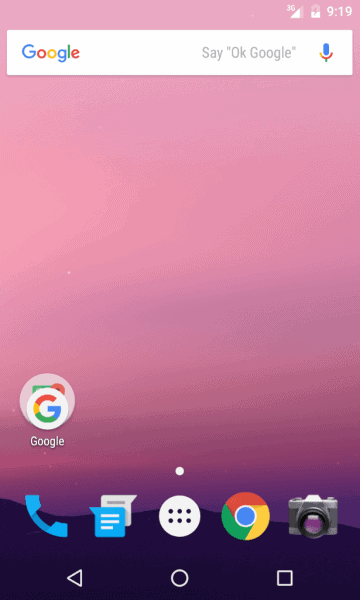 Android N : What’s New
Android N : What’s New