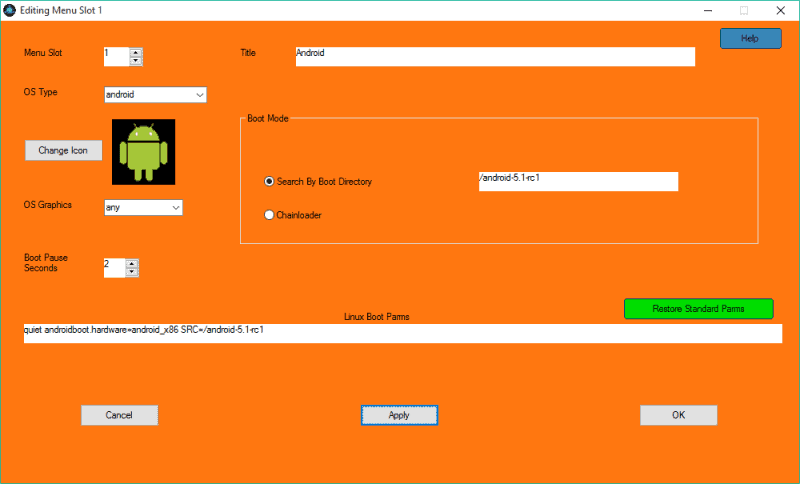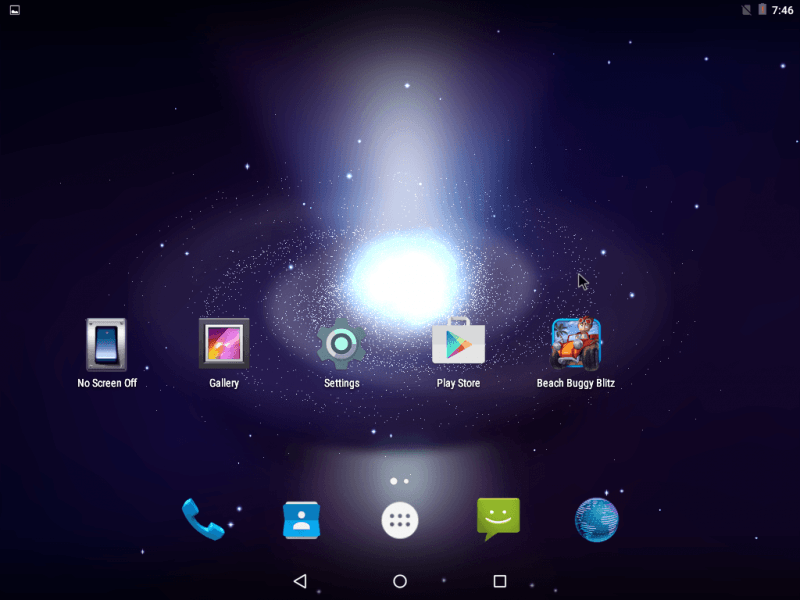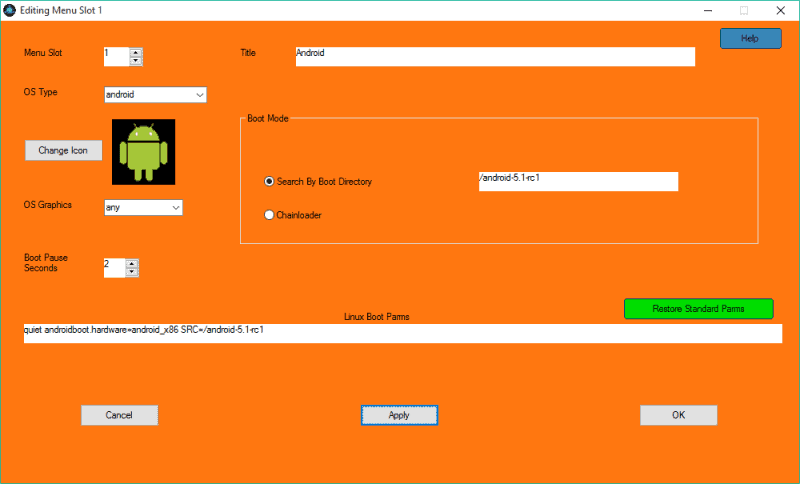Update: GRUB2WIN
For better compatibility , ‘SKIP’ both GRUB and GRUB2 while the installation is in process.
This is the link to the Tutorial Article, If you’ve not already installed it, Follow the line above through the installation and You’ll be set
We will manually install GRUB2WIN
- Boot to Windows After Installation.
- Download this, and put it in “C:/”, or the root directory of wherever your Windows is installed.
- Go inside and open the .exe.
- Click on Set EFI Firmware Boot Order and move Grub2win to the top (Skip to 6, if this option is not there) .
- Return to the main menu.
- Click on Manage Boot Menu.
- Add A New Item.
- Replicate This.

- Copy And Paste From This / Type it out.
- Boot Mode: /android-5.1-rc1
- Linux Boot Parms: quiet androidboot.hardware=android_x86 SRC=/android-5.1-rc1
- Then Hit Ok, And Apply.
- Select whatever theme and timeout you want for grub2win.
Tips: You might not have EFI, if its a PC which does not have support for EFI, instead, youll boot into a GUI Menu with 2 Options, 1.Windows and 2. Grub, So skip EFI part if grub2win doesn’t have that option for you, don’t panic.
This concludes the update, this will make it work for people who are not able to boot into Android-X86.
Demolasher36 signing out…….