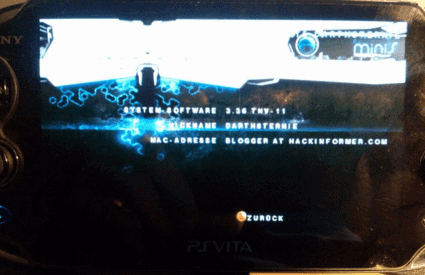Today, two new scene leaks happened. The first one was Qwikrazor releasing TN-V11 for 318-3.36 and right after that Total_Noob leaked two of Qwikrazors kernel exploits.. :/
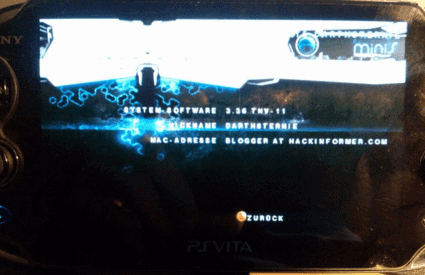
Qwikrazor released the TN-V11 loader
You can get the Bubble file here
TN-V for Numblast/Qruton:Here
TN-V for Hot Brain(US-Only):here
For Numblast/Qruton and Hot Brain here is a Tutorial:
Download the Folder for your game and extract it.Take the H.BIN from the folder for your region and copy it to your Numblast/Qruton or Hot Brain save by replacing the old H.BIN.
Transfer TNV_54321 save to your Vita.
Enjoy TN-V11.
This is the Tutorial for the TN-V Bubble!!!
You will need:
Sign/FakeNPExpert
PS Vita with VHBL/ARK or unrestricted FTP Bubble
660.pbp forTN-V
Extract the FW336_TNV11_BUBBLE.zip
It should look like this:
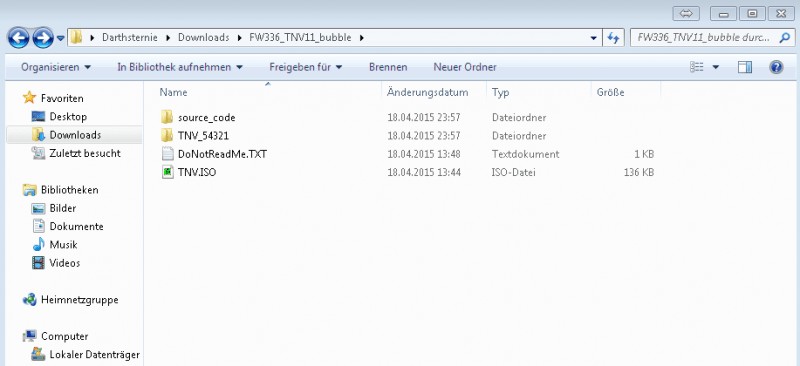
Extract the 660.PBP for TN-V folder.Open it and copy the 660.pbp into the TNV_54321 folder. Now copy the TNV_54321 folder to your CMA/openCMA/QCMA savedata folder.
Next you will need to open the Sign/FakeNPExpert tool
Put the TNV.iso of the TNV11_BUBBLE folder into the Source iso field and put your base Eboot to the base Eboot field.It should look like this:
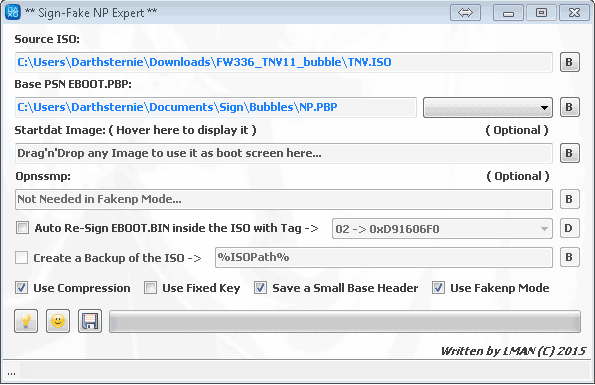
Be sure to use FakeNP Mode for this because it has better compability!!! Now click on the Floppy-disc Icon and save the Eboot in the TNV11 folder. When it says Done close Sign/FakeNPExpert.
Now connect your Vita to your PC and copy the TNV_54321 folder to your PS Vita. After that you need to start FTP on your Vita.
Connect to your Vita and put an & behind your Base Eboot folders Name. It should be like this:BASEXXXXX& now create a new folder called BASEXXXXX(Name it after your Base Eboots folder, if your Base Eboots folder is called NPEG00008 then rename the new folder to NPEG00008)
Copy the EBOOT.PBP you created in the Step before in the BASEXXXXX folder.
You can also use this cool PBOOT to change the Look of the Bubble:

For this you will need:
DF HexEditor
Open the TNVPBOOT.PBP File with DF HexEditor.Tap F2 to unlock save mode. Change BASEXXXXX with your Games ID(Example:Super Stardust Portable is the Base Game:Change BASEXXXXX to NPEG00008). Save the File and rename TNVPBOOT.PBP to PBOOT.PBP and copy it in your BASEXXXXX& folder on your PS Vita. After this shutdown your Vita and put out the Memory card. Now boot the Vita without the Memory Card. After it booted up again Shut it down again. Now put the Memory Card back in your Vita and Power it on.
If you made the PBOOT.PBP you don’t need to do this step again!!!
After you copied the EBOOT.PBP into the BASEXXXXX folder quit FTP and shutdown your PS Vita and put out your Memory card. Now boot the Vita without the Memory Card. After it booted up again Shut it down again. Now put the Memory Card back in your PS Vita and Power it on.
After you did everything start TN-V and hold the R-Trigger.You will get into the Recovery Menu.Go to Configuration and use install 660.pbp files
Credits to Qwikrazor for making TN-V11 for 3.18-3.36 and making a TN-V11 Loader and Credits to Total_Noob for making TN-V11.
If you want to know what happened and why there are new leaks, Freakler made a nice article about it here.