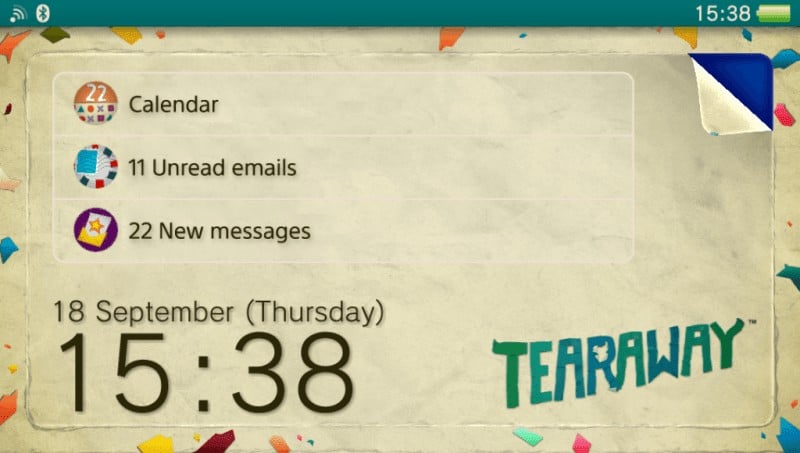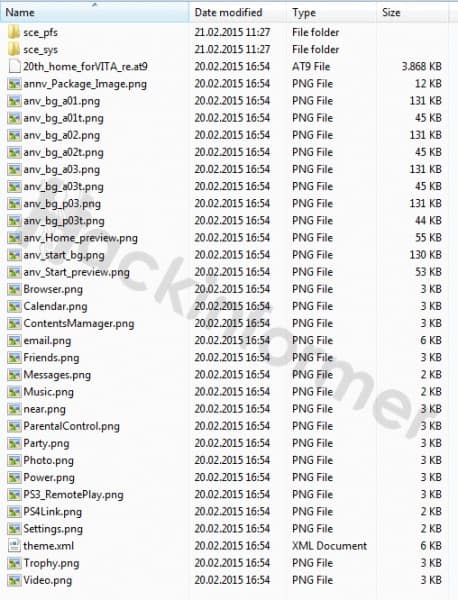Today I want to talk a little bit about how themes for the PS Vita work and how we can create our own theme packs for the future. Since we are at hackinformer I think this just makes sense and we should do more technical articles and explain how things work in general! What do you think?
Note: Most of the following info is publicly available and taken from the vitadevwiki.com
Okay, firstly all theme files are stored on the memory card in ux0:theme/CONTENT-ID once downloaded and installed. For the example of Tearaway that would be ux0:theme/PCSF00214-THEME00000000000, for the 20th Anniversary theme ux0:theme/PCSF00688-20THANNITHEME001 and so on..
Once you activate a theme in the settings app, all the content in ux0: gets decrypted and copied over to ur0:shell/theme to be used by the system. (thats btw the reason why it takes that long to activate a theme)
This is a file listing of the 20th Anniversary theme for example:
Here we basically have all the icon files, the preview-screenshots, the backgrounds/lockscreen wallpapers and a system music file in .at9 format. But to make the theme actually work, all these files need to be like ‘registered’ in the theme.xml file, so that the Vita knows which png is meant for which app etcetera. Additionally informations about the theme’s name, version and author are stored in here, too.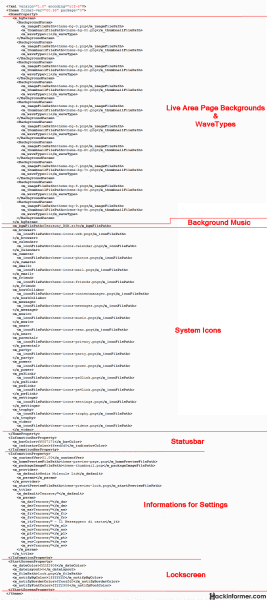
![]() App icons (the Welcome Park, the Maps and the Store app can’t be themed this way.)
App icons (the Welcome Park, the Maps and the Store app can’t be themed this way.)
 <m_packageImageFilePath> (preview thumbnail)
<m_packageImageFilePath> (preview thumbnail)
 <m_homePreviewFilePath> & <m_startPreviewFilePath>
<m_homePreviewFilePath> & <m_startPreviewFilePath>
 <m_dateLayout> (clock position)
<m_dateLayout> (clock position)
Lockpapers can be 960 x 544 or even 840 x 512 but need to be in 8 Bit depth!
 <m_title>, <m_provider> & <m_contentVer>
<m_title>, <m_provider> & <m_contentVer>
If you’re looking to create custom background music (Snd0.at9) as well, make sure to take a look at the vitadevwiki page!
Now you should have all the necessary infos to make custom theme packs yourself and basically the only thing you need to do is create your .png(s) and modify the .xml file! If however an icon won’t show up correctly, play around with the bit-depth as the vita can be a little bit picky about that sometimes. 🙂
Here is my custom example theme so you can have a look: PCSF00688-CUSTOM0000000XMB.zip
And from this point you will be ready to install your custom theme packs: See the Tutorial(s)
If you need help making your theme just go here and if you need help installing them just follow this simple how-to here.
Addon #1:
https://twitter.com/freakler94/status/693767395471704064
Catch me on twitter: @freakler94