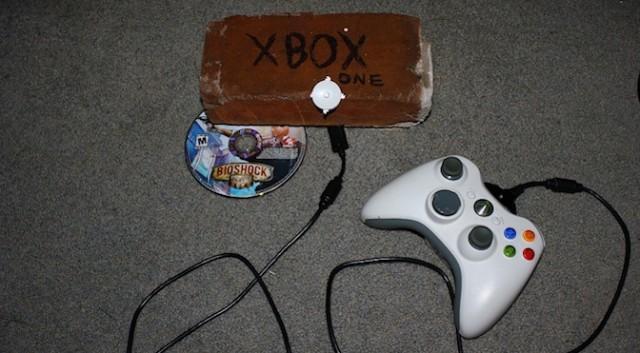About a month ago or so, Xbox changed a few things in their latest update and it even updated dev mode too. Most of the time these updates just break little things and we only have to do small fixes to get them working. The latest thing that’s been reported with the Xbox One, Xbox series S, or X in dev mode, is when you put files in another drive letter like C or D and not in the LOCAL FOLDER. When this is done the reports are coming back that they can’t access anything else but the D folder and have no access to anything else. That means no adding bios and no access to the LOCAL FOLDER to change things or to even add games. So anything stored outside of the local folder is a risk and can semi brick it for dev mode. 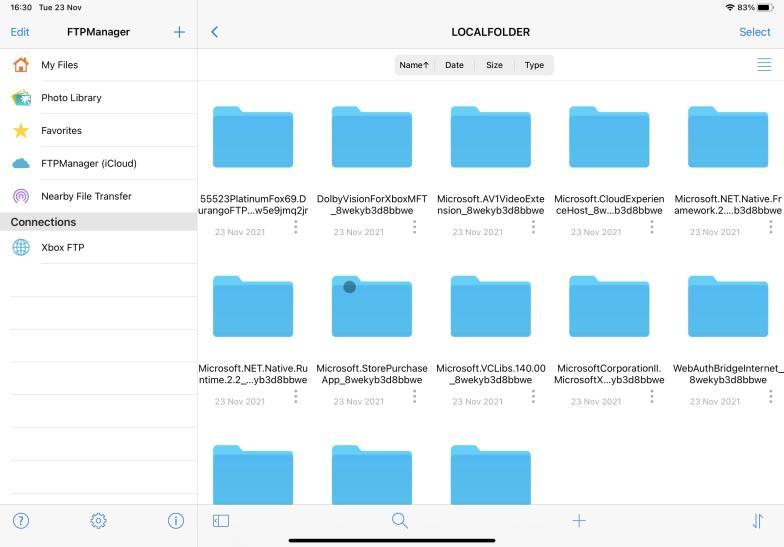
Once again these reports are only coming in when you’re in dev mode. If you’re using retail mode nobody has experienced it yet but I wouldn’t even trust it, I’d just keep everything in the local folder to be safe. Now there have been reports on two ways to get Dev Mode back to normal. One way is to try resetting it in recovery mode a few times and trying to update it with the latest firmware from a USB drive.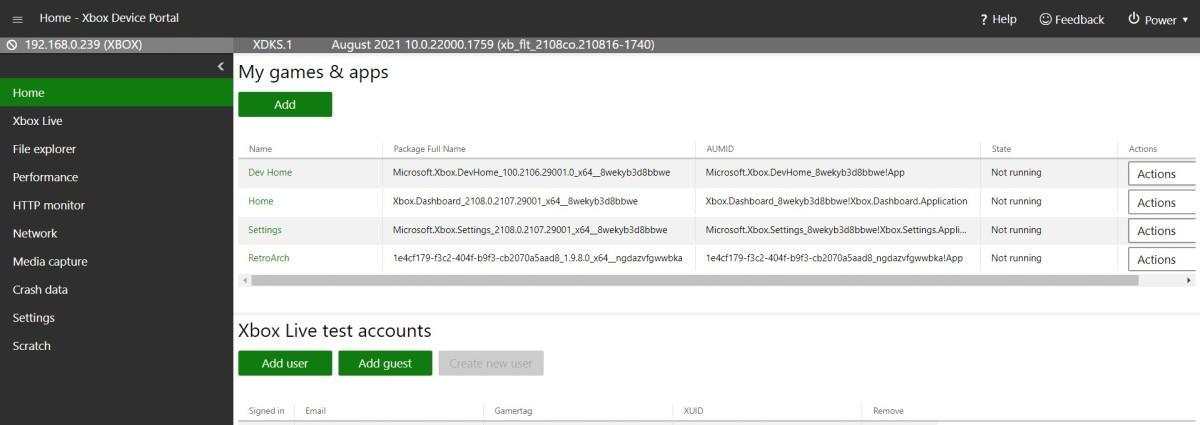
The other way that’s been reported to work is to uninstall everything except for DurangoFTP and see if you can access the LOCAL FOLDER. So basically to fix these issues is to just uninstall all your installed apps one by one until your LOCAL FOLDER is accessible in DurangoFTP. Now if DurangoFTP is the only app left, and you still cannot access LOCAL FOLDER, uninstall it, install it again, and set it to Game.
As long as you don’t add files outside of the LOCAL FOLDER you will have nothing to worry about but if you put files into a different drive letter it blocks access to the LOCAL FOLDER where all the games and emulators are stored. It seems like an easy fix but wouldn’t want it to happen to me so I’ll stick to my USB drives or LOCAL FOLDER to store stuff in.