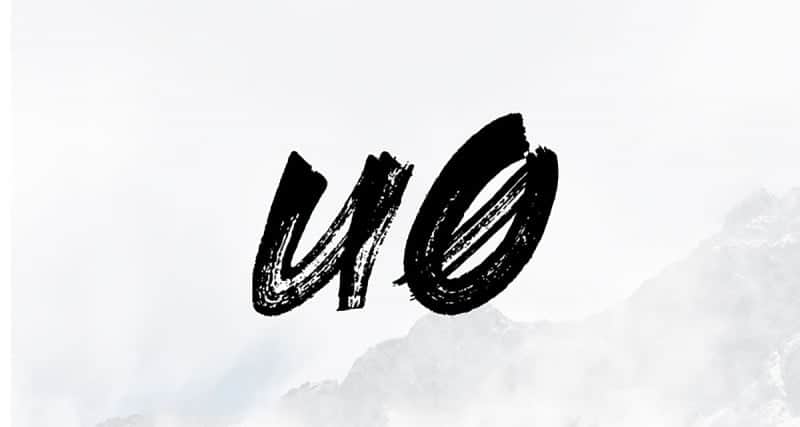The unc0ver jailbreak (for iOS11-12.1.2) has been around for a hot minute now, as you all know. But that doesn’t mean that it is done being supported. The whole team that released it are still working on it and have just now released version 3.1.0 with a whole heap of updates and improvements!
Improvements/Changes in 3.1.0
‘Rewrite the kernel patches from scratch to improve the stability and the reliability of the jailbreak
Rewrite the preference management system from scratch to optimize the jailbreak
Rewrite the diagnostics system from scratch to provide more useful information
Rewrite unrestrict libary from scratch to improve the stability of the system after jailbreak
Add support for switching from the other iOS 12 jailbreaks without restoring the root filesystem and losing data
Make Unrestrict add sandbox exceptions for mach_lookup and mach_register
Fix issues with processes looking up Substrate port on iOS 12 to fix stability and performance issues
Fix support for the broken versions of RocketBootstrap and hid-support tweaks
Fix the iMessage audio crash
Fix FaceTime calls disappearing on some devices
Fix Camera crash on some devices
Update the local APT repo to include the latest updates from the Elucubratus repository, including the updated uikittools with rewritten uicache and sbreload commands to make refreshing the icon cache and reloading the SpringBoard significantly faster when installing packages from Cydia
Refresh the icon cache during the root filesystem restore to fix jailbreak apps staying on the home screen after restoring the root filesystem
Update mobilesubstrate to version 0.9.7033 to disable loader in the securityd daemon to fix a freeze issue on iOS 12
Significantly improve the reliability of the jailbreak when using the machswap or the machswap2 exploit
Wait for the user to tap OK on the jailbreak completed alert before respringing the device
Improve the jailbreak’s self-repairability feature
Add a progress HUD to display the status of the jailbreak process
Optimize the code
Improve assertion
Add error-specific error messages
Display info about the device on launch
Clean up logging
Reconfigure the “Reload System Daemons” and “Enable get-task-allow” preferences
Make “Enable get-task-allow” a default option’
What You’ll Need to Jailbreak:
- A PC.
- Your mobile device must be an A8X through A11 device. (Google if you’re uncertain)
- Must have iTunes already installed.
- The 3.1.0 unc0ver .ipa file.
- The most up to date Cydia Impactor.
- Your device’s USB cord.
Instructions:
- Open Cydia Impactor and connect your device. If Cydia Impactor cannot start, it’s because you don’t have iTunes installed.
- Drag the unc0ver ipa file you downloaded onto the Cydia Impactor window.
- Enter your Apple ID (email and password).
- Open Settings, go to General, then click on Profiles & Device Management.
- Trust the new certificate for unc0ver.
- Now you can open unc0ver from your home screen.
- Tap the ‘Jailbreak’ button.
- It has 38 steps to clear. You’ll know it worked properly if you get a window at the very end that says you’ve jailbroken successfully. It then exits back out to the homescreen and you’ll have Cydia. If it doesn’t work right, your phone will restart. That’s fine, just go into unc0ver again and hit the ‘Jailbreak’ button again. I had to do it three times the very first time and then Cydia finally popped onto my phone.
- Once Cydia’s installed, enjoy!
If you like the author’s work, follow him on Twitter @V1RACY and don’t forget to enter the weekly giveaways!
And as always, stay tuned here on Hackinformer.com for so much more and follow us on Twitter @Hackinformer