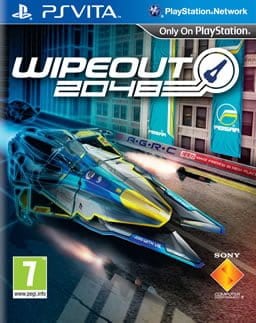The ultra-popular plugin DSMotion by OperationNT414C made it possible to be able to play certain games on the PlayStation TV that could only be playable on a touchscreen/touchpanel enabled PlayStation Vita. Now that very same developer is back with another update to a plugin that is sure to be just as popular. This plugin also helps enable games on the PlayStation TV that would otherwise only be playable on the PlayStation Vita.
The exact way that OperationNT414C describes what FakeCamera is, “Henkaku plugin that fakes invalid camera calls in order to avoid some crashes for some titles on PlayStation TV.” For those of us who aren’t technically saavy or don’t understand why that matters at all, he basically means that if the game or app needs a camera we now have an option with this plugin. Gone are the days where loads of games crash over the simple fact that the PlayStation TV doesn’t have a camera just because Sony didn’t code in a way to have developers choose to simply inform the user that there is no functioning camera and just lets them back up in the game.
OperationNT414C suggests doing two things before even bothering with his FakeCamera plugin; install AntiBlackList to enable more games on the PlayStation TV and install DSMotion to make even more games compatible with the PlayStation TV. Those in combination with the FakeCamera plugin should make the PlayStation TV run nearly every single 3.60 and lower game ever released for the PlayStation Vita. He goes on to mention,
Of course, those titles have been blocked by Sony and you must previously unlock them in order to launch them. Use an application like AntiBlackList (from Rinnegatamante)
Once titles are unlocked, they could crash due unexpected SceCamera API answers (because they were never conceived to run on a device without camera). This is where this plugin could intervene to “simulate” expected answers and, therefore, avoid some crashes.
With “fakecamerabmp.suprx” plugin, a BMP file image can be loaded and used as camera output. Images must be placed in “ux0:data/FakeCamera” directory. An image is selected in this directory with the following priority:
- “ux0:data/FakeCamera/TITLEID00_Front.bmp” or “ux0:data/FakeCamera/TITLEID00_Back.bmp” (depends on front or back camera use)
- “ux0:data/FakeCamera/TITLEID00.bmp”
- “ux0:data/FakeCamera/ALL_Front.bmp” or “ux0:data/FakeCamera/ALL_Back.bmp” (depends on front or back camera use)
- “ux0:data/FakeCamera/ALL.bmp”
Compatibility
- PCSF00007 – WipEout 2048 – The game won’t crash on a multiplayer session start! (due to the useless picture feature)
- PCSF00214 – Tearaway – It won’t crash but it will be locked on some asked interactions, like shaking the PS Vita (use DSMotion to by-pass this problem)
BMP load compatibility
- PCM300001 – Pro Camera Vita – Works fine
- VITASHELL – Vita Shell – Works fine in QR scan feature
- NPXS10007 – Welcome Park – Works fine in “Hello Face” and “Snap + Slide” (ARGB format test case) mini-games
- PCSB00031 – Virtua Tennis 4 – Works fine “CAM VT” mode (packed YUV422 format test case)
- PCSF00214 – Tearaway – Works fine
- PCSF00007 – WipEout 2048 – Works fine with low-resolution images (tested with 64×64)
And of course, we have some quick and simple instructions for you after you download the plugin:
Installation
For each title which crashes when it should activate the camera, you can add those lines in ux0:tai/config.txt:
*TITLEID00
ux0:tai/fakecamera.suprx
OR (even if the title doesn’t crash, it will allow you to set up a BMP image as camera output)
*KERNEL
ux0:tai/dsmotion.skprx
*TITLEID00
ux0:tai/fakecamerabmp.suprxCredits
- Rinnegatamante for “AntiBlackList” and his help about file access permission
- xerpi for his “libvita2d” source code which inspired me for BMP format read
Stay tuned here on Hackinformer.com for more reviews and follow us on Twitter @Hackinformer
If you like the author, you can also follow him on Twitter @V1RACY