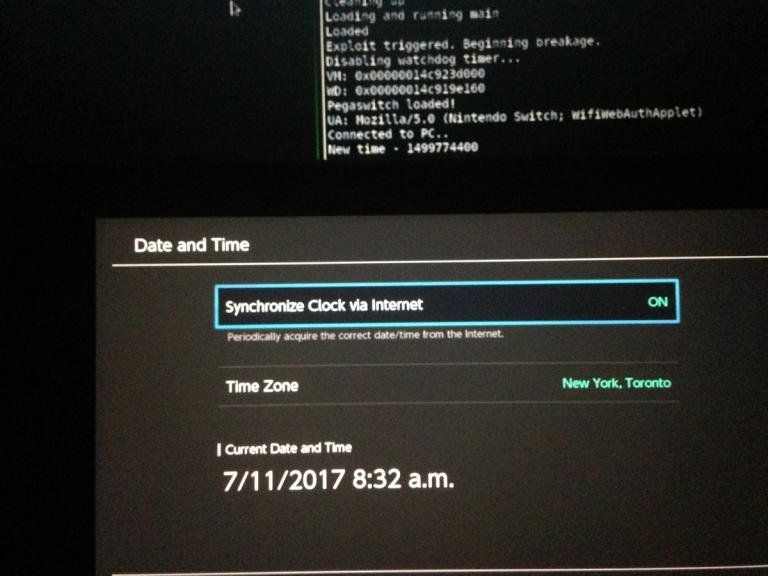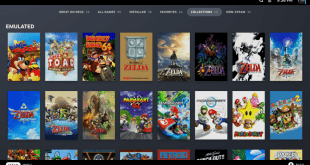Last month we reported on an Easter Egg that was hidden within the Nintendo Switch console. It was a tribute to the late Satoru Iwata, if you want to read the article, you can find it here. But the main takeaway is that on his birthday (July 11th), if you hold the left and right Joy-Cons and make the hand gestures that Iwata-san used to make in the Nintendo Direct videos, then you will unlock his first Nintendo game, Golf. It’s called Flog on the Switch for some reason, probably to throw anyone snooping around off. That didn’t work of course, but today, we finally have a way to play this game sooner than his birthday.
https://t.co/q8ScQLzas2 Script I wrote for system setting time for flog, I wasn't able to launch it before and got it first try after pic.twitter.com/XEcI6LaX7m
— jam1garner (@jam1garner) October 4, 2017
As you see above, developer jam1garner has crafted a script for executing the date of July 11th and then you can put the date back. This script has since been included in Pegaswitch, which we’ve also reported on in the past, the program at its core is an exploit toolkit. So how does all of this work? Well, to be clear you first have to have a Nintendo Switch on or below 3.0.0 as Pegaswitch was patched after 3.0.0. If you’ve got that then follow the instructions below to starting Pegaswitch and then running the Flog script. If you already have Pegaswitch going, it’s still advised to start from scratch as the new Pegaswitch has everything you need in it. This is definitely only for those of you who are technically savvy.
Installation
- Install the latest version of node from nodejs.org
- Clone this repository
- Run
npm install
Usage
- Ensure port 53, 80, and 8100 are open on the computer running pegaswitch.
- Start pegaswitch with
sudo node start.js - Configure your Switch DNS settings to point to the IP of your computer.
- Run a connection test to trigger the Captive Portal. (Likewise, going into an update page will do the same.)
- STRONG SUGGESTION: If this is your first time running PegaSwitch on a new console, run the command
evalfile usefulscripts/SetupNew.jsto set up useful settings.
How to Execute Flog
- Host Pegaswitch with Node
- Set Switch’s DNS to IP address of your PC
- After connecting: “evalfile ./usefulscripts/setRtc.js” (without “”)
- Do the Nintendo Direct hand motion. *Note* You may not get it on your first try and it doesn’t matter which screen you’re on that you do it. But as long as your script is running, the clock is synced via Internet and you see that it says July 11th, it will eventually work.
Stay tuned here on Hackinformer.com for more reviews and follow us on Twitter @Hackinformer
If you like the author, you can also follow him on Twitter @V1RACY
 Hackinformer Your device needs to transform, we are here to inform
Hackinformer Your device needs to transform, we are here to inform