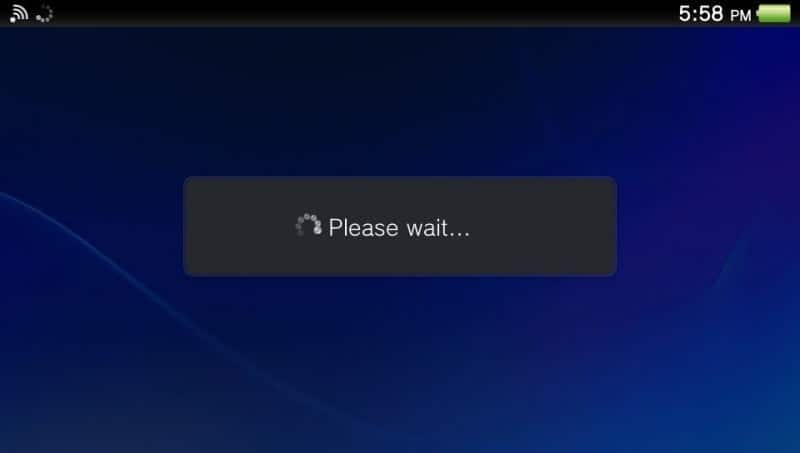It seems to be that some people are having problems connecting to PSN with the PSVita and today @aos_lord pointed out that a lot of people are having this problem. It all started when PlayStation released it’s newest FW 3.57 according to Neo Gaf users and the PlayStation blog.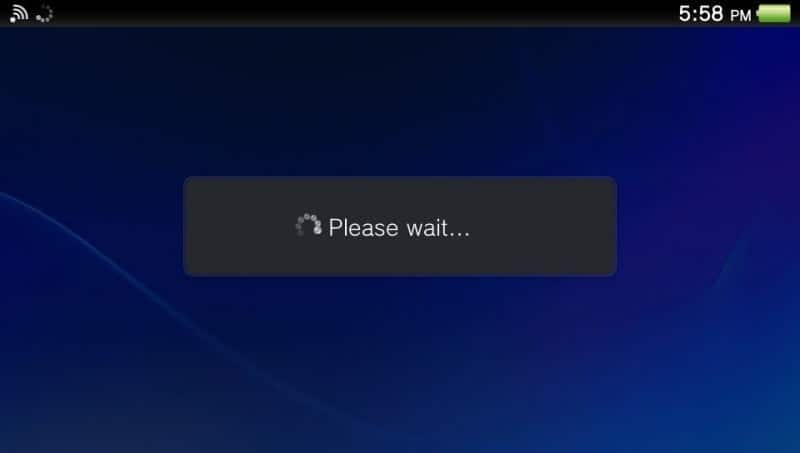 When I first updated to FW3.57 I didn’t notice any problems with PSN at all, but today I went to check it out after seeing all those posts on Neo Gaf and guess what, I’m having the same problem others are having with PSN. I remember quite some time ago that the PSVita had a different issue where it would just lock up in the store and you had to hard restart the PSVita, but this was back in FW2.xx.
When I first updated to FW3.57 I didn’t notice any problems with PSN at all, but today I went to check it out after seeing all those posts on Neo Gaf and guess what, I’m having the same problem others are having with PSN. I remember quite some time ago that the PSVita had a different issue where it would just lock up in the store and you had to hard restart the PSVita, but this was back in FW2.xx.
Now, this new problem where you can’t get into the PlayStaiton Store with the PSVita or it takes forever to download something is totally different then the old problems we experienced in FW 2.xx. This time, I don’t think it’s related to the newest FW update but more on the PlayStation Servers side of things as a few of our bloggers here at hackinformer don’t seem to be having any problems with PSN. So that is one of the main reason I think it has something to do with their servers, not the PSVita newest FW and others on Neo Gaf are having these issue before the new update too. The only way to get to the PlayStation store without problems is to use your PC and let it go to your download queue, but you could experience a super slow downloads. Also do not restore the system! if you do, you won’t be able to relink your PSN account to your system.
https://twitter.com/Vincogneato/status/692415003257753600
If you are experiencing these problems with PSN before or after the latest update let us know in the comments below.
UPDATE: Here is a quick fix for the connecting issue
First find your Settings > Network > Wi-Fi Settings On the list find your active Access Point or configure one if needed. Open up the settings of the active Access Point, Press Advanced Settings. Look for DNS Settings and choose Manual go to the bottom and fill in Primary DNS 185.37.37.37 & Secondary DNS 185.37.39.39 Leave everything else as is and press OK now perform an Internet Connection Test then restart the PSVita