The dynamic duo Mr.Gas & Major_Tom, known for their hacks & tricks around the Vita, have just released a method to dump files from the filesystem!

You might remember the support_uri trick to call the pkg installer through the e-mail app via “psgm:open?titleid=NPXS10031“, right?
Well, this new trick is quite similar and allows you to dump files from EVERYWHERE on the Vita, yes even the NAND partition!
This support_uri needs to be called from withhin the e-mail app just like with the pkg installer and consists of 3 parts:
“email:send?attach=ur0:shell/db/app.db.” (support_uri + location of file + a dot at the end)
You can find a very useful list of Vita’s internal files here: http://yifan.lu/2014/10/17/ps-vita-3-30-…m-listing/
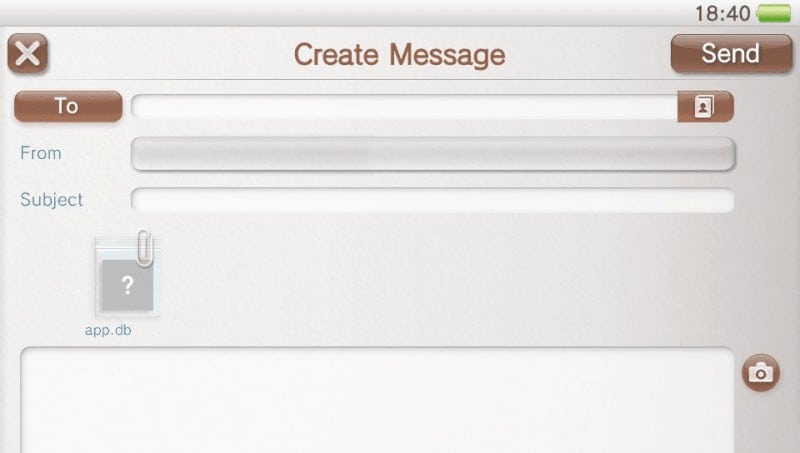
Note: There however are restriction to dump files:
– we are limited to 2MB
– you can’t dump files located far more than 7 directories (like ux0:1/2/3/4/5/6/7.txt
Read more here: http://hackinformer.com/forum/thread-474.html
Wow thats Great! … And it’s only the tip of the iceberg!
https://twitter.com/frtomtomdu80/status/646729540836962304
This pack includes the following tricks :-BASICS– Reading– Dump ux0– Dump any file (blind)– Dump cartridge– Writing– Write to ux0– Write to any partition (except RO partitions, e.g: vs0)– Delete– Delete in ux0– Delete in other partitions-TRICKS– All models– Custom themes– Full bubble customization (PSP/PSVita)– Bubble spawning (Hidden apps)– ePSP bubble creation (re-birth)– Package installation– Cartridge backup installation– Free trophies– PSTV– Run unplayable games– Registry edition– Switch PSN account– Make CMA backups for anyone (without linked PSN account)– Fake region– Semi-debugThat’s all for now, some new tricks might come sooner or later, feel free to share your findings too !Major_Tom and mr.gas
I never wrote an article in a hurry like today and I may forgot most of what I wanted to include.. but THIS IS GOING TO BE BIG!
The full release with everything mentioned in the pack will be released soon, together with tools and lots of Tutorials! So stay tuned!!
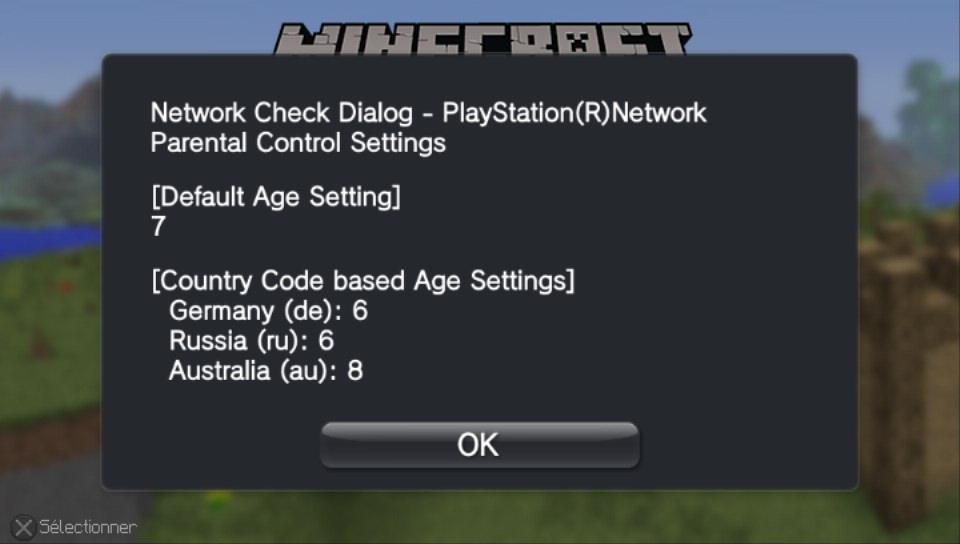
What can I do in the meantime?
Well you could take a look at your personal app.db file which Mr.Gas mentioned in his release..
Download: https://github.com/sqlitebrowser/sqlitebrowser/releases
Catch me on twitter: @freakler94






