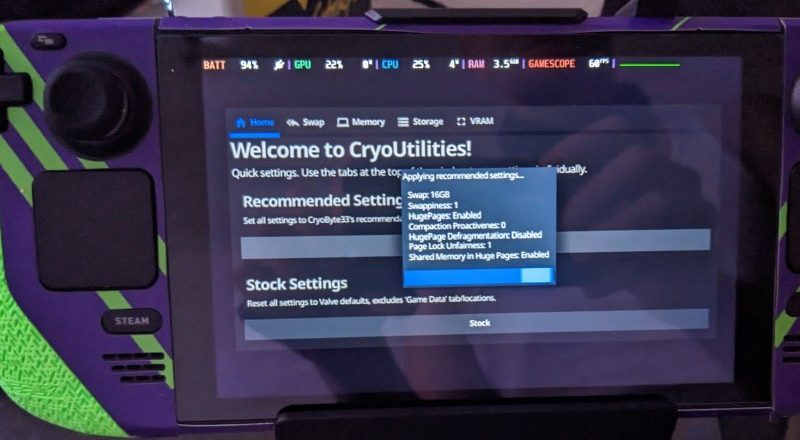Are you looking for a way to supercharge your steam deck’s performance and efficiency? Then consider installing CryoUtilities – An amazing tool designed to boost performance and save space. These scripts and utilities improve performance and manage how storage is kept in the Steam Deck by changing the Swap Space and more….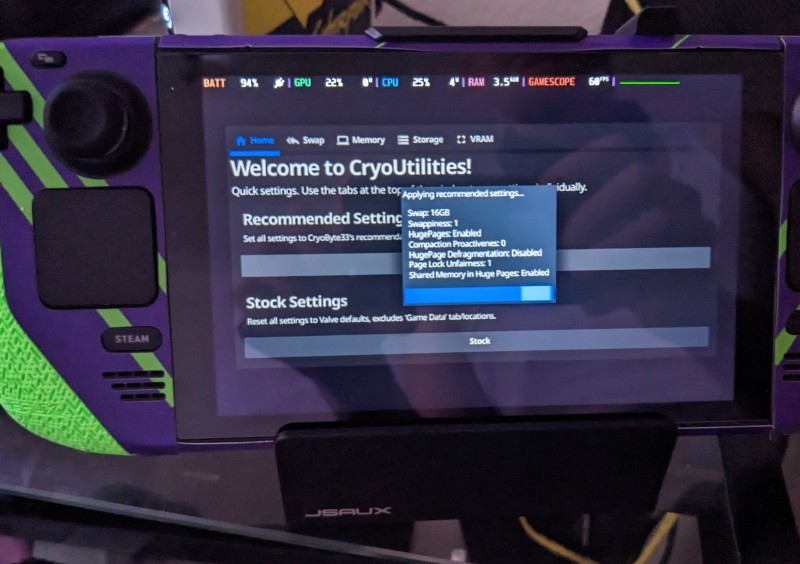
“What is Swap Space?
Linux divides its physical RAM (random access memory) into chunks of memory called pages. Swapping is the process whereby a page of memory is copied to the preconfigured space on the hard disk, called swap space, to free up that page of memory. The joint sizes of the physical memory and the swap space are the amounts of virtual memory available on the Steam Deck.
By increasing the swap size, we can do a few things:
- Significantly reduce memory pressure
- This allows more to be cached while simultaneously allowing for VRAM to inflate a bit more
- Have a stash of “emergency memory” in case physical memory runs low
- This prevents bulk evictions and distributes memory management across a longer time, preventing latency spikes”
Functionality:
- One-click set-to-recommended settings
- One-click revert-to-stock settings
- Swap Tuner
- Swap File Resizer + Recovery
- Swappiness Changer
- Memory Parameter Tuning
- HugePages Toggle
- Compaction Proactiveness Changer
- HugePage Defragmentation Toggle
- Page Lock Unfairness Changer
- Shared Memory (shmem) Toggle
- Storage Manager
- Sync shadercache and compatdata to the same location the game is installed
- Delete shadercache and compatdata for whichever games you select
- NEW Delete the shadercache and compatdata for all uninstalled games with a single click
- Full CLI mode
The software is easy to install and set up, even for those who are not tech-savvy. It even provides recommended settings such as preferred swap space size, since a lot are new to Linux still and might not feel comfortable with manually setting it up. Now, these tools can be set to anyone’s liking to see if they get better results but CryoByte33 worked this off by making and testing these tools, so recommended settings are probably the ones to go with to see the most improvement.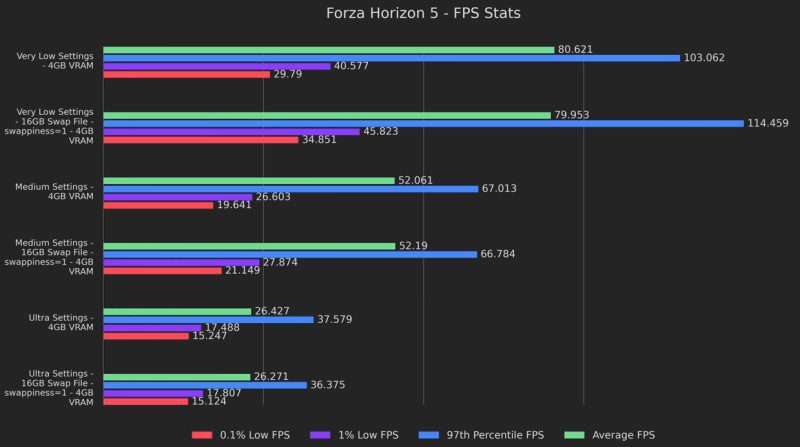
CryoUtilities advanced tweaks will improve your steam deck’s overall performance, allowing for longer and smoother gameplay sessions. Now if these tools are causing problems with your games, you can easily uninstall CryoUtilities and go back to stock settings at any time. What I really like is CryoUtilities is easy to download and install, so you can get started right away.
Download this link to your desktop (right-click and save the file) on your Steam Deck, then double-click it. This will install the program, create desktop icons, and create menu entries.
If you’re interested, please see the video here, where CryoByte33 goes over all the new features and how each will work.
GitHub Repo: https://github.com/CryoByte33/steam-deck-utilities