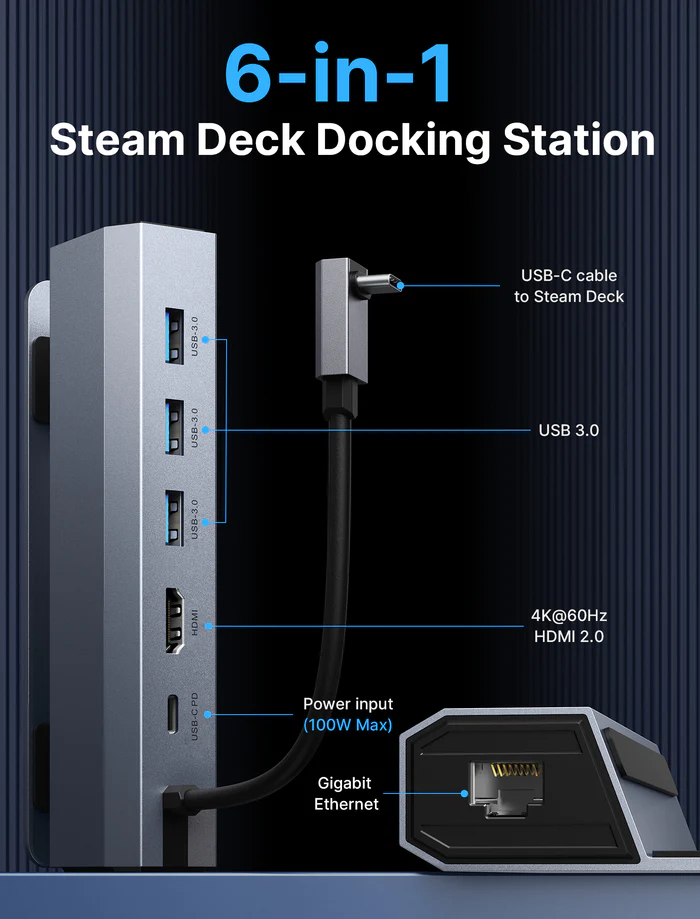USB-C 6-in-1 Docking Station HB0603:
Description/Features:
- 6-in-1 Docking Station for Steam Deck. Equipped with an HDMI 4K@60Hz output, a Gigabit LAN Ethernet input, a USB-C port for charging, and three USB-A 3.0 ports, letting you explore a new way to play with Steam Deck.
- It comes with a 4K@60Hz HDMI 2.0 output When it’s connected to an external 4K monitor, it provides a sharper and smoother visual experience, so you can enjoy the visual feast on your games.
- Full charging speed for your Steam Deck. The JSAUX Steam Deck docking station supports 100W max. power delivery, which is enough power to charge your Steam Deck at full speed (45W) when paired with the original charger.
- The JSAUX all-in-1 Steam Deck docking station blends hub and stand together perfectly, so you can keep your desktop neat and organized.
- The main difference between HB0702 and 0603 is that 0702 has one more DP port than 0603
- Hardware Interface: USB Type C, Ethernet, HDMI, USB 3.0
- Compatible Devices: Steam Deck, Valve Steam Deck
- Total USB Ports: 3
- Number of Ports: 6
- Total HDMI Ports: 1
- HDMI: 4K 60Hz / 2K 120Hz

Thoughts:
This docking station is a 6-in-1, JSAUX also sells a 5-in-1 as well as the 7-in-1 that we haven’t gotten to yet. The price of the 5-in-1 is $40 and the 6-in-1 is $50, the only difference is a single USB port. We’ll talk about the 7-in-1 later on, but it’s got more amenities, which is what causes a higher price point.
I honestly don’t know if there is much reasoning in getting the 6-in-1 if you’re someone who will be using your Steam Deck a lot. The $10 that you spend extra just to buy the 6-in-1 could be used to buy a USB hub and get more USB ports attached to the device. I suppose I think in terms of quantity over quality, so I wouldn’t mind another little hub sticking off of the backside. To each their own, I suppose. But I think the price difference should only be $5 between the two. Let the 7-in-1 be the same price it currently is, making it $15 more, $5 to account for the USB port and the other $10 for the Display Port
So who is this for? I think it’s for someone who only has a Steam Deck, a USB drive to load additional games from, a USB keyboard, and a USB mouse. I think that if you’re swapping back and forth between a controller and a USB keyboard and a USB mouse, you’re going to get frustrated. If you have all of the games you’ll ever need, then maybe you could ditch the USB external drive and use one port for the controller and the other two for the keyboard and mouse. The ethernet jack on the side is on all of these docks, so there’s not much to talk about. But I will say that no matter which one you buy, it’s a godsend to use rather than wifi.
Purchase Link: 6-in-1 Dock
HB0702: USB-C 7-in-1 Docking Station.
For this section, since the product is so similar to the 6-in-1, I thought I would test the features to make sure they all work as advertised. First, let’s discuss the internet speed via the gigabit ethernet port. I pay for 2-gigabit speeds via Google Fiber, so I won’t be able to use all of that via this dock. But I was happy to find that the Steam Deck hardwired over ethernet pulls faster download speeds than my laptop. I tested downloading the same game on my laptop’s Steam client. The game, Binding of Isaac is 50 MB. I also tried to make sure that there was nothing else running on the laptop. It took the laptop about 20 seconds to download the game. The Steam Deck was about 12 seconds. I’m not counting install time.
The rest of it was all visual tests. I say that simply meaning that of course the USB ports on the back all work. As I mentioned before, you can connect USB storage drives, controllers, mouse, and/or keyboards too. I wanted to make sure that both the HDMI and the Digital Port video work independently. Also, that dual simultaneous output to two monitors also worked. The first test worked swimmingly. When you connect the Steam Deck to the dock, just make sure you already have the HDMI cord plugged in for the best results. Once I set the Steam Deck on the dock and plugged it in, the image showed up in less than 2 seconds. Then everything that appeared on screen seemed to have little to no perceivable latency.
For the Digital Port test, I had to get a PC monitor that I have. Most HDTVs that I’ve seen, if not all of them, are free of Digital Port support. Maybe ones that are marketing themselves as a monitor or a TV might also have one. I did the same test as I did for the HDMI. I started by unplugging the HDMI cord, just in case. Then I plugged in the DP cord into its port. I then docked the Steam Deck and plugged it in. It worked eventually, it took closer to 5 seconds before it showed up. My conclusion is that my individual monitor was the culprit. Your results may vary but once it appears it runs as it should, no latency is perceived.
So the ultimate test was that of how well I could get these to run at the same time. I always have my doubts when it comes to outputting games to dual displays. I have fears that they will not be uniform in response time. My tests had to be rudimentary, unfortunately. I did pull up YouTube using the method of getting a web browser to run on Steam OS. Once the video was playing I paused it and unpaused it every so often seeing if I could hear the music video coming from the HDMI while the DP video was still playing. Or I would see if the video would start playing on the DP before the music started on the HDMI screen. My results were so imperceivable, I feel like I could almost notice something.
The takeaway from this project is that if you want to dual output, you can. The only caveat when using the Digital Port is that the audio doesn’t come through over that connection. You have to make sure that you have a way to get audio out of the Steam Deck. Unless your DP screen is next to your HDMI screen. That way HDMI screen has ample audio to share between both screens. Finally, I didn’t have a 4K DP monitor, so I cannot confirm if it goes from being 4K as a single monitor to 2K (1080p) as a dual monitor. But I would believe that that is likely true considering my 4K HDMI TV looked like it was running 1080p while being a dual monitor.