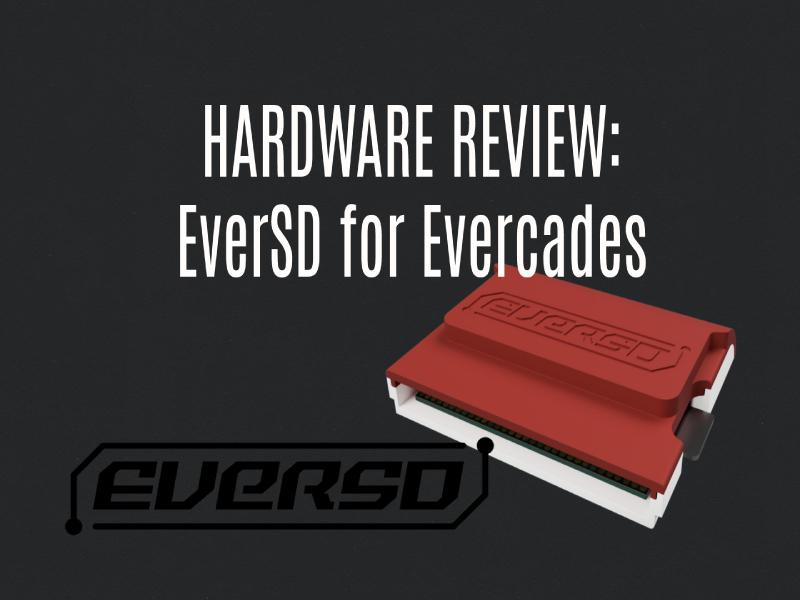Do you have an Evercade? Are you looking for a reason to get an Evercade but you really don’t want to collect all of those custom cartridges? Well, might I interest you in the EverSD? It’s a flash cart specifically made for the Evercade! That may sound strange, but it’s actually not what you think at all. There are a lot of points I need to get to, I apologize in advance, but you’ll thank me later! Let’s get into it. 
Description:
“Play multiple games and multiple consoles with your Evercade™ system with ease using the EverSD! (MicroSD not included)”
Features:
- Use your MicroSD/TF (up to 512GB [patching may be needed)(MicroSD not included)
- Use as a development kit
- Play multiple homebrew games
- Emulate even more consoles (with RetroArch)*
- Make Use of External Controllers* (Needs EverSD USB Multiplayer Hub)
- Use save states
- Backup and restore your save states
- Use additional themes
Trailer:
Unboxing Video:
Pros:
- Purpose. First of all, the obvious positive that comes from owning an EverSD is its intended purpose. By owning one of these beauties, you now reduce the need to collect official cartridges. For the longest time that is why I didn’t want to own an Evercade. The whole purpose of buying one is to play games that you can’t play elsewhere on the go. However, you find yourself in the precarious position of having to do the one thing portable gamers hate, which is carrying around games. The business model only half worked in my mind. Now that the EverSD is available, I immediately bought a used Evercade off of eBay and I’ll never look back!
- Evercades. As of now, this works on the hundreds of thousands (if not more) that exist currently and in the future. To clarify, the EverSD works on all devices that can run the official Evercade cartridges. That means from the moment I’m writing this through the foreseeable future it supports the original Evercade, the Evercade VS. console, and the upcoming Evercade EXP. I’m not a gypsy fortune teller with a glass ball that can see into the future, of course. So if you’re reading this in the future, the systems that are released in the future may not support that form factor anymore. I doubt it because they want to keep people happy, but who knows if the Evercade will ever change or update their systems to thwart the EverSD. I can’t imagine because it has helped them sell systems, there’s no doubt about it. Someone out there bought a shiny new Evercade VS. and an EverSD and are smiling from ear to ear right now.
- Compatibility. You’re looking at playing the games that you already own in your retro collection. What better way to load the ROMs than a preexisting emulator front end that is widely known? I’m of course talking about the fact that you can load ROMs from Retroarch. Instead of the EverSD having to create an entire OS with features, settings, and various internal emulators, they’re sticking with Retroarch which is something that people already have an understanding of. Doing this also means that there is no need to have manuals or online PDFs for people to reference. Everyone who is familiar with how to use Retroarch.
.
Now if you’re wondering what games will and will not run on this, I have good mainly good news. I find through my own testing and researching, that this can indeed play up to PS1 games. So you really have to view this through the lens of it being a retro console. There are plenty of arcade games that can run on this too. Especially because the Evercade itself can run old arcade games that are officially licensed in Evercade carts. So that is the good news in a nutshell. The only bummer here is that I cannot test every single game under the sun and tell you that they all work. I can tell you I tested 3 games on each system that I own retro games for. So everything that I tested from the first Atari through PS1 absolutely worked. Your mileage will vary of course, but I would say that if you have an existing romset of retro games that work on Retroarch up to the PS1, put those on the EverSD in full confidence that they will work. - Boo, Retroarch! Ok, so maybe you don’t like Retroarch. Everyone has their own tastes and likes versus dislikes. You will be happy to know that you can install individual games to load right from OS. That means that once you flash the firmware of the Evercade to run EverSD OS, then you’re almost done. These individually loaded games, mind you, use different emulators and have different compatibility. I didn’t test them really, but the FAQ on EverSD’s site says that N64 runs “VERY SLOW!”, so remember that if you don’t want to use Retroarch. I’ll have a tutorial soon about how to set up the EverSD to run on the Evercade. My recommendation is to use Retroarch with its increased option and feature list.
- Enhancement. Which is a perfect segue to this next point. You’ve just purchased an EverSD and you’re wondering if there is anything else that it can do. Well, yes, actually there is. If you have put Retroarch on your EverSD already, you’re one step closer to being able to have multiplayer games on your Evercade in console mode. Yes, if you flash a quick patch onto the EverSD (like 60 seconds of work) then you can enable multiplayer support. EverSD’s website has a multiplayer USB hub that is designed to support this ability that you flash onto the Evercade. So then, just pack up your Evercade, a mini HDMI cord, the hub, controllers and go to friends’ houses. It’s a small package for playing a ton of multiplayer games. I haven’t personally been able to test this myself, but in EverSD’s FAQ section they discuss controllers that were tested. Their official findings were “DualShock 4, 8BitDo SF/SN30 Pro, Generic Keyboard, 8BitDo Wireless USB Adapter (You can connect any controllers that are compatible with this adapter)”.
- Price. The price of a flash cart can be quite expensive depending on the handheld or console that it is for. Some cartridges have different versions with additional abilities and the cost scales accordingly, and rightly so. Normally quality flash carts start at $80 and go up from there. However, the EverSD is less of a flash cart and more of a microSD card adapter for the Evercade. That doesn’t diminish its value at all. It enables us to get so much more value out of the Evercade. But they still manage to keep the cost down despite its tremendous helpfulness. The EverSD’s cost is only 40 Euros, which as of this writing is about $41. To me, $41 as a price point is insanity since it enables you to load Retroarch on a system. Let me word that differently so you can understand the gravity of what I’m saying. You spend $41 and you get to run reputable Retroarch and potentially thousands of games. I rest my case!
- Color choices. This is a fun bit to discuss. The EverSD doesn’t just come in one single color. It would be boring if it did and honestly, it wouldn’t match ever Evercade out there. The color that I received is red which appears to be their standard color. This is likely because the color scheme for the original model and the Evercade VS. console is white and red. I know that there are color variants, but the red matches mine perfectly. Now, you’ll have to go see them for yourself, but there are also other colors. They are all limited edition colors like orange, yellow, green, blue, and purple. As of now, the purple is sold out. I’m unsure if it will return or if any that get sold out of the limited edition will return. I think color matters a lot though because you’ll likely be leaving the cartridge in your Evercade permanently.
- Set Up. The simplicity of setup for the Evercade (once you figure it out) is beautiful. As I stated before, my guide will be posted shortly, but I’ll give you a quick rundown so that you can tell I’m serious about the simplicity. You charge your Evercade and then first flash it to the current update (2.02 on handheld and 2.1 on console). Then run your microSD through a formatter and setup program that puts all necessary files on it. After that, you’ll flash your Evercade to the EverSD’s OS. Then download the Retroarch pack for EverSD on 2.02 and extract the contents to the microSD card that you set up, overwriting anything that already exists. Now make yourself a ROMs folder in the Retroarch file structure and put your ROMs there. Now put the microSD into EverSD, put EverSD into Evercade, and turn it on. You can then choose Retroarch and once it’s loaded, go into settings, and change your File Browser folder to the one that you named ROMs on your microSD. Then it will always look there first whenever you choose to load content.
.
If you know what you’re doing, it’s like 10 minutes of actual work. The copying of ROMs may take a while depending. If you ever want to roll back the EverSD OS, you can always reflash the original Evercade firmware and go back to stock, no issues. Now, if you’re one of those that don’t want to use Retroarch, you have a slightly different course of action to set everything up. You’ll instead use a program to flash the ROMs of your choice to the correct folders on the microSD and then the EverSD OS just sees your games on the main screen upon boot and you play your pick! - Support. If you’re questioning why you would buy the EverSD and do all of the steps if you’ve already collected a lot of Evercade carts, you can rest easy. Just because you flash a different OS so that the EverSD can be recognized doesn’t mean you’re out of luck. You spent money on those original Evercade games and you can still run official Evercade cartridges after you flash the OS. It’s almost like the people behind EverSD want your system to still do what you paid for it to do. So in other words, keep your carts and get an EverSD. You get more features, more games, and if you want, you can keep collecting. You don’t have to ever open those either, so you can let the value rack up on them!
- Shipping. You might have noticed that I mentioned that the cost is in Euros. If you’re one of our readers from North America, I want this to not scare you off. One of the many things that I liked about my interaction with this whole process is that I received the package quickly. I’m not sure if it’s because they wanted me to receive the review unit quickly or if this is their standard. But it didn’t take a month or more. I believe it arrived just outside of a week. So if you’re interested in buying one, it’s worth it because even if you have to wait a week longer than me, it’s still faster than ordering things from AliExpress (oh the suffering). It does cost $20 for the shipping a small item, but please remember that it’s coming from the Netherlands. And let me reiterate that it’s still much cheaper than other quality flash carts. And it’s really the cost of one standard video game for the item and shipping. Paying ~$60 to have all of your ROMs in your Evercade seems like a no-brainer.
- Build quality. This topic is always one of my favorites because I get to look all over the items and list ports and plugs. However, on the EverSD, its simple and concise. I’ll gladly tell you everything the EverSD has though. As I hold it and turn it over in my hands here, I see that it for sure has a 3D-printed shell. The flat side is white in color with a faint amount of sparkle to it. There is a sticker with the EverSD logo on it on this white side. On the opposite side, it is red and the sparkle/glitter is a bit more noticeable. It’s a tasteful amount of sparkle, mind you. This product isn’t going to look like your little sister’s toys or anything. On the red side, it has the EverSD logo embossed on it where on a normal Evercade cart it would say the name of the collection. Lastly, there is a microSD card slot on the side of the cartridge. The slot itself is luckily the kind that you can click the card in and out. I loathe the ones that you have to pull out and push in.
- MicroSD. There are some readers who are wondering if they are going to have to buy a special kind of microSD card or if they can use one they already have. I would nod to you and assure you that that is indeed a good question. I’d raise my eyebrows and make an awkward smile as I nodded because, honestly, there’s no answer for this. I can tell you several things in place of a straight answer though. I can tell you that it accepted my Micro Center brand microSD card as well as the SanDisk that I tested. I also checked online and found that others were listing Kingston and PNY as companies that worked in their EverSD. In terms of size, I only needed a 32GB for all of the ROMs that I added to the card. If you need more than that, the company officially says it only supports up to 512GB. I’m willing to bet that every microSD card that you through into it is going to work. But if not, try another brand. There is a lot to choose from in this day and age, they’re very popular.
Cons:
- The one thing I hate is when custom cartridges like this have the microSD card on the side. You no longer have access to it when it’s in the system. And then you have to pull it out and put it back in just to get to the microSD card. This is adding to more scratches and scuffs on the shielding. What’s worse than that is that the more back and forth that happens on the cartridges, the worse they will get with time. So that means you really just have to do the entire setup for the process before you use it. Well, you have to if you’re concerned about hardware longevity as I am.
- The instructions for all of the setup are effectively download the stuff from the “Downloads” and read from the “FAQ” sections of their site and figure it out for yourself. Sure the programs have little helpers that tell you what to do, but it isn’t even conclusive which programs you need. The notes and instructions that are there seem a bit like an afterthought without any real structure. It makes sense to the employees who have likely done it dozens of times, but from a fresh perspective, it’s slightly disjointed. No worries though, I have posted it here for you to use.
Final Thoughts:
At first, I found the simple explanations to be lacking. Sure this thing looked cool, but I really wasn’t about to watch long YouTube videos to figure it out. So I downloaded everything relevant and worked through it bit by bit, building my guide as I went. So now that I have my EverSD officially setup, I not only have a quality cartridge that looks good, but it also runs brilliantly on the Evercade. You should do this because it’s so much easier and cheaper than collecting official cartridges. You can still collect those official carts if you want, but you now don’t have to open them! That means that they will rack up the big bucks as time passes and that will in turn help pay off the EverSD. It’s a win/win and the EverSD is a great product that I’m surprised the big retro YouTubers aren’t covering more!
Purchase Links:
All colors of EverSD can be found here.
EverSD USB Mulitplayer Hub can be found here.