I have a confession to make. Today’s review isn’t just a review. I’m sorry, but it’s way more informative than that! It’s a review and an instructional video all rolled into one! I’m sorry that I lead you here under the pretense that you would only be receiving a review on the Flash Masta for Wonderswan. Please forgive me for also showing you, via a video, how easy the setup of this flash cart really is! Okay, repentance achieved, let’s start the show!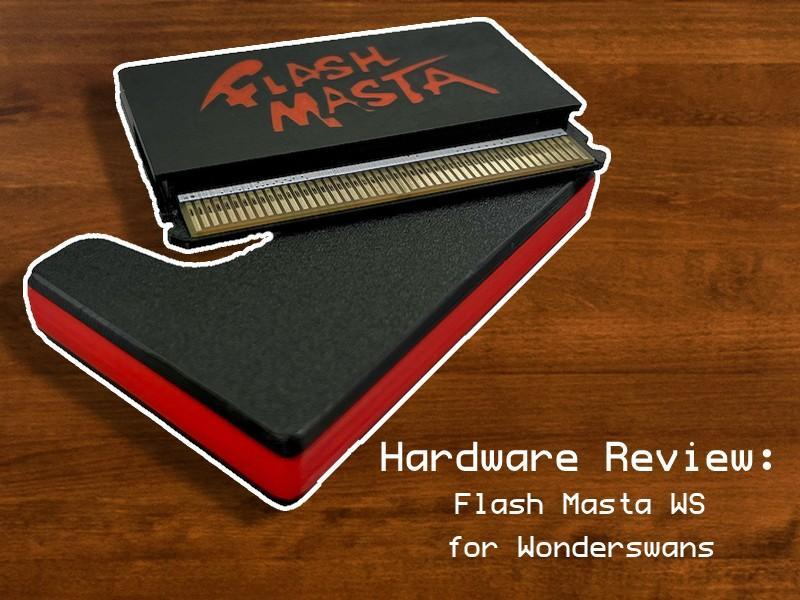
Features/Description:
The WS Flash Masta USB cartridge will accept 16 ROM files (one of which will likely be a menu) via USB and allow you to play them on your WonderSwan, WonderSwan Color, or SwanCrystal game console.
As far as functionality goes, there are some items to be aware of. Not all ROMs work 100%. If you want to know more about what ROMs have problems, please see the thread about the v5.1 WS Flash Masta USB. Notice that some ROMs require a patch to work properly while a small percentage just fail to run. If any of the ROMs mentioned are of particular interest to you, I suggest that you post in that thread to see if anyone can provide more information.
Another item to make note of is that while the ROM area of the cartridge has 16 slots, the SRAM (gamesave) area does not have separate slots. This means that you can select different slots, but they will share the SRAM area. A game selection may overwrite other slot’s savegame data. Currently, playing a game may interfere with another slot’s savegame information. This may or may not be changed in the future.
Check out the following links if you’d like to try to 3D print your own cartridge shell.
Unboxing:
Pros:
- Build Quality. Let’s start off with how the device is built from the inside out. Starting off with the onboard chips. Now, I’m not an expert in this field. Very clearly, one of the onboard chips is the flash memory. As far as the rest of the components are concerned, you’ll have to look for yourself. They are quite transparent and show pictures of the board with its chips. I recognize the name brands, so I am confident that we are in good hands as far as what the Flash Masta WS is comprised of.
.
Let’s discuss the protective layer of the Flash Masta WS. It feels similar in nature to the last product that I reviewed with a PLA 3D printed shell. Some people have “feelings” about PLA due to high heat circumstances. Well, let me clarify that I’m not sure it’s PLA and even if it is, PLA is incredibly sturdy and this is a no-heat situation here. The Wonderswan never seems to cook anything in the cartridge slot. No matter what kind of filament is used, I put it under duress and I couldn’t seem to bend or break it. One other nice touch about the shell is the flashy logo emblazoned on the front side of it. I love the contrast of the red logo on the black shell.
.
Now, if you looked over the board, you’ll notice that there is a few LEDs on said PCB. There are two points on the top of the shell that let out light. There is also a point in the top part of the letter F on the logo where you might see a flash. The top ones seem to indicate when there is reading and writing happening to the cartridge. I’ve only ever seen the F light up when plugging in the cartridge via USB. After plugging it in, the light goes away. Something like a friendly wave to let you know you’ve got the cord seated properly.
.
This brings us to our next point of this strong build. The microUSB port on the side of the Flash Masta WS. I would almost venture to say that this USB port is too sturdy. It’s sort of snug to the point that it’s a pain to insert and remove the microUSB plug into it. However, I think after doing it multiple times for the testing that it has improved. I’m uncertain if I got better at inserting the plug or if it loosened a little bit. I hope it’s not the latter because that could spell issues for longevity.
.
The last point is the contact points on the board. I can tell that they’re a more gold color rather than a silver colored contact. I’m uncertain if this matters and I’m also uncertain if they’re gold plated. At the end of the day, a customer will rest easy knowing that these contacts are flawless. So far I have yet to experience any connection issues with the cartridge slot. Just make sure that you firmly seat the cartridge into the slot and you should be in business!
- Extras. I also want to take time to mention the full suite of other Wonderswan options that Flash Masta has. Everything supplements the cartridge, not hinder it. One of these items I will be covering in the very near future, by the way. First up, as the picture shows up above, a dust cover for the cartridge. This might be useful for any number of reasons. Just be aware that it does not come with the Flash Masta WS. But if you do order it, it’s only $9.99.Next up, we have a Wonderswan headphone jack adapter. It’s known as the WonderBeat 9480. Oh yeah, for those of you out there not in the know, the Wonderswan doesn’t have a headphone jack. The adapter from Flash Masta plugs into the EXT. port and has a headphone jack on the bottom. This item retails on their site for $22.99.
.
Finally, they also sell a Li-Po battery pack called the WonderPack. This item is what I’m going to be covering in the near future. But for now, just know, it is exactly what it sounds like. You plug it in to replace your single AA battery and it should net you more longevity. It retails at $64.95 so it’s not inexpensive, but will ultimately be cheaper than countless AA batteries for the hardcore Wonderswan fan.
.
One final note, they often have sales on these products and when they do, that’s when you should strike. The dust cover isn’t on sale, but the headphone jack is on sale for $15.29 and the WonderPack is at $58.46!
.
- Community. Now I’d like to take a moment to quickly discuss the community around the Wonderswan and the Flash Masta WS. This is important. If you know that you want this flash cart but you’re intimidated by it, don’t be. Part of the selling point of this flash cart is how much knowledge and community is behind it alongside the official instructions.
.
For instance, on more than one occasion, I’ve had help from both the WS and Flash Masta community. This is not only on the forums linked on the Flash Masta website but also the Reddit pages for Flash Masta and Wonderswan. At the end of the day, the Flash Masta WS is an incredibly simple device to use, but having a helping hand set it up never hurts. And then, if you need help with the next step, they’ve got your back when it comes to patching ROMs and such.
.
- Compatibility. Compatibility isn’t 100%, we know this from the description up top. The website is very transparent with its potential customers. However, it’s worth noting that I couldn’t find any game in my testing that did not work. That being said, there is a list of known games with issues. Some are fixed with patching and some will work in future menus. So check the link here to read over it and make sure your games work or work with patching before buying. But all in all, the games I care about work so I’m a happy boy. Also, patching ROMs is incredibly simple and should not be considered daunting.
- Ease of Use. Speaking of simplicity and not being daunting, we can now discuss how easy it is to set up and use. I’m going to very quickly discuss the basic steps to set up the cart. If this is something that you don’t care to read over or don’t follow it too well, it’s worth reiterating that I have a video down below. The files I’m about to mention can all be found on this instructions/downloads page on their website.
.
First off, there is a program that will install the proper driver set. Download Zadig, plug in your Flash Masta WS, and select it from the list in Zadig. Tell it to install the driver. This will only need to happen once, you don’t need to do this each time you plug your Flash Masta WS into the PC. Now you install the flashing software for your Flash Masta. It will automatically recognize your flash cart. You have a drop down menu with 16 slots.
.
Your first slot needs to be the ROM loader file from the Flash Masta site. Download it, then go back to the flashing program. Choose slot 1 again, click the Flash Game button down below, and then search for the file you just downloaded. You’ll have to change the file type by clicking the drop down menu in the lower right corner. You’ll change it from .wsc to .ws and then it will show your file. Now select it and it will flash that into slot 1.
.
Now do the same with your games in the other slots! If you ever want a new game, simply select the slot that you want to overwrite and then press Flash Game again and it will let you search your PC for the game you want instead. The other buttons are for more advanced users but don’t worry. If you want to use those other buttons or learn about them, again, you have a community for that!


- Extended Compatibility. We have already discussed how the Flash Masta WS covers a large percentage of the Wonderswan library of games. So what could I mean by “Extended Compatibility”? Well, I speak of homebrew, of course! Homebrew usually runs the gamut of custom apps, homemade games, and translations into your language (known as fan translations). So yes, these types of homebrew can run beautifully on the Flash Masta WS! Likely better than some retail games because these newer games have been designed to be used in emulators and flash carts.
.
Another good point here is that flash carts like this really open the world of homebrew to more creators too. They’re bound to be more incentivized to make homebrew for these systems knowing that the games/apps will get played/used. That means we can have more Western-style games made for our primarily Japanese handheld. Or people can make throwback Japanese-style games but in English. All of which will give us more purpose and reasoning in owning a Wonderswan handheld.
.
- Speed. My favorite topic when it comes to flash carts is speed and timing. Some carts load the games directly off of the microSD card and into their onboard memory. Some carts are like this one and have them stored on the cartridge itself. Both of these scenarios have pros and cons. Both scenarios also present different ROM loading times when you execute a game. In the case of the Flash Masta WS, I’m incredibly impressed. If you watch my instructional video towards the bottom, you’ll see what I mean. The game loads without any lag whatsoever, which I was just tickled pink about! You push the button on the game you want and you’re immediately in the game. Hell, I’ve had emulators have a bigger lag between pressing the jump button in a game and the actual jump animation!
Cons:
- Slots. Yes, one of your 16 slots is for the menu on the flash cart. On the description of the product on the Flash Masta site, it says you will likely want to flash the ROM selector menu. I tested it without the ROM selector menu and it simply auto loads the first game. So unless you’re getting a Flash Masta to have a legal backup of just one game that you own, you will have to use a slot up for the menu. So just figure you only have space for 15 games.
.
It’s a bummer, yes, but it’s still better to use one cart for 15 games versus carrying those 15 games around with you. Additionally, the slots share space with the saves. If you really want to avoid having a game overwrite a game, I recommend that you top out at 10 games just to be safe. Once you’re done with those games, then you can swap them out for another 10.

- Capacity. My larger complaint comes down to the size available on the cartridge. I absolutely wish there was a larger flash chip on board. I’m supposing that the size of the chip comes down to cost and trying to keep it under a certain price. But I believe that having a larger chip with maybe 50 slots for advanced users at a higher price would be welcomed. This means we could safely put 45 games on it and know that there will still be plenty of space for saves.
.
- Y2. Avoid this button like the plague. How do I mean that? I mean that when you are on the ROM selection menu, do not press it. The OS doesn’t like it. It causes bugs on the screen and you can no longer move through the menu. Then, if you press it more than once, it makes the mess on the screen worse. Furthermore, I had immediate reduction of brightness that a reset didn’t fix. I tried not to freak out. I had to remember that it could be that the power dropped at the same time. But I worried that the handheld had a power surge and caused screen damage.
.
After charging the battery up again, I found that the screen was indeed not as bright as it had been before. But upon screaming “YOLO!” and pressing Y2 again, it didn’t further reduce the screen brightness. So who knows. I can still see the screen, but now it looks to be about 10% darker. So yeah, until they release a newer OS that fixes this bug, don’t press Y2. I hope nobody can recreate my issue if they do accidentally press Y2. And don’t worry about my screen, I intend on putting in a backlit screen soon enough. I’m just here to warn you all against mindlessly messing around in the ROM selecting menu.
.
- Hardware. One final complaint is that of the hardware. I strongly dislike the fact that the microUSB port is on the side of the Flash Masta WS. This means that we’re forced to remove the cartridge each time that I wanted to swap out games or backup save data, etc. I’m guessing that this is so that you cannot have the Wonderswan accidentally powered on and plugged into the PC at the same time. I just think that a different solution should be implemented and have the USB port on the top. Because taking the cartridge out and putting it back time and again ultimately has a negative impact on the contacts on the board. I think we need a better solution so as to not degrade the contacts over time.
.
Instructions:
Final Thoughts:
If we’re asking if this is worth it or not, the answer is yes. It’s affordable, you don’t have to lug multiple carts around, it loads games quickly and easily, and it holds plenty of games at a time. You’ll also notice that the only two cons that I had, at the end of the day, are better than the alternative.
.
If you’re in doubt still, just know that you can save $10 if you buy a refurbished one. That puts the cost at $100 if you don’t mind one professionally repaired by the Flash Masta team. That’s the kind I reviewed and it has absolutely nothing wrong with it! If you’re a Wonderswan fanatic, you’re going to want to get one of these. And if a more advanced version ever gets announced, we’ll let you know!
.
Purchase Link:



