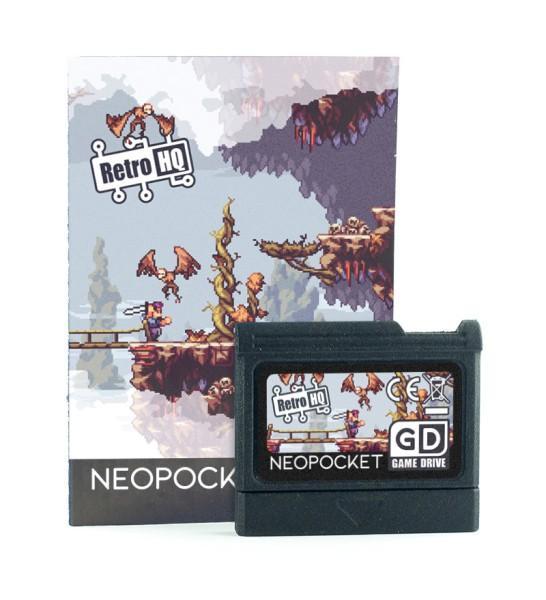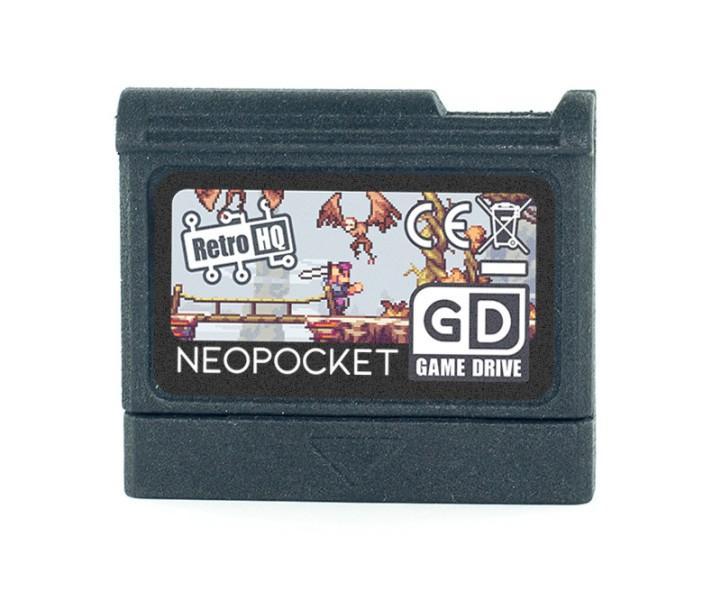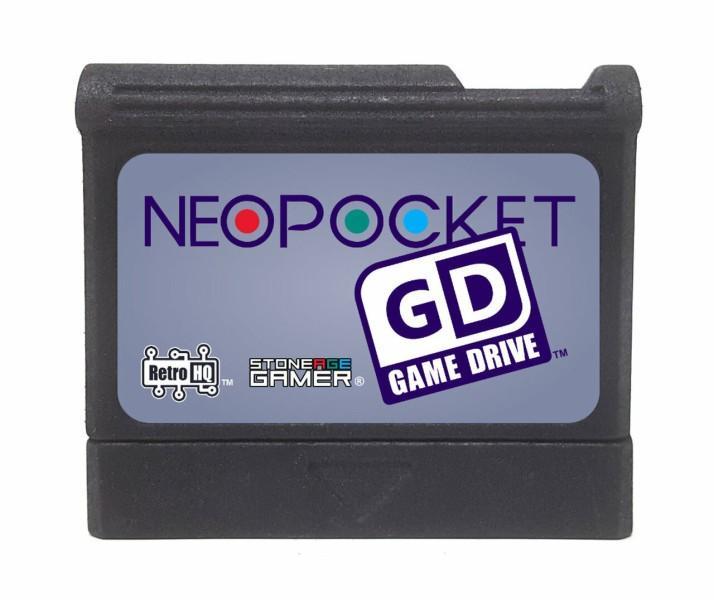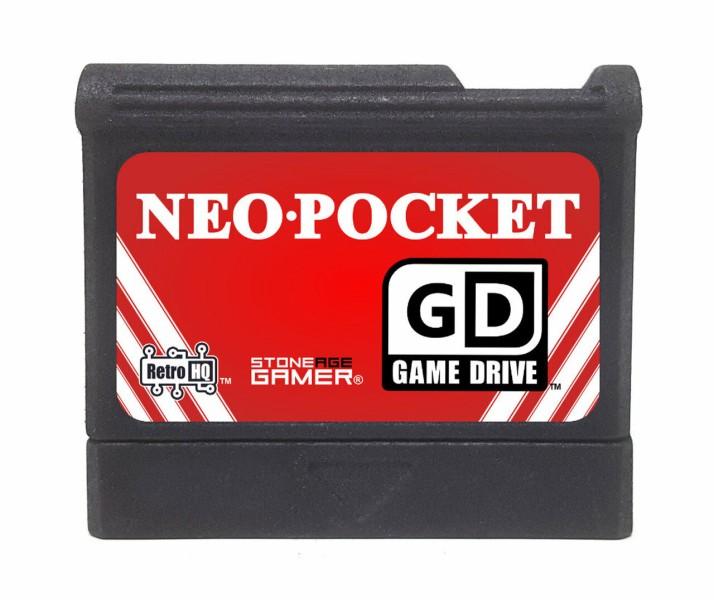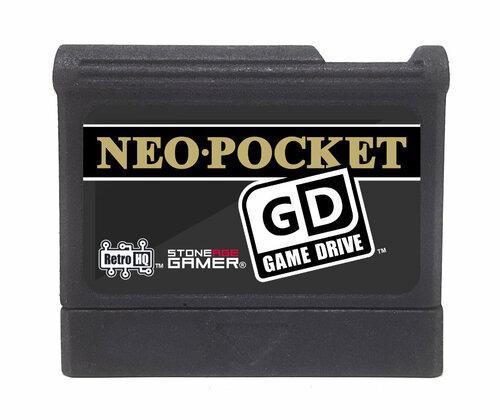We finally have a review for a really niche product. Well…more like, it’s a product for a really niche product. Making it even more niche? Anyway, today, we’re going to discuss in depth the NeoPocket GameDrive. It’s a flashcart for the Neo Geo Pocket Color and that is tremendously exciting in today’s market. Game preservation discussion is happening in real-time. So let’s talk about a product that helps with that on a niche product that you likely do not own (but maybe you will after reading this)!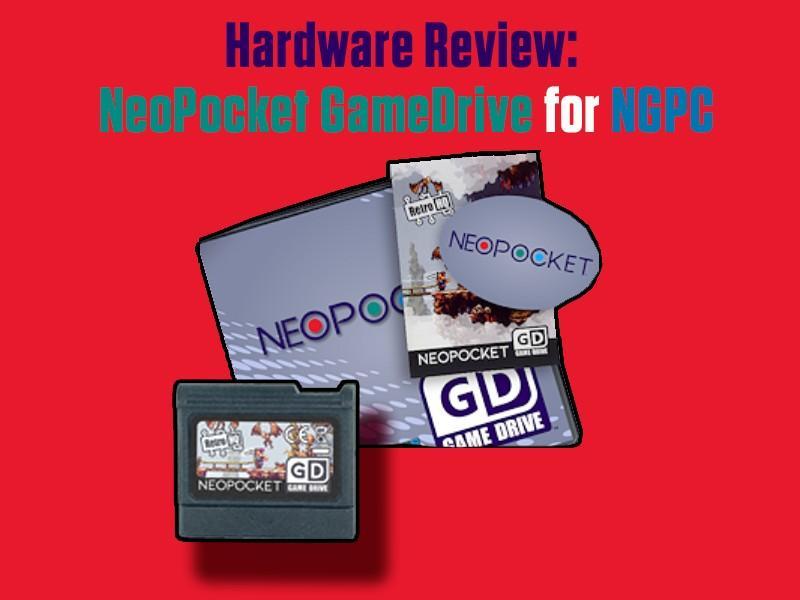
Description:
‘The RetroHQ NeoPocket GameDrive cartridge contains 15MB of onboard FLASH memory available to install your games, and a memory card slot to acccess your game library directly from the console, wherever you are.
To play games on the NeoGeo Pocket console, they must first be installed onto the FLASH memory of the cartridge via the memory card. Up to 15MB of games can be installed at once from the built-in management software, and once a game has been installed it can be run instantly from the game selection menu. Installed games can be saved back to the memory card (to save progress) and deleted to free up space for more games to be installed.’
Features:
- Compatible with NeoGeo Pocket (Black and White)
- Compatible with NeoGeo Pocket Color
- Compatible with NeoGeo Pocket Color Slim
- Compatible with Link Play
- Uses FAT16 or FAT32 memory cards
- All retail games and homebrew supported
- No other compatibility issues known
Unboxing Video:
Pros/Cons:
- Price. People are going to want me to compare this to the Everdrive. I won’t be doing that in any other regard than price. It’s unfair since there is no Everdrive presence for the Neo Geo Pocket. It’s closest Everdrive competitor would be the GBA Everdrive X5 and it’s still like comparing apples and oranges. However, as I said, the price is the only thing that you can really compare 1-to-1 and this is rated at $95 which is a good price for a high-end flash cart. If this were a clone or something borne out of China hastily, I’d say it’d be a $50 item. The rest of the points below will discuss why $95 is a good price.

- Build Quality. Retro HQ 3D prints all of the cartridge shells rather than having a company make them with ABS plastic via injection mold. The cartridges have a smooth, granite feel because of the fact that they are SLS 3D printed. The marketing material clarifies it further, “While this is a high-quality 3D printing technique, the cartridge will have a more textured feel compared to injection molded shells.” I would go so far as to state that it feels smooth with the slightest little bumps, it’s amazing. Like running the surface of your thumb over an ocean-beat stone. There’s something indestructible, yet organic and structured about it.
There is a singular screw holding the front half and the back half of the shell together. I didn’t bother removing the screw to see what was inside. But you can still tell that the contacts are high quality by looking at it from the underside. My recommendation to you would be to put whichever backups onto your microSD card and leave it in the NPGD at all times. If you have to remove the microSD card to add games, just take the microSD card out and leave the NPGD in the Pocket. This will keep the contacts in working order.
With regards to taking out the microSD card, there is a catch. The NPGD is missing out on a clickable microSD card slot. In other words, you cannot click the microSD card in and then out. You have to use a fingernail or blunt pry tool to remove the sd card. With as small as the slot is, some help removing it would be sublime.
As always, I did a physical test. I think people believe that 3D printed items are inherently weaker. That simply couldn’t be further from the truth. Or more accurately, finely tuned production grade 3D printers have a sturdy output. I sat on it, I stood on it, I dropped it down hard stairs, I kicked it across the concrete floor, and I dropped it from shoulder height. Nothing phased the NPGD overall, but that doesn’t mean get crazy with it. Just know it can hold up against average accidents. It’s obviously not liquid resistant as there is an opening at the top and bottom, be cautious.

- Resume. I wish that a resume game functionality was supported. For those who are unaware, there are certain Neo Geo Pocket games that will let you continue where you last stopped. Again, I’m guessing that this is a limitation of the hardware and not because Retro HQ is somehow a villain. I would think that you could have save states though. Allow the saves to be loaded into the 15MB of flash RAM. This could be remedied with a save state feature in a future update that forbids you any more than 13MB of slot space so that you can have manual save states made.
- Contents. If you buy the NPGD the standard way, it will come with also come with an instruction leaflet inside with it, both in a zipper bag. I commend them for not just sending the cartridge with a website and/or QR code on a small piece of paper. The fact here is that we get full on instructions without needing to search high and low online. I really detest when you have to rely on forums to get answers. I have received non-Everdrive flash carts like this before. Thank god that isn’t the way that isn’t the way that it is here. That’s always a mess and causes confusion when it comes to newbies that don’t know what they’re doing yet.
Now, if you buy one from Stone Age Gamer, you have the option for a Deluxe Edition complete with a box, stickers, and more. However, the bummer about the Deluxe Edition is how the Bitbox holds the flash cart. For $15 more that they ask, the box should be definitive to the item. However, all that it has is a piece of foam to hold it. The box itself doesn’t have an NPGD form-fitted hole. It almost makes more sense, unless you want the stickers, to get the Basic Edition.

- Simplicity. When you first get your NPGD, you should make sure that it’s updated. When you do, you will not belive how incredibly easy it is. First, format your microSD to FAT or FAT32, then put the update file (from the purchase website) on the root. Put the SD into the NPGD and upon powering on, it will make sure it will update, and then turn back off. That’s it.
Now on the PC, put your legally obtained backups onto the root of the microSD card. You will then see them on the screen each time you power on the Pocket. If not, press the Option button and that will toggle you to the microSD card and load the games. That’s it. You’re literally done for life and the 2 steps took you what, like less than 10 minutes? - Flash. I sort of touched on this topic before, but now we’re going to expand on it. And that is the flash memory of it all. I honestly dislike having to load games into the flash memory first. For those unaware, you have a list of games on your microSD card that in order for the system to run, have to be transfered to the onboard flash memory before the Pocket will see it.
It’s likely that this is due to a hardware limitation of some kind. I’m not holding Retro HQ accountable for this, I just dislike it. The real downside to this is that flash memory will eventually fail. Do you have another option to play your backups on original hardware that doesn’t require flashing though? No. And, it will take a lot to get to that point. If you ever actually do, I’d be surprised. But it is a possibility that is worth mentioning. It’s much easier to have gameplay from the microSD because we can replace that. But as I said, if it’s not possible, I don’t hold Retro HQ responsible. I’m just here to make you aware of the extra steps before you jump into a game. - Capacity. I do like how many games I can have loaded at once in the flash. It means you can load your favorites like a playlist. It’s hard to say exactly how many games you can truly squeeze into the flash memory. It’s 15MB of memory and games range from half a meg to 4megs. So you could do up to 7 games, theoretically. Which is definitely a lot to play and beat before you swap any out. Additionally, you could even load the games onto the flash memory and then remove the microSD card and use it for something else in the meantime. I find it neat that you can just use the microSD temporarily and don’t necessarily have to leave it plugged into the NPGD.

- Speed. Now the speed is neither a pro nor a con. The speed of Retro HQ’s NPGD is a mixed bag. The initial flash is tedious to do when you’re first using it the cartridge. This is just because each game you flash takes a long while. However, in my testing, I couldn’t find a game that took too much longer than ~60 seconds. Maybe we’re just so conditioned for immediate response nowadays. But fear not, game loading once it’s in the flash and ready to boot is within 5 seconds. It doesn’t appear to be relative to the game size.
- SD Compatibility. I have to be honest when I say that the NPGD didn’t work with my microSD card out of the box. I reached out to Retro HQ about this and they said there should be no compatibility issues. I pointed out that the microSD card I was using worked everywhere else just fine. It didn’t work in their flash cartridge, which was strange. They conceded that there has been an instance in which transit made a known card not work by the time it was received by the purchaser.
I just shrugged it off and tried another microSD card. It’s impossible for Retro HQ to have tested every microSD card ever, so I didn’t hold it against them. The second one that I tried worked like a champ. Until it didn’t work anymore after a few days.
I formatted it again as FAT32 and put the games back onto the root. The card definitely worked again. I’m not sure how long it will work again. Maybe low batteries cause the SD card slot to not read. Maybe the Pocket was bonked too hard in my pocket. But only time will tell, but I can assure you that this all happened before my physical testing. For those wondering the brand of microSD that didn’t work, it was the in-house Micro Center brand.
- Software compatibility. Sure, retail games work in the NPGD like a dandy. You’ll notice I never complained of games not working. They do, and that’s to be expected, so let’s move on. What I want to discuss it the support of the homebrew community. Homebrew support is great because the Neo Geo Pocket and Neo Geo Pocket Color have had community support. Having flashcarts available like the NPGD means more people will try their hand at homebrew because they can test it on real hardware.
The number of extra games available in 2022 and onward make this a product worth owning. This is especially true because many of the Japanese games have English translations. What a better way to load them than with the NPGD? Even if they were flashed onto reproduction carts, you’d have to worry about carrying them around. Now you can have your cake and eat it too.
Final Thoughts:
While I had my mishaps early on, I really have to commend this product. I know I complained of the fact that you have to load games into the memory first, but that’s a personal preference. At the end of the day, this is a better solution rather than swapping carts and putting your games at risk of damage. Or having to carry them around and fumbling with them on the go. What better way to play these games than on original hardware and not have to swap cartridges. Having a robust handheld on the go with a clicky thumbstick is a lifelong dream of mine. I never bothered with emulating the Neo Geo Pocket Color because it wouldn’t have felt like the real experience. I’m glad that I bided my time and was patient for a good solution. The NeoPocket GameDrive really makes things way easier.