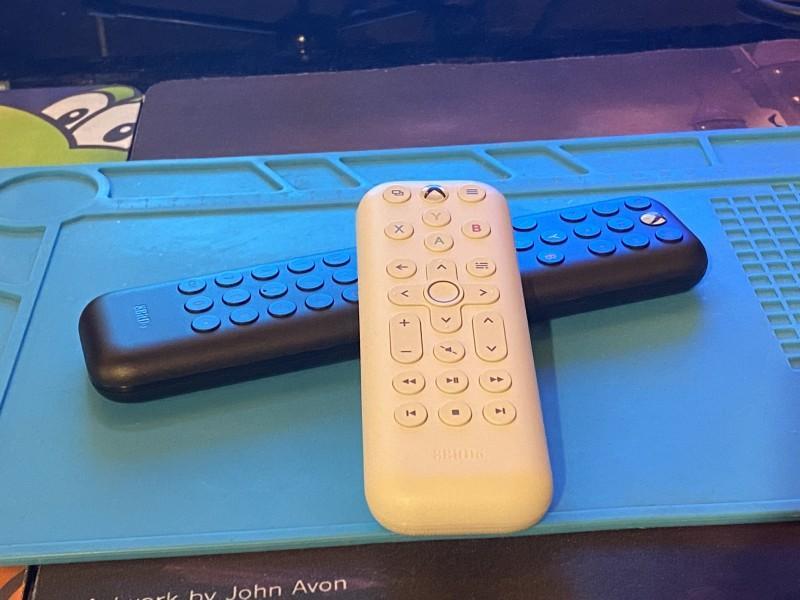Tired of fumbling about with an Xbox controller to ingest media other than games? 8BitDo is here to do their part and make more media remotes for the Xbox line of consoles. Now, their controllers are undeniably great, but are their remotes? Let’s find out together.
Unboxing:
Specs:
Pros:
- Feel. Right out of the gate, the tactile feel of the buttons are just [chef’s kiss]. These remotes honestly feel great to mash buttons on. I wish I had a smaller one that I could just push buttons on to keep my hands busy instead of fidgety. You’ll also find that the rounded edges of the remotes make them comfortable and ergonomic to hold. No sharp corners and edges here! Last of all, they have a texture that helps you hold it that isn’t distracting and it feels very grand to the touch. I love just playing with this remote oh so much!
- Wakey Wakey. Both remotes have one button press wake. This feature works on all of the compatible systems. And you don’t have to sync the remotes before using it. It must just send out a signal to the consoles.
- More Buttons. The black remote is longer and for good reason. It comes complete with extra buttons (as shown in the unboxing video they have various purposes. I will say that having number buttons useful if you are watching disc movies because then you can change the chapter quite easily. It’s also useful if you have a live TV app and watch to change the channel to a differently numbered channel. You can also use it if an app wants you to type in a number when you sync it with the PC or phone version.
And if you need there is customization for the OneGuide button. The OneGuide menu pops up when you press the corresponding button. If you don’t use OneGuide, then you can go into the Media Remotes section of your Xbox and change it. You can set it to automatically open a different Xbox app.
- Price. The price point on these remotes may be one of the best features about them. Remotes nowadays always seem to clock in at $30+. The fact of the matter is that the smaller white is only $20. And the longer one with more functionality is only $25. That is worth it to save the aggravation of using an Xbox controller to use media apps.
- Illumination. If you haven’t watched the unboxing video yet, there’s a really fun feature built into the remotes. You’ll pick them up to use them and the buttons light up! This is great because most of us love to watch TV in the dark. I definitely applaud them for adding a motion sensor into the remotes. Unlike other remotes that have you press a button first before it would light up. Or worse, the only button that lights up is the one that you’re pressing.
For those wondering, the LED lights don’t stay on for more than three seconds per movement. The lights are not battery killers in the slightest. The only way I could think to test this was to go and buy the cheapest, crappiest batteries from the Dollar Tree and put them in. And even with all the testing that I’ve done, even as of me writing this, they still have not died.
There are some unknowns with this product since it barely uses up battery. Basically, I’m uncertain if there is an indicator warning that your batteries are going out. I have not reached that point yet. I hope that there is, but if not, their next iteration should have them. Or the remote should be firmware upgradable so that they can include a feature that is valuable like that.
{I would hate to find out in the middle of a movie with friends or family over. Imagine needing to pause a movie on a dime and the battery is dead. The pizza guy is at the front door waiting on me as time ticks by where I must now use an Xbox controller to pause the movie. Now I’ve finally found it and turned it on (assuming it has ample battery life). Ran to the door and got the pizza (assuming I didn’t miss him). Now, while the pizza is hopefully hot, I have to rush to find batteries last minute. It could’ve been prevented if my remote had warned me so I’d buy some in advance.} - Build quality. We’ve already touched on how great these feel in the hands. Even the more unwieldy black one doesn’t hurt to hold up for long periods of time. The plastic feels textured and soft. The corners are rounded too. Real quickly I wanted to add that you’ll find a great design in the battery door. The way that they made it completely hug the rounded edges is smart and adds extra overall strength. Best of all, the hook snuggly slides into the dedicated hole. It actually takes a deliberate movement and a little bit of force to take it off. They’ve solved the problem that has plagued so many other remote manufacturers.
- TV Controls. Aside from the controllers having all of the same buttons that your controller has, you’ll also find dedicated television controls. If you have a TV with the ability to wake the TV at the same time as the console and the console’s remotes can control the TV, then the volume adjustment will work for you. You can look in your TV’s manual or google specs on your TV. If it has HDMI-CEC built-in, then you can use the wake button on the remote to even turn on your TV. The other dedicated buttons on the black remote that is for TV are actually part of the OneGuide app. They will gladly work for you if you have OneGuide setup.
- White Remote Specifics.
Cons:
- LEDs. Movement making the buttons light up doesn’t help you find it in the day. It only helps you use it in the dark. It would be nice if every 15 minutes the buttons were illuminated so you could keep tabs on it. This would be useful for forgetful people or people with ADHD such as me. Having said that, I don’t mean to help you find it all of the time. I only mean to help you find it while the system is on and only if it was awoken with the remote and powered down with the remote.
- More Work. The longer remote requires two hands to use. Otherwise, you’ll be trying to reach all of the buttons with one hand. Becoming more of a game of Guitar Hero, trying to slide your hand up and down the length of it. It’s not very ergonomic to use if you have average to small hands. I would also think that people with big hands would have a hard time. While you don’t have short fingers, you do have a bulkier hand in which your own palms would get in the way. I feel they should’ve made it even a half-inch wider and spread the buttons further apart. That could’ve helped solve some of the issues of button reachability.
- Upgradable? No upgradeable firmware? Seriously seems like they should pull these and add that, otherwise, this either has some features to be desired and we never get another one. Or another wave of these comes out later with new features. Not even new tangible features. I mean built-in features that could’ve been added on the fly. Simply plug it in with a USB port that is connected to a PC. Seems easy enough to hide inside the battery door. Even if your batteries are dead, the remote could be powered via USB during the update. Seems like a missed opportunity, especially because they literally specialize in controllers that have this very function.
- Colors. The black model should’ve just been white as well and simply included more buttons. I know the idea is that the white one and the black one are different to color match XBOX’s colors. It’s just plain nonsensical when it comes to trying to find a remote for it to be black. Yes, I’m aware that most TV remotes are black. I think that it’s always been a less ideal color for remotes. And even though the buttons are illuminated on both models, in the dark it’s still easier to find the white remote without even needing to move it or touch it since it’s easier to see in the dark. So why, if you have one remote colored white and it’s easier to see in the dark, make the other model less effective? Make them the same.
- Strain. It is sort of a bummer that you have to point these at the Xbox directly. I’m uncertain if this is an 8BitDo decision, that they didn’t want to use Bluetooth. Maybe it was an Xbox rule, that they only want controllers to be Bluetooth. Maybe it made the cost of the remotes more expensive. Maybe they wanted to make it so it wasn’t synced to just one console so you could point it at multiple different ones. But I feel that the option should be there. Do you know how much easier it is to use an Apple Remote that once it is synced, it says synced for life?
It’s confused because the remote has a literal dedicated wake button. But then all of the other buttons only work if they’re pointed at the Xbox. In 2021 I feel that a Bluetooth option should exist alongside IR at the very least. But think of the muscle fatigue that people who binge TV must experience from all of the arm lifting. Or those who have large rooms and have to some point it at a pinpoint spot on the other side of the room for however long they have to. If you’re crafting a new remote, these woes should be out the window. Maybe they planned to create a remote that solved half of the problems so they could sell more advanced ones later. - T9? Imagine a scenario where you have only numbers but no letters. Maybe something similar to an old flip phone. How did they text; T9. I definitely think a T9 button that lets you press a number a certain amount of times to toggle through letters would have been a useful addition. It couldn’t possibly be that hard to program each letter to a physical location on a keyboard (like simulating 4 d-pad presses to the left, one up, and a confirmation press, to type the letter Q). I would love to have had a keyboard to search the Xbox store, TV show, or a movie without having to stop and pick up and potentially even turn back on a controller. What a great thing that a firmware update could’ve afforded us.
Final Thoughts:
These products were different overall because they’re not controllers. A remote isn’t something you can test on a lot of games, for instance. If you’re still wondering, no, it can’t be used to play games with and it doesn’t work with the Xbox 360. Testing remotes is a different task altogether. Once you press all of the buttons and use it in a media app, it tends to be the same overall. So, do we recommend it after using each the smaller and the larger one? Yes. However, it is a bit different of a recommendation than normal. This is because it’s for gamers that also use their consoles for other media. If you’re not using music apps, movie apps, YouTube, VLC player, XBMC (Kodi) Player, then you’re not going to find any value in this. Honestly, save your money, this isn’t for you.
If you do, however, spend plenty of time using your XBOX for media, this is heaps better than using the controller. Ask my girlfriend, I have quite literally rage quit my Kodi because I couldn’t figure out which buttons did what. Or how many times I had to press a button to change the speed forward and backward. It’s frustrating as hell. And if you share that frustration, this is right up your alley. But I’d almost only recommend the white, smaller remote. The only real reason to pay for the black one is if you have a TV with HDMI-CEC and you have OneGuide setup with live TV.
Purchase Links:
Amazon Link (You can choose either from it)