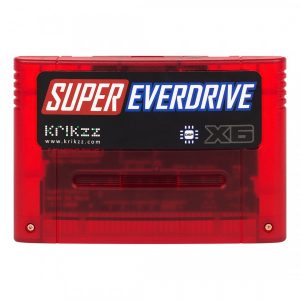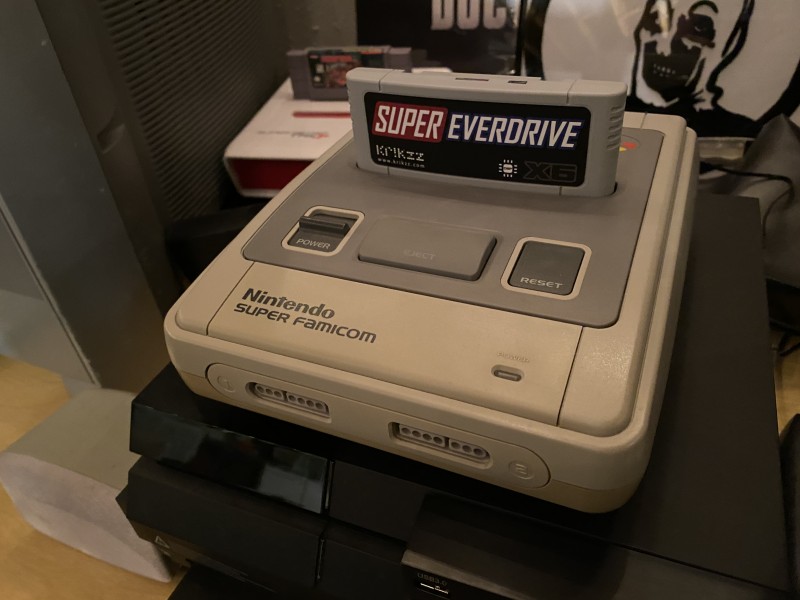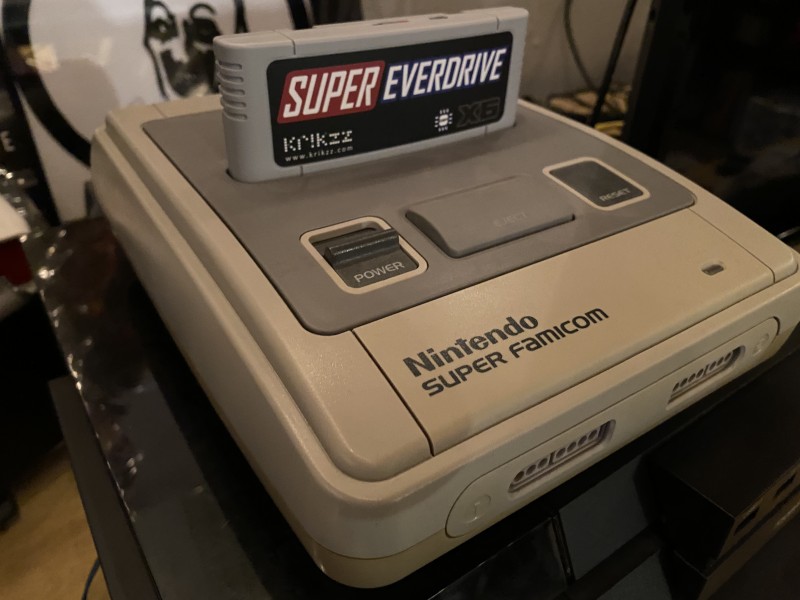The Everdrive has been a consistent treat for me whenever I encounter one I haven’t used before. But alas, every video game console operates differently. So today, I’ll share with you my experience using the Super Everdrive X6. We’ll talk about its features, pros, cons, and if I think you should get one. I primarily bought it for my Japanese Super Famicom I got when I attended E3 a few years back. I’ll likely only have Japanese games on it in the long run, but don’t worry, I tested all regions of games in both my NTSC-U SNES and my NTSC-J Super Famicom. Alright, enough jibber-jabber, on with the show!
Unboxing Video:
Description:
‘Ever dream of having your whole library of SNES or SFC games in a single cartridge? The Super EverDrive allows you to load your game back-ups (commonly known as ROMs) on a microSD card, put the SD card into the Super EverDrive, put the Super EverDrive into a SNES or Super Famicom and have your list of games at your finger tips.’
Features:
- Max. ROM size up to 7.5MByte
- Max. Save RAM size up to 128KByte
- Instant Loading
- SuperKey. This function eliminates region locks
- Improved EverDrive menu (compared to previous super-ed generations)
- SDHC/SDXC MicroSD cards support up to 128GB
- GameGenie cheat codes
- Low power consumption
- Hi-quality 4-layer PCB
- OS supports up to 1000 files per folder
- Supported with any SNES/SFC16 system
- Supports the following enhancement chips: DSP-1, DSP-1A, DSP-1B, DSP-2, DSP-3, DSP-4. Does not support any other special chip games. (View list of DSP games HERE)’
Pros:
- Colors. Ok, let’s just get the obvious things out of the way first. Such as, that’s right, the design options. It seems to be that the body shape was predetermined long ago. More on that down below. I just love the fact that across the Krikzz and Stone Age Gamer sites there is more than one option. There is, by default, the classic Nintendo cartridge grey. However, you also have a chance to opt for a beautiful transparent red shell. The grey blends more naturally and the red is a whole ass conversation starter. But it breaks down further than colors because the logos and designs of the stickers are different too. So even if you’re a person into the understated grey, you can still have a bit of flair with the different sticker options. I’ve put them throughout the page for your browsing pleasure.
- Build Quality. This wouldn’t be the right proper Everdrive review without talking you through the wonderful build quality. First, we’ll start from the inside and work our way out. First off, we have to mention what they mention in the feature list. And that’s the 4-layer PCB. By having multiple layers you can accomplish several things, some of which being a far stronger board and a board with more longevity. Having multilayers means you can have traces and such beneath the surface. This prevents issues such as cut traces or mistakes like spills that could cause rust from hurting some key components. The picture of the PCB is just below this section.
Besides the multilayer board, we have a fair bit of components on the board. The most notable, right now, is the inclusion of the CR2032 battery. It helps keep time for the menu and presumably certain games as well. Luckily for us, it’s swappable. So the day it dies, you can change it out with another one. They’re so inexpensive anymore and they should last for years to come. I already have a two-pack from my local Dollar Tree store in the Everdrive box (from the video) for the day I have to update it.
(Build Quality continued) Now, we work our way to the outside of the cartridge. The first improvement that Everdrives seem to have, especially on Nintendo carts, are Torx screws. It’s a small, but logical addition. Getting into the cartridge nowadays should be one of the simplest tasks to do, but should still keep out unsavory characters. Having Torx screws is the happy medium between throwing and simple Phillips. Again, there will not be much reason to go into it though. Probably only to put in a new battery a few years down the road. Thanks, Krikzz for being a forward-thinking!
Now, the screws are holding together the shell which is gently grasping onto the board itself. The shell is doing a good job at this. It has a dedicated shape to hold said, board. Then once it’s screwed together, nothing moves and in fact, pops right into a SNES without causing an issue. There were even some first-party Nintendo games where the boards had a little bit of wiggle. And with regards to the shell, it’s clearly been manufactured to be sturdy. These are made to look and feel one-to-one to an original cartridge, but I find them to be sturdier. While I can’t test to see if they’ll become brittle over 25 years, I can still tell that this is going to hold up very well. I did my usual sit and drop test. It’s simple really, you accidentally sit on it multiple times to emulate that mistake over years. Then you drop it from shoulder height and see if anything happens. I also drop it down the stairs to see what goes down. You’ll be happy to know that it is still solid as a rock. The shell has no cracks, scratches, or even sticker wear from my stupidity. Spills are a different issue, I recommend once you open it, immediately put it into your SNES and then keep your SNES on a shelf plugged into the TV. Keep it as far away from your couch as possible if you have kids.
Working our way around the shell to the bottom first, you’ll see that it looks like a Super Famicom shell with curvature. Don’t let that deter you, dear reader. If you look closely at the bottom of the shell, they’ve designed it to have an indention on each side so that you can load it into any SNES or Super Famicom on the globe. Now, looking at the top of the Super Everdrive X6, one will find a port. It’s just a simple microSD card slot. We’ll be talking about the change to microSD in the next section, but for now, just know that it’s definitely a welcome inclusion. There’s also an LED light pipe on the top. It’s to show you whatever the indicator light is trying to convey to you. I barely pay attention to it, maybe it’s just to show memory reading.
Lastly, we can talk about the back of the build. The backside is flat with multiple ridges on it. That is a grip for your slippery human hands. It’s to ultimately help you pull the X6 out. There are also some grips on the left and right sides of the cart to use if that’s how you pull out carts. Either way, you shouldn’t need them too often, once you’ve set the cart into the console. This is both because you either do the setup once and you’re done for life or because you can simply eject the microSD card from the top. And lastly, on the back, there is a tasteful but adorable Everdrive logo emblazoned in the plastic.

- Set Up. Upon set up of the Super Everdrive, you’ll find it’s easy. First off, we should talk about that microSD card. It seems to use SanDisk cards with no issue, so I recommend buying one of those. Also, it’s pretty hard to find smaller microSD cards. I’d find an 8GB if you can. Because even if you’re a maniac who owns one of every SNES game from every region, you really only need a 4GB. So find the smallest 4GB+ microSD card you can find (max supported is 128GB), the speed doesn’t seem to matter. But more on speed in the next section. I’m glad Krikzz has been changing these flash carts over to microSD as of late. The bottom line is they’re more compact with a lower profile and they load faster and come in larger capacities now. OH, and you can’t accidentally lock them like a full size SD card!
So once you’ve purchased the microSD card, you’ll need to format it properly (32GB+ requires special software). Once it’s formatted, you’ll simply download the newest OS from whichever site you bought the Everdrive from. Then extract it to the root of the microSD card. After that, simply drag and drop the ROMs onto the microSD card too. You can organize them into folders and the folders have a generous limit of 1000 files per folder. So even the maniacs can fit a full region collection to each folder and have it organized and not exceed the ROM limit per folder.
All said and done, even with using a computer that is 10 years old, this whole process will not take you more than 30 minutes. Once you’ve done it, you should be onto the next step, which is using the darn thing! (You’re welcome for the horrible transition into the next section, btw) - Ease of Use. Alright, I’ll have a video going over the different features soon enough. But I do want to mention the ease of use. This section is primarily for those who are wondering if they should upgrade or not. To anyone who is buying the X6 raw, this section won’t matter too much, it will just give you more of a reason to own an X6.
For those upgrading from a previous X version of the Super Everdrive, the menu is definitely the same. I can’t tell how much it of it is the same, as I didn’t get my hands on an X5. But I’ve seen people online complimenting it. One can only assume it’s an “if it’s not broke, don’t fix it” scenario. For those upgrading from older than X series of Super Everdrive, it will be much, much better. For me personally, it’s definitely a bit more organized than other Everdrives I’ve reviewed. But sometimes that is due to limitations of the console or handheld. It looks better than some of them and it’s definitely snappy. You’ll find that ROM loading happens pretty instantaneously. It may help if you’re using a MicroSD with SDHC/SDXC. Even if you’re not, each rom is tiny enough that the speed of the card plus the speed of the Super Everdrive OS will leave you very happy. There are definitely larger ROM files, but they don’t cause any perceivable slowdown to the loading process.
Saves are done in-game the way that you would normally save a game. You’ll find that, as mentioned, the battery helps with saves. You’ll get the benefit of a larger microSD since that’s all that is made anymore. You can always back up those saves to the PC as well. That way you can never worry about the microSD card corrupting on you and losing your saves. So if the game doesn’t have a save function, then you’re out of luck. I wish these had save states, but no, you’re going to have to save the old-fashioned way.
There is an in-game menu that lets you do things on the fly. That includes being able to exit back to the ROM loading menu. This is a key feature as none of us want to get up off of our monkey butts to press the reset button on the SNES. You can also disable and enable cheats with the Super Everdrive. I’m not much of a cheats person, but as always, I tested a code in a game. It works as it should. So if that’s your jam, it’s ready for you! All in all, I didn’t dive too deeply into the things that I didn’t understand. There are more options in the OS settings should you need them. They’re explained in the manual if you buy from Stone Age Gamer.
- Compatibility. Guess what, it runs all Super Famicom and SNES from all regions with the exception of this handful of games:
- Metal Combat: Falcon’s Revenge
- Asahi Shinbun Rensai: Katou Ichi-Ni-San Shougi: Shingiryuu
- Daisenryaku Expert WWII: War in Europe
- Derby Jockey 2
- Dragon Ball Z: Hyper Dimension
- Habu Meijin no Omoshiro Shōgi
- Hayashi Kaihou Kudan no Igo Oodou
- Itoi Shigesato no Bass Tsuri No. 1
- J.League ’96 Dream Stadium
- Jikkyou Oshaberi Parodius
- Jumpin’ Derby
- Kakinoki Shogi
- Kirby Super Star
- Hoshi No Kirby Super Deluxe
- Kirby’s Fun Pak
- Kirby’s Dream Land 3
- Marvelous: Mouhitotsu no Takarajima
- Masters New: Haruka Naru Augusta 3
- Mini 4WD Shining Scorpion Let’s & Go!!
- Pebble Beach no Hotou: New Tournament Edition
- Pachi-Slot Monogatari – PAL Kougyou Special)
- PGA European Tour
- Halestorm
- PGA Tour 96
- Power Rangers Zeo: Battle Racers
- Pro Kishi Jinsei Simulation: Shōgi no Hanamichi
- Saikousoku Shikou Shougi Mahjong
- SD F-1 Grand Prix
- SD Gundam G NEXT
- Shin Shogi Club
- Shogi Saikyou
- Shogi Saikyou 2 S
- Super Bomberman Panic Bomber World
- Super Mario RPG: Legend of the Seven Stars
- Super Robot Taisen Gaiden: Masō Kishin – The Lord Of Elemental
- Super Shougi 3: Kitaihei
- Taikyoku Igo: Idaten
- Takemiya Masaki Kudan no Igo Taishou
- Star Ocean
- Street Fighter Alpha 2
- Street Fighter Zero 2
- Daikaijuu Monogatari II
- Far East of Eden Zero (Tengai Makyou Zero)
- Momotaro Dentetsu Happy
- Super Power League 4
- F1 ROC II: Race of Champions
- Exhaust Heat II
- Hayazashi Nidan Morita Shogi
- Hayazashi Nidan Morita Shogi 2
- Star Fox/Starwing
- Starfox 2
- Stunt Race FX
- Wild Trax
- Vortex
- Dirt Racer
- Dirt Trax FX
- Super Mario World 2: Yoshi’s Island/Super Mario: Yossy Island
- Doom
- Winter Gold
- FX Skiing
- Price. This X6 is about $20 more than the X5, but I feel like if you’re trying to decide between the two, just get the X6. That’s only if you want a higher SNES compatibility. Not everyone needs that, but more on that later. The X6 is entirely affordable and why wouldn’t it be, it’s for a console that people love, but they have other options, right? So you’ll find that (depending on when you’re reading this) that you’re looking at roughly $80. The shipping not included, obviously. But to have a flash cart for under $100 that gives you all of these mentioned pros and the features in the list is pretty incredible. Compare that to the FXPak PRO at $197, you’re still coming out ahead (missing advanced features obviously). The fact that it’s only 60ish games shy of the FXPak PRO makes the X6 a very affordable and logical option for the average joes out there.
- SuperKey. “i tHoUgHt SnEs gAmES WerE ReGiOn-FReE!” Okay, in all fairness, we sort of take region-free stuff for granted now with emulators. So a lot of people don’t know that there is a difference between region-locked and region-free. Games that are region-free will still work on another region of the console, they’re just not translated, thus not much point. But if, for instance, you mod your SNES shell, you can play Super Famicom games on it. The only thing that makes the region of the gameplay on correct hardware is plastic shell hardware, not the software. However, a region-locked game is locked on a chip level. So in the instance of PAL SNES games, they will not play on other regions because of a necessary chip to recognize PAL games.
The SuperKey bypasses any instance of region-lock. I tested a game that usually requires a SNES mod, Pop’n Twinbee. It works like a champ! So there you have it, the SuperKey isn’t just a marketing term like “Blast Processing”, it actually handles region-locked games on the fly. And if you’re wondering, it seemed to load just as fast as other games. - Extended Compatibility. So, do you want to play SNES homebrew on this thing? Well, you’re in luck. The description and feature list don’t mention anything about it, but it does run whatever homebrew you might want to play that exists out there. There is some and if you can find it, it should work. I downloaded three random SNES homebrews from a site and dropped them on. They aren’t the greatest games on mother earth, but they’re technically playable if you’d like. You’ll also find that ROM hacks and fan translations run great on this as well. The same goes for the hardware you’re wanting to run it on. If you have clone hardware, it should work. I tested it on my Retro-Bit clone system and my friend’s clone system. If it doesn’t run on yours, don’t worry. A SNES isn’t that expensive and it’s worth owning one if you don’t already.
Cons:
- Shape. I, for one, love the cartridge shape. It’s the same as the Super Famicom games, and to me, that’s great. I got the Super Everdrive X6 to test because I knew the shape would look great in my Super Famicom. However, I do 100% believe that by forcing the shape, you’re going to lose some customers. Whether they’re using Everdrive.me to order from Krikzz, Amazon to order from Krikzz, or Stone Age Gamer, they only have one body shape to choose from. If you check my picture below, you’ll see how awkward it looks to put the curved body into the rectangular hole. While it still fits into an NTSC SNES, it still looks ugly as heck.
Now, normally Stone Age Gamer would have a resolution for this. So many of their Everdrives have a board-only option. Explained by them, “This is the Board Only version of the EverDrive. This comes with the PCB ONLY and will require installation into a donor cartridge shell.” What a perfect solution and it saves you $15 on average. Just think of all of the busted SNES games out there or sports titles that clock in at $1 or less. So to most of you who have a PAL/NTSC-J Super Famicom/SNES or aren’t picky will buy this. The rest of the people out there will have to choose between not buying it at all, or having an eyesore for $15 more. I hope this pokes the bear enough to get an NTSC-U cartridge body or at the very least a board-only version.
- DSP. So, there is a mention of a feature on the Super Everdrive X6 that you can play games that require special enhancement chips. This is separate from playing most of the SNES library. These are games that have special onboard chips on the original game cart. Now, the Super Everdrive X6 plays DSP1/1a, DSP1b, DSP2, DSP3, and DSP4 required games. But therein lies the problem. How do you play those games if you don’t have those files?
Whether someone says “Google is your friend” or “extract them yourself”, you’re not going to have an easy time. Interestingly enough, back in the day, Stone Age Gamer used to host the files (Wayback Machine snitched), but not anymore. So if the idea is that an average joe would want to buy one of these, they are simply not going to have an easy time rooting around on the interwebs looking for the proper bin files. Even I had a hard time finding them in the beginning. Hilariously enough, because of how the Wayback Machine works, you can still download the files from the Stone Age Gamer site from 6 years ago. (It might load the page weird, if so, scroll halfway down the page. Then you’ll start to see everything you’re looking for.) Either way, it’s a con for every average joe out there who just wants to play the more complicated games in his collection.
Some might say that the average joe isn’t the demographic, and I would say that the only reason for that is the DSP issue. I feel like it should state that if you don’t need (have full list of special chip games), then we recommend that you buy the X5. It seems kinder for your customers to know that if they can do without certain games, they could get a lesser cost Everdrive that is still supported. I’m not saying the Everdrive retailers are being shady, mind you. I’m saying it’s possible they’ve sold the cart to people who don’t need it and didn’t know it, for example. Or worse, they lost customers altogether due to it sounding daunting when looking at instructions prior to purchase. By letting those people know there’s a better option, it could be a win/win.
Final Thoughts:
Despite the cons, if you have a substantial collection, you should buy the X6 version of the Super Everdrive. No doubt about it. But I do have a pointer for you, if you live in the US, that is. I mean the following with no offense to other online sellers. But for our readers, it may be smarter to order your X6 from Stone Age Gamer. You have more options overall.
Such as, they give you the option to do a Deluxe Edition for $15 more. The Deluxe Edition gains you more than just the flash cart. The stickers and cart colors are different than the ones sold by Krikzz directly, but you also get a custom BittBox container with stickers and included manuals (which have lots of great information). This also entitles you to an extra year of warranty coverage. But no matter if you choose the Basic or the Deluxe, Stone Age Gamer also includes the option to pay for a microSD right then and there. They also give you 21 free legally licensed ROMs to play. Much more value for the same cost as the other online retailers.
Aside from that, Krikzz has done it again. I don’t think there’s a single company that can or has done what Krikzz has managed to accomplish. So no matter who or where you buy an official Everdrive from, remember to thank Krikzz for making your life easier by streamlining your cartridges into one. Praise be to Krikzz.
Purchase Links:
Krikzz (thanks for sending the review unit to us)
RetroTowers (UK)