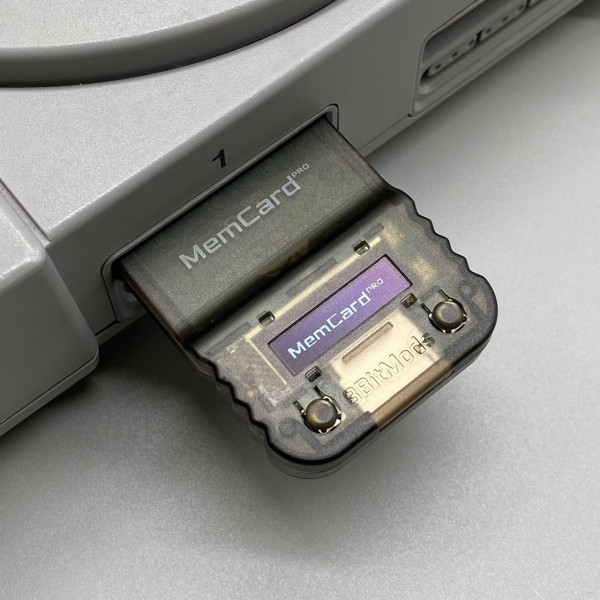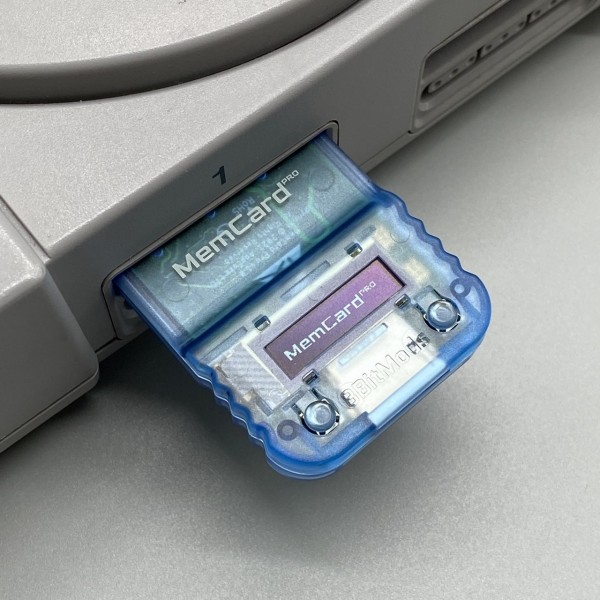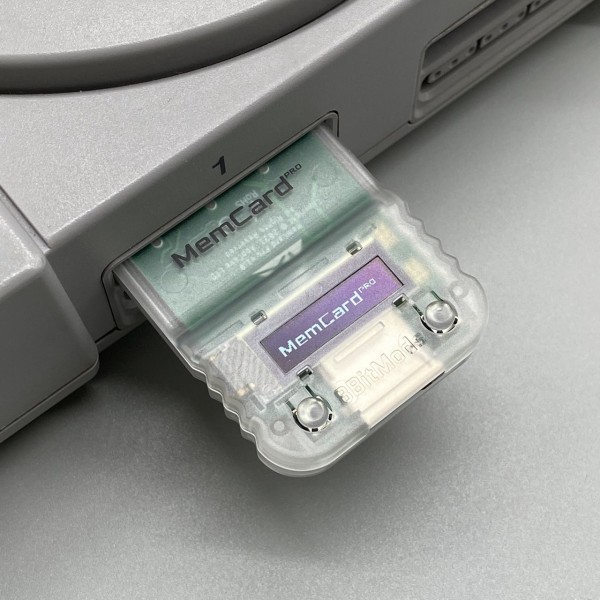Have you ever looked at your weakling memory card for your PS1 and laughed at it’s scrawny stature? Maybe you have filled up far too many memory cards and have no more room in your house to sleep. It’s possible that you had your PS1 without a memory card until a day came where you could put some LARGER capacity memory card with a SMALLER footprint into the SWOLE yet WEAK official PlayStation memory card… If any of these are you, then hold onto your shoulder buttons, because the MemCard PRO is here to shake up the scene!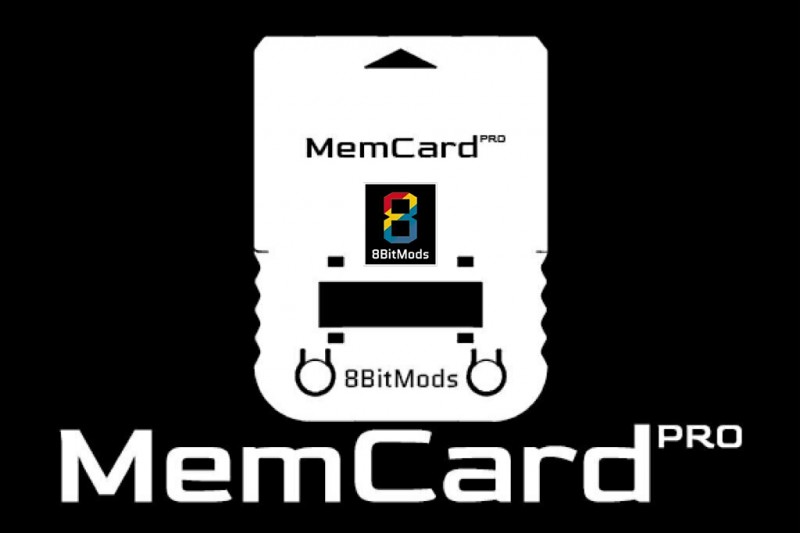
Unboxing Video:
Description:
‘The wait is over! No more piles of tiny memory cards for the PlayStation 1 with a mere 15 blocks on each card. Did you know that there are games that use a whole standard Memory Card for just 1 save? The MemCard PRO was designed and assembled by 8BitMods, and it’s a brand new offering for the PlayStation 1 that solves the problem of storing your game’s saves forever.
High Tech:Using the latest components and powered with FPGA technology, the MemCard PRO offers an almost infinite amount of blocks for your PlayStation 1, from a single slot! An ESP32 module provides an incredible amount of power, with a dual-core processor running at 240MHz.
Endless Storage: MemCard PRO can store “virtual memory cards” on a standard microSD card of any size. Everything from 1GB to 1TB works! Each gigabyte of storage on your microSD card equals to a whopping 8192 memory cards! Yes you’ve read that right! A 1GB microSD can store 122,880 blocks of PlayStation 1 game saves!’
Features:
A Memory Card with WiFi!? MemCard PRO can also connect to your WiFi network, to provide extra cool features! At this moment you can browse and control the Memory Cards on your microSD card, through an intuitive Web User Interface. It can also update its firmware over the internet, or through the microSD card slot. Did we mention there is a super-bright OLED display on MemCard PRO? The display can show you the mounted memory card, along with more information like read and write access indicators. It can also show the card’s name, which you can set through the WebUI.
Last but not Least…If you have a modern PlayStation 1 Optical Disc Emulator, it’s about to get even more exciting. MemCard PRO can seamlessly communicate with an ODE and automatically mount the memory card specifically for that game! If it’s the first time you’re running the game, it will automatically create 8 virtual memory cards for that specific game, and even show the game’s name on the display! We really plan to add more features to MemCard PRO, and everything will be addeed for free, through a firmware update.
OLED display that shows the mounted memory card, read/write access indicators and network information
Supports any microSD card, from 1GB to 1TB. Every GB of storage has enough space for approximately 8000 cards
WiFi connectivity and remote features through a WebUI
Switch the active channel through a game pad combination or with the card’s physical buttons
Easy wireless network setup from a wireless device’s web browser, by connecting to its access point
Supports ODE commands for automatic loading, game info and remote control
High quality manufacturing with an injection molded shell and hard gold plated fingers
“Pros”(Get it?):
- Compatibility. I’m starting with this because honestly, I feel like it’s more important than the features. If you can’t use a device, why would you care about its features, right? But no worries here, if you have a PlayStation One, this thing works in every single model of them. You also don’t have to worry about if it works with certain regions or not. This will work in your native region as well as if you import games with other regions. It works with backup and officially pressed retail discs. Look, the OEM PlayStation One memory card works with every region and game and so will this. The PS2 is a different story (more on that later), but overall, you should be set to play PS1 games on your PS2 if it’s a phatty. To be thoroughly clear, this will not work with PS2 saves. Do not buy one with the hopes that it will one day as it’s entirely possible that it never will. This is exclusively for PS1 games.
- Extended Compatibility. The MemCard PRO thing is also set up to work hand in hand with the optical disc emulators like the PSIO, Terraonion’s MODE, and the X-Station. If you have an ODE, but you do not have a MemCard PRO (yet), get on it. I don’t have any of them, so I certainly cannot test the extra features that the MemCard PRO has with it. But I can list the current features of the MemCard PRO for ODE users!
- Automatically makes a virtual memory card for the game you load.
- Automatically names the virtual memory card and save files correctly using its SLUS/SLES/SLPS number.
- Automatically loads the virtual memory card of that game once you boot it.
- Shows the X-Station logo upon boot.
- Lets you toggle through the saves on the screen and since they’re properly titled, you’d know which one to choose.
- There’s probably more but that’s all that I’m aware of. If you have an X-Station and a MemCard PRO and I’m missing something or not giving something enough credit, let me know.
- Colors. Five colors, man. Five neat and groovy colors. Colors to fit most tastes and evoke retro feelings. Let’s go through them together. First off, the one that I reviewed was the Red Frost. Red is my favorite and the opaque plastic just makes it look great! I immediately fell in love with it. You’d know that if you had watched my unboxing video! *sniffle* The other opaque colors are Smoke Black, Frost White, and Blue Frost. The only one that is not opaque is the Classic Grey color. I can only speak to how good the red looks in person, not the others. But I’d say it’s safe to assume that they’ll all look great. They’re all designed to be a fun color to contrast the PS1. The Classic Grey on the other hand would be the one that I would say to tread lightly over. I don’t know how accurately it is color-matched in real life to the naked eye. If you already have one, let us know in the comments how accurate the match is.
- Wifi. This is pretty great. You can access the freaking files on your PC and like…drag and drop them back and forth over your home wifi. It’s very close to cloud saves! You can play a game on your PC emulator and then transfer the saves to your MemCard PRO that might be in the other room. Now, I’m not sure there are tons of people that will transfer saves back and forth frequently like that. Maybe people will download old save files uploaded to the internet of games that have cheats or are completed and wirelessly transfer them to the MemCard PRO. To me, it seems that the feature is more about having a way to back up saves. So if a memory card ever corrupted on you, you’ll never have to worry about that again. Especially if you’re backing them up weekly or monthly.Also, be aware that some of you with slower wifi signals or ethernet only will have to do without this. You’ll instead remove the microSD card and insert it into your PC to back things up.
- Transfers. Speaking of backing up saves, I thought I should mention some more. For example, you can do normal memory card things withthe MemCard PRO. Like transferring the save from memory card to another. So if you have a mondo pile of PS1 memory cards that you’re ready to ditch, you can move them. You’ll just put the old school memory card in one slot and the MemCard PRO in the other slot. Start the PS1 with the lid open or no game inside. You’ll be on the main PS1 menu and then you’ll choose ‘Memory Card’. From there you’ll copy your save to the memory card. At which point you can then copy all of those to the PC. If you’re nostalgic and don’t want to ditch them, just keep them with all of the saves and put them in a shadow box or a photo album or something!
- OLED. I couldn’t not talk about something that is so great. I have a major affinity for OLED screens. From the PS Vita to a 4K TV, I love them. Everything should have and use them. This MemCard PRO is no different. It’s screen seems to be a monochrome OLED which is just one color of words that appear. I would love it if it was capable of more colors, but that’s not a downside to it, just a pipe dream of mine. One of the other wifi features that I seemed to have missed is the fact that you can use WebUI to change the display settings on the MemCard PRO. Kudos to 8BitMods for having the foresight to let us turn down the bright light of it. Imagine playing a game in the dark and the screen of the memory card is distracting on the shelf or floor (wherever your PS1 is). Sure there is purpose and reasons for the screen, but this pro is more about the fact that they didn’t slap some cheap LCD screen in it. I’m tired of seeing things get washed out and fade over time. OLED crew for life!
- Convenience. The MemCard PRO is beyond easy to set up, use, and organize. This is mainly because it does most of it for you!
For example, setting up the microSD card in the first place is as simple as formatting the microSD card with the suggested formatter. Then you’ll just drag and drop the files for the current firmware.
if you’re starting up the PS1 with a disc, it will automatically make a virtual memory card. The virtual memory card is the same size of memory card that the official Sony ones were at 15 blocks. However, you’ll find that there are 8 times that as you have multiple channels for the virtual memory card available for that game.
The convenience is further granted to us through the physical buttons on the MemCard PRO. You can go forward or backward through the channels with either scenario. You can also use a controller combo to create another virtual memory card on the fly if you need more space. If you’re lazy like me, you can always use a button combo on the controller. I didn’t test every game under the sun though, so I’m uncertain if the button combo interferes with any given game. But it didn’t really with any game I played. You’ll also find it convenient to connect it to wifi or reset it to factory settings with the physical buttons. - Wifi 2:Electric Boogaloo: Okay, we’re not done yet with the abilities that this thing has using your local wifi. The big one that I wanted to touch on before we continue, is the upgradable aspect of the MemCard PRO. Let’s say you’re aware of a new firmware update. So how do you conveniently do it? Well, on your PC, connect to the WebUI and go into the settings. Let it search for a new update, and let ‘er rip! It automates so much of it for you. You won’t have to worry about doing any formatting or any whacky stuff. Again, those with weak wifi or ethernet only must put their microSD into their PC and copy the new update from the site to their microSD card. Once you put it back into your PS1 you’ll get it to it automatically update once you power the system on.
- Capacity. This seems to let you use up to a 2TB microSD card (it says 2TB in their manual but 1TB in the features) and supports them as small as 1GB. No matter which size you choose, once it’s in, the number of virtual cards you can make on it is mind-boggling. As they put it in their user manual “Each gigabyte of storage space amounts to approximately 8,000 VMCs, each with 15 blocks of storage space.” Excuse me, what? The world’s smallest microSD card translates to 8,000 PS1 memory cards? Okay, well…that pays for itself. Everyone can go home now!
Imagine having a full 2TB microSD card to waste on your PS1. Here, let me do the math for you: 16,000,000 PS1 memory cards. Now let me tell you how much that would’ve cost to buy in the late 90’s: 16 million 15 block cards would cost $240,000,000. That’s $408,495,602.29 in today money kids. You can buy a 2TB microSD card for…well, it doesn’t seem to exist quite yet, but even if it’s double the cost of the most expensive, legit 1TB card, it would only be $400. So yeah, 2TB’s is fun to talk about, but instead, just find the smallest microSD card you can and you’ll be set for life! - Price. $70?!. Yep. That’s all. And they keep making updates for it for free. So let’s dive more into what you’re actually paying for. So, the smallest microSD card on Amazon right now is 8GB at $5.50. The MemCard PRO is an astoundingly inexpensive $70. Now, not considering shipping, we’re at $76. Next, the 8GB microSD card equivalates to 64,000 PS1 memory cards, I think you’re set. Especially if you look at the cost of the least expensive 3rd party PS1 memory card with 1meg of space. You’d have to buy 8,000+ of them to equal the amount of space on this, which, at $5 each will be $40,000. You get my drift, not that you would need that much, but you certainly need several if you play a lot of PS1. That becomes cumbersome. But, I digress, the MemCard PRO is a great price if you play plenty of PS1 or just want to back everything up from your old memory cards to one device and keep them organized.
- Mods. Feel free to use this memory card to use with any homebrew you have burned or on your ODE. You can also definitely use it to get TonyHax up and running on your PS1. You could also put it on the MemCard PRO and transfer TonyHax to all of your friends’ basic ass memory cards and at least share the love of a PS1 mod. The same goes with the more terrifying FreePSXBoot, but I haven’t quite figured out how to do that yet. You’ll see an instructional article for loading mods with the MemCard PRO in the future once I have it covered. I prefer to use mine as the guinea pig.
- Availability. I also wanted to quickly touch on the topic of transparency. 8bitmods has been nothing but transparent with their stock and shipment times. The fact that they share with you if/when you’ll have the next order wave in your hand is spectacular. Especially during any given pandemic and electronics parts are lower than they would’ve normally been. This makes getting your hands on one easier and quite frankly, lets you know if you have time to save for it since the next wave could be a month or so later.
Cons:
- Hidden Feature? On their page, they have a nice and very clear warning. “While the memory card works on PlayStation 2 as a normal PlayStation 1 card does (i.e. to save when playing PlayStation 1 games), […] Slim models of PlayStation 2, and the PlayStation 3 adapter are not compatible, without modifying the PS2 or the PS3 Adapter.” What does this mean? I wish that they would be more clear with the potential buyer right on that page. If they explained what needed to be done (mods is in their business name), right there I’m sure it’d let you know if you wanted to do it to your Slim PS2 or PS3 adapter.
Unfortunately, to cover their bums, they have mention of it in the user manual instead. But even there, they don’t outright give up the information. Even once you email them, they can only explain about how to mod your Slim PS2 to make the MemCard PRO work. They do not mention anything about the PS3 adapter. I think people should at least know if it’s complicated or not to mod. If it’s complicated, maybe they don’t want to even buy the MemCard PRO. At the very least, put a link to an article on the page. We will be putting up an article about the hard mod you must do to the Slim PS2 (at your own risk), I’d gladly let them link our page of instructions. But as I said, when I asked them, about the PS3 adapter, they didn’t outright have instructions for it as of yet.
Now, anyone reading this might think this seems more about the business. But I assure you, it’s very much a downside to the memory card itself. Some people only have Slim PS2’s to play PS1 games on. If the option is technically there, then I believe if people see how easy it might be, they might actually buy the MemCard PRO. That benefits both parties. Or maybe 8BitMods should just remove the latter half of the notation about modding. That way people just think that their Slim PS2 or PS3 memory card adapter cannot do it, thus removing 8BitMods from any legal liability. No matter what they decide, they should at least remove the bit about the PS3 memory card adapter if they can’t even tell you how it’s done.
Final Thoughts:
If you’re reading this whole article, you’re likely the target audience for this. You’re not probably someone who casually plays video games or PS1 games at that. You’re also probably not someone who exclusively plays these PS1 games on a PC, PS1 Mini, or a PS3 and uses an HDD to save to.
Since you’re so interested in this, I wanted to share what I think the MemCard PRO is best used with. I think that you should be playing on a entirely modded PS1. You could be running an ODE, paired with the MemCard PRO, the PS1 Reset mod, and an HDMI-out mod. While it’s all pricey, you’re getting a far more accurate experience to that of, say, the PS1 Mini. Even if you’re doing something like the HD Retrovision Genesis cables with the PlayStation adapter along with the mods I just mentioned, you’re still doing really well.
All in all, if you’re someone who plays a lot of PS1 games on PS1/PS2, I don’t think it’s worth torturing yourself with a PS1 memory card anymore. We can all have as many PS1 games as we’d like nowadays. The sheer amount of inconvenient memory cards without features that we’ve accumulated is mind-boggling. It’s also a lot of ewaste, I’m sure there will still be a demographic for the memory cards. I’m also guessing it will dwindle down in the years to come.
With the MemCard PRO, you have only one con (currently, who knows what updates bring) and an overwhelming amount of pros. I probably could’ve worked on this for another week. We didn’t even delve into the build quality, the materials used, the hardware in it. I didn’t want to introduce confusion. I only wanted to focus on the fun and try to convince regular folks they should buy it too. The price is so good and the price of microSD cards is so cheap, that I’m really wondering what you’re waiting for.
Sure, not every color under the sun exists, but they have five colors to choose from, why wait to see if they might introduce a color more your tastes. This thing is about so much more than looks, it’s about function and features. You can still preorder some for the next wave (next week as of the time of this writing). If you miss that wave, they won’t suddenly stop, so take out your surfboard (credit card), and catch a wave!
Purchase Links:
CastleMania Games (All Colors)