Android has existed on the Nintendo Switch for quite some time now. It’s definitely had its issues and even with hotfixes, it always sort of left something to be desired. Today is the day that most of that changes. Let’s you and I talk about some of the biggest news that has hit the Nintendo Switch in quite some time. Yes, it’s time for the newest Android release for Nintendo Switch, Android 10 (Android Q)!
Introduction:
A new, updated version of Android for the Nintendo Switch. Now based off of Android 10 (LineageOS 17.1 with Shield TV trees) it’s faster, more responsive and has many new features over the previous release, including deep sleep and an Android TV build.
What’s New in Android 10 for Nintendo Switch:
- Android 10 based on Lineage 17.1
- OTA updates.
- Full Joy-Con and Pro Controller support with analog sticks and rails.
- Hori Joy-Con support.
- Deep sleep that can last for weeks.
- An Android TV based build.
- Reworked fan profiles for quieter operation.
- Optimised dock support with resolution scaling.
- A rewritten charger driver supporting USB-PD and third party docks.
- Optimised touch screen driver.
- Easier install via hekate partition tool.
- Reworked, simpler, power profiles.
- Much improved WiFi driver with less dropouts.
- Shield TV remote app support for easy docked control.
- Reboot to payload support.
- Improved Bluetooth accessory support.
- Auto rotation support.
Small Amount of Bugs to Look Out for:
- Shield games are broken, DO NOT BUY THEM.
- Sleep may not work on a small proportion of devices, you can flash the alarm disable zip to try and mitigate this.
- BT audio might stutter on some headphones.
- You might need to reboot for Bluetooth to work on a small proportion of devices.
- Default keyboard can’t be used with a controller.
- Some apps don’t like the Joy-Con D-Pad.
Credits to the Team:
- Ave – Handling hosting of OTAs and the switchroot website. Check out her patreon!
- CTCaer – Fixing a lot of things in the kernel – charging, dock, touch etc – and adding Android install support for nyx. Donate to his patreon here!
- Langerhans – Figuring out the majority of stuff for deep sleep and helping massively with initial bringup.
- Steel01 – Maintaining the Shield TV Lineage trees which ours are heavily based on.
Ready to Install?
We recommend that you visit the official XDA page for the files and installation instructions. You can ask all of the questions you need to there!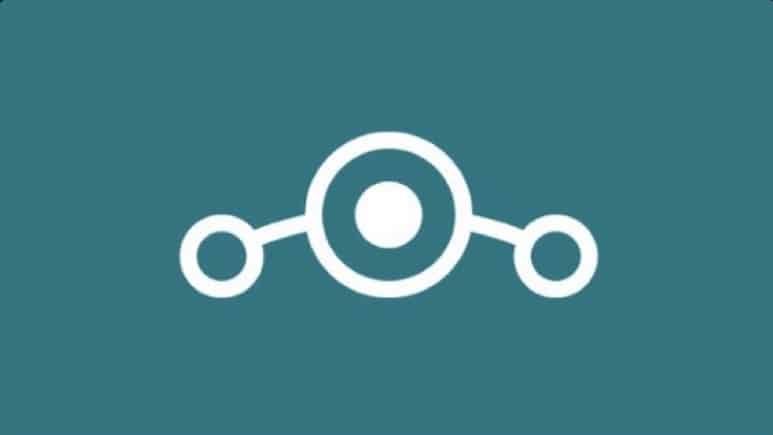
Like what you saw here?
Give me a follower on Twitter @V1RACY for not just reviews on tech and games, but also giveaways!
