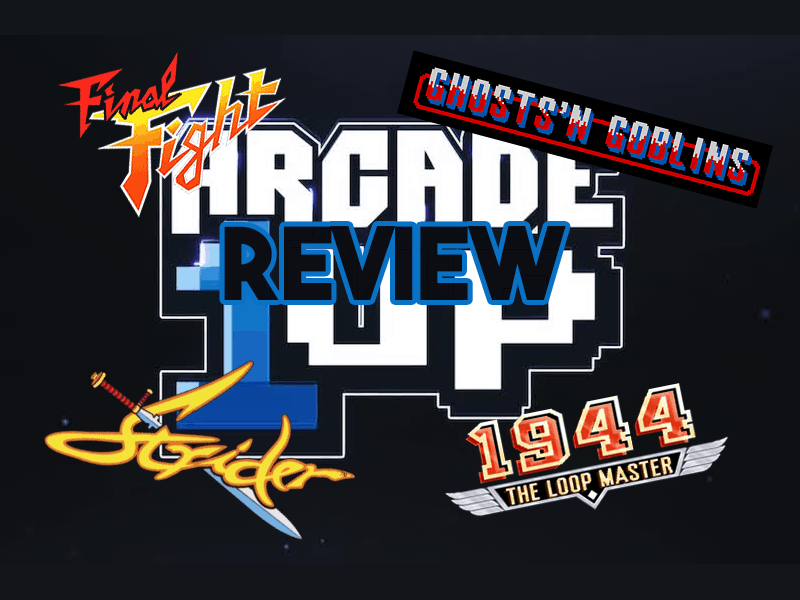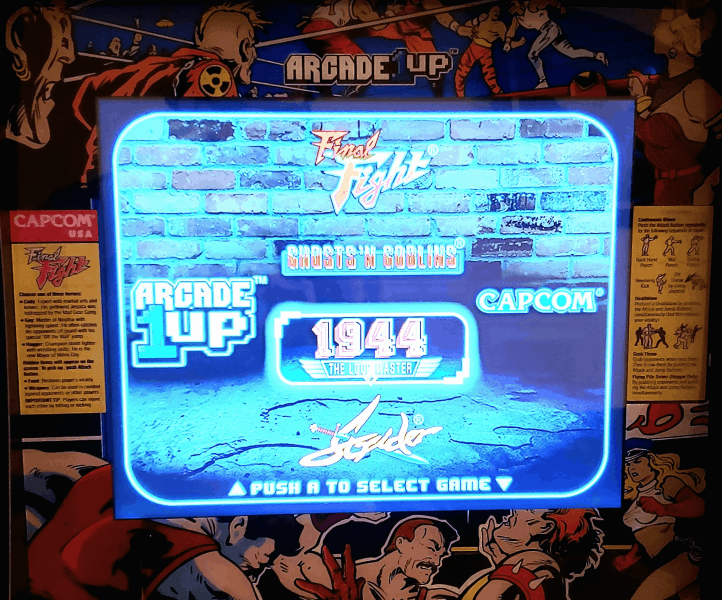This article may seem outdated, but I assure you, it just became…indated? I’m making this claim for the reason that the arcade machine just dropped to $50 from $299.99. Everyone is wondering if they should buy it at $50. So that means that today we’re going to break down everything there is that you would need to know about Arcade 1UP’s Final Fight machine. It’s an older model, so what does that mean for you, and much more. Let’s dive in!
Description:
‘Relive the glory days of arcade gaming in the comfort of your own home with Arcade1Up’s Final Fight at home arcade machine! Perfect for when your friends are over, the two-player joystick/button configuration brings the Final Fight arcade experience into the comfort of your home. Final Fight is a mix of fighting and storytelling. Master your moves to see how far you could get. Fight on your own or fight alongside your friend in 2 player mode to add to the exciting action.’
Features:
- ‘Classic upright “Cabinet” design
- 4 Games in 1 (Final Fight, 1944 The Loop Master, Ghosts ’N Goblins and Strider)
- Upgraded 17″ Color LCD screen
- Real Feel arcade controls
- Original Artwork
- Coinless operation
- Volume Control
- On Screen Game Selection Menu
- Plugs into an AC outlet’
Unboxing Video:
Pros:
- Sound. While you can’t freely adjust the sound, there are three modes to choose from. Off is where the sound is completely at zero, yes you knew that, but just know that there is no hum from the machine when it’s at zero. Some devices and screens have an audible hum when completely turned down. The middle orientation of sound is a medium volume, which, might I add is pretty loud as it is. I would say that this is the perfect level for a room. When you click the volume switch all the way to the right, you’ll have it on high. This is incredibly loud, I would only recommend this if you have a party going and other people are playing console games and laughing/talking loudly. I think the best thing about the medium and high settings is that they sound so clean. I was expecting an “okay” speaker, especially because it’s only one speaker. However, you hear the sounds and music with total clarity and no buzz or tinniness.
- Build Quality. While I don’t have a first-gen Arcade1UP machine to compare it to or a newer third-gen, I would say for $50 that this cabinet is made very well. I know based on the internet that the generation I have as improved sticks and buttons. The volume and power switch works great too. The thing people don’t talk about is the feet on the bottom and how stable it is. This cabinet doesn’t wiggle or wobble at all, even when playing intensely. The screen and speaker are totally crisp and enjoyable.
The last point of business here is that they have plenty of ventilation in the back. From the large, empty breathable area in the machine, to the vent slots in the backing of the cab. There’s no moving parts inside that might generate heat, but the vents are there just in case. - Picture. For $50, I’m calling this screen a slam dunk! I’m 98% certain that it’s an IFL screen. The screen is brighter than I would’ve expected. It seems a little washed out on the 5-second long boot screen, but after that, everything else looks great. People really shouldn’t complain about the screen considering the last time they played any of these games on an arcade machine, it was via a CRT. Those are dimmer and reflect glare off of their curved edges. This one is flat and bright and the colors are even.
- Artwork. I’m truly in love with the design of this machine. Arcade1UP takes it’s design notes from the original Final Fight machine all around. The kickboard on the front center has a list of the four games on it. I love the artwork that Capcom used originally, being pop art and full of action. I’m glad that they licensed the artwork to be used on all sides. I did mention that the game list on the front center. Now, if you want it to look consistent on all sides and only show Final Fight and not the other games, you have an option. You can flip that kickboard around and have a blank, black front. They were truly smart with the design and layout of this machine.
- Free Play. Well of course you didn’t expect it to charge you for play, did you? Free play is on by default and you can continue the games as you would if you were popping in more quarters. The benefit of these ROMs on the machine is that you’re not finding yourself adding credits by hitting a button. It simply lets you continue as if the Free Play was enabled in the arcade. Although, I would’ve loved a kickboard with a fake coin door that had a button to add credits with. I think that it would’ve added some more nostalgia and authenticity. Clearly that would’ve cost extra, so I’m not going to blow up their Twitter asking for them to add that on future revisions.
- Packing. To their credit, Arcade1UP has packing these machines down to a science. The pieces are all arranged nicely and intelligently. The box isn’t obnoxiously large either. Everything in the box was protected by some sort of packing materials. Whether it was double boxed or in a protective bag or wrap. I’m especially surprised that the screen survived. There is a large chance that the screen could be cracked on the front or damaged from the backside. My screen survived both the shipping process to the Walmart and the Walmart employees handling it.
- Simplicity. Now I can talk about the simplicities of assembly and of the UI. I just recently published how to assemble the arcade machine, for those on the fence that it may be too difficult. If a video isn’t your method of learning, the machine comes with complete, detailed instructions. I know now that it was so incredibly easy and I thank them for making it as simple as possible. But it’s not to say that the machine is flimsy, no not at all. Aside from being easy to assemble, the arcade is much more stable than Walmart’s shelving that is simple to assemble and made out of the same material.
Now the UI is especially great. It’s not too complicated for children to understand. It’s also not extremely flashy and gaudy just to attract children either. It’s a nice balance of a fun and easy on the eyes. I’ve posted a picture of it just below for those wondering (s0rry for the lighting). It makes it look like maybe the back alley of a retro arcade. I really love it because it has a hint of nostalgia. As far as how to select a game, it’s very intuitive. You’ll just use the stick to go up and down on the screen. Then you’ll press the left button of your two buttons. The screen will then confirm if you want to choose that game. If you didn’t mean to, you’ll have a chance to back out and return to the previous menu. If you’re already in a game and want to return to the main menu, you’ll press and hold Player One button for about 3-5 seconds. - Emulator. Now, I’m not entirely certain as to the board or computer used in the Arcade1UP. A Google search confirmed that it is running MAME on it’s first couple of revisions. The most recent revision may be a custom version of MAME made just for their proprietary internal computers. I’m not stating this as fact, but people seem to widely believe it. No matter how they achieve the emulation of the ROMs, I was still impressed. Don’t get me wrong, it’s not terribly hard to emulate arcade-quality early 90’s games in 2020. I’m just glad that they nailed the emulation. I noticed zero screen tearing, dropped frames, sound skips, or any other downside that comes with emulation. It has a custom power supply as well, it seems to require more power than a Raspberry Pi, but whatever it’s doing, it’s doing it right. If you want to read about the specs of the machine that I did find (again, I can’t confirm that it’s correct), then head to this link and scroll down to where it shows “HARDWARE INFO”.
Cons:
- Height. Yes, you all knew I was going to bring this up. The height of the product is a bummer. It’s the height of a 4th grader. If you don’t mind bending over a ways to reach the buttons and stick or you’re a shorter person, then this will indeed be perfect. But even the average height American woman can’t enjoy this without bending over (because they’re shorter on average). You’ll have to buy a riser unless you don’t mind sitting. If you don’t mind sitting, you’ll still have the complications of finding a chair of proper height. Arcade1UP sells stools that have a seat height of 24″, so if you don’t want to buy one of theirs, find one with a 24″ height. If you want one of their risers or stools to match your machine, you can click here.
- Chipped paint. Not a huge complaint, and maybe it’s the fault of Wal-Mart, I don’t know. But if you watched my unboxing video, you’ll know already that the left side of the machine had three small places of chipped paint. They’re so small, maybe like the size of a flattened pea, but they’re still there. It is easy enough to fill in and the control deck hides them from the naked eye when approaching the machine from the left. It’s not a massive issue for me, but yours may fare worse. I haven’t seen others online complain about this really, so maybe it’s just a small chance. Just be aware it could happen to you.
- Games. I love the game selection on this machine, I truly do. Capcom made some of the greatest and quintessential arcade games in their heyday. But to only have four games is a bummer at its original price point. At $50, this is a nitpick and the quantity of games is absolutely acceptable. But if you don’t like even one of the games and are only going to play three, you may second guess this purchase. Same goes if you don’t have children or visitors often enough, you may feel like it’s a giant paperweight taking up space.
Overall Thoughts:
While there are some cons, here’s how I rectify that in my mind. When this thing was $299.00, I would never have considered it. Not only for the cons but also for the price tag associated with it. My guess is that’s why Walmart was forced to sit on the units for so long. But now, at $50 (and a 2-year warranty for $6 like I did) you can have an arcade for your gaming space. Or maybe something for your kids to play on to free up the big boy consoles for yourself. Whatever the reason, I think it’s more than worth it for the cost of a used Switch game at Gamestop. You get four games out of the deal and if you beat it or you hate the games, there’s always upgrading it with a Raspberry Pi. If you’re interested in one of these cabinets, here’s the brickseek link. Simply add in your zip code. Already have one and need help assembling it? Click here for our previous article covering the assembly.