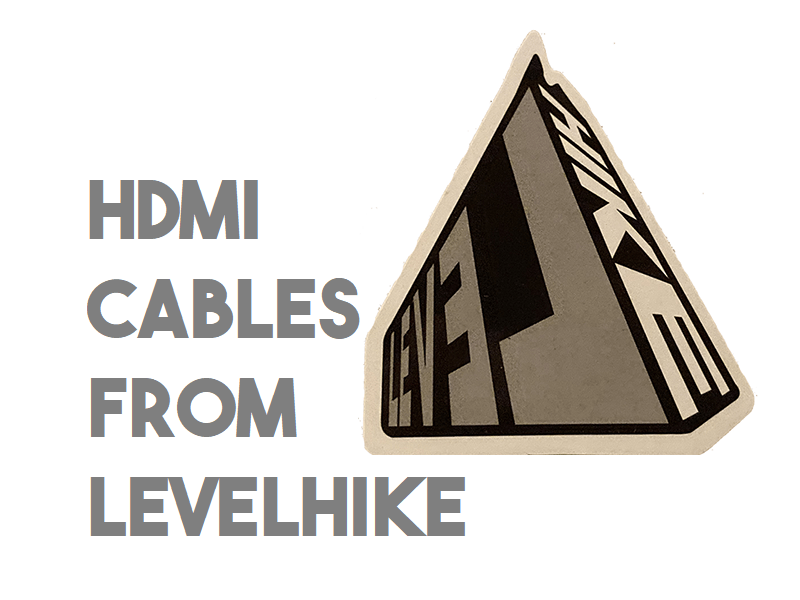Today we’ve got a nice treat. I’ve slowly been working on finding solutions for making all of my retro systems to connect to my modern TV. It’s something that a lot of people that visit Hackinformer do. Lot’s of you have retro systems (if you don’t use a RetroPi setup) and you want to have that nostalgic experience on modern TV’s. So today we’re looking at 3 HDMI solutions from LevelHike. One is a Dreamcast cable, another PSP cable, and lastly a Sega Saturn cable. How do they fare? Are you better off just keeping a CRT around or plugging your RCA cables into the side of your HDTV? Don’t worry, we’ll talk about all of that (but we’ll keep each section brief with only facts since there’s a lot to cover). Here we go!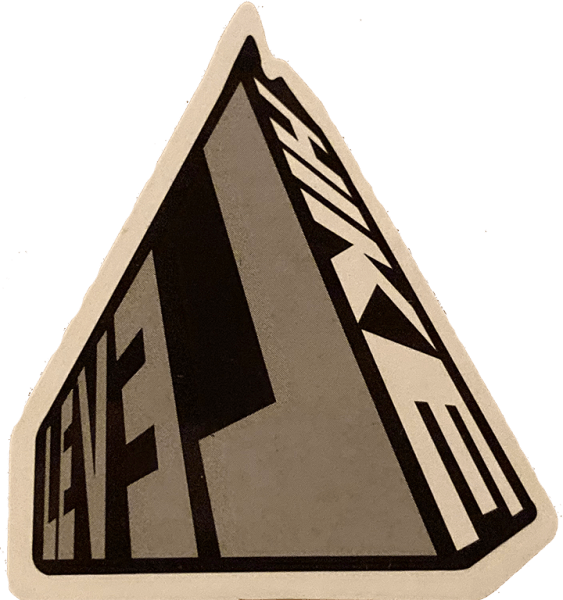
Features of Sega Saturn Cable:
- ‘HD LINK:Convert and upscale the analog RGB signals from Sega SS to digital HDMI signals for modern HDTVs/monitors/projectors
- EASY TO USE:Plug and play with well-prepared cables. Detachable design, so high-end or extended HDMI cables can be used
- AWESOME IMAGE:Provide the best upscaled signal processing with great precision, colors, resolution and details at this price
- ASPECT RATIO SWITCH & LOW LATENCY:Support 4:3 and 16:9 with a toggle switch & unnoticeable lag when playing games
- ONE-YEAR WARRANTY:Offer the free replacement without asking and helpful customer service’
Pros for Sega Saturn Cable:
- Plug and play. Naturally, with a lot of these cables (Hyperkin, Pound) comes very simple ease of use. This is in stark contrast with things like RF adapters or component cables. For instance, this Sega Saturn Levelhike cable came with both a microUSB cable and an HDMI cord. Levelhike could’ve required that you supplied your own HDMI and microUSB and only supplied the converter box. What makes this even better is that on the part that plugs into the back of the Saturn, there is an arrow for proper orientation. The pins inside could very easily be bent if it didn’t direct you, thus further lending itself to a simple plug and play design.
- Modes. On the box there is a toggle switch. It let’s you switch between two separate modes. They are specifically two picture modes; 4:3 and 16:9. These can be switched on the fly (midgame). It’s there for you to experiment with as you’re inevitably plugging this into your HDTV which is rectangular and not square. Feel free to try these between the different games.
- Streaming. Not all of these converter boxes can play nicely with capture and streaming devices. This one didn’t fight me at all when capturing the 720p footage on my El Gato. This means that if you want, you can live stream and capture footage with this cord. This makes a great addition to the game room of retro enthusiasts and streamers alike. In terms of streaming, it also is plug and play. There are no additional components that you would need to hook it up, your streaming box should have a port for the HDMI cord.
- Audio. Look, audio can only go up from the way that the old cords made the games sound. The old RCA cables sounded a bit muddled, to me. RF cables sounded so incredibly mono that the game audio didn’t seem immersive. All of these complaints made it hard for me to enjoy games. But this simply isn’t the case anymore with the Levelhike cable. The audio is beautiful and clear and separates accurately across my surround sound. This made playing my Sega Saturn a viable option again. People always talk about picture quality on CRTs vs HDTV and quite frankly, I didn’t care all that much. Audio is what matters and the crackling of the old cords is gone now. Good riddance.
- Visuals. And yes, even though I said that I don’t care about the picture as much as audio, I’m still going to talk about the quality. There is a video at the bottom of the page, so scroll to that if you’d like. But, to start with, the picture looks great in 4:3. I personally didn’t bother too much with 16:9 after I saw that my clear preference was 4:3. There was no artifacting on the screen, no noise, no color distortion. Best of all, everything stayed synced. There is always a fear that cutscenes might separate video from audio, but there was none of that. It’s just a straight image, upscaled to 720p, and crystal clear. This was my favorite cord out of the three that I reviewed.
Cons for Sega Saturn Cable:
- 16:9. Picture looks bad in 16:9, if it’s designed to be presented in 4:3 aspect ratio. You’ll see in the footage at the bottom of the page that it stretches the image like crazy. There are lots more jaggies present and it still doesn’t fill the screen all of the way anyway. I’m unaware of any Sega Saturn game that specifically could be presented in 16:9. So if that game exists, you can switch the box to 16:9. But quite frankly, I’m being kind when I say 16:9 doesn’t look “pretty bad”. I only show one game in the footage below, but I tested others and they all don’t benefit from it very well.
- Modes. To further expound on the 2 different modes that you can switch between, I have another complaint. To switch between the modes you have to get up and physically change the switch on the converter box. This can be tedious if you find that some games look great in 4:3 and others look great in 16:9. That’s assuming you aren’t like me and truly don’t mind the 16:9 or don’t mind finding out if certain games look better to you. It seems like a lot of extra work to me just to find out that you’re probably not going to like any given game in 16:9.
Features of PSP Cable:
- ‘HD LINK:Convert and upscale the component signals from PlayStation Portable 2000/3000 to digital HDMI signals for modern HDTVs/monitors/projectors
- EASY TO USE:Plug and play with well-prepared cables. Detachable design, so high-end or extended HDMI cables can be used
- AWESOME IMAGE:Provide the best upscaled signal processing with great precision, colors, resolution and details at this price
- FULL SCREEN DISPLAY & LOW LATENCY:Play PSP games in full-screen with “GAME” switch & unnoticeable lag when playing games
- ONE-YEAR WARRANTY:Offer the free replacement without asking and helpful customer service’
Pros for PSP Cable:
- Plug and play. If you’ve previously read our reviews about Pound and/or Hyperkin HDMI cables, these are similar in function. So these come with a microUSB cable for power and also an HDMI cord for the video. Some of the aforementioned cables cost the same if not more and may or may not feature HDMI cords. The PSP cord from LevelHike not only has all of those things but when the HDMI and the converter box are combined, the length is quite long. More about that soon!
- Modes. The converter box for the PSP cable has a small switch on it. The switch says Menu on one side and Game on the other. These two modes do different things for your screen. When you’re on the PSP main menu, you’ll switch it to the Menu side of the switch. It will fix the aspect ratio and zoom on the screen so that you can see everything as you should. When you’re booting up a game, switch it back to the Game option on the converter box. This will zoom back in for you to be able to play in proper aspect ratio. I’m uncertain why the PSP zooms in and out depending on what you’re doing on the PSP, but no matter. Levelhike has solved the issue with a simple switch. And it’s worth noting that both modes output at 720p.
- Sleep. I noticed in all of my testing that the TV screen goes dark after a few minutes of not being used. I’m not certain if this is because of something that Sony put into the PSP or if it’s the Levelhike cable, but it’s a nice feature either way. This, for those who don’t know, will stop screen burn-in if your PSP’s image is sitting static on the TV screen.
- Lag. Before I continue with what I’m about to say, don’t worry, I know that everything inherently has lag. There’s nothing to debate here. What I was going to say was that there was zero noticeable lag. The Levelhike cable does a great job at keeping the component cable’s near-perfect speed and still converts it with no noticeable issues. I was really wincing as I started playing Tony Hawks Underground 2 Remix. That was the quintessential game to test to feel for lag and surprisingly, I noticed none. I kept combos going for a very braggable amount of time.
- Cord. The cords for the Levelhike PSP cable are long and thick. It’s super long in total and can absolutely reach from the TV to the couch. I had no problems with the length, I was able to even lay back comfortably with no issues. The cord is thick, which is great. That means more shielding, less chance of tangling, and less chance of splitting and fraying.
- Audio. This too has no lag, it’s fully synced with the action on the screen. Tony Hawk Underground 2 Remix, again, was the way I could tell. When doing flatland tricks and hearing the double honk sound it does when you double-tap a face button to change tricks, it was perfect. I also had the Stepmania port for PSP going and it too showed me the audio was spot on.
Cons for PSP Cable:
- Compatibility. Only works on PSP 2000 and PSP 3000. Now, to be clear, this isn’t LevelHike’s fault, it’s Sony’s. They didn’t include video out in a couple of their PSP revisions. So, if you have a 1000 series or street model PSP, please do not purchase this. You will be sorely disappointed.
- Visual Fidelity. Looks like a VHS recording of someone playing PSP games. I had to mess with the brightness a little bit, but I really had to mess around with the contrast and saturation. There is also noise on the screen that you have to get used to. Once you have the colors set for good, it’s much better, but the noise will persist. The video at the bottom of the article is a straight video into my El Gato, so there will be zero adjustments and it will show how it really looks. My HDTV is 4K, but I also tried it in a standard 1080p port and got the same results.
- Modes. Remember how I was praising the Menu and Game button before? Well, I still think it’s a useful feature, but I’m afraid there’s a complaint here. It’s one of the biggest complaints behind the visuals. And that’s the fact that I have to get up and change the switch back and forth to change between the two modes. Sure, there are some ways around it so it’s less of an inconvenience. Like you could sit closer to the converter box, or you can get a longer HDMI cord so the box is closer to you, or you could play just one game for a week straight and never leave it. Or you could just not bother with changing it when you go back to the main menu and just deal with the zoomed-in screen. None of these are very logical solutions.
- Comfort. The thick cord gets in the way. It may be a better idea to have a small wireless adapter plugged into the bottom of the PSP and then send the signal to the box. It could even have the Menu and Game switch on it. I realize this may introduce some more lag, but the cord is almost a deal-breaker. I know that Sony did theirs this way too, but that’s why I never bought one of them.
Features of Sega Dreamcast Cable:
- ‘HD LINK: Convert the native VGA signals from Dreamcast to digital HDMI signals for modern HDTVs/monitors/projectors (Some games [around 10% of library] that are not compatible with VGA mode won’t work)
- EASY TO USE: Plug and play with well-prepared cables. Detachable design, so high-end or extended HDMI cables can be used
- AWESOME IMAGE: Provide the best signal processing with great precision, colors, resolution, and details at this price (Default aspect ratio is 16:9 but it can be adjusted to 4:3 if TV supports)
- LOW LATENCY: Unnoticeable lag when playing games
- ONE-YEAR WARRANTY: Offer the free replacement without asking and helpful customer service’
Pros for Sega Dreamcast Cable:
- Plug and play. You know the drill here. There is no way that the other two cords were plug and play and this one isn’t. There is another component that you’ll need to supply yourself, more on that shortly. But this one follows the same pattern as the other two. Plugin the HDMI cord, plug in the micro-USB cord and plug in the Dreamcast cord into the back of the console. Then it’s straight-shooting from there.
- Visuals. We’re just going to jump into the visuals sooner on this one. This thing had a great picture, truly. It follows in line with how great the Sega Saturn Levelhike cord looked. Great 4:3 image, no artifacts, no screen noise, no color distortion. There’s not really much to talk about here, honestly, the visuals alone make this cord a must-have if all you intend on doing is playing games on your couch.
- Audio. The same points can be made here that the Sega Saturn cord had going for it. The audio stays synced, even through the cutscenes. Not only that, but there is no distortion or popping sounds. And my favorite part about the audio coming in over HDMI is that the surround sound comes out correctly. Nothing makes you feel more alive than playing Space Channel 5 with the music coming out of the proper speakers and Ulala talking in the front. There are so many great examples on Dreamcast, but let’s keep moving along.
- Build quality. One thing that I hadn’t really touched on thus far that I wanted to speak on for a minute is the build quality of the Levelhike cables. They all share the same high-quality materials. They all feature fantastic build quality. And by that, I mean that the combination of thick, long, and easy to manage cords was absolutely welcome. It is always a crapshoot with third party companies if they’re going to cheap out and charge you more. None of that was the case with this Dreamcast cable or the other two. If someone told me these were first party, I would believe them. Especially in regards to the fact that the converter boxes themselves have the same great form factor with proper ventilation. Having hot plastic would not have been a desirable outcome. Lastly, they all come with an LED indicator light on the top. It’s simply there to let you know that the box is getting proper power. If you’re not receiving a signal on your screen, check the light first.
Cons for Sega Dreamcast Cable:
- USB. There was not a micro-USB cord included in my package. I had only the converter box and the HDMI cord. I went back to LevelHike’s Amazon page and realized very quickly that some do not state that they come with USB cords and some do. Just be aware of that going into purchasing it. It would make sense if they all required that you had a micro-USB of your own or they all came with one. However, having multiple come to me and one not having a USB cord seems strange. I saw an Amazon user picture and theirs also did not have one. So as I said before, if you’re getting the Dreamcast HDMI cords, you must have your own micro-USB cord.
- Streaming. Now one of the more saddening things about this specific Levelhike cord is that it did not play nice with the El Gato. It didn’t register anything on my computer screen, ala no signal. However, it also interfered with what was happening on my TV screen. It simply replaced the 4:3 image with a 4:3 green box. So, having said that, if you’re a streamer or influencer of some king, you will not be able to use this cable to help you with that.
- 16:9. There is no 16:9 mode, so if you’re one of those people that like having that as an option it’s gone (even if you don’t mind getting up and flipping the little switch on the box). It’s not even like there are 2 different models of this device, one with and one without the option. This is probably something that Levelhike could remedy, honestly. While I personally dislike it, it’s more likely that there are Dreamcast games programmed to play in 16:9 more than there are Sega Saturn games. It definitely feels like the two should’ve been switched. Forcing 4:3 on Sega Saturn makes more sense than forcing it on Dreamcast.
Overall Thoughts:
I’m going to have to not suggest the PSP HDMI cable to anyone. It just looks bad on the screen and is impractical. But to be fair, I don’t recommend the original Sony-branded PSP video out cables either for almost the same reasons. Get a PSPGo and use it’s TV-out that comes straight out of the bottom. Or (maybe) a cheaper option is a modded PSTV.
As for the Dreamcast video out cable, while it isn’t the creme de la creme, it still it better than the standard RCA. This is the nice middle ground if you cannot afford a DCHDMI installation for your Dreamcast. Or if you’re just someone who is a casual retro gamer who likes to pop in Project Justice every now and again. You may find issues with the games that are VGA compatible, I didn’t have any to test on hand. I would imagine that it’s a win/win either way. If it doesn’t use any VGA signal, then your game will play as normal and if it does use the VGA in those games, it will look even better on screen.
Last of all, the Sega Saturn cable. While there are some key differences, there’s not much to say about that that is any different than the Dreamcast cable. This is the first affordable Sega Saturn HDMI solution that has come around as of the time of this writing. That’s not to say it’s the end-all, be-all solution. There are probably going to be more options in the future from other companies. But as far as something affordable and to your door in a few days, Levelhike has that covered for you. I think that this cable makes a lot of my old Saturn favorites (Virtua Fighter Kids) come alive again and look much better and it feels so good to feel like a kid again thanks to Levelhike!
Captured Gameplay Video:
I’ve made one overall showing off video quality, the only one I couldn’t capture was the Dreamcast. The El Gato didn’t let me record anything and showed a green image on a screen. So you’ll have the video for the PSP HDMI cable and Sega Saturn HDMI in the video. I also didn’t think that there was any point in comparing the default output in the video. You should be able to determine if it looks better than the original output if you’re someone who has a true love of these consoles. It saved me editing time and you can still see if the output of Levelhike cables is something that you’re interested in.
Ready to buy some LevelHike cables? Click here to go to their full Amazon page.